=========================================================================================================
Setp2:SSL证书生成::参考:http://www.open-open.com/lib/view/open1392018954614.html
=========================================================================================================
1、生成keypair
keytool -genkeypair -alias cas -keyalg RSA -storepass changeit
默认情况下,生成的 keystore 就是用户目录下的 .keystore 文件。对于 Win8 而言,默认的用户目录为 C:\Users\用户名。
生成keypair的时候,信息随便输入即可,最后选择“y”,然后直接回车,不要输入密码
2、从 keystore 中导出证书
keytool -exportcert -alias cas -file cas.crt -storepass changeit
3、导入证书
keytool -importcert -alias cas -file cas.crt -keystore "%JAVA_HOME%\jre\lib\security\cacerts" -storepass changeit -noprompt
4、双击执行运行证书!
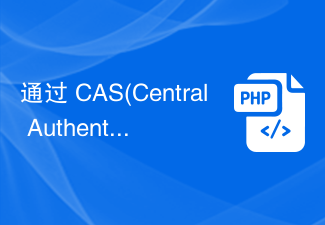 通过 CAS(Central Authentication Service) 实现 PHP 安全验证Jul 24, 2023 pm 12:49 PM
通过 CAS(Central Authentication Service) 实现 PHP 安全验证Jul 24, 2023 pm 12:49 PM通过CAS(CentralAuthenticationService)实现PHP安全验证随着互联网的快速发展,用户权限管理和身份验证越来越重要。在开发WEB应用程序时,保护用户数据和防止未经授权访问是至关重要的。为了实现这一目标,我们可以使用CAS(CentralAuthenticationService)来进行PHP的安全验证。CAS
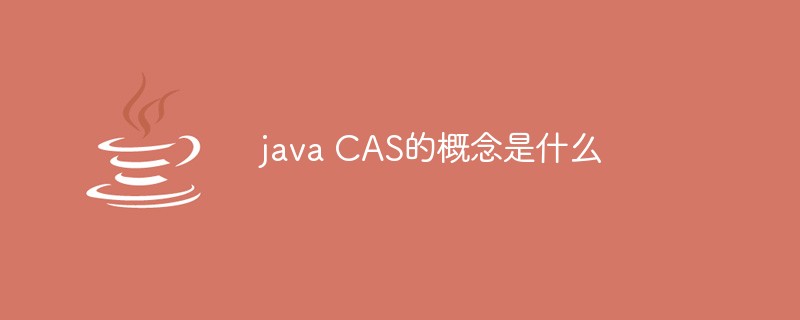 java CAS的概念是什么May 03, 2023 pm 09:34 PM
java CAS的概念是什么May 03, 2023 pm 09:34 PM1、说明当多个线程同时对某个资源进行CAS操作时,只有一个线程成功,但不会堵塞其他线程,其他线程只会收到操作失败的信号。可见CAS其实是一个乐观的锁。2、实例跟随AtomInteger的代码,我们可以发现最终调用的是sum.misc.Unsafe。看看Unsafe这个名字,它是一个不安全的类别,它利用了Java类别和可见性规则中恰到好处的漏洞。为了速度,Unsafe在Java的安全标准上做出了一些妥协。publicfinalnativebooleancompareAndSwapInt(Objec
 java的CAS怎么应用Apr 18, 2023 pm 06:37 PM
java的CAS怎么应用Apr 18, 2023 pm 06:37 PMCAS解释:CAS(compareandswap),比较并交换。可以解决多线程并行情况下使用锁造成性能损耗的一种机制.CAS操作包含三个操作数—内存位置(V)、预期原值(A)和新值(B)。如果内存位置的值与预期原值相匹配,那么处理器会自动将该位置值更新为新值。否则,处理器不做任何操作。一个线程从主内存中得到num值,并对num进行操作,写入值的时候,线程会把第一次取到的num值和主内存中num值进行比较,如果相等,就会将改变后的num写入主内存,如果不相等,则一直循环对比,知道成功为止。CAS产
 Java有锁并发、无锁并发和CAS实例分析May 23, 2023 pm 01:34 PM
Java有锁并发、无锁并发和CAS实例分析May 23, 2023 pm 01:34 PM有锁并发对于大多数程序员(当然我也基本上是其中一员),并发编程几乎就等价于给相关数据结构加上一个锁(Mutex)。比如如果我们需要一个支持并发的栈,那最简单的方法就是给一个单线程的栈加上锁std::sync::Mutex。(加上Arc是为了能让多个线程都拥有栈的所有权)usestd::sync::{Mutex,Arc};#[derive(Clone)]structConcurrentStack{inner:Arc,}implConcurrentStack{pubfnnew()->Self{
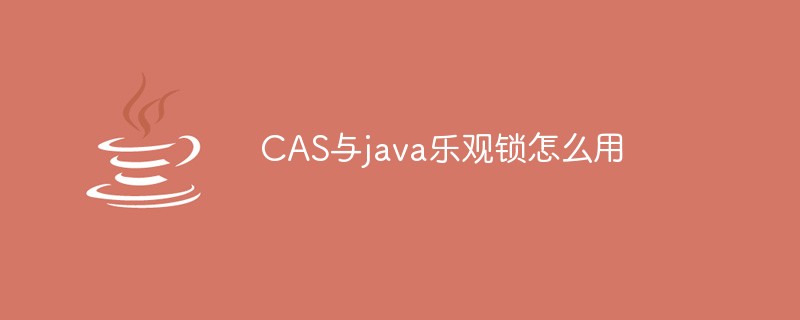 CAS与java乐观锁怎么用May 01, 2023 pm 08:07 PM
CAS与java乐观锁怎么用May 01, 2023 pm 08:07 PM什么是CASCAS是CompareAndSwap,即比较和交换。为什么CAS没有用到锁还能保证并发情况下安全的操作数据呢,名字其实非常直观的表明了CAS的原理,具体修改数据过程如下:用CAS操作数据时,将数据原始值和要修改的值一并传递给方法比较当前目标变量值与传进去的原始值是否相同如果相同,表示目标变量没有被其他线程修改,直接修改目标变量值即可如果目标变量值与原始值不同,那么证明目标变量已经被其他线程修改过,本次CAS修改失败从上述过程可以看到CAS其实保证的是安全的修改数据,但是修改存在失败的
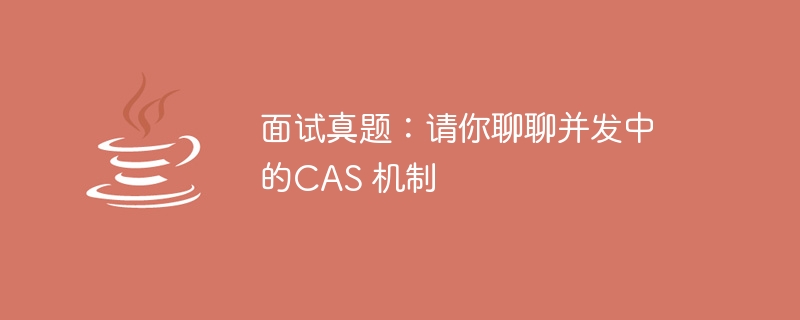 面试真题:请你聊聊并发中的CAS 机制Jul 26, 2023 pm 03:05 PM
面试真题:请你聊聊并发中的CAS 机制Jul 26, 2023 pm 03:05 PM程序中,我创建了100个线程,每个线程中对共享变量inc进行累加10000次的操作,如果是同步执行的话,inc最终的值应该是1000000,但我们知道在多线程中,程序是并发执行的,也就是说不同的线程可能会同时读取到主内存相同的值
 基于springboot怎么搭建CAS Client客户端May 14, 2023 am 10:46 AM
基于springboot怎么搭建CAS Client客户端May 14, 2023 am 10:46 AM1.新建springboot项目并引入依赖org.jasig.cas.clientcas-client-support-springboot3.6.22.配置@EnableCasClient注解packagecom.codetiler.demo;importorg.jasig.cas.client.boot.configuration.EnableCasClient;importorg.springframework.boot.SpringApplication;importorg.spring
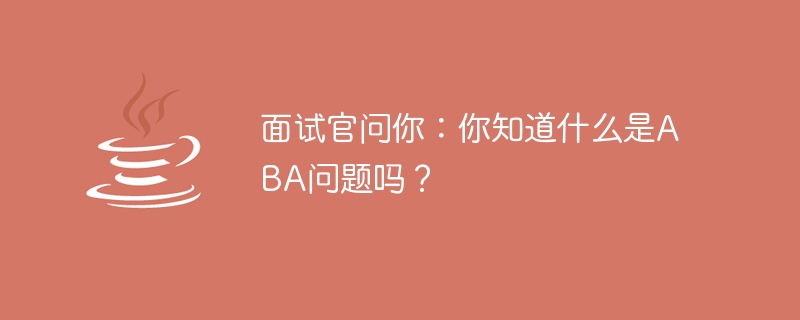 面试官问你:你知道什么是ABA问题吗?Jul 26, 2023 pm 03:09 PM
面试官问你:你知道什么是ABA问题吗?Jul 26, 2023 pm 03:09 PM本期关于CAS领域的一个经典ABA问题的解析,不知道你在实际的工作中有没有遇到过,但是在面试中这块是并发知识考查的重点。如果你还没接触过此类的问题,我的建议是你自己将上面的代码运行一下


Hot AI Tools

Undresser.AI Undress
AI-powered app for creating realistic nude photos

AI Clothes Remover
Online AI tool for removing clothes from photos.

Undress AI Tool
Undress images for free

Clothoff.io
AI clothes remover

AI Hentai Generator
Generate AI Hentai for free.

Hot Article

Hot Tools

EditPlus Chinese cracked version
Small size, syntax highlighting, does not support code prompt function

Safe Exam Browser
Safe Exam Browser is a secure browser environment for taking online exams securely. This software turns any computer into a secure workstation. It controls access to any utility and prevents students from using unauthorized resources.

MantisBT
Mantis is an easy-to-deploy web-based defect tracking tool designed to aid in product defect tracking. It requires PHP, MySQL and a web server. Check out our demo and hosting services.

SublimeText3 English version
Recommended: Win version, supports code prompts!

SublimeText3 Mac version
God-level code editing software (SublimeText3)






