翻页文件一次加载了全部的内容,因而不是很适合大型的网站,而适用于数据比较少的情况。
本例未使用数据库。
PHP Code
复制代码 代码如下:
JavaScript Code
[/code]
CSS Code
复制代码 代码如下:
body {
text-align: left;
direction: ltr;
font-family:tahoma,verdana,arial,sans-serif;
font-size: 11px;
}
.container {
width: 370px;
height: 100%;
margin: 0 auto;
}
/*
@@ Demo
*/
ul {
margin: 0;
padding: 20px 0px;
}
ul li {
list-style-type: none;
display: inline-block;
line-height: 100px;
text-align: center;
font-weight: bold;
width: 100px;
height: 100px;
margin: 10px;
background: #ccc;
}
ul li span {
color: #fff;
padding: 3px;
}
/*
@@ Pagination
*/
.holder { margin: 5px 0; }
.holder a {
font-size: 12px;
cursor: pointer;
margin: 0 5px;
color: #333;
}
.holder a:hover {
background-color: #222;
color: #fff;
}
.holder a.jp-previous { margin-right: 15px; }
.holder a.jp-next { margin-left: 15px; }
.holder a.jp-current, a.jp-current:hover {
color: #ed4e2a;
font-weight: bold;
}
.holder a.jp-disabled, a.jp-disabled:hover { color: #bbb; }
.holder a.jp-current, a.jp-current:hover,
.holder a.jp-disabled, a.jp-disabled:hover {
cursor: default;
background: none;
}
.holder span { margin: 0 5px; }
本例还使用了一个js jquery.pages.js 请到演示页面查看源码
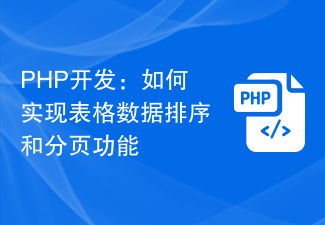 PHP开发:如何实现表格数据排序和分页功能Sep 20, 2023 am 11:28 AM
PHP开发:如何实现表格数据排序和分页功能Sep 20, 2023 am 11:28 AMPHP开发:如何实现表格数据排序和分页功能在进行Web开发中,处理大量数据是一项常见的任务。对于需要展示大量数据的表格,通常需要实现数据排序和分页功能,以提供良好的用户体验和优化系统性能。本文将介绍如何使用PHP实现表格数据的排序和分页功能,并给出具体的代码示例。排序功能实现在表格中实现排序功能,可以让用户根据不同的字段进行升序或降序排序。以下是一个实现表格
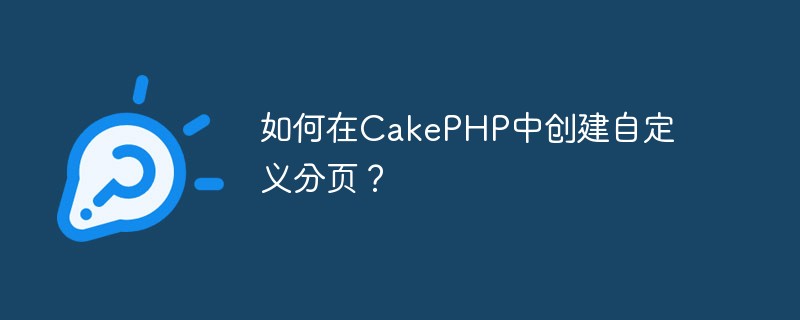 如何在CakePHP中创建自定义分页?Jun 04, 2023 am 08:32 AM
如何在CakePHP中创建自定义分页?Jun 04, 2023 am 08:32 AMCakePHP是一个强大的PHP框架,为开发人员提供了很多有用的工具和功能。其中之一是分页,它可以帮助我们将大量数据分成几页,从而简化浏览和操作。默认情况下,CakePHP提供了一些基本的分页方法,但有时你可能需要创建一些自定义的分页方法。这篇文章将向您展示如何在CakePHP中创建自定义分页。步骤1:创建自定义分页类首先,我们需要创建一个自定义分页类。这个
 如何使用 JavaScript 实现表格分页功能?Oct 20, 2023 pm 06:19 PM
如何使用 JavaScript 实现表格分页功能?Oct 20, 2023 pm 06:19 PM如何使用JavaScript实现表格分页功能?随着互联网的发展,越来越多的网站都会使用表格来展示数据。在一些数据量较大的情况下,需要将数据进行分页展示,以提升用户体验。本文将介绍如何使用JavaScript实现表格分页功能,并提供具体的代码示例。一、HTML结构首先,我们需要准备一个HTML结构来承载表格和分页按钮。我们可以使用<tab
 Vue组件实战:分页组件开发Nov 24, 2023 am 08:56 AM
Vue组件实战:分页组件开发Nov 24, 2023 am 08:56 AMVue组件实战:分页组件开发介绍在Web应用程序中,分页功能是必不可少的一个组件。一个好的分页组件应该展示简洁明了,功能丰富,而且易于集成和使用。在本文中,我们将介绍如何使用Vue.js框架来开发一个高度可定制化的分页组件。我们将通过代码示例来详细说明如何使用Vue组件开发。技术栈Vue.js2.xJavaScript(ES6)HTML5和CSS3开发环
 MyBatis分页插件原理详解Feb 22, 2024 pm 03:42 PM
MyBatis分页插件原理详解Feb 22, 2024 pm 03:42 PMMyBatis是一个优秀的持久层框架,它支持基于XML和注解的方式操作数据库,简单易用,同时也提供了丰富的插件机制。其中,分页插件是使用频率较高的插件之一。本文将深入探讨MyBatis分页插件的原理,并结合具体的代码示例进行说明。一、分页插件原理MyBatis本身并不提供原生的分页功能,但可以借助插件来实现分页查询。分页插件的原理主要是通过拦截MyBatis
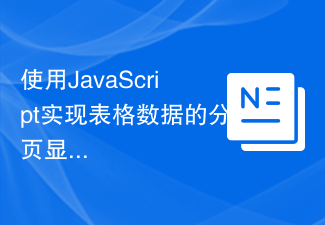 使用JavaScript实现表格数据的分页显示Jun 16, 2023 am 10:00 AM
使用JavaScript实现表格数据的分页显示Jun 16, 2023 am 10:00 AM随着数据的不断增长,表格显示变得更加困难。大多数情况下,表格中的数据量过大,导致表格在加载时变得缓慢,而且用户需要不断地浏览页面才能找到自己想要的数据。本文将介绍如何使用JavaScript实现表格数据的分页显示,让用户更容易找到自己想要的数据。一、动态创建表格为了使分页功能更加可控,需要动态创建表格。在HTML页面中,添加一个类似于下面的table元素。
 Vue技术开发中如何实现分页功能Oct 09, 2023 am 09:06 AM
Vue技术开发中如何实现分页功能Oct 09, 2023 am 09:06 AMVue是一种流行的JavaScript框架,用于构建用户界面。在Vue技术开发中,实现分页功能是常见的需求。本文将介绍如何使用Vue来实现分页功能,并提供具体代码示例。在开始之前,我们需要提前准备一些基本知识。首先,我们需要了解Vue的基本概念和语法。其次,我们需要知道如何使用Vue组件来构建我们的应用程序。开始之前,我们需要在Vue项目中安装一个分页插件,
 VUE3开发入门教程:使用组件实现分页Jun 16, 2023 am 08:48 AM
VUE3开发入门教程:使用组件实现分页Jun 16, 2023 am 08:48 AMVUE3开发入门教程:使用组件实现分页分页是一个常见的需求,因为在实际开发中,我们往往需要将大量的数据分成若干页以展示给用户。在VUE3开发中,可以通过使用组件实现分页功能,本文将介绍如何使用组件实现简单的分页功能。1.创建组件首先,我们需要创建一个分页组件,使用“vuecreate”命令创建VUE项目,并在src/components目录下创建Pagin


Hot AI Tools

Undresser.AI Undress
AI-powered app for creating realistic nude photos

AI Clothes Remover
Online AI tool for removing clothes from photos.

Undress AI Tool
Undress images for free

Clothoff.io
AI clothes remover

AI Hentai Generator
Generate AI Hentai for free.

Hot Article

Hot Tools

EditPlus Chinese cracked version
Small size, syntax highlighting, does not support code prompt function

Safe Exam Browser
Safe Exam Browser is a secure browser environment for taking online exams securely. This software turns any computer into a secure workstation. It controls access to any utility and prevents students from using unauthorized resources.

SAP NetWeaver Server Adapter for Eclipse
Integrate Eclipse with SAP NetWeaver application server.

ZendStudio 13.5.1 Mac
Powerful PHP integrated development environment

VSCode Windows 64-bit Download
A free and powerful IDE editor launched by Microsoft






