博客中添加日历的php代码
想不想在你得博客中添加日历啊?blue1000在这里跟大家简洁的分享一款PHP中博客日历实现代码,有需要的朋友参考一下,里面有一句是查询数据库的这个很简单,你只要修改一下字段名与你数据库相同就行了。
代码如下:
function calendarnew($starttime = 0) {
global $db, $tablepre, $timestamp, $site_timeoffset, $site_dateformat, $curtime;
$starttime = $starttime ? $starttime : $timestamp;
$curtime = gmdate($site_dateformat, $starttime + $timeoffset * 3600);
$pendtime = $starttime - (gmdate('j', $starttime + $timeoffset * 3600) - 1) * 86400 - ($starttime + $timeoffset * 3600) % 86400;
$pstarttime = $pendtime - gmdate('t', $pendtime + $timeoffset * 3600 - 1) * 86400;
$nstarttime = $pendtime + gmdate('t', $pendtime + $timeoffset * 3600 + 1) * 86400;
$nendtime = $nstarttime + gmdate('t', $nstarttime + $timeoffset * 3600 + 1) * 86400;
list($skip, $dim) = explode('-', gmdate('w-t', $pendtime + $timeoffset * 3600 + 1));
$rows = ceil(($skip + $dim) / 7);
$blogs = array();
$query = $db->query("SELECT dateline FROM {$tablepre}vitaitems WHERE dateline BETWEEN '$pendtime' AND '$nstarttime'");
while($blog = $db->fetch_array($query)) {
$day = gmdate('j', $blog['dateline'] + $timeoffset * 3600);
!isset($blogs[$day]) ? $blogs[$day] = array('num' => 1, 'dateline' => $blog['dateline'] - $blog['dateline'] % 86400) : $blogs[$day]['num']++;
}
$cal = '';
for($row = 0; $row
$cal .= '';
for($col = 0; $col
$cur = $row * 7 + $col - $skip + 1;
$curtd = $row * 7 + $col $dim ? ' ' : $cur;
if(!isset($blogs[$cur])) {
$cal .= ''.$curtd.'';
} else {
$cal .= ''.$cur.'';
}
}
$cal .= '';
}
return $cal;
}
 从头开始,逐步指导您安装Flask,快速建立个人博客Feb 19, 2024 pm 04:01 PM
从头开始,逐步指导您安装Flask,快速建立个人博客Feb 19, 2024 pm 04:01 PM从零开始,手把手教你安装Flask和快速搭建个人博客作为一个喜欢写作的人来说,拥有一个个人博客是非常重要的。而Flask作为一个轻量级的PythonWeb框架,可以帮助我们快速搭建一个简洁而功能完善的个人博客。在本文中,我将从零开始,手把手教你如何安装Flask并快速搭建个人博客。第一步:安装Python和pip在开始之前,我们需要先安装Python和pi
 2022年十大开源php博客系统有哪些?【推荐】Jul 27, 2022 pm 05:38 PM
2022年十大开源php博客系统有哪些?【推荐】Jul 27, 2022 pm 05:38 PM博客,又译为网络日志、部落格或部落阁等,是一种通常由个人管理、不定期张贴新的文章的网站。那么怎么搭建博客?PHP博客系统有哪些?哪个博客系统好用?下面PHP中文网就来给大家总结分享十大开源php博客系统,一起来看看吧!
 Vue中如何添加水印到图片中?Aug 19, 2023 pm 12:37 PM
Vue中如何添加水印到图片中?Aug 19, 2023 pm 12:37 PMVue中如何添加水印到图片中?Vue是一种流行的JavaScript框架,被广泛使用于构建Web应用程序。有时我们需要在Vue应用程序中为图片添加水印,以保护图片的版权或者增加图片的可识别性。在本文中,我将向大家介绍一种在Vue中添加水印到图片的方法,并提供相应的代码示例。第一步,我们需要在Vue中引入一个用于添加水印的第三方库。推荐使用watermarkj
 创建一个简单的博客:使用PHP和SQLiteJun 21, 2023 pm 01:23 PM
创建一个简单的博客:使用PHP和SQLiteJun 21, 2023 pm 01:23 PM随着互联网的发展,博客成为越来越多人分享自己生活、知识和想法的平台。如果你也想创建一个自己的博客,那么本文将介绍如何使用PHP和SQLite来创建一个简单的博客。确定需求在开始创建博客之前,我们需要确定自己想要实现的功能。例如:创建博客文章编辑博客文章删除博客文章显示博客文章列表显示博客文章详情用户认证和权限控制安装PHP和SQLite我们需要安装PHP和S
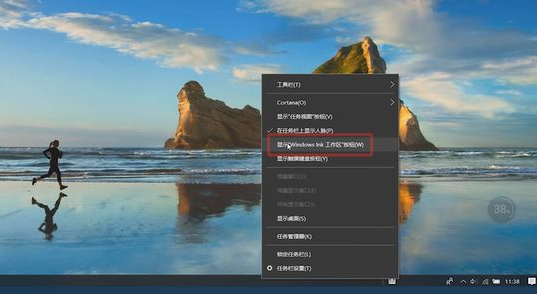 电脑win10桌面便签怎么添加Jul 13, 2023 pm 10:05 PM
电脑win10桌面便签怎么添加Jul 13, 2023 pm 10:05 PMwin10系统中我们可以给桌面添加便签,记录自己的工作计划,或者待完成项目等等,非常方便。那么电脑win10桌面便签怎么添加呢?很多朋友并不知道电脑win10桌面便签怎么用,所以下面来看看电脑win10桌面便签添加方法。电脑win10桌面便签怎么添加?具体方法如下:方法一:在桌面底部任务栏鼠标右键。点击显示“WindowInk工作区按钮”,点击右下角弹出的“WindowInk工作区按钮”。方法二:点击左下方的小娜,搜索“note”就可以看到便签了。以上就是小编带来的电脑win10桌面便签怎么添加
 使用Python Django框架构建博客网站Jun 17, 2023 pm 03:37 PM
使用Python Django框架构建博客网站Jun 17, 2023 pm 03:37 PM随着互联网的普及,博客在信息传播和交流方面扮演着越来越重要的角色。在此背景下,越来越多的人开始构建自己的博客网站。本文将介绍如何使用PythonDjango框架来构建自己的博客网站。一、PythonDjango框架简介PythonDjango是一个免费的开源Web框架,可用于快速开发Web应用程序。该框架为开发人员提供了强大的工具,可帮助他们构建功能丰
 C++程序:向数组中添加一个元素Aug 25, 2023 pm 10:29 PM
C++程序:向数组中添加一个元素Aug 25, 2023 pm 10:29 PM数组是一种线性顺序数据结构,用于在连续的内存位置中保存同质数据。与其他数据结构一样,数组也必须具备以某种有效方式插入、删除、遍历和更新元素的功能。在C++中,我们的数组是静态的。C++中还提供了一些动态数组结构。对于静态数组,该数组内可能存储Z个元素。到目前为止,我们已经有n个元素了。在本文中,我们将了解如何在C++中在数组末尾插入元素(也称为追加元素)。通过示例理解概念‘this’关键字的使用方式如下GivenarrayA=[10,14,65,85,96,12,35,74,69]Afterin
 如何在HTML中添加背景音乐?Sep 11, 2023 am 11:01 AM
如何在HTML中添加背景音乐?Sep 11, 2023 am 11:01 AMHTML<bgsound>标签用于在背景中播放音乐。此标签仅适用于InternetExplorer。示例您可以尝试运行以下代码来在HTML中添加背景音乐−<!DOCTYPEhtml><html> <head> <title>HTMLbgsoun


Hot AI Tools

Undresser.AI Undress
AI-powered app for creating realistic nude photos

AI Clothes Remover
Online AI tool for removing clothes from photos.

Undress AI Tool
Undress images for free

Clothoff.io
AI clothes remover

AI Hentai Generator
Generate AI Hentai for free.

Hot Article

Hot Tools

SAP NetWeaver Server Adapter for Eclipse
Integrate Eclipse with SAP NetWeaver application server.

PhpStorm Mac version
The latest (2018.2.1) professional PHP integrated development tool

DVWA
Damn Vulnerable Web App (DVWA) is a PHP/MySQL web application that is very vulnerable. Its main goals are to be an aid for security professionals to test their skills and tools in a legal environment, to help web developers better understand the process of securing web applications, and to help teachers/students teach/learn in a classroom environment Web application security. The goal of DVWA is to practice some of the most common web vulnerabilities through a simple and straightforward interface, with varying degrees of difficulty. Please note that this software

SublimeText3 English version
Recommended: Win version, supports code prompts!

ZendStudio 13.5.1 Mac
Powerful PHP integrated development environment







