 Web Front-end
Web Front-end JS Tutorial
JS Tutorial Cross-domain resource sharing CORS detailed explanation_javascript skills
Cross-domain resource sharing CORS detailed explanation_javascript skillsIt allows the browser to make XMLHttpRequest requests to cross-origin servers, thereby overcoming the limitation that AJAX can only be used from the same origin.
This article introduces the internal mechanism of CORS in detail.

(Picture description: Taken at Oasis Park in Al Ain, United Arab Emirates)
1. Introduction
CORS requires both browser and server support. Currently, all browsers support this function, and IE browser cannot be lower than IE10.
The entire CORS communication process is automatically completed by the browser and does not require user participation. For developers, there is no difference between CORS communication and AJAX communication from the same source, and the code is exactly the same. Once the browser discovers that the AJAX request is cross-origin, it will automatically add some additional header information, and sometimes an additional request will be made, but the user will not feel it.
Therefore, the key to achieving CORS communication is the server. As long as the server implements the CORS interface, cross-origin communication is possible.
2. Two kinds of requests
Browsers divide CORS requests into two categories: simple requests and not-so-simple requests.
As long as the following two conditions are met at the same time, it is a simple request.
(1) The request method is one of the following three methods:
HEADGETPOST
(2) HTTP header information does not exceed the following fields:
AcceptAccept-LanguageContent-LanguageLast-Event-IDContent-Type: limited to three values application/x-www-form-urlencoded, multipart/form-data, text/plain
Any request that does not meet the above two conditions at the same time is a non-simple request.
Browsers handle these two requests differently.
3. Simple request 3.1 Basic process
For simple requests, the browser issues CORS requests directly. Specifically, it is to add a Origin field to the header information.
The following is an example. The browser finds that this cross-origin AJAX request is a simple request, and automatically adds a Origin field to the header information.
GET /cors HTTP/1.1Origin: http://api.bob.comHost: api.alice.comAccept-Language: en-USConnection: keep-aliveUser-Agent: Mozilla/5.0...
In the above header information, the Origin field is used to indicate which source this request comes from (protocol + domain name + port). The server decides whether to agree to the request based on this value.
If the source specified by Origin is not within the permission range, the server will return a normal HTTP response. When the browser discovers that the header information of this response does not contain the Access-Control-Allow-Origin field (see below for details), it knows that something went wrong and throws an error, which is caught by the XMLHttpRequest callback function of onerror. Note that this error cannot be identified by the status code, because the HTTP response status code may be 200.
If the domain name specified by Origin is within the permission range, the response returned by the server will have several more header information fields.
Access-Control-Allow-Origin: http://api.bob.comAccess-Control-Allow-Credentials: trueAccess-Control-Expose-Headers: FooBarContent-Type: text/html; charset=utf-8
Among the header information above, there are three fields related to CORS requests, all starting with Access-Control-.
(1) Access-Control-Allow-Origin
This field is required. Its value is either the value of the Origin field during the request, or a *, indicating that requests from any domain name are accepted.
(2) Access-Control-Allow-Credentials
This field is optional. Its value is a Boolean value indicating whether to allow sending cookies. By default, cookies are not included in CORS requests. Set to true, which means that the server explicitly allows the cookie to be included in the request and sent to the server. This value can only be set to true. If the server does not want the browser to send cookies, just delete this field.
(3) Access-Control-Expose-Headers
This field is optional. When making a CORS request, the XMLHttpRequest method of the getResponseHeader() object can only get 6 basic fields: Cache-Control, Content-Language, Content-Type, Expires, Last-Modified, Pragma. If you want to get other fields, you must specify them in Access-Control-Expose-Headers. The above example specifies that getResponseHeader('FooBar') can return the value of the FooBar field.
3.2 withCredentials attribute
As mentioned above, CORS requests do not send Cookie and HTTP authentication information by default. If you want to send cookies to the server, you need the server's consent and specify the Access-Control-Allow-Credentials field.
<code>Access-Control-Allow-Credentials: true</code>
On the other hand, developers must turn on the withCredentials attribute in AJAX requests.
<code>var xhr = new XMLHttpRequest();xhr.withCredentials = true;</code>
否则,即使服务器同意发送Cookie,浏览器也不会发送。或者,服务器要求设置Cookie,浏览器也不会处理。
但是,如果省略withCredentials设置,有的浏览器还是会一起发送Cookie。这时,可以显式关闭withCredentials。
<code>xhr.withCredentials = false;</code>
需要注意的是,如果要发送Cookie,Access-Control-Allow-Origin就不能设为星号,必须指定明确的、与请求网页一致的域名。同时,Cookie依然遵循同源政策,只有用服务器域名设置的Cookie才会上传,其他域名的Cookie并不会上传,且(跨源)原网页代码中的document.cookie也无法读取服务器域名下的Cookie。
四、非简单请求4.1 预检请求
非简单请求是那种对服务器有特殊要求的请求,比如请求方法是PUT或DELETE,或者Content-Type字段的类型是application/json。
非简单请求的CORS请求,会在正式通信之前,增加一次HTTP查询请求,称为"预检"请求(preflight)。
浏览器先询问服务器,当前网页所在的域名是否在服务器的许可名单之中,以及可以使用哪些HTTP动词和头信息字段。只有得到肯定答复,浏览器才会发出正式的XMLHttpRequest请求,否则就报错。
下面是一段浏览器的JavaScript脚本。
var url = 'http://api.alice.com/cors';var xhr = new XMLHttpRequest();xhr.open('PUT', url, true);xhr.setRequestHeader('X-Custom-Header', 'value');xhr.send();
上面代码中,HTTP请求的方法是PUT,并且发送一个自定义头信息X-Custom-Header。
浏览器发现,这是一个非简单请求,就自动发出一个"预检"请求,要求服务器确认可以这样请求。下面是这个"预检"请求的HTTP头信息。
<code>OPTIONS /cors HTTP/1.1Origin: http://api.bob.comAccess-Control-Request-Method: PUTAccess-Control-Request-Headers: X-Custom-HeaderHost: api.alice.comAccept-Language: en-USConnection: keep-aliveUser-Agent: Mozilla/5.0...</code>
"预检"请求用的请求方法是OPTIONS,表示这个请求是用来询问的。头信息里面,关键字段是Origin,表示请求来自哪个源。
除了Origin字段,"预检"请求的头信息包括两个特殊字段。
(1)Access-Control-Request-Method
该字段是必须的,用来列出浏览器的CORS请求会用到哪些HTTP方法,上例是PUT。
(2)Access-Control-Request-Headers
该字段是一个逗号分隔的字符串,指定浏览器CORS请求会额外发送的头信息字段,上例是X-Custom-Header。
4.2 预检请求的回应
服务器收到"预检"请求以后,检查了Origin、Access-Control-Request-Method和Access-Control-Request-Headers字段以后,确认允许跨源请求,就可以做出回应。
HTTP/1.1 200 OKDate: Mon, 01 Dec 2008 01:15:39 GMTServer: Apache/2.0.61 (Unix)Access-Control-Allow-Origin: http://api.bob.comAccess-Control-Allow-Methods: GET, POST, PUTAccess-Control-Allow-Headers: X-Custom-HeaderContent-Type: text/html; charset=utf-8Content-Encoding: gzipContent-Length: 0Keep-Alive: timeout=2, max=100Connection: Keep-AliveContent-Type: text/plain
上面的HTTP回应中,关键的是Access-Control-Allow-Origin字段,表示<a href="http://api.bob.com">http://api.bob.com</a>可以请求数据。该字段也可以设为星号,表示同意任意跨源请求。
Access-Control-Allow-Origin: *
如果浏览器否定了"预检"请求,会返回一个正常的HTTP回应,但是没有任何CORS相关的头信息字段。这时,浏览器就会认定,服务器不同意预检请求,因此触发一个错误,被XMLHttpRequest对象的onerror回调函数捕获。控制台会打印出如下的报错信息。
XMLHttpRequest cannot load http://api.alice.com.Origin http://api.bob.com is not allowed by Access-Control-Allow-Origin.
服务器回应的其他CORS相关字段如下。
<code>Access-Control-Allow-Methods: GET, POST, PUTAccess-Control-Allow-Headers: X-Custom-HeaderAccess-Control-Allow-Credentials: trueAccess-Control-Max-Age: 1728000</code>
(1)Access-Control-Allow-Methods
该字段必需,它的值是逗号分隔的一个字符串,表明服务器支持的所有跨域请求的方法。注意,返回的是所有支持的方法,而不单是浏览器请求的那个方法。这是为了避免多次"预检"请求。
(2)Access-Control-Allow-Headers
如果浏览器请求包括Access-Control-Request-Headers字段,则Access-Control-Allow-Headers字段是必需的。它也是一个逗号分隔的字符串,表明服务器支持的所有头信息字段,不限于浏览器在"预检"中请求的字段。
(3)Access-Control-Allow-Credentials
该字段与简单请求时的含义相同。
(4)Access-Control-Max-Age
This field is optional and is used to specify the validity period of this preflight request, in seconds. In the above result, the validity period is 20 days (1728000 seconds), which means the response is allowed to be cached for 1728000 seconds (20 days). During this period, there is no need to issue another preflight request.
4.3 Normal request and response of browser
Once the server passes the "preflight" request, every normal CORS request from the browser will be the same as a simple request, and there will be a Origin header information field. The server's response will also have a Access-Control-Allow-Origin header information field.
The following is the browser's normal CORS request after the "preflight" request.
PUT /cors HTTP/1.1Origin: http://api.bob.comHost: api.alice.comX-Custom-Header: valueAccept-Language: en-USConnection: keep-aliveUser-Agent: Mozilla/5.0...
The Origin field in the header information above is automatically added by the browser.
The following is a normal response from the server.
Access-Control-Allow-Origin: http://api.bob.comContent-Type: text/html; charset=utf-8
In the header information above, the Access-Control-Allow-Origin field must be included in every response.
5. Comparison with JSONP
CORS is used for the same purpose as JSONP, but is more powerful than JSONP.
JSONP only supports GET requests, CORS supports all types of HTTP requests. The advantage of JSONP is that it supports older browsers and can request data from websites that do not support CORS.
(End)
 PHP Session 跨域问题的解决方法Oct 12, 2023 pm 03:00 PM
PHP Session 跨域问题的解决方法Oct 12, 2023 pm 03:00 PMPHPSession跨域问题的解决方法在前后端分离的开发中,跨域请求已成为常态。在处理跨域问题时,我们通常会涉及到session的使用和管理。然而,由于浏览器的同源策略限制,跨域情况下默认情况下无法共享session。为了解决这个问题,我们需要采用一些技巧和方法来实现session的跨域共享。一、使用cookie跨域共享session最常
 Vue 中如何进行跨域请求?Jun 10, 2023 pm 10:30 PM
Vue 中如何进行跨域请求?Jun 10, 2023 pm 10:30 PMVue是一种流行的JavaScript框架,用于构建现代化的Web应用程序。在使用Vue开发应用程序时,常常需要与不同的API交互,而这些API往往位于不同的服务器上。由于跨域安全策略的限制,当Vue应用程序在一个域名上运行时,它不能直接与另一个域名上的API进行通信。本文将介绍几种在Vue中进行跨域请求的方法。1.使用代理一种常见的跨域解决方案是使用代理
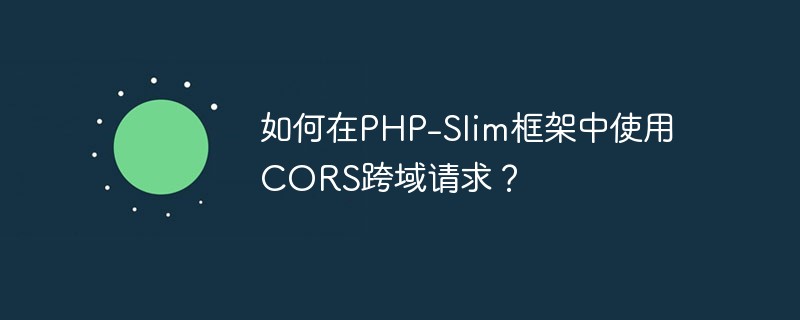 如何在PHP-Slim框架中使用CORS跨域请求?Jun 03, 2023 am 08:10 AM
如何在PHP-Slim框架中使用CORS跨域请求?Jun 03, 2023 am 08:10 AM在Web开发中,跨域请求是一个常见的问题。这是因为浏览器对于不同域名之间的请求有严格的限制。例如,网站A的前端代码无法直接向网站B的API发送请求,除非网站B允许跨域请求。为了解决这个问题,出现了CORS(跨域资源共享)技术。本文将介绍如何在PHP-Slim框架中使用CORS跨域请求。一、什么是CORSCORS是一种机制,它通过在相应的HTTP头中添加一些额
 如何使用Flask-CORS实现跨域资源共享Aug 02, 2023 pm 02:03 PM
如何使用Flask-CORS实现跨域资源共享Aug 02, 2023 pm 02:03 PM如何使用Flask-CORS实现跨域资源共享引言:在网络应用开发中,跨域资源共享(CrossOriginResourceSharing,简称CORS)是一种机制,允许服务器与指定的来源或域名之间共享资源。使用CORS,我们可以灵活地控制不同域之间的数据传输,实现安全、可靠的跨域访问。在本文中,我们将介绍如何使用Flask-CORS扩展库来实现CORS功
 如何在HTML中允许跨域使用图像和画布?Aug 30, 2023 pm 04:25 PM
如何在HTML中允许跨域使用图像和画布?Aug 30, 2023 pm 04:25 PM为了允许跨域使用图像和画布,服务器必须在其HTTP响应中包含适当的CORS(跨域资源共享)头。这些头可以设置为允许特定的来源或方法,或者允许任何来源访问资源。HTMLCanvasAnHTML5CanvasisarectangularareaonawebpagethatiscontrolledbyJavaScriptcode.Anythingcanbedrawnonthecanvas,includingimages,shapes,text,andanimations.Thecanvasisagre
 Vue技术开发中遇到的跨域问题及解决方法Oct 08, 2023 pm 09:36 PM
Vue技术开发中遇到的跨域问题及解决方法Oct 08, 2023 pm 09:36 PMVue技术开发中遇到的跨域问题及解决方法摘要:本文将介绍在Vue技术开发过程中,可能遇到的跨域问题以及解决方法。我们将从导致跨域的原因开始,然后介绍几种常见的解决方案,并提供具体代码示例。一、跨域问题的原因在Web开发中,由于浏览器的安全策略,浏览器会限制从一个源(域、协议或端口)请求另一个源的资源。这就是所谓的“同源策略”。当我们在Vue技术开发中,前端与
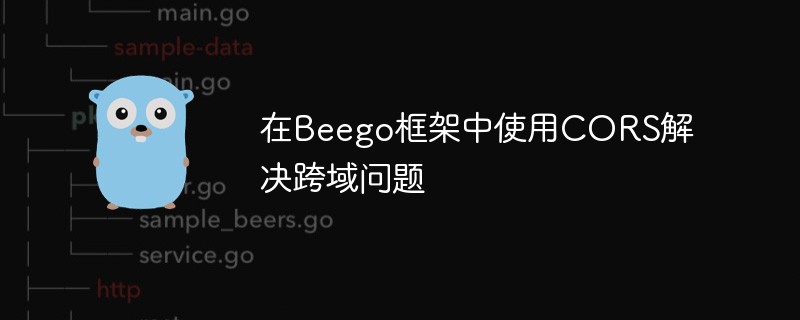 在Beego框架中使用CORS解决跨域问题Jun 04, 2023 pm 07:40 PM
在Beego框架中使用CORS解决跨域问题Jun 04, 2023 pm 07:40 PM随着Web应用程序的发展和互联网的全球化,越来越多的应用程序需要进行跨域请求。对于前端开发人员而言,跨域请求是一个常见的问题,它可能导致应用程序无法正常工作。在这种情况下,解决跨域请求问题的最佳方法之一是使用CORS。在本文中,我们将重点介绍如何在Beego框架中使用CORS解决跨域问题。什么是跨域请求?在Web应用程序中,跨域请求是指从一个域名的网页向另一
 分析 PHP Session 跨域的错误日志处理Oct 12, 2023 pm 01:42 PM
分析 PHP Session 跨域的错误日志处理Oct 12, 2023 pm 01:42 PMPHPSession跨域错误日志处理在开发Web应用程序时,我们经常会使用PHP的Session功能来跟踪用户的状态。然而,在某些情况下,会出现跨域的错误,导致无法正确访问和操作Session数据。本文将介绍如何处理PHPSession跨域错误,并提供具体的代码示例。什么是PHPSession跨域错误?跨域错误指的是在浏览器中


Hot AI Tools

Undresser.AI Undress
AI-powered app for creating realistic nude photos

AI Clothes Remover
Online AI tool for removing clothes from photos.

Undress AI Tool
Undress images for free

Clothoff.io
AI clothes remover

AI Hentai Generator
Generate AI Hentai for free.

Hot Article

Hot Tools

Dreamweaver Mac version
Visual web development tools

MantisBT
Mantis is an easy-to-deploy web-based defect tracking tool designed to aid in product defect tracking. It requires PHP, MySQL and a web server. Check out our demo and hosting services.

Notepad++7.3.1
Easy-to-use and free code editor

SAP NetWeaver Server Adapter for Eclipse
Integrate Eclipse with SAP NetWeaver application server.

SublimeText3 Mac version
God-level code editing software (SublimeText3)





