Apache:如何利用.htaccess文件对PHP网站或文件进行伪静态处理,
来源:http://www.ido321.com/1123.html
今天get了一招:利用.htaccess文件对PHP网站或文件进行伪静态处理。
一、检查服务器是否支持伪静态处理:
必 须要空间支持 Rewrite 以及对站点目录中有 .htaccess 的文件解析,才有效.找到apache安装目录下的httpd.cof文件,去掉LoadModule rewrite_module modules/mod_rewrite.so前面的#(大概在154行,我的默认是开启)
二、在httpd.cof中查找以下部分:
<span><Directory /> Options FollowSymLinks AllowOverride None </Directory></span>
改为:
<span><Directory /> Options FollowSymLinks AllowOverride All </Directory></span>
如果没有,手动添加。(PS:LZ试过,在最近的新版本的Apache上即使没有这个,.htaccess照样生效。但是不同服务器及版本的原因,建议加上)
三、重启apache服务器,添加.htaccess文件
建立.htaccess文件的方式:
1、保存文件的时候将文档保存成名为“***.txt”,再将其上传到服务器上,之后直接使用FTP软件来重命名为“.htaccess”。(适合windows)
2、保存文件的时候选择文件—>另存为,保存类型选所有文件,然后文件名输入.htaccess 。(适合windows)
3、直接在你的Unix或Linux虚拟主机上建立。
4、先用记事本编写好,随便保存为一个什么文件名,然后打开“命令提示符”(CMD),然后再用重命名命令(rename),例如:rename c:\htaccess.txt .htaccess
请注意: .htaccess必须,保存为ANSI 格式,以ASCII模式上传,最好将其权限设置为644。
一般我们将.htaccess文件放置在网站的根目录,控制所在目录及所有子目录,当然也可以放在网站的任何一个子目录下,但如果放置在子目录中,子目录中的指令会覆盖更高级目录或者主服务器配置文件中的指令。
在博客收录集(http://www.ido321.com/1112.html)为例,本地.htaccess文件如下:
<span>#rewriteengine为重写引擎开关on为开启off为关闭</span><span> RewriteEngine On RewriteRule ^index\.html$ index.php RewriteRule ^webmore\.html$ webmore.php</span>以index.html代替index.php webmore.html代替webmore.php。 .htaccess支持正则表达式,例如:
原始 news/detail.php?id=2 伪静态 news/detail_2.html
RewriteRule ^news/detail_([0-9]{1,})\.html$ news/detail.php?id=$1
下一篇:杂谈:HTML 5页面可视性API
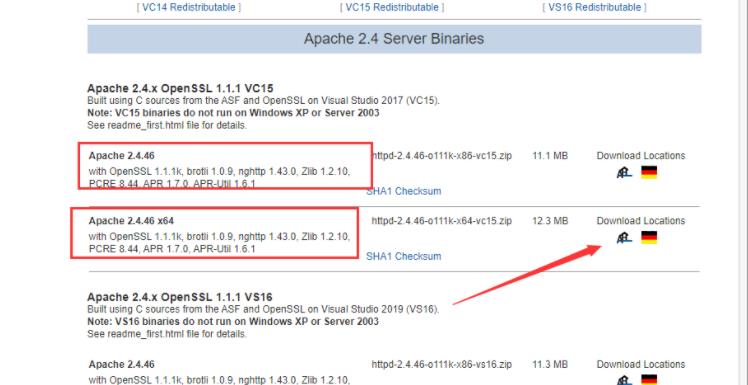 图文详解apache2.4+php8.0的安装配置方法Dec 06, 2022 pm 04:53 PM
图文详解apache2.4+php8.0的安装配置方法Dec 06, 2022 pm 04:53 PM本文给大家介绍如何安装apache2.4,以及如何配置php8.0,文中附有图文详细步骤,下面就带大家一起看看怎么安装配置apache2.4+php8.0吧~
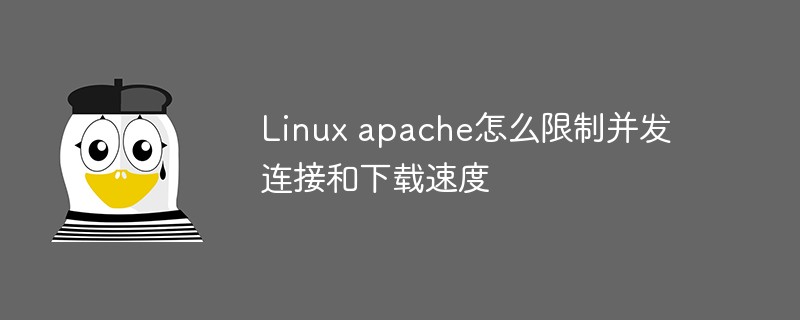 Linux apache怎么限制并发连接和下载速度May 12, 2023 am 10:49 AM
Linux apache怎么限制并发连接和下载速度May 12, 2023 am 10:49 AMmod_limitipconn,这个是apache的一个非官方模块,根据同一个来源ip进行并发连接控制,bw_mod,它可以根据来源ip进行带宽限制,它们都是apache的第三方模块。1.下载:wgetwget2.安装#tar-zxvfmod_limitipconn-0.22.tar.gz#cdmod_limitipconn-0.22#vimakefile修改:apxs=“/usr/local/apache2/bin/apxs”#这里是自己apache的apxs路径,加载模块或者#/usr/lo
 apache版本怎么查看?Jun 14, 2019 pm 02:40 PM
apache版本怎么查看?Jun 14, 2019 pm 02:40 PM查看apache版本的步骤:1、进入cmd命令窗口;2、使用cd命令切换到Apache的bin目录下,语法“cd bin目录路径”;3、执行“httpd -v”命令来查询版本信息,在输出结果中即可查看apache版本号。
 超细!Ubuntu20.04安装Apache+PHP8环境Mar 21, 2023 pm 03:26 PM
超细!Ubuntu20.04安装Apache+PHP8环境Mar 21, 2023 pm 03:26 PM本篇文章给大家带来了关于PHP的相关知识,其中主要跟大家分享在Ubuntu20.04 LTS环境下安装Apache的全过程,并且针对其中可能出现的一些坑也会提供解决方案,感兴趣的朋友下面一起来看一下吧,希望对大家有帮助。
 nginx,tomcat,apache的区别是什么May 15, 2023 pm 01:40 PM
nginx,tomcat,apache的区别是什么May 15, 2023 pm 01:40 PM1.Nginx和tomcat的区别nginx常用做静态内容服务和代理服务器,直接外来请求转发给后面的应用服务器(tomcat,Django等),tomcat更多用来做一个应用容器,让javawebapp泡在里面的东西。严格意义上来讲,Apache和nginx应该叫做HTTPServer,而tomcat是一个ApplicationServer是一个Servlet/JSO应用的容器。客户端通过HTTPServer访问服务器上存储的资源(HTML文件,图片文件等),HTTPServer是中只是把服务器
 php站用iis乱码而apache没事怎么解决Mar 23, 2023 pm 02:48 PM
php站用iis乱码而apache没事怎么解决Mar 23, 2023 pm 02:48 PM在使用 PHP 进行网站开发时,你可能会遇到字符编码问题。特别是在使用不同的 Web 服务器时,会发现 IIS 和 Apache 处理字符编码的方法不同。当你使用 IIS 时,可能会发现在使用 UTF-8 编码时出现了乱码现象;而在使用 Apache 时,一切正常,没有出现任何问题。这种情况应该怎么解决呢?
 如何在 RHEL 9/8 上设置高可用性 Apache(HTTP)集群Jun 09, 2023 pm 06:20 PM
如何在 RHEL 9/8 上设置高可用性 Apache(HTTP)集群Jun 09, 2023 pm 06:20 PMPacemaker是适用于类Linux操作系统的高可用性集群软件。Pacemaker被称为“集群资源管理器”,它通过在集群节点之间进行资源故障转移来提供集群资源的最大可用性。Pacemaker使用Corosync进行集群组件之间的心跳和内部通信,Corosync还负责集群中的投票选举(Quorum)。先决条件在我们开始之前,请确保你拥有以下内容:两台RHEL9/8服务器RedHat订阅或本地配置的仓库通过SSH访问两台服务器root或sudo权限互联网连接实验室详情:服务器1:node1.exa
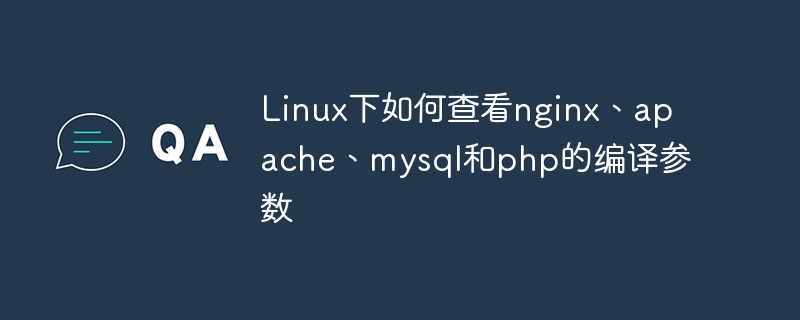 Linux下如何查看nginx、apache、mysql和php的编译参数May 14, 2023 pm 10:22 PM
Linux下如何查看nginx、apache、mysql和php的编译参数May 14, 2023 pm 10:22 PM快速查看服务器软件的编译参数:1、nginx编译参数:your_nginx_dir/sbin/nginx-v2、apache编译参数:catyour_apache_dir/build/config.nice3、php编译参数:your_php_dir/bin/php-i|grepconfigure4、mysql编译参数:catyour_mysql_dir/bin/mysqlbug|grepconfigure以下是完整的实操例子:查看获取nginx的编译参数:[root@www~]#/usr/lo


Hot AI Tools

Undresser.AI Undress
AI-powered app for creating realistic nude photos

AI Clothes Remover
Online AI tool for removing clothes from photos.

Undress AI Tool
Undress images for free

Clothoff.io
AI clothes remover

AI Hentai Generator
Generate AI Hentai for free.

Hot Article

Hot Tools

Atom editor mac version download
The most popular open source editor

MantisBT
Mantis is an easy-to-deploy web-based defect tracking tool designed to aid in product defect tracking. It requires PHP, MySQL and a web server. Check out our demo and hosting services.

Dreamweaver Mac version
Visual web development tools

PhpStorm Mac version
The latest (2018.2.1) professional PHP integrated development tool

Safe Exam Browser
Safe Exam Browser is a secure browser environment for taking online exams securely. This software turns any computer into a secure workstation. It controls access to any utility and prevents students from using unauthorized resources.







