Introduction
vue.js is a library used to build web application interfaces
Technically, Vue.js focuses on the ViewModel layer of the MVVM pattern, which connects the view and the data binding model in two ways. Actual DOM manipulation and output formatting are abstracted into Directives and Filters
In the field of philosophy, try to make the MVVM data binding API as simple as possible. Modularity and composability were also important design considerations. Vue is not a comprehensive framework, it is designed to be simple and flexible. You can use it for rapid prototyping, or mix and match with other libraries to define your front-end stack.
Vue. js API refers to AngularJS, KnockoutJS Ractive.js Rivets.js. Despite the similarities, I believe Vue.js offers a value that allows you to trade off some of the existing frameworks
Even if you are already familiar with some of these terms, it is recommended that you go through the following overview of the concepts, as your concept of these terms may be different in the following Vue.js
Concept Overview
ViewModel
An object that synchronizes models and views. In Vue.js, ViewModels are the constructors of instantiated Vue or its subclasses
var vm = new Vue({ /* options */ })
This is the main object that you will interact with as a developer when using Vue.js. For more details, please see Class: Vue.
View
The actual HTML/DOM the user sees
vm.$el // The View
When using Vue.js, except for your own custom instructions, you will almost never touch the DOM operation. When the data is updated, the view update will be automatically triggered. The view update can be very accurate to each testNode node. They also batch and execute asynchronously thus providing better performance.
Model
This is a slightly modified Javascript object
vm.$data // The Model
In Vue.js, models are just simple Javascript objects and data objects. You can manipulate their properties and view models, observe their changes and get notifications. Vue.js uses ES5 getters/setters to convert attributes in the data object, which allows direct operations without dirty checking.
The data object will mutate when appropriate, so modifying it has the same effect as modifying vm.$data by reference. This also facilitates multiple ViewModel instances to observe the same piece of data.
For technical details, please see Instantiation Options: data.
Directives
Private HTML attributes tell Vue.js to do some processing on the DOM
<div v-text="message"></div>
The div element here has a v-text directive, and the value is message. It means to tell Vue.js to keep the content of this div node synchronized with the message attribute in viewMode
Thedirective can encapsulate any DOM operation. For example, v-attr operates an attribute element, v-repeat clones an element based on an array, and v-on attaches event monitoring, which we will discuss later.
Mustache Bindings
You can also use mustache-style binding, both in text and attributes. They translate into v-text v-attr directives. For example:
<div id="person-{{id}}">Hello {{name}}!</div>
Although it is convenient, there are a few things you need to pay attention to:
If you set the src attribute of an image, an HTTP request will be sent, so when the template is parsed for the first time and 404 appears, it is better to use v-attr at this time
Internet Explorer will remove invalid internal style attributes when parsing HTML, so if we want to support IE binding inline CSS I always use v-style
Inside v-html, you can use three curly brackets {{{like this}}} to process unescaped HTML, but this will have potential XSS attacks and can open windows, so it is recommended to be absolutely safe Only do this when the data is complete, or clean up untrusted HTML through a custom pipeline filter
Filters
You can use functions to process this raw data before updating the view. They are using a "pipeline" directive or binding:
<div>{{message | capitalize}}</div>
Now before the text content of the div is updated, the value of this message will be processed by the capitalize function. For details, please see Filters in Depth.
Components
In Vue.js, a component is a simple view model constructor, registered through Vue.component(ID, constructor). The v-component directive of another view model's template can be nested via an associated ID. This simple mechanism enables declarative view models to be reused and composed in a manner similar to web components, without requiring the latest browsers or heavy-duty polyfills. By breaking the application into smaller components, the result is a highly decoupled and maintainable code base. For more details, see Composing ViewModels.
A Quick Example
<div id="demo">
<h1 id="title-uppercase">{{title | uppercase}}</h1>
<ul>
<li
v-repeat="todos"
v-on="click: done = !done"
class="{{done ? 'done' : ''}}">
{{content}}
</li>
</ul>
</div>
var demo = new Vue({
el: '#demo',
data: {
title: 'todos',
todos: [
{
done: true,
content: 'Learn JavaScript'
},
{
done: false,
content: 'Learn vue.js'
}
]
}
})
Rough translation, please point out any errors
 总结分享几个 VueUse 最佳组合,快来收藏使用吧!Jul 20, 2022 pm 08:40 PM
总结分享几个 VueUse 最佳组合,快来收藏使用吧!Jul 20, 2022 pm 08:40 PMVueUse 是 Anthony Fu 的一个开源项目,它为 Vue 开发人员提供了大量适用于 Vue 2 和 Vue 3 的基本 Composition API 实用程序函数。本篇文章就来给大家分享几个我常用的几个 VueUse 最佳组合,希望对大家有所帮助!
 聊聊Vue3+qrcodejs如何生成二维码并添加文字描述Aug 02, 2022 pm 09:19 PM
聊聊Vue3+qrcodejs如何生成二维码并添加文字描述Aug 02, 2022 pm 09:19 PMVue3如何更好地使用qrcodejs生成二维码并添加文字描述?下面本篇文章给大家介绍一下Vue3+qrcodejs生成二维码并添加文字描述,希望对大家有所帮助。
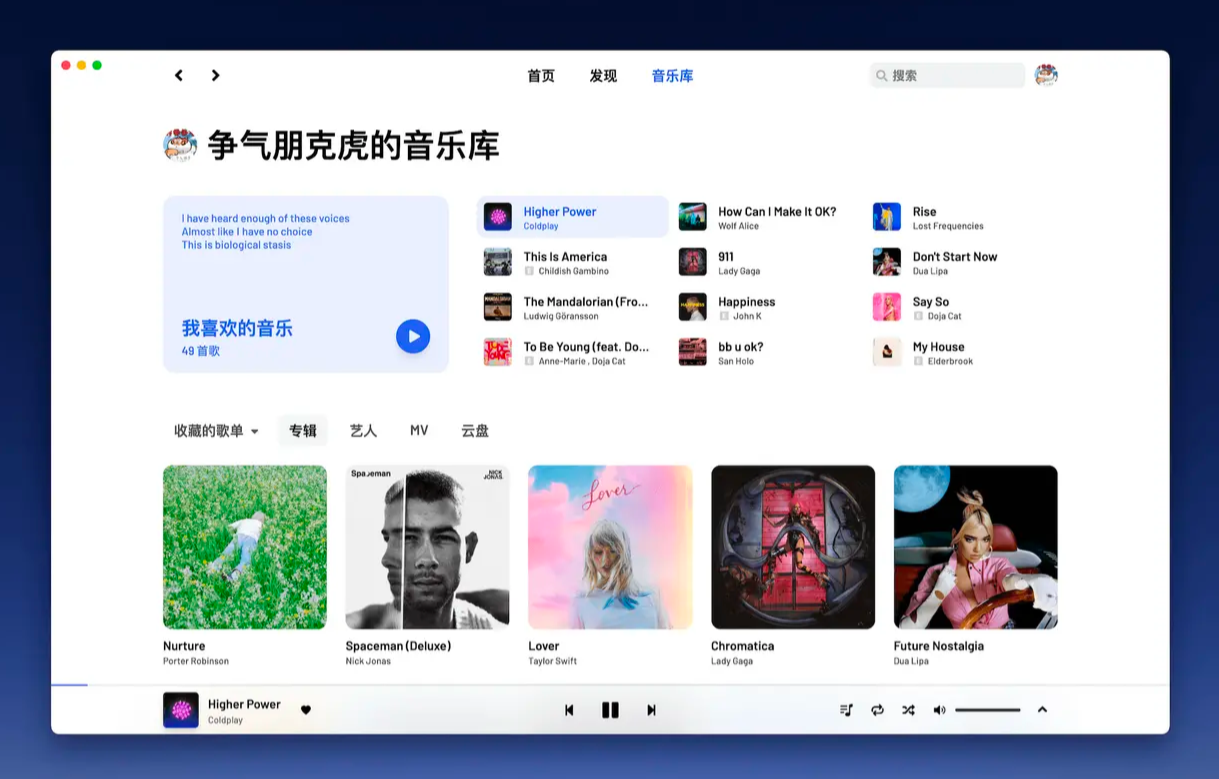 Github 上 8 个不可错过的 Vue 项目,快来收藏!!Jun 17, 2022 am 10:37 AM
Github 上 8 个不可错过的 Vue 项目,快来收藏!!Jun 17, 2022 am 10:37 AM本篇文章给大家整理分享8个GitHub上很棒的的 Vue 项目,都是非常棒的项目,希望当中有您想要收藏的那一个。
 如何使用VueRouter4.x?快速上手指南Jul 13, 2022 pm 08:11 PM
如何使用VueRouter4.x?快速上手指南Jul 13, 2022 pm 08:11 PM如何使用VueRouter4.x?下面本篇文章就来给大家分享快速上手教程,介绍一下10分钟快速上手VueRouter4.x的方法,希望对大家有所帮助!
 聊聊vue指令中的修饰符,常用事件修饰符总结May 09, 2022 am 11:07 AM
聊聊vue指令中的修饰符,常用事件修饰符总结May 09, 2022 am 11:07 AM本篇文章带大家聊聊vue指令中的修饰符,对比一下vue中的指令修饰符和dom事件中的event对象,介绍一下常用的事件修饰符,希望对大家有所帮助!
 如何覆盖组件库样式?React和Vue项目的解决方法浅析May 16, 2022 am 11:15 AM
如何覆盖组件库样式?React和Vue项目的解决方法浅析May 16, 2022 am 11:15 AM如何覆盖组件库样式?下面本篇文章给大家介绍一下React和Vue项目中优雅地覆盖组件库样式的方法,希望对大家有所帮助!


Hot AI Tools

Undresser.AI Undress
AI-powered app for creating realistic nude photos

AI Clothes Remover
Online AI tool for removing clothes from photos.

Undress AI Tool
Undress images for free

Clothoff.io
AI clothes remover

AI Hentai Generator
Generate AI Hentai for free.

Hot Article

Hot Tools

mPDF
mPDF is a PHP library that can generate PDF files from UTF-8 encoded HTML. The original author, Ian Back, wrote mPDF to output PDF files "on the fly" from his website and handle different languages. It is slower than original scripts like HTML2FPDF and produces larger files when using Unicode fonts, but supports CSS styles etc. and has a lot of enhancements. Supports almost all languages, including RTL (Arabic and Hebrew) and CJK (Chinese, Japanese and Korean). Supports nested block-level elements (such as P, DIV),

MantisBT
Mantis is an easy-to-deploy web-based defect tracking tool designed to aid in product defect tracking. It requires PHP, MySQL and a web server. Check out our demo and hosting services.

SAP NetWeaver Server Adapter for Eclipse
Integrate Eclipse with SAP NetWeaver application server.

Atom editor mac version download
The most popular open source editor

MinGW - Minimalist GNU for Windows
This project is in the process of being migrated to osdn.net/projects/mingw, you can continue to follow us there. MinGW: A native Windows port of the GNU Compiler Collection (GCC), freely distributable import libraries and header files for building native Windows applications; includes extensions to the MSVC runtime to support C99 functionality. All MinGW software can run on 64-bit Windows platforms.









