PHP之简单实现MVC框架,phpmvc框架
1.概述
MVC全名是Model View Controller,是模型(model)-视图(view)-控制器(controller)的缩写,一种软件设计典范,用一种业务逻辑、数据、界面显示分离的方法组织代码,将业务逻辑聚集到一个部件里面,在改进和个性化定制界面及用户交互的同时,不需要重新编写业务逻辑。MVC被独特的发展起来用于映射传统的输入、处理和输出功能在一个逻辑的图形化用户界面的结构中。
2.代码结构
3.代码实现
<?php
//function.php
//控制器调用函数
function C($name, $method){
require_once('libs/Controller/'.$name.'Controller.class.php');
//$testController = new testController();
//$testController->show();
eval('$obj = new '.$name.'Controller(); $obj->'.$method.'();');
}
//模型调用函数
function M($name){
require_once('libs/Model/'.$name.'Model.class.php');
eval('$obj = new '.$name.'Model();');
return $obj;
}
//视图调用函数
function V($name){
require_once('libs/View/'.$name.'View.class.php');
eval('$obj = new '.$name.'View();');
return $obj;
}
//过滤非法值
function daddslashes($str){
return (!get_magic_quotes_gpc())?addslashes($str):$str;
}
?>
<?php
//test.php
/*
第一步 浏览者 -> 调用控制器,对它发出指令
第二步 控制器 -> 按指令选取一个合适的模型
第三步 模型 -> 按控制器指令取相应数据
第四步 控制器 -> 按指令选取相应视图
第五步 视图 -> 把第三步取到的数据按用户想要的样子显示出来
*/
require_once('View/testView.class.php');
require_once('Model/testModel.class.php');
require_once('Controller/testController.class.php');
$testController = new testController();
$testController->show();
?>
<?php
//testController.class.php
/*
控制器的作用是调用模型,并调用视图,将模型产生的数据传递给视图,并让相关视图去显示
*/
class testController{
function show(){
/*$testModel = new testModel();
$data = $testModel->get();
$testView = new testView();
$testView->display($data);*/
$testModel = M('test');
$data = $testModel->get();
$testView = V('test');
$testView->display($data);
}
}
?>
<?php
//testModel.class.php
/*
模型的作用是获取数据并处理,返回数据
*/
class testModel{
function get(){
return "hello world";
}
}
?>
<?php
//testView.class.php
/*
视图的作用是将获得的数据进行组织,美化等,并最终向用户终端输出
*/
class testView{
function display($data){
echo $data;
}
}
?>
运行结果:
 php的mvc框架有哪些Jul 24, 2023 am 10:52 AM
php的mvc框架有哪些Jul 24, 2023 am 10:52 AMphp的mvc框架有:1、Laravel,具有简单、优雅和可扩展的语法,提供了丰富的功能和强大的开发工具;2、Symfony,以灵活性和可扩展性而闻名,提供了许多组件和工具;3、CodeIgniter,简单而快速的MVC框架,拥有清晰简洁的代码和轻量级的体量,适用于快速开发小型和中型的Web应用程序;4、Yii,高性能的MVC框架,注重安全性和可扩展性等等。
 PHP中的MVC框架有哪些?May 12, 2023 pm 09:40 PM
PHP中的MVC框架有哪些?May 12, 2023 pm 09:40 PM随着互联网技术的发展,MVC框架成为了Web开发中最受欢迎的一种思想和模式。其中,PHP语言作为一种Web开发语言,也有着丰富的MVC框架。本篇文章将介绍一些常用的PHPMVC框架。一、LaravelLaravel是目前PHP中最受欢迎的MVC框架之一,也是一个开放源代码的PHPWeb框架,由TaylorOtwell创建。Laravel采用了现代的PH
 php开源mvc框架有哪些Aug 23, 2023 pm 01:26 PM
php开源mvc框架有哪些Aug 23, 2023 pm 01:26 PMphp开源mvc框架有Laravel、Symfony、CodeIgniter、Yii和Phalcon等。详细介绍:1、Laravel是一个流行的PHP框架,它提供了简洁优雅的语法和丰富的功能,它具有强大的路由系统、数据库抽象层、队列处理、缓存管理和认证功能等,Laravel还提供了一个活跃的社区和广泛的文档资源,使得学习和使用变得更加容易;2、Symfony等等。
 php mvc有哪些Aug 01, 2023 pm 05:29 PM
php mvc有哪些Aug 01, 2023 pm 05:29 PMphp mvc有Laravel、Symfony、CodeIgniter和Yii。1、Laravel,提供了丰富的功能和工具,用于快速开发高效的Web应用程序;2、Symfony,提供可复用的组件和模块;3、CodeIgniter,提供简单而强大的开发工具和功能;4、Yii,提供了丰富的功能和灵活的扩展性。
 Go语言的MVC框架开发详解Jun 03, 2023 am 10:02 AM
Go语言的MVC框架开发详解Jun 03, 2023 am 10:02 AM随着互联网技术的发展和全球化的趋势,越来越多的开发者选择使用Go语言进行开发,而MVC框架是一种被广泛应用的Web框架。本文将详细介绍Go语言中MVC框架的开发,旨在帮助开发者更好地理解和运用MVC框架。一、MVC框架简介MVC(Model-View-Controller)是一种软件开发中的架构模式,它将一个应用程序分为三个核心部分:模型(Model)、视图
 php有哪些mvc框架Aug 02, 2023 pm 01:31 PM
php有哪些mvc框架Aug 02, 2023 pm 01:31 PMphp的mvc框架有:1、Laravel,功能强大的MVC框架,有活跃的社区,提供大量的文档和教程;2、Symfony,稳定强大的MVC框架,提供了高度可定制的组件和Bundle的概念;3、CodeIgniter,简单灵活的MVC框架,具有小巧的体积和快速的执行速度;4、Yii,高性能的MVC框架,提供丰富的特性;5、Phalcon,高性能的MVC框架;6、CakePHP等等。
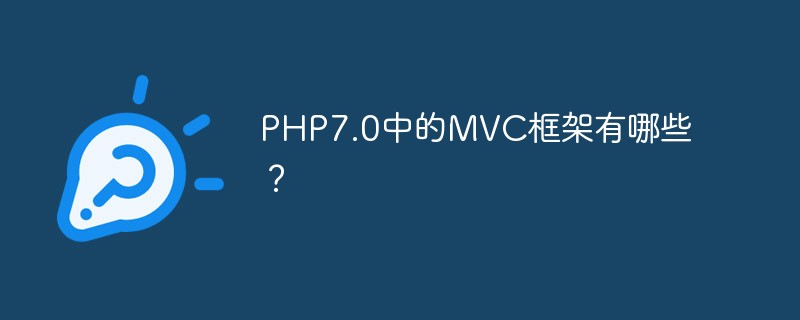 PHP7.0中的MVC框架有哪些?May 27, 2023 pm 04:51 PM
PHP7.0中的MVC框架有哪些?May 27, 2023 pm 04:51 PMPHP7.0中的MVC框架有哪些?随着互联网应用的高速发展,越来越多的网站和企业应用选择了采用PHP编程语言开发,而MVC(Model-View-Controller)架构已成为PHP开发中常用的架构模式。MVC的基本思想是将应用程序分为三个模块:模型(Model)、视图(View)和控制器(Controller),提高程序的可维护性和可扩展性。在PHP7.
 php中mvc框架有哪些Aug 23, 2023 am 11:25 AM
php中mvc框架有哪些Aug 23, 2023 am 11:25 AMphp中mvc框架有Laravel、Symfony、CodeIgniter、Yii、Phalcon、CakePHP和Zend Framework等。详细介绍:1、Laravel是目前最受欢迎的PHP框架之一,提供了很多有用的功能和工具,如路由、ORM、数据库迁移、模板引擎等,Laravel具有简洁的语法和优雅的设计,使得开发人员可以快速构建高性能的Web应用程序等等。


Hot AI Tools

Undresser.AI Undress
AI-powered app for creating realistic nude photos

AI Clothes Remover
Online AI tool for removing clothes from photos.

Undress AI Tool
Undress images for free

Clothoff.io
AI clothes remover

AI Hentai Generator
Generate AI Hentai for free.

Hot Article

Hot Tools

Atom editor mac version download
The most popular open source editor

mPDF
mPDF is a PHP library that can generate PDF files from UTF-8 encoded HTML. The original author, Ian Back, wrote mPDF to output PDF files "on the fly" from his website and handle different languages. It is slower than original scripts like HTML2FPDF and produces larger files when using Unicode fonts, but supports CSS styles etc. and has a lot of enhancements. Supports almost all languages, including RTL (Arabic and Hebrew) and CJK (Chinese, Japanese and Korean). Supports nested block-level elements (such as P, DIV),

SublimeText3 Linux new version
SublimeText3 Linux latest version

VSCode Windows 64-bit Download
A free and powerful IDE editor launched by Microsoft

ZendStudio 13.5.1 Mac
Powerful PHP integrated development environment







