PHP 7.0.2 正式版发布,php7.0.2
七年以来,PHP一直是第四大最流行的编程语言,驱动全球超过2亿多个网站,全球超过81.7%的公共网站在服务器端采用PHP。PHP在这个星期有了自2004年以来最大的飞跃,因为PHP 7已经发布。 PHP 7最大特色是极大地改进了性能,在一些WordPress基准测试当中,性能可以达到PHP 5.6的3倍。
下载地址:
PHP 7.0.2 Final for Windows 32-bit (14.59 MB)
PHP 7.0.2 Final for Windows 64-bit (14.59 MB)
PHP 7.0.2 Final for Linux (10.52 MB)
PHP 7还有其他一些比较小的改进,比如显著减少内存使用,添加返回类型声明等等功能。PHP 7包含了一些重大安全改进,如除去PHP安全模式,添加魔术引号,有一些新的保留关键字等等。这意味着像WordPress等Web应用程序需要局部重新设计,以便为PHP 7发布做好准备,现在WordPress看起来已经完全兼容PHP 7。
虽然PHP 7已经发布,但是广泛采用还需要数年之久,Web应用,特别是针对企业的Web应用,要花费几年时间才能升级到新版本平台。然而,很多Web开发人员都认为,PHP 7巨大的性能改进对他们很有吸引力。
Version 7.0.2
07 Jan 2016
Core:
Fixed bug #71165 (-DGC_BENCH=1 doesn't work on PHP7).
Fixed bug #71163 (Segmentation Fault: cleanup_unfinished_calls).
Fixed bug #71109 (ZEND_MOD_CONFLICTS("xdebug") doesn't work).
Fixed bug #71092 (Segmentation fault with return type hinting).
Fixed bug memleak in header_register_callback.
Fixed bug #71067 (Local object in class method stays in memory for each call).
Fixed bug #66909 (configure fails utf8_to_mutf7 test).
Fixed bug #70781 (Extension tests fail on dynamic ext dependency).
Fixed bug #71089 (No check to duplicate zend_extension).
Fixed bug #71086 (Invalid numeric literal parse error within highlight_string() function).
Fixed bug #71154 (Incorrect HT iterator invalidation causes iterator reuse).
Fixed bug #52355 (Negating zero does not produce negative zero).
Fixed bug #66179 (var_export() exports float as integer).
Fixed bug #70804 (Unary add on negative zero produces positive zero).
CURL:
Fixed bug #71144 (Sementation fault when using cURL with ZTS).
DBA:
Fixed key leak with invalid resource.
Filter:
Fixed bug #71063 (filter_input(INPUT_ENV, ..) does not work).
FTP:
Implemented FR #55651 (Option to ignore the returned FTP PASV address).
FPM:
Fixed bug #70755 (fpm_log.c memory leak and buffer overflow).
GD:
Fixed bug #70976 (Memory Read via gdImageRotateInterpolated Array Index Out of Bounds).
Mbstring:
Fixed bug #71066 (mb_send_mail: Program terminated with signal SIGSEGV, Segmentation fault).
Opcache:
Fixed bug #71127 (Define in auto_prepend_file is overwrite).
PCRE:
Fixed bug #71178 (preg_replace with arrays creates [0] in replace array if not already set).
Readline:
Fixed bug #71094 (readline_completion_function corrupts static array on second TAB).
Session:
Fixed bug #71122 (Session GC may not remove obsolete session data).
SPL:
Fixed bug #71077 (ReflectionMethod for ArrayObject constructor returns wrong number of parameters).
Fixed bug #71153 (Performance Degradation in ArrayIterator with large arrays).
Standard:
Fixed bug #71270 (Heap BufferOver Flow in escapeshell functions).
WDDX:
Fixed bug #70661 (Use After Free Vulnerability in WDDX Packet Deserialization).
Fixed bug #70741 (Session WDDX Packet Deserialization Type Confusion Vulnerability).
XMLRPC:
Fixed bug #70728 (Type Confusion Vulnerability in PHP_to_XMLRPC_worker).
PHP 7.0.2正式版发布:WordPress速度提升3倍!
提到PHP,肯定会有人说这是世界上最好的编程语言。单说流行程度,目前全球超过81.7%的服务器后端都采用了PHP语言,它驱动着全球超过2亿多个网站。上月初PHP7正式版发布,迎来自2004年以来最大的版本更新。现在,PHP 7.0.2又正式发布。
PHP7最显著的变化就是性能的极大提升,已接近Facebook开发的PHP执行引擎HHVM。在WordPress基准性能测试中,速度比5.6版本要快2~3倍,大大减少了内存占用。PHP7在语言上也有一些变化,比如添加返回类型声明、增加了一些新的保留关键字等。在安全方面,去除了PHP安全模式,添加魔术引号等。不仅如此,新版还支持64位,而且包含最新版Zend引擎。
虽然已正式发布,但PHP7的普及还需要很长时间,很多Web托管服务、企业Web应用出于兼容性考虑,在未来很长一段时间内可能都还会继续使用旧版本。不过,目前来看,全球最流行的PHP博客平台WordPress已经为PHP7最好了准备。
您可能感兴趣的文章:
- 在IIS上安装PHP4.0正式版
- 在PWS上安装PHP4.0正式版
- 国产PHP开源博客Magike v1.1.0正式版 官方下载
- PHP7正式版测试,性能惊艳!
- UPUPW 更新 64 位 Apache 系列 PHP 7.0 正式版
 php7检测tcp端口不好用怎么解决Mar 22, 2023 am 09:30 AM
php7检测tcp端口不好用怎么解决Mar 22, 2023 am 09:30 AM在php5中,我们可以使用fsockopen()函数来检测TCP端口。这个函数可以用来打开一个网络连接和进行一些网络通信。但是在php7中,fsockopen()函数可能会遇到一些问题,例如无法打开端口、无法连接到服务器等。为了解决这个问题,我们可以使用socket_create()函数和socket_connect()函数来检测TCP端口。
 php7.0怎么安装mongo扩展Nov 21, 2022 am 10:25 AM
php7.0怎么安装mongo扩展Nov 21, 2022 am 10:25 AMphp7.0安装mongo扩展的方法:1、创建mongodb用户组和用户;2、下载mongodb源码包,并将源码包放到“/usr/local/src/”目录下;3、进入“src/”目录;4、解压源码包;5、创建mongodb文件目录;6、将文件复制到“mongodb/”目录;7、创建mongodb配置文件并修改配置即可。
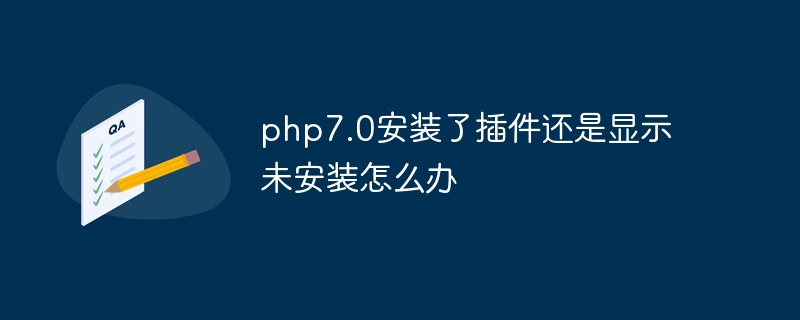 php7.0安装了插件还是显示未安装怎么办Apr 02, 2024 pm 07:39 PM
php7.0安装了插件还是显示未安装怎么办Apr 02, 2024 pm 07:39 PM解决 PHP 7.0 中插件未显示已安装问题的方法:检查插件配置并启用插件。重新启动 PHP 以应用配置更改。检查插件文件权限,确保其正确。安装丢失的依赖项,以确保插件正常运行。如果其他步骤均失败,则重建 PHP。其他可能原因包括插件版本不兼容、加载错误版本或 PHP 配置问题。
 php8和php7哪个好Nov 16, 2023 pm 03:09 PM
php8和php7哪个好Nov 16, 2023 pm 03:09 PMPHP8相较于PHP7在性能、新特性和语法改进、类型系统、错误处理和扩展等方面都有一些优势和改进。然而,选择使用哪个版本要根据具体的需求和项目情况来决定。详细介绍:1、性能提升,PHP8引入了Just-in-Time(JIT)编译器,可以提高代码的执行速度;2、新特性和语法改进,PHP8支持命名参数和可选参数的声明,使得函数调用更加灵活;引入了匿名类、属性的类型声明等等。
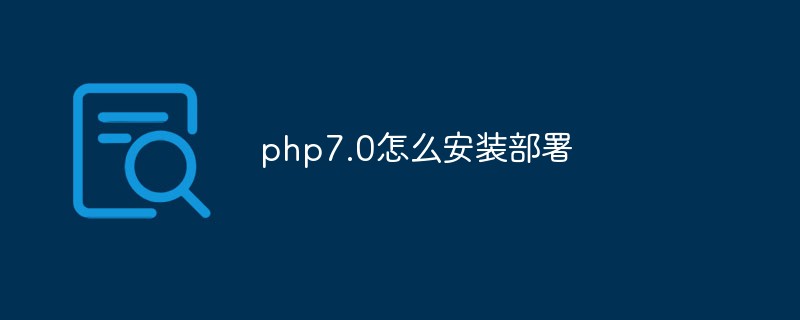 php7.0怎么安装部署Nov 30, 2022 am 09:56 AM
php7.0怎么安装部署Nov 30, 2022 am 09:56 AMphp7.0安装部署的方法:1、到PHP官网下载与本机系统对应的安装版本;2、将下载的zip文件解压到指定目录;3、打开命令行窗口,在“E:\php7”目录下运行“php -v”命令即可。
 PHP 服务器环境常见问题指南:快速解决常见难题Apr 09, 2024 pm 01:33 PM
PHP 服务器环境常见问题指南:快速解决常见难题Apr 09, 2024 pm 01:33 PMPHP服务器环境常见的解决方法包括:确保已安装正确的PHP版本和已复制相关文件到模块目录。临时或永久禁用SELinux。检查并配置PHP.ini,确保已添加必要的扩展和进行正确设置。启动或重启PHP-FPM服务。检查DNS设置是否存在解析问题。
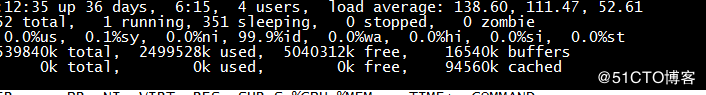 记录一次用strace诊断php占用系统资源过高的问题May 03, 2024 pm 04:31 PM
记录一次用strace诊断php占用系统资源过高的问题May 03, 2024 pm 04:31 PM本地环境:redhat6.7系统。nginx1.12.1,php7.1.0,代码使用yii2框架问题:本地的web站需要用到elasticsearch服务。当php使用本地服务器搭建的elasticsearch时,本地的负载都是正常。当我使用aws的elasticsearchservice服务时,本地服务器出现负载经常过高的情况。查看nginx和php日志,发现没有异常。系统的并发连接数也不高。这时候想到我们老大给我讲的一个strace诊断工具。调试过程:查找一个php的子进程idstrace-
 php7怎么下载与安装(教程分享)Mar 23, 2023 pm 02:11 PM
php7怎么下载与安装(教程分享)Mar 23, 2023 pm 02:11 PM随着互联网技术的发展,计算机编程语言也随之不断发展和更新。PHP作为一种广泛应用于Web开发领域的编程语言,在多年的发展中经历了多个版本的更新,而最新版的PHP7又在性能和稳定性上有了巨大提升。为了能更好地应用PHP编程语言,这篇文章将介绍PHP7的下载和安装教程,供初学者参考。


Hot AI Tools

Undresser.AI Undress
AI-powered app for creating realistic nude photos

AI Clothes Remover
Online AI tool for removing clothes from photos.

Undress AI Tool
Undress images for free

Clothoff.io
AI clothes remover

AI Hentai Generator
Generate AI Hentai for free.

Hot Article

Hot Tools

MinGW - Minimalist GNU for Windows
This project is in the process of being migrated to osdn.net/projects/mingw, you can continue to follow us there. MinGW: A native Windows port of the GNU Compiler Collection (GCC), freely distributable import libraries and header files for building native Windows applications; includes extensions to the MSVC runtime to support C99 functionality. All MinGW software can run on 64-bit Windows platforms.

DVWA
Damn Vulnerable Web App (DVWA) is a PHP/MySQL web application that is very vulnerable. Its main goals are to be an aid for security professionals to test their skills and tools in a legal environment, to help web developers better understand the process of securing web applications, and to help teachers/students teach/learn in a classroom environment Web application security. The goal of DVWA is to practice some of the most common web vulnerabilities through a simple and straightforward interface, with varying degrees of difficulty. Please note that this software

SecLists
SecLists is the ultimate security tester's companion. It is a collection of various types of lists that are frequently used during security assessments, all in one place. SecLists helps make security testing more efficient and productive by conveniently providing all the lists a security tester might need. List types include usernames, passwords, URLs, fuzzing payloads, sensitive data patterns, web shells, and more. The tester can simply pull this repository onto a new test machine and he will have access to every type of list he needs.

WebStorm Mac version
Useful JavaScript development tools

SublimeText3 Linux new version
SublimeText3 Linux latest version







