制作个性化的WordPress登陆界面的实例教程,wordpress实例教程
个性化登陆界面的方法有两种,第一种是替换登陆背景,这个算是小型个性化吧:
在/wp-admin/images找到login-bkg-tile.gif和login-bkg-bottom_new.gif两张图片,用自己定制的图片(大小最好相同)替换就行了。
当然这个不能改变登陆框的布局,显然对于追求完美的处女座来说是不够的,于是第二种方法出现了:
首先在functions.php中添加一个函数:
// custom login for theme
// folder themes/theme_name/custom-login/
function custom_login() {
echo '<link rel="stylesheet" type="text/css" href="' . get_bloginfo('template_directory') . '/custom-login.css" />';
}
add_action('login_head', 'custom_login');
通过一个简单的“勾子”,现在你的主题已经可以开启个性化登陆界面了,接下来要做的,是为你的登陆界面写css样式,命名为custom-login.css,然后再把css文件放到主题文件夹里就行了。
以下是本站的css,供大家参考(由于我的custom-login.css是放在主题文件夹的子文件里,所以background里的url要写成如../images/login-bg-body.jpg的形式,熟悉MCS的人就会知道 ".." 代表上一级目录)
/* 页面css */
html,body,#wpbody,.form-table .pre{background: #ffffff url("../images/login-bg-body.jpg");? font-size: 13px; font-family: 微软雅黑,宋体;}
a{text-decoration: none;}
body.login,body{border: none;}
h1 a{display: none;}
/* 登陆框主体部分css */
#login{background: url("../images/login-bg.jpg") no-repeat;? width: 650px;? height: 500px;? position: relative; margin: 50px auto;}
#loginform {padding-left: 110px;? float: right;? border-left: 2px solid #e3e3d3}
#loginform #user_login , #loginform #user_pass {border: 2px dotted #666666}
form{width: 280px;? height: 166px;? padding: 45px 0px 0px 0px;? background: url() no-repeat; margin: 60px 0 0 0; border: none; -moz-border-radius: 0; -webkit-border-radius: 0; border-radius: 0; -moz-box-shadow: none; -webkit-box-shadow: none; box-shadow: none;}
#user_pass,#user_login,#user_email{width: 190px; height: 20px; margin-bottom: 10px;}
/* 登陆框各组成css */
label {font-size: 13px; color: #fff;}
form .forgetmenot label {font-size: 13px;? color: #666666;}
.login #nav a{color: #666666 !important;}
input.button-primary, button.button-primary, a.button-primary{background: none; border: none; text-shadow: none; margin: 0; padding: 0; font-size: 13px; font-family: 微软雅黑,宋体;}
form .submit input {color: #666666;}
input.button-primary: active, button.button-primary: active, a.button-primary: active {background: none;}
/* 其他 */
#nav{margin: 0; padding: 0; position: absolute; text-shadow: none;}
送上效果图
看到效果后就会发现,虽然我们不能改变页面的html元素,但包括登陆框结构在内的整个登陆页面都可以自定义,只要你知道每个部分的css选择器名称即可。所以只要用firebug等工具查看所有css的id或class,就可以制作出一个完全自己作主的登陆界面。
 wordpress后台乱码怎么办Feb 03, 2023 pm 01:48 PM
wordpress后台乱码怎么办Feb 03, 2023 pm 01:48 PMwordpress后台乱码的解决办法:1、在wordpress的“wp-admin”文件夹下找到“admin.header.php”文件;2、将“charset”属性值设置为“UTF-8”格式即可恢复正常。
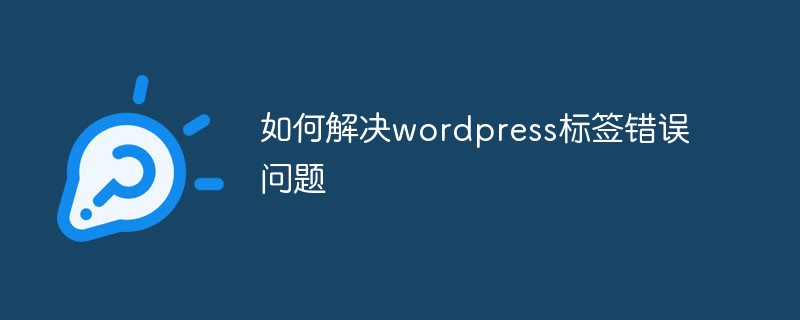 如何解决wordpress标签错误问题Feb 03, 2023 pm 02:03 PM
如何解决wordpress标签错误问题Feb 03, 2023 pm 02:03 PMwordpress标签错误的解决办法:1、找到并打开wordpress的“wp-includes”目录下的“class-wp.php”文件;2、修改内容为“$pathinfo = isset( $_SERVER['PATH_INFO'] )?mb_convert_encoding($_SERVER['PATH_INFO'],'utf-8','GBK') : '';”即可。
 WordPress设置独立的Description和KeywordsFeb 21, 2023 am 11:14 AM
WordPress设置独立的Description和KeywordsFeb 21, 2023 am 11:14 AM你下载的WordPress主题提供的keywords和description这两个meta标签一般都做得很差,或者根本就不提供,这样不利于SEO。本文将指导你如何给主页、分类、页面以及文章页添加单独的Description 和 Keywords。
 wordpress乱码怎么办Mar 09, 2023 am 09:13 AM
wordpress乱码怎么办Mar 09, 2023 am 09:13 AMwordpress乱码的解决办法:1、修改“wp-config.php”文件里的“define(’DB_CHARSET’, ‘utf8′);”为“define(’DB_CHARSET’, ”);”;2、把新数据库的编码设置成“latin1_swedish_ci”;3、以uft8的格式导入备份的数据库文件即可。
 wordpress进不去怎么办Feb 23, 2023 am 09:41 AM
wordpress进不去怎么办Feb 23, 2023 am 09:41 AMwordpress进不去的解决办法:1、把地址栏“wp-login.php”后面的参数删掉,然后重新输入密码登录;2、登录FTP,下载“pluggable.php”文件,然后找到“ADMIN_COOKIE_PATH”并将它替换为“SITECOOKIEPATH”即可。
 wordpress是saas吗Feb 21, 2023 am 10:40 AM
wordpress是saas吗Feb 21, 2023 am 10:40 AMwordpress不是saas。SaaS是一种软件销售模式,它主要针对云端应用软件,而WordPress是一款CMS系统,它主要针对网站构建和管理。虽然WordPress可以作为SaaS提供服务,但它本质上不是一种SaaS应用。
 2023年最新WordPress视频教程推荐Oct 25, 2019 pm 01:12 PM
2023年最新WordPress视频教程推荐Oct 25, 2019 pm 01:12 PM本次PHP中文网整合了相关的视频教程,中文手册,以及相关的精选文章安利给大家,统统免费!!!通过我们分享的视频,可随时随地免费观看教程视频,也不需要迅雷或者百度网盘下载了。
 wordpress是哪一年的Feb 01, 2023 am 10:26 AM
wordpress是哪一年的Feb 01, 2023 am 10:26 AMwordpress是2003年发布的;Matt于2003年5月27日宣布推出第一版WordPress,受到了社区的欢迎,它基于b2 Cafelog并有显著改进;WordPress的第一个版本包括全新的管理界面、模板、XHTML 1.1兼容模板、内容编辑器。


Hot AI Tools

Undresser.AI Undress
AI-powered app for creating realistic nude photos

AI Clothes Remover
Online AI tool for removing clothes from photos.

Undress AI Tool
Undress images for free

Clothoff.io
AI clothes remover

AI Hentai Generator
Generate AI Hentai for free.

Hot Article

Hot Tools

PhpStorm Mac version
The latest (2018.2.1) professional PHP integrated development tool

MantisBT
Mantis is an easy-to-deploy web-based defect tracking tool designed to aid in product defect tracking. It requires PHP, MySQL and a web server. Check out our demo and hosting services.

SublimeText3 Linux new version
SublimeText3 Linux latest version

SecLists
SecLists is the ultimate security tester's companion. It is a collection of various types of lists that are frequently used during security assessments, all in one place. SecLists helps make security testing more efficient and productive by conveniently providing all the lists a security tester might need. List types include usernames, passwords, URLs, fuzzing payloads, sensitive data patterns, web shells, and more. The tester can simply pull this repository onto a new test machine and he will have access to every type of list he needs.

EditPlus Chinese cracked version
Small size, syntax highlighting, does not support code prompt function







