 Web Front-end
Web Front-end JS Tutorial
JS Tutorial Implementing a picture based on jquery by clicking the mouse to zoom in and then zooming out_jquery
Implementing a picture based on jquery by clicking the mouse to zoom in and then zooming out_jquery<script> <BR>var isopen = false; <BR>var newImg; <BR>var w = 200; //将图片宽度 200 <BR>var h = 200; // 将图片高度 200 <BR>$(document).ready(function(){ <BR>$("img").bind("click", function(){ <BR>newImg = this; <BR>if (!isopen) <BR>{ <BR>isopen = true; <BR>$(this).width($(this).width() w); <BR>$(this).height($(this).height() h); <BR>moveImg(10, 10); <BR>} <BR>else <BR>{ <BR>isopen = false; <BR>$(this).width($(this).width() - w); <BR>$(this).height($(this).height() - h); <BR>moveImg(-10, -10); <BR>} <br><br>}); <BR>}); <BR>//移位 <BR>i = 0; <BR>function moveImg(left,top) <BR>{ <BR>var offset = $(newImg).offset(); <BR>$(newImg).offset({ top: offset.top top, left: offset.left left}); <BR>if (i == 10) <BR>{ <BR>i =0; <BR>return; <BR>} <BR>setTimeout("moveImg(" left "," top ")", 10); <BR>i ; <BR>} <BR></script>

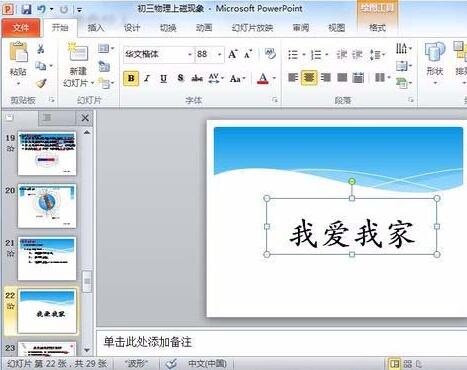 PPT鼠标点击文字出现下划线动画制作方法Mar 26, 2024 pm 06:40 PM
PPT鼠标点击文字出现下划线动画制作方法Mar 26, 2024 pm 06:40 PM1、输入文字。2、选择插入下的形状,并在其中选择直线。3、在爱字下方画一条直线。4、选择直线,再选择动画菜单,从中选择一种动画效果。5、播放动画,此时文字下面没有横线。6、点击鼠标,此时文字下面就出现横线。
 纯CSS实现鼠标点击水波纹效果的实现步骤Oct 16, 2023 am 08:57 AM
纯CSS实现鼠标点击水波纹效果的实现步骤Oct 16, 2023 am 08:57 AM纯CSS实现鼠标点击水波纹效果的实现步骤,需要具体代码示例鼠标点击水波纹效果是Web开发中常见的交互效果之一,它能够为用户带来更加生动的体验。在本文中,我们将分享如何使用纯CSS来实现这一效果,并提供具体的代码示例。实现步骤如下:步骤1:HTML结构首先,在HTML文件中创建一个具有鼠标点击效果的元素。可以使用一个<div>元素作为容器,并设置一
 JavaScript 如何实现图片鼠标悬停放大效果?Oct 20, 2023 am 09:16 AM
JavaScript 如何实现图片鼠标悬停放大效果?Oct 20, 2023 am 09:16 AMJavaScript如何实现图片鼠标悬停放大效果?现在的网页设计越来越注重用户体验,许多网页都会在图片上添加一些特效。其中,图片鼠标悬停放大效果是一种常见的特效,能够使图片在用户鼠标悬停时自动放大,增加用户与图片的互动性。本文将介绍如何使用JavaScript来实现这种效果,并给出具体的代码示例。思路分析:要实现图片鼠标悬停放大效果,我们可以利用JavaS
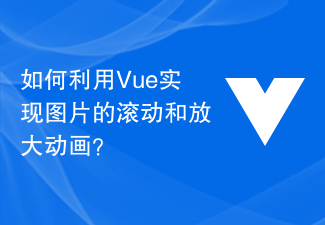 如何利用Vue实现图片的滚动和放大动画?Aug 18, 2023 am 08:13 AM
如何利用Vue实现图片的滚动和放大动画?Aug 18, 2023 am 08:13 AM如何利用Vue实现图片的滚动和放大动画?Vue.js是一种流行的JavaScript框架,提供了丰富的功能和组件,使开发者能够轻松构建交互式和动态的Web应用程序。其中一个常见的应用场景是实现图片的滚动和放大动画。在本文中,我们将学习如何使用Vue.js来实现这样的功能,并提供相应的代码示例。首先,我们需要准备一个包含多张图片的数据列表。我们可以将图片的UR
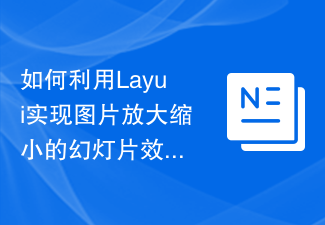 如何利用Layui实现图片放大缩小的幻灯片效果Oct 27, 2023 am 10:51 AM
如何利用Layui实现图片放大缩小的幻灯片效果Oct 27, 2023 am 10:51 AM如何利用Layui实现图片放大缩小的幻灯片效果幻灯片效果是网站中常见的图片展示手段之一,通过图片的放大和缩小来引起用户的注意。在本文中,将介绍如何利用Layui框架来实现图片的放大缩小的幻灯片效果,并提供具体的代码示例。Layui是一个简洁、易用的前端UI框架,提供了丰富的组件和强大的功能。其中的Carousel组件可以用于实现幻灯片效果。首先,我们需要引入
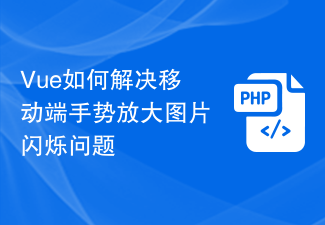 Vue如何解决移动端手势放大图片闪烁问题Jun 30, 2023 pm 11:21 PM
Vue如何解决移动端手势放大图片闪烁问题Jun 30, 2023 pm 11:21 PMVue开发中如何解决移动端手势放大图片闪烁问题移动端手势放大图片是一种常见的用户交互方式,然而,在Vue开发中,由于渲染机制的影响,手势放大图片时可能会出现闪烁的问题。本文将介绍一种解决这个问题的方法。首先,我们需要了解造成这个问题的原因。在移动端上,我们通常使用CSS的transform:scale()属性来实现手势放大图片的效果,这样做可以保持图片的质
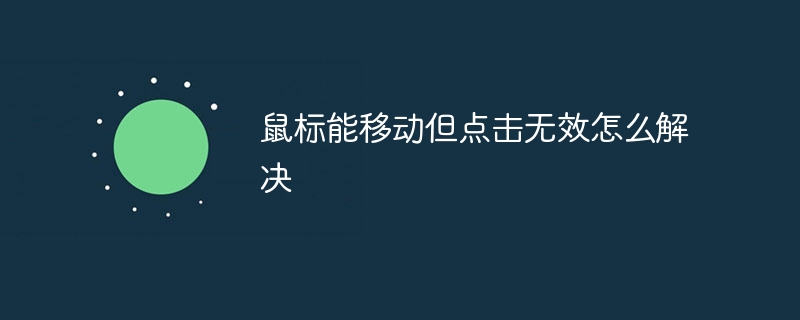 鼠标能移动但点击无效怎么解决Oct 11, 2023 pm 02:20 PM
鼠标能移动但点击无效怎么解决Oct 11, 2023 pm 02:20 PM鼠标能移动但点击无效的解决方法有:1、检查鼠标本身是否正常工作;2、确保计算机上安装了正确的鼠标驱动程序;3、确保在操作系统设置中启用了鼠标点击功能,并且没有设置任何不正常的配置;4、运行安全软件进行系统扫描,并清理任何可能存在的病毒或恶意软件;5、计算机硬件故障,将计算机送修或咨询专业技术人员获取帮助。
 如何利用Layui实现图片放大和翻转效果Oct 24, 2023 am 11:16 AM
如何利用Layui实现图片放大和翻转效果Oct 24, 2023 am 11:16 AM如何利用Layui实现图片放大和翻转效果,需要具体代码示例摘要:Layui是一款基于jQuery的前端UI框架,本文将介绍如何利用Layui中的模块和组件,实现图片放大和翻转效果。通过示例代码,具体演示了如何使用Layui实现这些功能,帮助读者快速上手。关键词:Layui,图片放大,翻转效果介绍:Layui是一款轻量级、简约易用的前端UI框架,拥有丰富的模块


Hot AI Tools

Undresser.AI Undress
AI-powered app for creating realistic nude photos

AI Clothes Remover
Online AI tool for removing clothes from photos.

Undress AI Tool
Undress images for free

Clothoff.io
AI clothes remover

AI Hentai Generator
Generate AI Hentai for free.

Hot Article

Hot Tools

PhpStorm Mac version
The latest (2018.2.1) professional PHP integrated development tool

Atom editor mac version download
The most popular open source editor

SublimeText3 Linux new version
SublimeText3 Linux latest version

ZendStudio 13.5.1 Mac
Powerful PHP integrated development environment

mPDF
mPDF is a PHP library that can generate PDF files from UTF-8 encoded HTML. The original author, Ian Back, wrote mPDF to output PDF files "on the fly" from his website and handle different languages. It is slower than original scripts like HTML2FPDF and produces larger files when using Unicode fonts, but supports CSS styles etc. and has a lot of enhancements. Supports almost all languages, including RTL (Arabic and Hebrew) and CJK (Chinese, Japanese and Korean). Supports nested block-level elements (such as P, DIV),





