1.分分钟扒一个网页下来
怎样扒网页呢?其实就是根据URL来获取它的网页信息,虽然我们在浏览器中看到的是一幅幅优美的画面,但是其实是由浏览器解释才呈现出来的,实质它 是一段HTML代码,加 JS、CSS,如果把网页比作一个人,那么HTML便是他的骨架,JS便是他的肌肉,CSS便是它的衣服。所以最重要的部分是存在于HTML中的,下面我 们就写个例子来扒一个网页下来。
import urllib2
response = urllib2.urlopen("http://www.baidu.com")
print response.read()
是的你没看错,真正的程序就两行,把它保存成 demo.py,进入该文件的目录,执行如下命令查看运行结果,感受一下。
python demo.py
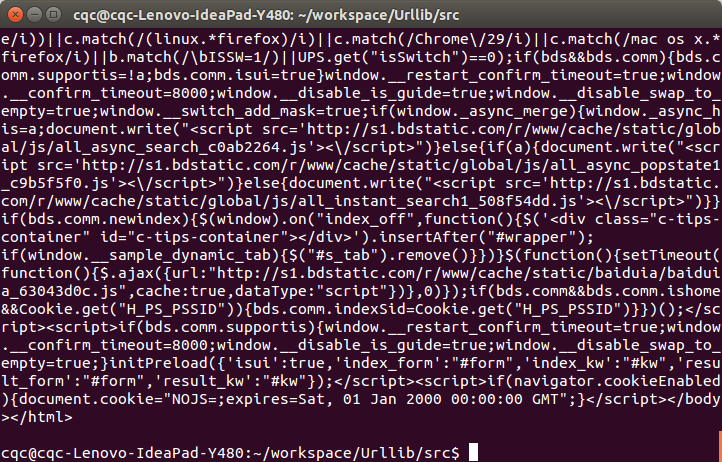
看,这个网页的源码已经被我们扒下来了,是不是很酸爽?
2.分析扒网页的方法
那么我们来分析这两行代码,第一行
response = urllib2.urlopen("http://www.baidu.com")
首先我们调用的是urllib2库里面的urlopen方法,传入一个URL,这个网址是百度首页,协议是HTTP协议,当然你也可以把HTTP换做FTP,FILE,HTTPS 等等,只是代表了一种访问控制协议,urlopen一般接受三个参数,它的参数如下:
urlopen(url, data, timeout)
第一个参数url即为URL,第二个参数data是访问URL时要传送的数据,第三个timeout是设置超时时间。
第二三个参数是可以不传送的,data默认为空None,timeout默认为 socket._GLOBAL_DEFAULT_TIMEOUT
第一个参数URL是必须要传送的,在这个例子里面我们传送了百度的URL,执行urlopen方法之后,返回一个response对象,返回信息便保存在这里面。
print response.read()
response对象有一个read方法,可以返回获取到的网页内容。
如果不加read直接打印会是什么?答案如下:
<addinfourl at 139728495260376 whose fp = <socket._fileobject object at 0x7f1513fb3ad0>>
直接打印出了该对象的描述,所以记得一定要加read方法,否则它不出来内容可就不怪我咯!
3.构造Requset
其实上面的urlopen参数可以传入一个request请求,它其实就是一个Request类的实例,构造时需要传入Url,Data等等的内容。比如上面的两行代码,我们可以这么改写
import urllib2
request = urllib2.Request("http://www.baidu.com")
response = urllib2.urlopen(request)
print response.read()
运行结果是完全一样的,只不过中间多了一个request对象,推荐大家这么写,因为在构建请求时还需要加入好多内容,通过构建一个request,服务器响应请求得到应答,这样显得逻辑上清晰明确。
4.POST和GET数据传送
上面的程序演示了最基本的网页抓取,不过,现在大多数网站都是动态网页,需要你动态地传递参数给它,它做出对应的响应。所以,在访问时,我们需要传递数据给它。最常见的情况是什么?对了,就是登录注册的时候呀。
把数据用户名和密码传送到一个URL,然后你得到服务器处理之后的响应,这个该怎么办?下面让我来为小伙伴们揭晓吧!
数据传送分为POST和GET两种方式,两种方式有什么区别呢?
最重要的区别是GET方式是直接以链接形式访问,链接中包含了所有的参数,当然如果包含了密码的话是一种不安全的选择,不过你可以直观地看到自己提交了什么内容。POST则不会在网址上显示所有的参数,不过如果你想直接查看提交了什么就不太方便了,大家可以酌情选择。
POST方式:
上面我们说了data参数是干嘛的?对了,它就是用在这里的,我们传送的数据就是这个参数data,下面演示一下POST方式。
import urllib
import urllib2
values = {"username":"1016903103@qq.com","password":"XXXX"}
data = urllib.urlencode(values)
url = "https://passport.csdn.net/account/login?from=http://my.csdn.net/my/mycsdn"
request = urllib2.Request(url,data)
response = urllib2.urlopen(request)
print response.read()
我们引入了urllib库,现在我们模拟登陆CSDN,当然上述代码可能登陆不进去,因为还要做一些设置头部header的工作,或者还有一些参数 没有设置全,还没有提及到在此就不写上去了,在此只是说明登录的原理。我们需要定义一个字典,名字为values,参数我设置了username和 password,下面利用urllib的urlencode方法将字典编码,命名为data,构建request时传入两个参数,url和data,运 行程序,即可实现登陆,返回的便是登陆后呈现的页面内容。当然你可以自己搭建一个服务器来测试一下。
注意上面字典的定义方式还有一种,下面的写法是等价的
import urllib
import urllib2
values = {}
values['username'] = "1016903103@qq.com"
values['password'] = "XXXX"
data = urllib.urlencode(values)
url = "http://passport.csdn.net/account/login?from=http://my.csdn.net/my/mycsdn"
request = urllib2.Request(url,data)
response = urllib2.urlopen(request)
print response.read()
以上方法便实现了POST方式的传送
GET方式:
至于GET方式我们可以直接把参数写到网址上面,直接构建一个带参数的URL出来即可。
import urllib
import urllib2
values={}
values['username'] = "1016903103@qq.com"
values['password']="XXXX"
data = urllib.urlencode(values)
url = "http://passport.csdn.net/account/login"
geturl = url + "?"+data
request = urllib2.Request(geturl)
response = urllib2.urlopen(request)
print response.read()
你可以print geturl,打印输出一下url,发现其实就是原来的url加?然后加编码后的参数
http://passport.csdn.net/account/login?username=1016903103%40qq.com&password=XXXX
和我们平常GET访问方式一模一样,这样就实现了数据的GET方式传送。
本节讲解了一些基本使用,可以抓取到一些基本的网页信息,小伙伴们加油!
 Python and Time: Making the Most of Your Study TimeApr 14, 2025 am 12:02 AM
Python and Time: Making the Most of Your Study TimeApr 14, 2025 am 12:02 AMTo maximize the efficiency of learning Python in a limited time, you can use Python's datetime, time, and schedule modules. 1. The datetime module is used to record and plan learning time. 2. The time module helps to set study and rest time. 3. The schedule module automatically arranges weekly learning tasks.
 Python: Games, GUIs, and MoreApr 13, 2025 am 12:14 AM
Python: Games, GUIs, and MoreApr 13, 2025 am 12:14 AMPython excels in gaming and GUI development. 1) Game development uses Pygame, providing drawing, audio and other functions, which are suitable for creating 2D games. 2) GUI development can choose Tkinter or PyQt. Tkinter is simple and easy to use, PyQt has rich functions and is suitable for professional development.
 Python vs. C : Applications and Use Cases ComparedApr 12, 2025 am 12:01 AM
Python vs. C : Applications and Use Cases ComparedApr 12, 2025 am 12:01 AMPython is suitable for data science, web development and automation tasks, while C is suitable for system programming, game development and embedded systems. Python is known for its simplicity and powerful ecosystem, while C is known for its high performance and underlying control capabilities.
 The 2-Hour Python Plan: A Realistic ApproachApr 11, 2025 am 12:04 AM
The 2-Hour Python Plan: A Realistic ApproachApr 11, 2025 am 12:04 AMYou can learn basic programming concepts and skills of Python within 2 hours. 1. Learn variables and data types, 2. Master control flow (conditional statements and loops), 3. Understand the definition and use of functions, 4. Quickly get started with Python programming through simple examples and code snippets.
 Python: Exploring Its Primary ApplicationsApr 10, 2025 am 09:41 AM
Python: Exploring Its Primary ApplicationsApr 10, 2025 am 09:41 AMPython is widely used in the fields of web development, data science, machine learning, automation and scripting. 1) In web development, Django and Flask frameworks simplify the development process. 2) In the fields of data science and machine learning, NumPy, Pandas, Scikit-learn and TensorFlow libraries provide strong support. 3) In terms of automation and scripting, Python is suitable for tasks such as automated testing and system management.
 How Much Python Can You Learn in 2 Hours?Apr 09, 2025 pm 04:33 PM
How Much Python Can You Learn in 2 Hours?Apr 09, 2025 pm 04:33 PMYou can learn the basics of Python within two hours. 1. Learn variables and data types, 2. Master control structures such as if statements and loops, 3. Understand the definition and use of functions. These will help you start writing simple Python programs.
 How to teach computer novice programming basics in project and problem-driven methods within 10 hours?Apr 02, 2025 am 07:18 AM
How to teach computer novice programming basics in project and problem-driven methods within 10 hours?Apr 02, 2025 am 07:18 AMHow to teach computer novice programming basics within 10 hours? If you only have 10 hours to teach computer novice some programming knowledge, what would you choose to teach...
 How to avoid being detected by the browser when using Fiddler Everywhere for man-in-the-middle reading?Apr 02, 2025 am 07:15 AM
How to avoid being detected by the browser when using Fiddler Everywhere for man-in-the-middle reading?Apr 02, 2025 am 07:15 AMHow to avoid being detected when using FiddlerEverywhere for man-in-the-middle readings When you use FiddlerEverywhere...


Hot AI Tools

Undresser.AI Undress
AI-powered app for creating realistic nude photos

AI Clothes Remover
Online AI tool for removing clothes from photos.

Undress AI Tool
Undress images for free

Clothoff.io
AI clothes remover

AI Hentai Generator
Generate AI Hentai for free.

Hot Article

Hot Tools

SublimeText3 Mac version
God-level code editing software (SublimeText3)

Safe Exam Browser
Safe Exam Browser is a secure browser environment for taking online exams securely. This software turns any computer into a secure workstation. It controls access to any utility and prevents students from using unauthorized resources.

MantisBT
Mantis is an easy-to-deploy web-based defect tracking tool designed to aid in product defect tracking. It requires PHP, MySQL and a web server. Check out our demo and hosting services.

SecLists
SecLists is the ultimate security tester's companion. It is a collection of various types of lists that are frequently used during security assessments, all in one place. SecLists helps make security testing more efficient and productive by conveniently providing all the lists a security tester might need. List types include usernames, passwords, URLs, fuzzing payloads, sensitive data patterns, web shells, and more. The tester can simply pull this repository onto a new test machine and he will have access to every type of list he needs.

ZendStudio 13.5.1 Mac
Powerful PHP integrated development environment





