Home >Backend Development >Python Tutorial >使用Python编写提取日志中的中文的脚本的方法
使用Python编写提取日志中的中文的脚本的方法
- WBOYWBOYWBOYWBOYWBOYWBOYWBOYWBOYWBOYWBOYWBOYWBOYWBOriginal
- 2016-06-10 15:13:351925browse
由于工作需要在一大堆日志里面提取相应的一些固定字符,如果单纯靠手工取提取,数据量大,劳心劳力,于是自然而然想到了用Python做一个对应的提取工具,代替手工提取的繁杂,涉及中文字符,正则表达式不好匹配,但不是不可以实现,这个以后优化时再说。
需求描述:
一个父目录中存在多个子文件夹,子文件夹下有多个txt形式化的Log日志,要求从所有地方Log日志中找出CardType=9, CardNo=0时的CardID的值,并将其统计存储到一个文本文件中,要求CardID不能够重复。
需求解析:
首先获取所有的Log日志的全路径,根据路径分别加载到将各个Log日志加载到内存中进行提取分析,并将结果存储到给定的文本文件中。
解决方案:
为了尽可能的简洁通用,这里使用配置文件作为输入变量的依据。不多说,上代码:
配置文件如下:

103文件夹下有两个文件:log1.txt和log2.txt, 内容类似如下:

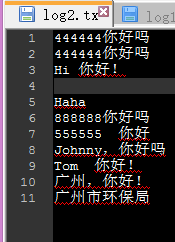
Python代码实现如下:
# -*- coding: utf-8 -*-
#!/usr/bin/python
# filename: picktools.py
# codedtime:2015-3-25
import os
import configparser
# 遍历一个目录,输出所有文件名
def itemsbrowse(path):
for home, dirs, files in os.walk(path):
for filename in files:
yield os.path.join(home, filename)
# 给的文件中查找对应的字符串所在行
def findchars(filename, chars):
file = open(filename, 'r')
for eachline in file:
if eachline.find(chars) >= 0:
yield eachline
file.close()
# 添加到指定的文件
def addtofile(filename, mygenerator):
file = open(filename, 'a') # 追加方式打开
for line in mygenerator:
file.write(line)
file.close()
# 过滤重复的字符行
def filter(filename):
mylist = []
file = open(filename, 'r')
for eachline in file:
mylist.append(eachline.strip())
file.close()
file2 = open(os.path.splitext(filename)[0] + '_filter.txt', 'w')
for line in list(set(mylist)):
print(line, file = file2)
#file2.write(line)
file2.close()
def excute():
iniconf = configparser.ConfigParser()
iniconf.read('config.ini')
ifile = iniconf.get('setting', 'ifilepath')
ofile = iniconf.get('setting', 'ofilepath')
chars = iniconf.get('setting', 'searchstr')
for fullname in itemsbrowse(ifile):
mygenerator = findchars(fullname, chars)
addtofile(ofile, mygenerator)
filter(ofile)
if __name__ == '__main__':
excute()
输出结果:输出两个文件result.txt 和result_filter.txt


心得体会:
1、利用Python去处理一些日常的小任务,可以很方便的完成,相比较C/C++来说,这方面生产力高了不少。
2、本文设计对中文字符的处理,所以使用正则表达式不太怎么方便,但不少不可以,后续版本中会添加对正则的支持!
3、由于初学中,所以代码写的不够精炼简洁,后续进行再优化!
Statement:
The content of this article is voluntarily contributed by netizens, and the copyright belongs to the original author. This site does not assume corresponding legal responsibility. If you find any content suspected of plagiarism or infringement, please contact admin@php.cn
Previous article:Python的Bottle框架中返回静态文件和JSON对象的方法Next article:python中pass语句用法实例分析

