最近在使用Testlink时,发现导入的用例是xml格式,且没有合适的工具转成excel格式,xml使用excel打开显示的东西也太多,网上也有相关工具转成csv格式的,结果也不合人意。
那求人不如尔己,自己写一个吧
需要用到的模块有:xml.dom.minidom(python自带)、xlwt
使用版本:
python:2.7.5
xlwt:1.0.0
一、先分析Testlink XML格式:
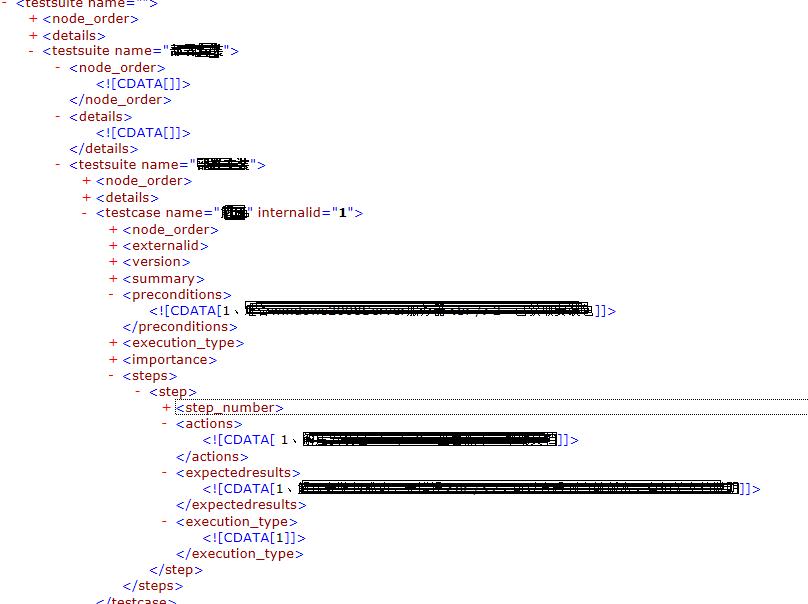
这是一个有两级testusuit的典型的testlink用例结构,我们只需要取testsuite name,testcase name,preconditions,actions,expectedresults
二、程序如下:
#coding:utf-8
'''
Created on 2015-8-20
@author: Administrator
'''
'''
'''
import xml.etree.cElementTree as ET
import xml.dom.minidom as xx
import os,xlwt,datetime
workbook=xlwt.Workbook(encoding="utf-8")
#
booksheet=workbook.add_sheet(u'sheet_1')
booksheet.col(0).width= 5120
booksheet.col(1).width= 5120
booksheet.col(2).width= 5120
booksheet.col(3).width= 5120
booksheet.col(4).width= 5120
booksheet.col(5).width= 5120
dom=xx.parse(r'D:\\Python27\test.xml')
root = dom.documentElement
row=1
col=1
borders=xlwt.Borders()
borders.left=1
borders.right=1
borders.top=1
borders.bottom=1
style = xlwt.easyxf('align: wrap on,vert centre, horiz center') #自动换行、水平居中、垂直居中
#设置标题的格式,字体方宋、加粗、背景色:菊黄
#测试项的标题
title=xlwt.easyxf(u'font:name 仿宋,height 240 ,colour_index black, bold on, italic off; align: wrap on, vert centre, horiz center;pattern: pattern solid, fore_colour light_orange;')
item='测试项'
Subitem='测试分项'
CaseTitle='测试用例标题'
Condition='预置条件'
actions='操作步骤'
Result='预期结果'
booksheet.write(0,0,item,title)
booksheet.write(0,1,Subitem,title)
booksheet.write(0,2,CaseTitle,title)
booksheet.write(0,3,Condition,title)
booksheet.write(0,4,actions,title)
booksheet.write(0,5,Result,title)
#冻结首行
booksheet.panes_frozen=True
booksheet.horz_split_pos= 1
#一级目录
for i in root.childNodes:
testsuite=i.getAttribute('name').strip()
#print testsuite
#print testsuite
'''
写测试项
'''
print "row is :",row
booksheet.write(row,col,testsuite,style)
#二级目录
for dd in i.childNodes:
print " %s" % dd.getAttribute('name')
testsuite2=dd.getAttribute('name')
if not dd.getElementsByTagName('testcase'):
print "Testcase is %s" % testsuite2
row=row+1
booksheet.write(row,2,testsuite2,style) #写测试分项
row=row+1
booksheet.write(row,1,testsuite2,style)
itemlist=dd.getElementsByTagName('testcase')
for subb in itemlist:
#print " %s" % subb.getAttribute('name')
testcase=subb.getAttribute('name')
row=row+1
booksheet.write(row,2,testcase,style)
ilist=subb.getElementsByTagName('preconditions')
for ii in ilist:
preconditions=ii.firstChild.data.replace("<br />"," ")
col=col+1
booksheet.write(row,3,preconditions,style)
steplist=subb.getElementsByTagName('actions')
#print steplist
for step in steplist:
actions=step.firstChild.data.replace("<br />"," ")
col=col+1
booksheet.write(row,4,actions,style)
#print "测试步骤:",steplist[0].firstChild.data.replace("<br />"," ")
expectlist=subb.getElementsByTagName('expectedresults')
for expect in expectlist:
result=expect.childNodes[0].nodeValue.replace("<br />","" )
booksheet.write(row,5,result,style)
row=row+1
workbook.save('demo.xls')
写入excel的效果如下:
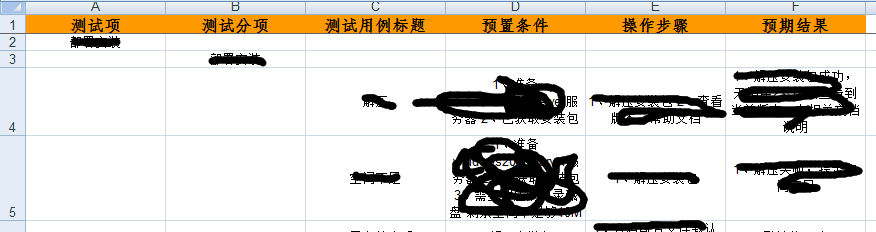
我们再来看个实例:
需要下载一个module:xlwt,如下是source code
import xml.dom.minidom
import xlwt
import sys
col = 0
row = 0
def handle_xml_report(xml_report, excel):
problems = xml_report.getElementsByTagName("problem")
handle_problems(problems, excel)
def handle_problems(problems, excel):
for problem in problems:
handle_problem(problem, excel)
def handle_problem(problem, excel):
global row
global col
code = problem.getElementsByTagName("code")
file = problem.getElementsByTagName("file")
line = problem.getElementsByTagName("line")
message = problem.getElementsByTagName("message")
for node in code:
excel.write(row, col, node.firstChild.data)
col = col + 1
for node in file:
excel.write(row, col, node.firstChild.data)
col = col + 1
for node in line:
excel.write(row, col, node.firstChild.data)
col = col + 1
for node in message:
excel.write(row, col, node.firstChild.data)
col = col + 1
row = row+1
col = 0
if __name__ == '__main__':
if(len(sys.argv) <= 1):
print ("usage: xml2xls src_file [dst_file]")
exit(0)
#the 1st argument is XML report ; the 2nd is XLS report
if(len(sys.argv) == 2):
xls_report = sys.argv[1][:-3] + 'xls'
#if there are more than 2 arguments, only the 1st & 2nd make sense
else:
xls_report = sys.argv[2]
xmldoc = xml.dom.minidom.parse(sys.argv[1])
wb = xlwt.Workbook()
ws = wb.add_sheet('MOLint')
ws.write(row, col, 'Error Code')
col = col + 1
ws.write(row, col, 'file')
col = col + 1
ws.write(row, col, 'line')
col = col + 1
ws.write(row, col, 'Description')
row = row + 1
col = 0
handle_xml_report(xmldoc, ws)
wb.save(xls_report)
 Learning Python: Is 2 Hours of Daily Study Sufficient?Apr 18, 2025 am 12:22 AM
Learning Python: Is 2 Hours of Daily Study Sufficient?Apr 18, 2025 am 12:22 AMIs it enough to learn Python for two hours a day? It depends on your goals and learning methods. 1) Develop a clear learning plan, 2) Select appropriate learning resources and methods, 3) Practice and review and consolidate hands-on practice and review and consolidate, and you can gradually master the basic knowledge and advanced functions of Python during this period.
 Python for Web Development: Key ApplicationsApr 18, 2025 am 12:20 AM
Python for Web Development: Key ApplicationsApr 18, 2025 am 12:20 AMKey applications of Python in web development include the use of Django and Flask frameworks, API development, data analysis and visualization, machine learning and AI, and performance optimization. 1. Django and Flask framework: Django is suitable for rapid development of complex applications, and Flask is suitable for small or highly customized projects. 2. API development: Use Flask or DjangoRESTFramework to build RESTfulAPI. 3. Data analysis and visualization: Use Python to process data and display it through the web interface. 4. Machine Learning and AI: Python is used to build intelligent web applications. 5. Performance optimization: optimized through asynchronous programming, caching and code
 Python vs. C : Exploring Performance and EfficiencyApr 18, 2025 am 12:20 AM
Python vs. C : Exploring Performance and EfficiencyApr 18, 2025 am 12:20 AMPython is better than C in development efficiency, but C is higher in execution performance. 1. Python's concise syntax and rich libraries improve development efficiency. 2.C's compilation-type characteristics and hardware control improve execution performance. When making a choice, you need to weigh the development speed and execution efficiency based on project needs.
 Python in Action: Real-World ExamplesApr 18, 2025 am 12:18 AM
Python in Action: Real-World ExamplesApr 18, 2025 am 12:18 AMPython's real-world applications include data analytics, web development, artificial intelligence and automation. 1) In data analysis, Python uses Pandas and Matplotlib to process and visualize data. 2) In web development, Django and Flask frameworks simplify the creation of web applications. 3) In the field of artificial intelligence, TensorFlow and PyTorch are used to build and train models. 4) In terms of automation, Python scripts can be used for tasks such as copying files.
 Python's Main Uses: A Comprehensive OverviewApr 18, 2025 am 12:18 AM
Python's Main Uses: A Comprehensive OverviewApr 18, 2025 am 12:18 AMPython is widely used in data science, web development and automation scripting fields. 1) In data science, Python simplifies data processing and analysis through libraries such as NumPy and Pandas. 2) In web development, the Django and Flask frameworks enable developers to quickly build applications. 3) In automated scripts, Python's simplicity and standard library make it ideal.
 The Main Purpose of Python: Flexibility and Ease of UseApr 17, 2025 am 12:14 AM
The Main Purpose of Python: Flexibility and Ease of UseApr 17, 2025 am 12:14 AMPython's flexibility is reflected in multi-paradigm support and dynamic type systems, while ease of use comes from a simple syntax and rich standard library. 1. Flexibility: Supports object-oriented, functional and procedural programming, and dynamic type systems improve development efficiency. 2. Ease of use: The grammar is close to natural language, the standard library covers a wide range of functions, and simplifies the development process.
 Python: The Power of Versatile ProgrammingApr 17, 2025 am 12:09 AM
Python: The Power of Versatile ProgrammingApr 17, 2025 am 12:09 AMPython is highly favored for its simplicity and power, suitable for all needs from beginners to advanced developers. Its versatility is reflected in: 1) Easy to learn and use, simple syntax; 2) Rich libraries and frameworks, such as NumPy, Pandas, etc.; 3) Cross-platform support, which can be run on a variety of operating systems; 4) Suitable for scripting and automation tasks to improve work efficiency.
 Learning Python in 2 Hours a Day: A Practical GuideApr 17, 2025 am 12:05 AM
Learning Python in 2 Hours a Day: A Practical GuideApr 17, 2025 am 12:05 AMYes, learn Python in two hours a day. 1. Develop a reasonable study plan, 2. Select the right learning resources, 3. Consolidate the knowledge learned through practice. These steps can help you master Python in a short time.


Hot AI Tools

Undresser.AI Undress
AI-powered app for creating realistic nude photos

AI Clothes Remover
Online AI tool for removing clothes from photos.

Undress AI Tool
Undress images for free

Clothoff.io
AI clothes remover

AI Hentai Generator
Generate AI Hentai for free.

Hot Article

Hot Tools

MinGW - Minimalist GNU for Windows
This project is in the process of being migrated to osdn.net/projects/mingw, you can continue to follow us there. MinGW: A native Windows port of the GNU Compiler Collection (GCC), freely distributable import libraries and header files for building native Windows applications; includes extensions to the MSVC runtime to support C99 functionality. All MinGW software can run on 64-bit Windows platforms.

DVWA
Damn Vulnerable Web App (DVWA) is a PHP/MySQL web application that is very vulnerable. Its main goals are to be an aid for security professionals to test their skills and tools in a legal environment, to help web developers better understand the process of securing web applications, and to help teachers/students teach/learn in a classroom environment Web application security. The goal of DVWA is to practice some of the most common web vulnerabilities through a simple and straightforward interface, with varying degrees of difficulty. Please note that this software

SecLists
SecLists is the ultimate security tester's companion. It is a collection of various types of lists that are frequently used during security assessments, all in one place. SecLists helps make security testing more efficient and productive by conveniently providing all the lists a security tester might need. List types include usernames, passwords, URLs, fuzzing payloads, sensitive data patterns, web shells, and more. The tester can simply pull this repository onto a new test machine and he will have access to every type of list he needs.

SublimeText3 Mac version
God-level code editing software (SublimeText3)

Notepad++7.3.1
Easy-to-use and free code editor





