显示有限的接口到外部
当发布python第三方package时,并不希望代码中所有的函数或者class可以被外部import,在__init__.py中添加__all__属性,该list中填写可以import的类或者函数名, 可以起到限制的import的作用, 防止外部import其他函数或者类。
#!/usr/bin/env python
# -*- coding: utf-8 -*-
from base import APIBase
from client import Client
from decorator import interface, export, stream
from server import Server
from storage import Storage
from util import (LogFormatter, disable_logging_to_stderr,
enable_logging_to_kids, info)
__all__ = ['APIBase', 'Client', 'LogFormatter', 'Server',
'Storage', 'disable_logging_to_stderr', 'enable_logging_to_kids',
'export', 'info', 'interface', 'stream']
with的魔力
with语句需要支持上下文管理协议的对象, 上下文管理协议包含__enter__和__exit__两个方法。 with语句建立运行时上下文需要通过这两个方法执行进入和退出操作。
其中上下文表达式是跟在with之后的表达式, 该表达式返回一个上下文管理对象。
# 常见with使用场景
with open("test.txt", "r") as my_file: # 注意, 是__enter__()方法的返回值赋值给了my_file,
for line in my_file:
print line
知道具体原理,我们可以自定义支持上下文管理协议的类,类中实现__enter__和__exit__方法。
#!/usr/bin/env python
# -*- coding: utf-8 -*-
class MyWith(object):
def __init__(self):
print "__init__ method"
def __enter__(self):
print "__enter__ method"
return self # 返回对象给as后的变量
def __exit__(self, exc_type, exc_value, exc_traceback):
print "__exit__ method"
if exc_traceback is None:
print "Exited without Exception"
return True
else:
print "Exited with Exception"
return False
def test_with():
with MyWith() as my_with:
print "running my_with"
print "------分割线-----"
with MyWith() as my_with:
print "running before Exception"
raise Exception
print "running after Exception"
if __name__ == '__main__':
test_with()
执行结果如下:
__init__ method __enter__ method running my_with __exit__ method Exited without Exception ------分割线----- __init__ method __enter__ method running before Exception __exit__ method Exited with Exception Traceback (most recent call last): File "bin/python", line 34, in <module> exec(compile(__file__f.read(), __file__, "exec")) File "test_with.py", line 33, in <module> test_with() File "test_with.py", line 28, in test_with raise Exception Exception
证明了会先执行__enter__方法, 然后调用with内的逻辑, 最后执行__exit__做退出处理, 并且, 即使出现异常也能正常退出
filter的用法
相对filter而言, map和reduce使用的会更频繁一些, filter正如其名字, 按照某种规则过滤掉一些元素。
#!/usr/bin/env python # -*- coding: utf-8 -*- lst = [1, 2, 3, 4, 5, 6] # 所有奇数都会返回True, 偶数会返回False被过滤掉 print filter(lambda x: x % 2 != 0, lst) #输出结果 [1, 3, 5]
一行作判断
当条件满足时, 返回的为等号后面的变量, 否则返回else后语句。
lst = [1, 2, 3] new_lst = lst[0] if lst is not None else None print new_lst # 打印结果 1
装饰器之单例
使用装饰器实现简单的单例模式
# 单例装饰器
def singleton(cls):
instances = dict() # 初始为空
def _singleton(*args, **kwargs):
if cls not in instances: #如果不存在, 则创建并放入字典
instances[cls] = cls(*args, **kwargs)
return instances[cls]
return _singleton
@singleton
class Test(object):
pass
if __name__ == '__main__':
t1 = Test()
t2 = Test()
# 两者具有相同的地址
print t1, t2
staticmethod装饰器
类中两种常用的装饰, 首先区分一下他们:
普通成员函数, 其中第一个隐式参数为对象
- classmethod装饰器, 类方法(给人感觉非常类似于OC中的类方法), 其中第一个隐式参数为类
- staticmethod装饰器, 没有任何隐式参数. python中的静态方法类似与C++中的静态方法
#!/usr/bin/env python
# -*- coding: utf-8 -*-
class A(object):
# 普通成员函数
def foo(self, x):
print "executing foo(%s, %s)" % (self, x)
@classmethod # 使用classmethod进行装饰
def class_foo(cls, x):
print "executing class_foo(%s, %s)" % (cls, x)
@staticmethod # 使用staticmethod进行装饰
def static_foo(x):
print "executing static_foo(%s)" % x
def test_three_method():
obj = A()
# 直接调用噗通的成员方法
obj.foo("para") # 此处obj对象作为成员函数的隐式参数, 就是self
obj.class_foo("para") # 此处类作为隐式参数被传入, 就是cls
A.class_foo("para") #更直接的类方法调用
obj.static_foo("para") # 静态方法并没有任何隐式参数, 但是要通过对象或者类进行调用
A.static_foo("para")
if __name__ == '__main__':
test_three_method()
# 函数输出
executing foo(<__main__.A object at 0x100ba4e10>, para)
executing class_foo(<class '__main__.A'>, para)
executing class_foo(<class '__main__.A'>, para)
executing static_foo(para)
executing static_foo(para)
property装饰器
定义私有类属性
将property与装饰器结合实现属性私有化(更简单安全的实现get和set方法)。
#python内建函数 property(fget=None, fset=None, fdel=None, doc=None)
fget是获取属性的值的函数,fset是设置属性值的函数,fdel是删除属性的函数,doc是一个字符串(像注释一样)。从实现来看,这些参数都是可选的。
property有三个方法getter(), setter()和delete() 来指定fget, fset和fdel。 这表示以下这行:
class Student(object):
@property #相当于property.getter(score) 或者property(score)
def score(self):
return self._score
@score.setter #相当于score = property.setter(score)
def score(self, value):
if not isinstance(value, int):
raise ValueError('score must be an integer!')
if value < 0 or value > 100:
raise ValueError('score must between 0 ~ 100!')
self._score = value
iter魔法
通过yield和__iter__的结合,我们可以把一个对象变成可迭代的
通过__str__的重写, 可以直接通过想要的形式打印对象
#!/usr/bin/env python
# -*- coding: utf-8 -*-
class TestIter(object):
def __init__(self):
self.lst = [1, 2, 3, 4, 5]
def read(self):
for ele in xrange(len(self.lst)):
yield ele
def __iter__(self):
return self.read()
def __str__(self):
return ','.join(map(str, self.lst))
__repr__ = __str__
def test_iter():
obj = TestIter()
for num in obj:
print num
print obj
if __name__ == '__main__':
test_iter()
神奇partial
partial使用上很像C++中仿函数(函数对象)。
在stackoverflow给出了类似与partial的运行方式:
def partial(func, *part_args):
def wrapper(*extra_args):
args = list(part_args)
args.extend(extra_args)
return func(*args)
return wrapper
利用用闭包的特性绑定预先绑定一些函数参数,返回一个可调用的变量, 直到真正的调用执行:
#!/usr/bin/env python # -*- coding: utf-8 -*- from functools import partial def sum(a, b): return a + b def test_partial(): fun = partial(sum, 2) # 事先绑定一个参数, fun成为一个只需要一个参数的可调用变量 print fun(3) # 实现执行的即是sum(2, 3) if __name__ == '__main__': test_partial() # 执行结果 5
神秘eval
eval我理解为一种内嵌的python解释器(这种解释可能会有偏差), 会解释字符串为对应的代码并执行, 并且将执行结果返回。
看一下下面这个例子:
#!/usr/bin/env python
# -*- coding: utf-8 -*-
def test_first():
return 3
def test_second(num):
return num
action = { # 可以看做是一个sandbox
"para": 5,
"test_first" : test_first,
"test_second": test_second
}
def test_eavl():
condition = "para == 5 and test_second(test_first) > 5"
res = eval(condition, action) # 解释condition并根据action对应的动作执行
print res
if __name__ == '_
exec
exec在Python中会忽略返回值, 总是返回None, eval会返回执行代码或语句的返回值
exec和eval在执行代码时, 除了返回值其他行为都相同
在传入字符串时, 会使用compile(source, '
#!/usr/bin/env python
# -*- coding: utf-8 -*-
def test_first():
print "hello"
def test_second():
test_first()
print "second"
def test_third():
print "third"
action = {
"test_second": test_second,
"test_third": test_third
}
def test_exec():
exec "test_second" in action
if __name__ == '__main__':
test_exec() # 无法看到执行结果
getattr
getattr(object, name[, default])返回对象的命名属性,属性名必须是字符串。如果字符串是对象的属性名之一,结果就是该属性的值。例如, getattr(x, ‘foobar') 等价于 x.foobar。 如果属性名不存在,如果有默认值则返回默认值,否则触发 AttributeError 。
# 使用范例
class TestGetAttr(object):
test = "test attribute"
def say(self):
print "test method"
def test_getattr():
my_test = TestGetAttr()
try:
print getattr(my_test, "test")
except AttributeError:
print "Attribute Error!"
try:
getattr(my_test, "say")()
except AttributeError: # 没有该属性, 且没有指定返回值的情况下
print "Method Error!"
if __name__ == '__main__':
test_getattr()
# 输出结果
test attribute
test method
命令行处理
def process_command_line(argv):
"""
Return a 2-tuple: (settings object, args list).
`argv` is a list of arguments, or `None` for ``sys.argv[1:]``.
"""
if argv is None:
argv = sys.argv[1:]
# initialize the parser object:
parser = optparse.OptionParser(
formatter=optparse.TitledHelpFormatter(width=78),
add_help_option=None)
# define options here:
parser.add_option( # customized description; put --help last
'-h', '--help', action='help',
help='Show this help message and exit.')
settings, args = parser.parse_args(argv)
# check number of arguments, verify values, etc.:
if args:
parser.error('program takes no command-line arguments; '
'"%s" ignored.' % (args,))
# further process settings & args if necessary
return settings, args
def main(argv=None):
settings, args = process_command_line(argv)
# application code here, like:
# run(settings, args)
return 0 # success
if __name__ == '__main__':
status = main()
sys.exit(status)
读写csv文件
# 从csv中读取文件, 基本和传统文件读取类似
import csv
with open('data.csv', 'rb') as f:
reader = csv.reader(f)
for row in reader:
print row
# 向csv文件写入
import csv
with open( 'data.csv', 'wb') as f:
writer = csv.writer(f)
writer.writerow(['name', 'address', 'age']) # 单行写入
data = [
( 'xiaoming ','china','10'),
( 'Lily', 'USA', '12')]
writer.writerows(data) # 多行写入
只发一张网上的图, 然后查文档就好了, 这个是记不住的
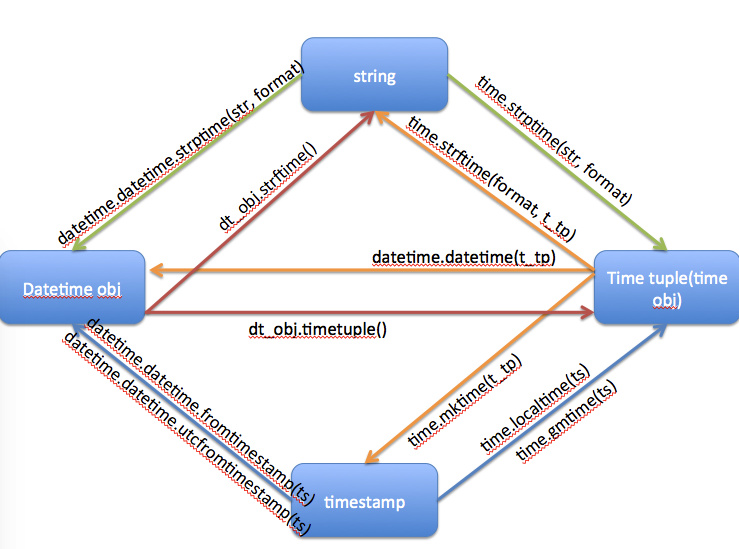
字符串格式化
一个非常好用, 很多人又不知道的功能:
>>> name = "andrew"
>>> "my name is {name}".format(name=name)
'my name is andrew'
 What are the alternatives to concatenate two lists in Python?May 09, 2025 am 12:16 AM
What are the alternatives to concatenate two lists in Python?May 09, 2025 am 12:16 AMThere are many methods to connect two lists in Python: 1. Use operators, which are simple but inefficient in large lists; 2. Use extend method, which is efficient but will modify the original list; 3. Use the = operator, which is both efficient and readable; 4. Use itertools.chain function, which is memory efficient but requires additional import; 5. Use list parsing, which is elegant but may be too complex. The selection method should be based on the code context and requirements.
 Python: Efficient Ways to Merge Two ListsMay 09, 2025 am 12:15 AM
Python: Efficient Ways to Merge Two ListsMay 09, 2025 am 12:15 AMThere are many ways to merge Python lists: 1. Use operators, which are simple but not memory efficient for large lists; 2. Use extend method, which is efficient but will modify the original list; 3. Use itertools.chain, which is suitable for large data sets; 4. Use * operator, merge small to medium-sized lists in one line of code; 5. Use numpy.concatenate, which is suitable for large data sets and scenarios with high performance requirements; 6. Use append method, which is suitable for small lists but is inefficient. When selecting a method, you need to consider the list size and application scenarios.
 Compiled vs Interpreted Languages: pros and consMay 09, 2025 am 12:06 AM
Compiled vs Interpreted Languages: pros and consMay 09, 2025 am 12:06 AMCompiledlanguagesofferspeedandsecurity,whileinterpretedlanguagesprovideeaseofuseandportability.1)CompiledlanguageslikeC arefasterandsecurebuthavelongerdevelopmentcyclesandplatformdependency.2)InterpretedlanguageslikePythonareeasiertouseandmoreportab
 Python: For and While Loops, the most complete guideMay 09, 2025 am 12:05 AM
Python: For and While Loops, the most complete guideMay 09, 2025 am 12:05 AMIn Python, a for loop is used to traverse iterable objects, and a while loop is used to perform operations repeatedly when the condition is satisfied. 1) For loop example: traverse the list and print the elements. 2) While loop example: guess the number game until you guess it right. Mastering cycle principles and optimization techniques can improve code efficiency and reliability.
 Python concatenate lists into a stringMay 09, 2025 am 12:02 AM
Python concatenate lists into a stringMay 09, 2025 am 12:02 AMTo concatenate a list into a string, using the join() method in Python is the best choice. 1) Use the join() method to concatenate the list elements into a string, such as ''.join(my_list). 2) For a list containing numbers, convert map(str, numbers) into a string before concatenating. 3) You can use generator expressions for complex formatting, such as ','.join(f'({fruit})'forfruitinfruits). 4) When processing mixed data types, use map(str, mixed_list) to ensure that all elements can be converted into strings. 5) For large lists, use ''.join(large_li
 Python's Hybrid Approach: Compilation and Interpretation CombinedMay 08, 2025 am 12:16 AM
Python's Hybrid Approach: Compilation and Interpretation CombinedMay 08, 2025 am 12:16 AMPythonusesahybridapproach,combiningcompilationtobytecodeandinterpretation.1)Codeiscompiledtoplatform-independentbytecode.2)BytecodeisinterpretedbythePythonVirtualMachine,enhancingefficiencyandportability.
 Learn the Differences Between Python's 'for' and 'while' LoopsMay 08, 2025 am 12:11 AM
Learn the Differences Between Python's 'for' and 'while' LoopsMay 08, 2025 am 12:11 AMThekeydifferencesbetweenPython's"for"and"while"loopsare:1)"For"loopsareidealforiteratingoversequencesorknowniterations,while2)"while"loopsarebetterforcontinuinguntilaconditionismetwithoutpredefinediterations.Un
 Python concatenate lists with duplicatesMay 08, 2025 am 12:09 AM
Python concatenate lists with duplicatesMay 08, 2025 am 12:09 AMIn Python, you can connect lists and manage duplicate elements through a variety of methods: 1) Use operators or extend() to retain all duplicate elements; 2) Convert to sets and then return to lists to remove all duplicate elements, but the original order will be lost; 3) Use loops or list comprehensions to combine sets to remove duplicate elements and maintain the original order.


Hot AI Tools

Undresser.AI Undress
AI-powered app for creating realistic nude photos

AI Clothes Remover
Online AI tool for removing clothes from photos.

Undress AI Tool
Undress images for free

Clothoff.io
AI clothes remover

Video Face Swap
Swap faces in any video effortlessly with our completely free AI face swap tool!

Hot Article

Hot Tools

Safe Exam Browser
Safe Exam Browser is a secure browser environment for taking online exams securely. This software turns any computer into a secure workstation. It controls access to any utility and prevents students from using unauthorized resources.

SublimeText3 Linux new version
SublimeText3 Linux latest version

DVWA
Damn Vulnerable Web App (DVWA) is a PHP/MySQL web application that is very vulnerable. Its main goals are to be an aid for security professionals to test their skills and tools in a legal environment, to help web developers better understand the process of securing web applications, and to help teachers/students teach/learn in a classroom environment Web application security. The goal of DVWA is to practice some of the most common web vulnerabilities through a simple and straightforward interface, with varying degrees of difficulty. Please note that this software

SublimeText3 English version
Recommended: Win version, supports code prompts!

Dreamweaver Mac version
Visual web development tools






