要自动发微博最简单的办法无非是调用新浪微博的API(因为只是简单的发微博,就没必要用它的SDK了)。参考开发文档http://open.weibo.com/wiki/API 进行代码编写
创建应用
要使用微博的API,需先要有个应用。随便是个应用就行,可以到这里注册一个站内应用应用注册。注册应用的主要目的是要获得MY_APPKEY 和MY_ACCESS_TOKEN,如图所示
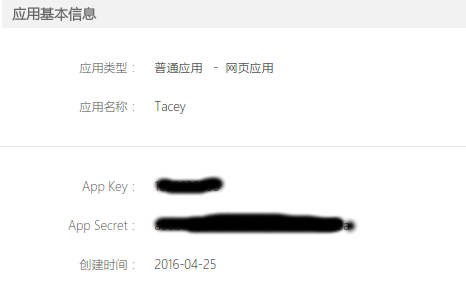
获取access_token
API的调用需要登录授权获得access_token。参考
首先,调用https://api.weibo.com/oauth2/authorize接口,获得code。
该接口有三个必须的参数:
•client_id:申请应用时分配的AppKey。
•redirect_url:就是创建应用中设置的回调地址
•response_type:响应类型,可设置为code
具体做法,就是在浏览器打开https://api.weibo.com/oauth2/authorize?client_id=123050457758183&redirect_uri=http://www.example.com/response&response_type=code。该方法会转到授权页面,授权之后会转到http://www.example.com/response&code=CODE,记录下该url中的CODE。
接着,调用https://api.weibo.com/oauth2/access_token接口,获得access_token。
该接口有如下必须的参数:
•client_id:申请应用时分配的AppKey。
•client_secret:申请应用时分配的AppSecret。
•grant_type:请求的类型,填写authorization_code
•code:调用authorize获得的code值。
•redirect_uri: 就是创建应用中设置的回调地址
具体做法就是构建一个POST请求,再在返回的数据中找到access_token,保存下来。具体的Python代码:
import requests
url_get_token = "https://api.weibo.com/oauth2/access_token"
#构建POST参数
playload = {
"client_id":"填入你的",
"client_secret":"填入你的",
"grant_type":"authorization_code",
"code":"上面获得的CODE",
"redirect_uri":"你的回调用地址"
}
#POST请求
r = requests.post(url_get_token,data=playload)
#输出响应信息
print r.text
如果正常的话,会返回下面这样的json数据:
{"access_token":"我们要记下的","remind_in":"157679999","expires_in":157679999,"uid":"1739207845"}
根据返回的数据,access_token的值就是我们要的。其中remind_in的值是access_token的有效期,单位为秒,我们可以看到,这个时间有3、4年之久,足够我们用了。
发表纯文字微博
调用接口https://api.weibo.com/2/statuses/update.json发表文字微博,其参数如下
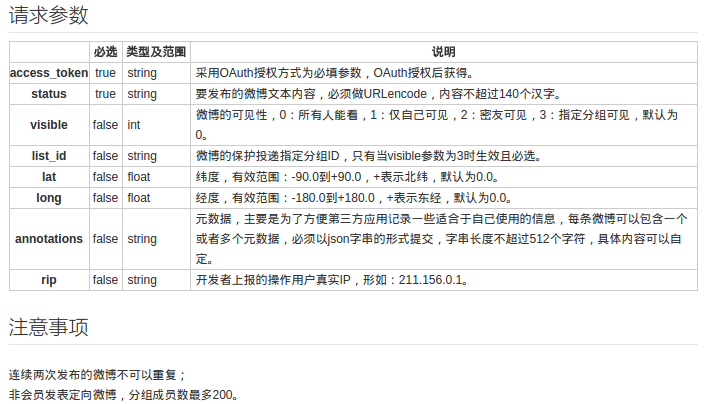
其中必须的:
•access_token: 就是我们上一步获得的access_token
•status:要发布的微博文本内容,必须做URLencode,内容不超过140个汉字
具体代码:
#发表文字微博的接口
url_post_a_text = "https://api.weibo.com/2/statuses/update.json"
#构建POST参数
playload = {
"access_token":"填入你的",
"status":"This is a text test@TaceyWong"
}
#POST请求,发表文字微博
r = requests.post(url_post_a_text,data = playload)
如果正常,会有向下面这样的结果
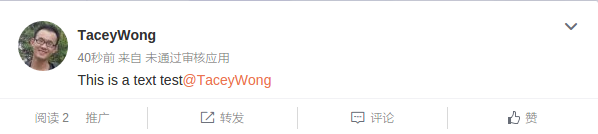
发表带图片的微博
调用接口http://open.weibo.com/wiki/2/statuses/upload发表图片微博,其参数如下:
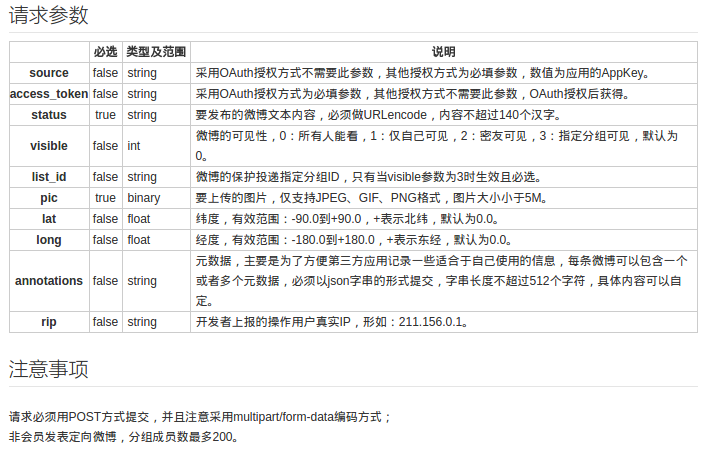
其中必须的参数:
•access_token: 就是我们上一步获得的access_token
•status:要发布的微博文本内容,必须做URLencode,内容不超过140个汉字
•pic:要发表的图片,采用multipart/form-data编码方式
具体的代码:
#发表图文微博的接口
url_post_pic = "https://upload.api.weibo.com/2/statuses/upload.json"
#构建文本类POST参数
playload={
"access_token":"2.0086XhtBIQLH7Ed67706b6c8TQ8XdE",
"status":"Test:Post a text with a pic & AT someone@丸子覠"
}
#构建二进制multipart/form-data编码的参数
files={
"pic":open("logo.png","rb")
}
#POST请求,发表微博
r = requests.post(url_post_pic,data=playload,files = files)
如果正常,结果会像下面这样:
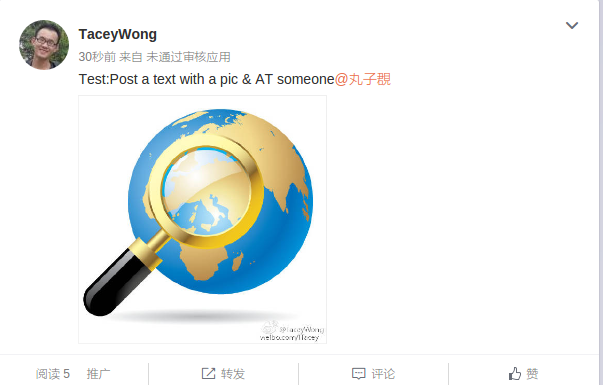
注:requests的具体用法请参考[requests文档](http://docs.python-requests.org/en/master/)
 Python's Hybrid Approach: Compilation and Interpretation CombinedMay 08, 2025 am 12:16 AM
Python's Hybrid Approach: Compilation and Interpretation CombinedMay 08, 2025 am 12:16 AMPythonusesahybridapproach,combiningcompilationtobytecodeandinterpretation.1)Codeiscompiledtoplatform-independentbytecode.2)BytecodeisinterpretedbythePythonVirtualMachine,enhancingefficiencyandportability.
 Learn the Differences Between Python's 'for' and 'while' LoopsMay 08, 2025 am 12:11 AM
Learn the Differences Between Python's 'for' and 'while' LoopsMay 08, 2025 am 12:11 AMThekeydifferencesbetweenPython's"for"and"while"loopsare:1)"For"loopsareidealforiteratingoversequencesorknowniterations,while2)"while"loopsarebetterforcontinuinguntilaconditionismetwithoutpredefinediterations.Un
 Python concatenate lists with duplicatesMay 08, 2025 am 12:09 AM
Python concatenate lists with duplicatesMay 08, 2025 am 12:09 AMIn Python, you can connect lists and manage duplicate elements through a variety of methods: 1) Use operators or extend() to retain all duplicate elements; 2) Convert to sets and then return to lists to remove all duplicate elements, but the original order will be lost; 3) Use loops or list comprehensions to combine sets to remove duplicate elements and maintain the original order.
 Python List Concatenation Performance: Speed ComparisonMay 08, 2025 am 12:09 AM
Python List Concatenation Performance: Speed ComparisonMay 08, 2025 am 12:09 AMThefastestmethodforlistconcatenationinPythondependsonlistsize:1)Forsmalllists,the operatorisefficient.2)Forlargerlists,list.extend()orlistcomprehensionisfaster,withextend()beingmorememory-efficientbymodifyinglistsin-place.
 How do you insert elements into a Python list?May 08, 2025 am 12:07 AM
How do you insert elements into a Python list?May 08, 2025 am 12:07 AMToinsertelementsintoaPythonlist,useappend()toaddtotheend,insert()foraspecificposition,andextend()formultipleelements.1)Useappend()foraddingsingleitemstotheend.2)Useinsert()toaddataspecificindex,thoughit'sslowerforlargelists.3)Useextend()toaddmultiple
 Are Python lists dynamic arrays or linked lists under the hood?May 07, 2025 am 12:16 AM
Are Python lists dynamic arrays or linked lists under the hood?May 07, 2025 am 12:16 AMPythonlistsareimplementedasdynamicarrays,notlinkedlists.1)Theyarestoredincontiguousmemoryblocks,whichmayrequirereallocationwhenappendingitems,impactingperformance.2)Linkedlistswouldofferefficientinsertions/deletionsbutslowerindexedaccess,leadingPytho
 How do you remove elements from a Python list?May 07, 2025 am 12:15 AM
How do you remove elements from a Python list?May 07, 2025 am 12:15 AMPythonoffersfourmainmethodstoremoveelementsfromalist:1)remove(value)removesthefirstoccurrenceofavalue,2)pop(index)removesandreturnsanelementataspecifiedindex,3)delstatementremoveselementsbyindexorslice,and4)clear()removesallitemsfromthelist.Eachmetho
 What should you check if you get a 'Permission denied' error when trying to run a script?May 07, 2025 am 12:12 AM
What should you check if you get a 'Permission denied' error when trying to run a script?May 07, 2025 am 12:12 AMToresolvea"Permissiondenied"errorwhenrunningascript,followthesesteps:1)Checkandadjustthescript'spermissionsusingchmod xmyscript.shtomakeitexecutable.2)Ensurethescriptislocatedinadirectorywhereyouhavewritepermissions,suchasyourhomedirectory.


Hot AI Tools

Undresser.AI Undress
AI-powered app for creating realistic nude photos

AI Clothes Remover
Online AI tool for removing clothes from photos.

Undress AI Tool
Undress images for free

Clothoff.io
AI clothes remover

Video Face Swap
Swap faces in any video effortlessly with our completely free AI face swap tool!

Hot Article

Hot Tools

ZendStudio 13.5.1 Mac
Powerful PHP integrated development environment

SublimeText3 Mac version
God-level code editing software (SublimeText3)

Dreamweaver Mac version
Visual web development tools

Dreamweaver CS6
Visual web development tools

Safe Exam Browser
Safe Exam Browser is a secure browser environment for taking online exams securely. This software turns any computer into a secure workstation. It controls access to any utility and prevents students from using unauthorized resources.






