First let me clarify my purpose:
When the user enters the page, display the loading icon, wait for the largest image to load, and then opacity the image;
The function is very simple, but the trouble is, I didn’t fully complete it;
When doing it, I naturally thought of the following method for the first time:
$(function(){
$('.banner img').load(function(){
console.log('already loaded')
} );
});
As the old saying goes, if your self-confidence is too inflated, it will be a huge blow in the end. I thought this was enough, so I looked it over and showed it to the boss. The boss clicked it twice and said that it would not be loaded. Loading transfer It just wouldn't come out. I said it shouldn't come out, and then I tried it myself, and it turned out to be true.
Then I searched for information and found that it was said to be the cause of caching, because when loading, the browser will not trigger the load event due to the cache; to no avail; I made a cruel move:
window.onload=function(){
console .log('Loaded')
};
Hehe, if this doesn’t work, I’ll give you a thumbs up; then my self-confidence is shattered again, so I bring it to the boss, who says it’s okay. The next day, the customer calls and says that the page is not loading, and the loading keeps going on and on. ; I answered him speechlessly: It should be that your Internet speed is too slow. . . You were waiting, and after a while he replied: This won’t work. Although it came out, the wait has been too long; can the time be shortened a little;
Helpless, I can only compress the pictures in various ways. After compressing, he still felt that it was not ideal; the boss said that this is ok, and now the project is just thrown into the space, which is very slow. If he network The speed is slow, and the loading time is naturally slow.
The boss said that’s what he said, but the task was still not completed. I was racking my brains and accidentally saw a carousel image jq plug-in on a foreign website. I went down and looked at the source code, and then the following trick was born:
var oImg = $('.banner img:eq( 0)');
oImg.attr('src') '?' (new Date()).getTime();
oImg.load(function(){
console.log('Already Loading')
});
After testing, it is normal. This means that when entering the page, add a time to the address of the image, so that there will be no cache every time it is loaded; and only one image is loaded, and one image is loaded. I won’t care about anything else after that;
After correction, I uploaded it without telling the boss; I didn’t dare to be careless this time, so I kept testing, and this time I found that the problem was no longer a problem;
Because the image path will be different every time when the page is loaded, it will be loaded every time, and the time consumed is the same as the first load; doesn’t that mean that it needs to be loaded once after entering it?
I’m dizzy......
After dozens of attempts, I finally found a way to defeat all the above methods:
function imgloading(){
console.log( 'Already loaded')
}
//Page call

This can solve the problem of image caching, and the load event will still be triggered; although I don’t understand this in detail; but I heard from others that this is still because of the page loading;
As we all know, web pages are loaded from top to bottom; when loading to img, I cannot get the img element in ready; when the page continues to load, after passing img, the current img represents Loading is complete. Since it is loaded, I think it is all loaded. Is it still useful to introduce load?
It is not difficult to see from the above method that when the page is loaded into img, it encounters the onload method, and it knows that this image must be loaded before it appears.
Okay. . . I don’t know if any colleagues have encountered this kind of problem and found a more perfect solution than this. . If you have a more perfect way, please be sure to leave a message and let me know. Thank you very much. I always feel that there is a better way. . .
![在Illustrator中加载插件时出错[修复]](https://img.php.cn/upload/article/000/465/014/170831522770626.jpg) 在Illustrator中加载插件时出错[修复]Feb 19, 2024 pm 12:00 PM
在Illustrator中加载插件时出错[修复]Feb 19, 2024 pm 12:00 PM启动AdobeIllustrator时是否会弹出加载插件时出错的消息?一些Illustrator用户在打开该应用程序时遇到了此错误。消息后面紧跟着一系列有问题的插件。该错误提示表明已安装的插件存在问题,但也可能是由于VisualC++DLL文件损坏或首选项文件受损等其他原因引起。如果遇到此错误,我们将在本文中指导您修复问题,请继续阅读以下内容。在Illustrator中加载插件时出错如果您在尝试启动AdobeIllustrator时收到“加载插件时出错”的错误消息,您可以使用以下用途:以管理员身
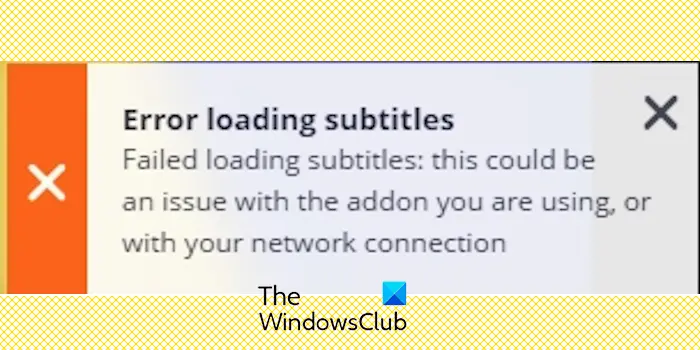 Stremio字幕不工作;加载字幕时出错Feb 24, 2024 am 09:50 AM
Stremio字幕不工作;加载字幕时出错Feb 24, 2024 am 09:50 AM字幕在你的WindowsPC上不能在Stremio上运行吗?一些Stremio用户报告说,视频中没有显示字幕。许多用户报告说遇到了一条错误消息,上面写着“加载字幕时出错”。以下是与此错误一起显示的完整错误消息:加载字幕时出错加载字幕失败:这可能是您正在使用的插件或您的网络有问题。正如错误消息所说,可能是您的互联网连接导致了错误。因此,请检查您的网络连接,并确保您的互联网工作正常。除此之外,这个错误的背后可能还有其他原因,包括字幕加载项冲突、特定视频内容不支持字幕以及Stremio应用程序过时。如
 插入超链接时Outlook冻结Feb 19, 2024 pm 03:00 PM
插入超链接时Outlook冻结Feb 19, 2024 pm 03:00 PM如果您在向Outlook插入超链接时遇到冻结问题,可能是由于网络连接不稳定、Outlook版本旧、防病毒软件干扰或加载项冲突等原因。这些因素可能导致Outlook无法正常处理超链接操作。修复插入超链接时Outlook冻结的问题使用以下修复程序解决插入超链接时Outlook冻结的问题:检查已安装的加载项更新Outlook暂时禁用您的防病毒软件,然后尝试创建新的用户配置文件修复办公室应用程序卸载并重新安装Office我们开始吧。1]检查已安装的加载项可能是Outlook中安装的某个加载项导致了问题。
 PHP实现无限滚动加载Jun 22, 2023 am 08:30 AM
PHP实现无限滚动加载Jun 22, 2023 am 08:30 AM随着互联网的发展,越来越多的网页需要支持滚动加载,而无限滚动加载是其中的一种。它可以让页面不断加载新的内容,使用户可以更流畅地浏览网页。在这篇文章中,我们将介绍如何使用PHP实现无限滚动加载。一、什么是无限滚动加载?无限滚动加载是一种基于滚动条的网页内容加载方式。它的原理是当用户滚动至页面底部时,通过AJAX异步调取后台数据,实现不断加载新的内容。这种加载方
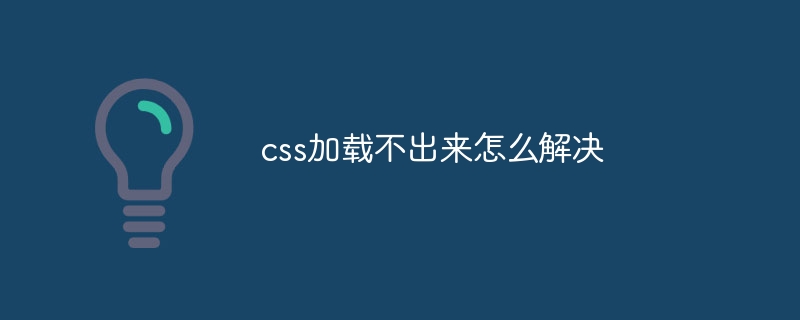 css加载不出来怎么解决Oct 20, 2023 am 11:29 AM
css加载不出来怎么解决Oct 20, 2023 am 11:29 AMcss加载不出来的解决办法有检查文件路径、检查文件内容、清除浏览器缓存、检查服务器设置、使用开发者工具和检查网络连接等。详细介绍:1、检查文件路径,首先请确保CSS文件的路径正确,如果CSS文件位于网站的不同部分或子目录中,需要提供正确的路径,如果CSS文件位于根目录下,路径应该是直接的;2、检查文件内容,如果路径正确,那么问题可能出在CSS文件本身,打开CSS文件检查等等。
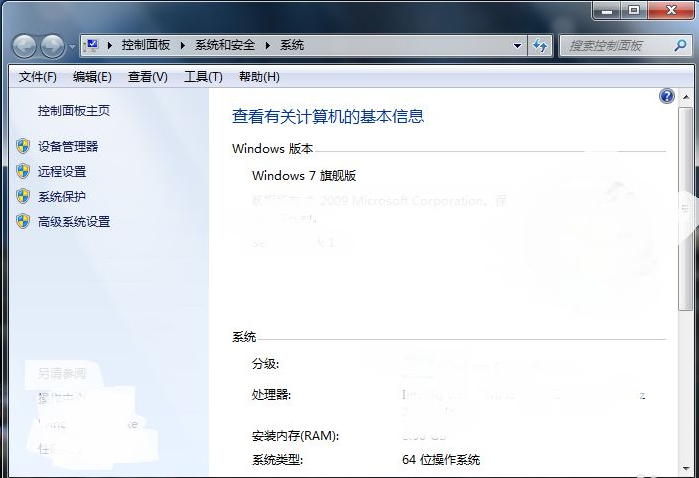 安装win7加载usb驱动失败怎么办Jul 11, 2023 am 08:13 AM
安装win7加载usb驱动失败怎么办Jul 11, 2023 am 08:13 AM在安装win7系统中,有网友遇到了加载usb驱动失败的情况,usb设备无法在新的win7系统中被识别,常见的u盘,鼠标等设备就无法使用了。那么安装win7加载usb驱动失败怎么办?下面小白就教下大家安装win7加载usb驱动失败的解决方法。方法一:1、首先我们打开电脑进入电脑系统,在电脑系统查看电脑的系统版本。确认电脑系统的版本与设备驱动的版本是否一致。2、确认驱动的版本后,将USB设备连接到电脑系统。电脑系统显示,设备无法连接到系统。3、在连接信息页面,点击帮助按钮查看帮助信息。4、如果电脑系
 JavaScript 如何实现滚动到页面底部自动加载的无限滚动效果?Oct 27, 2023 pm 06:30 PM
JavaScript 如何实现滚动到页面底部自动加载的无限滚动效果?Oct 27, 2023 pm 06:30 PMJavaScript如何实现滚动到页面底部自动加载的无限滚动效果?无限滚动效果是现代网页开发中常见的功能之一,它可以在滚动到页面底部时自动加载更多内容,使得用户可以无需手动点击按钮或链接就能够获取更多的数据或资源。在本文中,我们将探讨如何使用JavaScript来实现这一功能,并提供具体的代码示例。实现滚动到页面底部自动加载的无限滚动效果,主要分为以下
 Vue.js实现无限滚动加载的完整指南Jun 09, 2023 pm 04:11 PM
Vue.js实现无限滚动加载的完整指南Jun 09, 2023 pm 04:11 PM随着数据量不断增加,网页的滚动加载逐渐成为了用户体验的重要部分。在这篇文章中,我们将讨论如何使用Vue.js实现无限滚动加载的完整指南。什么是无限滚动加载?无限滚动加载,又称为无限滚动,是一种Web设计技术,用于在用户滚动页面到底部时添加更多内容。这种技术常用于博客、社交媒体、在线商店等需要动态显示内容的网站上。无限滚动与分页不同。在传统的分页中,用户必须通


Hot AI Tools

Undresser.AI Undress
AI-powered app for creating realistic nude photos

AI Clothes Remover
Online AI tool for removing clothes from photos.

Undress AI Tool
Undress images for free

Clothoff.io
AI clothes remover

AI Hentai Generator
Generate AI Hentai for free.

Hot Article

Hot Tools

mPDF
mPDF is a PHP library that can generate PDF files from UTF-8 encoded HTML. The original author, Ian Back, wrote mPDF to output PDF files "on the fly" from his website and handle different languages. It is slower than original scripts like HTML2FPDF and produces larger files when using Unicode fonts, but supports CSS styles etc. and has a lot of enhancements. Supports almost all languages, including RTL (Arabic and Hebrew) and CJK (Chinese, Japanese and Korean). Supports nested block-level elements (such as P, DIV),

Dreamweaver CS6
Visual web development tools

SublimeText3 Mac version
God-level code editing software (SublimeText3)

SublimeText3 Linux new version
SublimeText3 Linux latest version

SublimeText3 English version
Recommended: Win version, supports code prompts!






