MySQL服务维护笔记
内容摘要:使用MySQL服务的一些经验,主要从以下几个方面考虑的MySQL服务规划设计。对于高负载站点来说PHP和MySQL运行在一起(或者说任何应用和数据库运行在一起的规划)都是性能最大的瓶颈,这样的设计有如让人一手画圆一手画方,这样2个人的工作效率肯定不如让一个人专门画圆一个人专门画方效率高,让应用和数据库都跑在一台高性能服务器上说不定还不如跑在2台普通服务器上快。以下就是针对MySQL作为专门的数据库服务器的优化建议:
MySQL服务的安装/配置的通用性;
系统的升级和数据迁移方便性;
备份和系统快速恢复;
数据库应用的设计要点;
一次应用优化实战;
MySQL服务器的规划
=================
为了以后维护,升级备份的方便和数据的安全性,最好将MySQL程序文件和数据分别安装在“不同的硬件”上。
/ / | /usr | /home/mysql-3.23.54/ | /data/app_2/ /data/app_3/
MySQL服务的安装和服务的启动:
MySQL一般使用当前STABLE的版本:
尽量不使用--with-charset=选项,我感觉with-charset只在按字母排序的时候才有用,这些选项会对数据的迁移带来很多麻烦。
尽量不使用innodb,innodb主要用于需要外键,事务等企业级支持,代价是速度比MYISAM有数量级的下降。
./configure --prefix=/home/mysql --without-innodb
make
make install
服务的启动和停止
================
1 复制缺省的mysql/var/mysql到 /data/app_1/目录下,
2 MySQLD的启动脚本:start_mysql.sh
#!/bin/sh
rundir=`dirname "$0"`
echo "$rundir"
/home/mysql/bin/safe_mysqld --user=mysql --pid-file="$rundir"/mysql.pid --datadir="$rundir"/var "$@"
-O max_connections=500 -O wait_timeout=600 -O key_buffer=32M --port=3402 --socket="$rundir"/mysql.sock &
注释:
--pid-file="$rundir"/mysql.pid --socket="$rundir"/mysql.sock --datadir="$rundir"/var
目的都是将相应数据和应用临时文件放在一起;
-O 后面一般是服务器启动全局变量优化参数,有时候需要根据具体应用调整;
--port: 不同的应用使用PORT参数分布到不同的服务上去,一个服务可以提供的连接数一般是MySQL服务的主要瓶颈;
修改不同的服务到不同的端口后,在rc.local文件中加入:
/data/app_1/start_mysql.sh
/data/app_2/start_mysql.sh
/data/app_3/start_mysql.sh
注意:必须写全路径
3 MySQLD的停止脚本:stop_mysql.sh
#!/bin/sh
rundir=`dirname "$0"`
echo "$rundir"
/home/mysql/bin/mysqladmin -u mysql -S"$rundir"/mysql.sock shutdown
使用这个脚本的好处在于:
1 多个服务启动:对于不同服务只需要修改脚本中的--port[=端口号]参数。单个目录下的数据和服务脚本都是可以独立打包的。
2 所有服务相应文件都位于/data/app_1/目录下:比如:mysql.pid mysql.sock,当一台服务器上启动多个服务时,多个服务不会互相影响。但都放到缺省的/tmp/下则有可能被其他应用误删。
3 当硬盘1出问题以后,直接将硬盘2放到一台装好MySQL的服务器上就可以立刻恢复服务(如果放到my.cnf里则还需要备份相应的配置文件)。
服务启动后/data/app_1/下相应的文件和目录分布如下:
/data/app_1/
start_mysql.sh 服务启动脚本
stop_mysql.sh 服务停止脚本
mysql.pid 服务的进程ID
mysql.sock 服务的SOCK
var/ 数据区
mysql/ 用户库
app_1_db_1/ 应用库
app_1_db_2/
...
/data/app_2/
...
查看所有的应用进程ID:
cat /data/*/mysql.pid
查看所有数据库的错误日志:
cat /data/*/var/*.err
个人建议:MySQL的主要瓶颈在PORT的连接数上,因此,将表结构优化好以后,相应单个MySQL服务的CPU占用仍然在10%以上,就要考虑将服务拆分到多个PORT上运行了。
服务的备份
==========
尽量使用MySQL DUMP而不是直接备份数据文件,以下是一个按weekday将数据轮循备份的脚本:备份的间隔和周期可以根据备份的需求确定
/home/mysql/bin/mysqldump -S/data/app_1/mysql.sock -umysql db_name | gzip -f>/path/to/backup/db_name.`data +%w`.dump.gz
因此写在CRONTAB中一般是:
15 4 * * * /home/mysql/bin/mysqldump -S/data/app_1/mysql.sock -umysql db_name | gzip -f>/path/to/backup/db_name.`data +%w`.dump.gz
注意:
1 在crontab中'%'需要转义成'%'
2 根据日志统计,应用负载最低的时候一般是在早上4-6点
先备份在本地然后传到远程的备份服务器上,或者直接建立一个数据库备份帐号,直接在远程的服务器上备份,远程备份只需要将以上脚本中的-S /path/to/msyql.sock改成-h IP.ADDRESS即可。
 BLOB Data Type in MySQL: A Detailed Overview for DevelopersMay 07, 2025 pm 05:41 PM
BLOB Data Type in MySQL: A Detailed Overview for DevelopersMay 07, 2025 pm 05:41 PMBlobdatatypesinmysqlareusedforvoringLargebinarydatalikeImagesoraudio.1) Useblobtypes (tinyblobtolongblob) Basedondatasizeneeds. 2) Storeblobsin Perplate Petooptimize Performance.3) ConsidersxterNal Storage Forel Blob Romana DatabasesizerIndimprovebackupupe
 How to Add Users to MySQL from the Command LineMay 07, 2025 pm 05:01 PM
How to Add Users to MySQL from the Command LineMay 07, 2025 pm 05:01 PMToadduserstoMySQLfromthecommandline,loginasroot,thenuseCREATEUSER'username'@'host'IDENTIFIEDBY'password';tocreateanewuser.GrantpermissionswithGRANTALLPRIVILEGESONdatabase.*TO'username'@'host';anduseFLUSHPRIVILEGES;toapplychanges.Alwaysusestrongpasswo
 What Are the Different String Data Types in MySQL? A Detailed OverviewMay 07, 2025 pm 03:33 PM
What Are the Different String Data Types in MySQL? A Detailed OverviewMay 07, 2025 pm 03:33 PMMySQLofferseightstringdatatypes:CHAR,VARCHAR,BINARY,VARBINARY,BLOB,TEXT,ENUM,andSET.1)CHARisfixed-length,idealforconsistentdatalikecountrycodes.2)VARCHARisvariable-length,efficientforvaryingdatalikenames.3)BINARYandVARBINARYstorebinarydata,similartoC
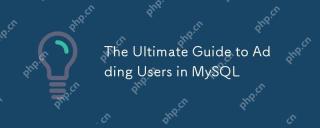 The Ultimate Guide to Adding Users in MySQLMay 07, 2025 pm 03:29 PM
The Ultimate Guide to Adding Users in MySQLMay 07, 2025 pm 03:29 PMToaddauserinMySQL,usetheCREATEUSERstatement.1)UseCREATEUSER'newuser'@'localhost'IDENTIFIEDBY'password';tocreateauser.2)Enforcestrongpasswordpolicieswithvalidate_passwordpluginsettings.3)GrantspecificprivilegesusingGRANTstatement.4)Forremoteaccess,use
 What are stored procedures in MySQL?May 01, 2025 am 12:27 AM
What are stored procedures in MySQL?May 01, 2025 am 12:27 AMStored procedures are precompiled SQL statements in MySQL for improving performance and simplifying complex operations. 1. Improve performance: After the first compilation, subsequent calls do not need to be recompiled. 2. Improve security: Restrict data table access through permission control. 3. Simplify complex operations: combine multiple SQL statements to simplify application layer logic.
 How does query caching work in MySQL?May 01, 2025 am 12:26 AM
How does query caching work in MySQL?May 01, 2025 am 12:26 AMThe working principle of MySQL query cache is to store the results of SELECT query, and when the same query is executed again, the cached results are directly returned. 1) Query cache improves database reading performance and finds cached results through hash values. 2) Simple configuration, set query_cache_type and query_cache_size in MySQL configuration file. 3) Use the SQL_NO_CACHE keyword to disable the cache of specific queries. 4) In high-frequency update environments, query cache may cause performance bottlenecks and needs to be optimized for use through monitoring and adjustment of parameters.
 What are the advantages of using MySQL over other relational databases?May 01, 2025 am 12:18 AM
What are the advantages of using MySQL over other relational databases?May 01, 2025 am 12:18 AMThe reasons why MySQL is widely used in various projects include: 1. High performance and scalability, supporting multiple storage engines; 2. Easy to use and maintain, simple configuration and rich tools; 3. Rich ecosystem, attracting a large number of community and third-party tool support; 4. Cross-platform support, suitable for multiple operating systems.
 How do you handle database upgrades in MySQL?Apr 30, 2025 am 12:28 AM
How do you handle database upgrades in MySQL?Apr 30, 2025 am 12:28 AMThe steps for upgrading MySQL database include: 1. Backup the database, 2. Stop the current MySQL service, 3. Install the new version of MySQL, 4. Start the new version of MySQL service, 5. Recover the database. Compatibility issues are required during the upgrade process, and advanced tools such as PerconaToolkit can be used for testing and optimization.


Hot AI Tools

Undresser.AI Undress
AI-powered app for creating realistic nude photos

AI Clothes Remover
Online AI tool for removing clothes from photos.

Undress AI Tool
Undress images for free

Clothoff.io
AI clothes remover

Video Face Swap
Swap faces in any video effortlessly with our completely free AI face swap tool!

Hot Article

Hot Tools

Zend Studio 13.0.1
Powerful PHP integrated development environment

Notepad++7.3.1
Easy-to-use and free code editor

Dreamweaver Mac version
Visual web development tools

WebStorm Mac version
Useful JavaScript development tools

MantisBT
Mantis is an easy-to-deploy web-based defect tracking tool designed to aid in product defect tracking. It requires PHP, MySQL and a web server. Check out our demo and hosting services.






