 Web Front-end
Web Front-end JS Tutorial
JS Tutorial Jquery uses Firefox FireBug plug-in to debug Ajax steps explained_jquery
Jquery uses Firefox FireBug plug-in to debug Ajax steps explained_jqueryFirst, we use an example to illustrate JQuery’s Ajax calling process,
One function implemented is: after clicking the confirm payment button, the balance payment function is implemented:
1. First bind the relevant functions that need to be called to the button on the php page:
$(function(){
$("#pay_btn").bind("click",ABC.balancePay);
});
2. Script Office:
If using $.post method:
var ABC = {
balancePay: function(event){
event.preventDefault();
var tthis = $(event.currentTarget);
var form = tthis.parents(‘form’);
var url = form.attr(‘action’);
var data = ‘code=15′ ;// $(‘#verifyCode’).val();
var jqXhr = $.post(url, data, undefined, ‘jsonp’);
jqXhr.done(function(datas){
//console.log('This is printed through the console'); //#4
$("#msg").text('Result:' data);
});
}
$.post method can also directly specify the callback function:
var jqXhr = $.post(url, data, function (data){
$("#msg").text('Result:' data);
}, 'jsonp');
Use $.ajax method to achieve:
var jqXhr = $.post(url, data, function (data){
$("#msg").text('Result:' data);
}, ‘jsonp’);
Use $.ajax method to achieve:
var jqXhr = $.ajax({
type: ‘post’,
url: url,
data: {code: ‘15′},
dataType: ‘jsonp’,
sccuess:function(data){
alert(‘good’);},
error: function(XMLHttpRequest, textStatus, errorThrown) { // #3 This error function is very useful for debugging. If the parsing is incorrect, an error box will pop up. alert (XMLHttpRequest.readyState);
;
});
3. Server side:
Copy code
public function actionInterPayProc($callback)
{
//header("content-type: text/javascript");
//header(‘Content-type: text/html; charset=utf-8′);
$code = $_POST['code'];
//$code //#1 此处给出一个有语法错误的表达式
//echo $code; //#2 此处标记,用于后面调试说明;
…
$result = 1;
//echo $_POST['callback']. ‘(‘ . json_encode($result) . ‘);';//注意使用的编码方式需要和客户端请求保持一致;
exit(0);
}
调试工具
Firefox有强大FireBug 插件,现在比较新的浏览器如 Chrome 和 Safari,以及 IE 8都内置了调试工具,借助于这些调试工具,可以非常详细的查看 Ajax 的执行过程(chrome和firefox中调出调试工具的快捷键是ctrl+shift+c);
以下使用FireBug;
1.使用firebug,查看回调:
对于Ajax方法,是通过异步执行的服务器端程序,如果服务器端出错,在页面上不会显示的,我们需要借助调试工具来查看;例如,将以上示例中#2的注释去掉,触发ajax请求一次,可以在控制台面板中查看到错误的返回结果:
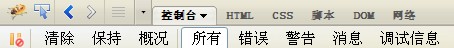 |
If there is an error in the server-side program, you can also see it directly. The cause of the error is the same as that of an ordinary page, but it is just viewed in the panel returned by ajax (nothing will be displayed in the web browser page).
It should be noted here that if echo and other methods are used on the server side to print out the variables that need to be viewed, then the result of the ajax call must fail, because the name of the callback function has been changed. It cannot be parsed;
For example, if the printed variable is 333, then the final callback result is: 333ajaxcallbak(1); the client is looking for the function name 333ajaxcallbak and cannot parse it.
2. Use the error function to print error information:
$.ajax() has an error parameter, which can specify a function. This method will be called when the request fails. The information given here is very useful for debugging;
error: function (XMLHttpRequest, textStatus, errorThrown)
The first parameter XMLHttpRequest returned by the error event has some useful information:
XMLHttpRequest.readyState:
The status code returned corresponds to an error description:
Status code
0 - (uninitialized) the send() method has not been called yet
1 - (Loading) The send() method has been called and the request is being sent
2 - (Loading completed) The send() method has been executed and all response content has been received
3 - (Interactive) Parsing response content
4 - (Complete) The response content parsing is completed and can be called on the client
XMLHttpRequest.status:
The status code returned here is the HTTP status we see every day; such as 404, which means the page was not found;
textStatus:
"timeout", "error", "notmodified" and "parsererror".
(Default: automatic judgment (xml or html)) The time to call when the request fails. There are three parameters: XMLHttpRequest object, error message, and (optional) captured error object. If an error occurs, the error message (the second parameter) may be "timeout", "error", "notmodified" and "parsererror" in addition to null.
Through this error function, it is easy to troubleshoot program errors;
For example, in #2 above, removing the comment is equivalent to changing the callback function name; in error, it will report: parsererror;
3. Use console.log to print output: (alert() can also be used)
This is just a auxiliary method to enhance the debugging experience. For tracking variables of interest in js, we can print them out through the alert() method, but frequent pop-up boxes will make people irritated. console.log is an alternative, it is a method of the firebug plugin. The variable results printed by console.log will be displayed in the firebug console panel;
Possible reasons for the error:
1. If the format of the returned result is incorrect, you can see the result in firebug;
2. For JSON requests, the format is strict:
If the error reported through the error function is: parsererror
The possible reason is the problem of server-side script encoding; you can add the corresponding header information to the first line processed in the server-side processing function:
eg: header('Content-type: text/html; charset=utf-8');
Of course, most likely the format is incorrect:
echo "{'re':'success'}" ;jquery cannot parse
echo "{"re":"success"}"; there will be no error
Do not output weird json format strings, otherwise the jq1.4 version will not execute the success callback. For example, {abc:1} or {'abc':1}, to output
{"abc":1}
{'success':true} was changed to {"success":true}
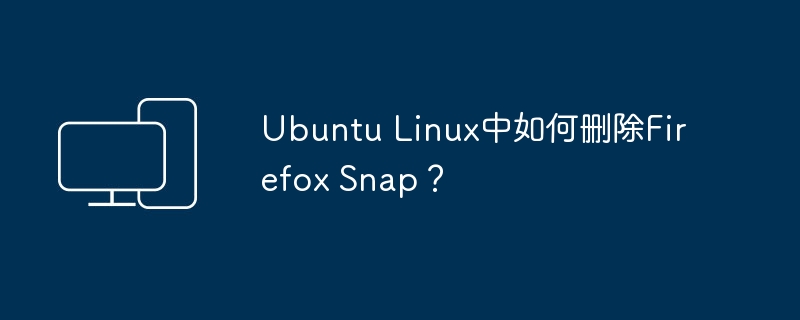 Ubuntu Linux中如何删除Firefox Snap?Feb 21, 2024 pm 07:00 PM
Ubuntu Linux中如何删除Firefox Snap?Feb 21, 2024 pm 07:00 PM要在UbuntuLinux中删除FirefoxSnap,可以按照以下步骤进行操作:打开终端并以管理员身份登录到Ubuntu系统。运行以下命令以卸载FirefoxSnap:sudosnapremovefirefox系统将提示你输入管理员密码。输入密码并按下Enter键以确认。等待命令执行完成。一旦完成,FirefoxSnap将被完全删除。请注意,这将删除通过Snap包管理器安装的Firefox版本。如果你通过其他方式(如APT包管理器)安装了另一个版本的Firefox,则不会受到影响。通过以上步骤
 jquery实现多少秒后隐藏图片Apr 20, 2022 pm 05:33 PM
jquery实现多少秒后隐藏图片Apr 20, 2022 pm 05:33 PM实现方法:1、用“$("img").delay(毫秒数).fadeOut()”语句,delay()设置延迟秒数;2、用“setTimeout(function(){ $("img").hide(); },毫秒值);”语句,通过定时器来延迟。
 jquery怎么修改min-height样式Apr 20, 2022 pm 12:19 PM
jquery怎么修改min-height样式Apr 20, 2022 pm 12:19 PM修改方法:1、用css()设置新样式,语法“$(元素).css("min-height","新值")”;2、用attr(),通过设置style属性来添加新样式,语法“$(元素).attr("style","min-height:新值")”。
 axios与jquery的区别是什么Apr 20, 2022 pm 06:18 PM
axios与jquery的区别是什么Apr 20, 2022 pm 06:18 PM区别:1、axios是一个异步请求框架,用于封装底层的XMLHttpRequest,而jquery是一个JavaScript库,只是顺便封装了dom操作;2、axios是基于承诺对象的,可以用承诺对象中的方法,而jquery不基于承诺对象。
 jquery怎么在body中增加元素Apr 22, 2022 am 11:13 AM
jquery怎么在body中增加元素Apr 22, 2022 am 11:13 AM增加元素的方法:1、用append(),语法“$("body").append(新元素)”,可向body内部的末尾处增加元素;2、用prepend(),语法“$("body").prepend(新元素)”,可向body内部的开始处增加元素。
 jquery怎么删除div内所有子元素Apr 21, 2022 pm 07:08 PM
jquery怎么删除div内所有子元素Apr 21, 2022 pm 07:08 PM删除方法:1、用empty(),语法“$("div").empty();”,可删除所有子节点和内容;2、用children()和remove(),语法“$("div").children().remove();”,只删除子元素,不删除内容。
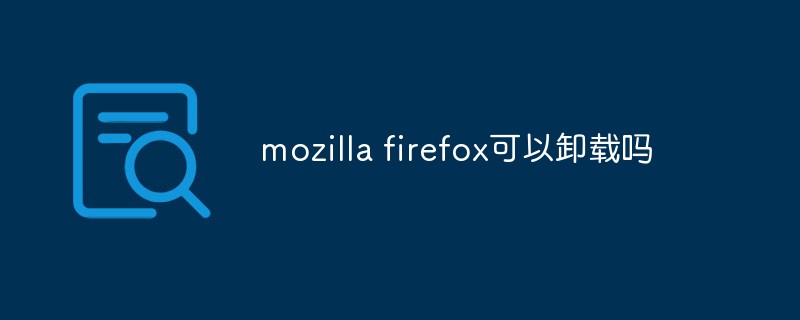 mozilla firefox可以卸载吗Mar 15, 2023 pm 04:40 PM
mozilla firefox可以卸载吗Mar 15, 2023 pm 04:40 PMmozilla firefox可以卸载;firefox属于第三方浏览器,如果不需要,完全可以卸载。卸载方法:1、在开始菜单中,依次点击“Windwos系统”-“控制面板”;2、在“控制面板”界面中,点击“程序和功能”;3、在新界面中,找到并双击火狐浏览器图标;4、在卸载弹窗中,点击“下一步”;5、点击“卸载”即可。
 jquery on()有几个参数Apr 21, 2022 am 11:29 AM
jquery on()有几个参数Apr 21, 2022 am 11:29 AMon()方法有4个参数:1、第一个参数不可省略,规定要从被选元素添加的一个或多个事件或命名空间;2、第二个参数可省略,规定元素的事件处理程序;3、第三个参数可省略,规定传递到函数的额外数据;4、第四个参数可省略,规定当事件发生时运行的函数。


Hot AI Tools

Undresser.AI Undress
AI-powered app for creating realistic nude photos

AI Clothes Remover
Online AI tool for removing clothes from photos.

Undress AI Tool
Undress images for free

Clothoff.io
AI clothes remover

AI Hentai Generator
Generate AI Hentai for free.

Hot Article

Hot Tools

SublimeText3 Linux new version
SublimeText3 Linux latest version

SublimeText3 Chinese version
Chinese version, very easy to use

EditPlus Chinese cracked version
Small size, syntax highlighting, does not support code prompt function

WebStorm Mac version
Useful JavaScript development tools

Notepad++7.3.1
Easy-to-use and free code editor





