 Web Front-end
Web Front-end JS Tutorial
JS Tutorial Code triggers js events (click, change) sample application_javascript skills
Code triggers js events (click, change) sample application_javascript skillsIf Chrome and Firefox do not support the fireEvent method
, you can use the dispatchEvent method instead and directly give a compatible Code.
Trigger click event
function simulateClick(el) {
var evt;
if (document.createEvent) { // DOM Level 2 standard
evt = document.createEvent("MouseEvents");
evt.initMouseEvent("click", true, true, window,
0, 0, 0, 0, 0, false, false, false, false, 0, null);
el.dispatchEvent(evt);
} else if (el.fireEvent) { // IE
el.fireEvent('onclick');
}
}
Trigger drag event
function simulateDrag(el) {
var evt;
if (document.createEvent) { // DOM Level 2 standard
evt = document.createEvent("MouseEvent");
evt.initMouseEvent ("dragstart", true, true, window,
0, 0, 0, 0, 0, false, false, false, false, 0, null);
el.dispatchEvent(evt);
} else if (el.fireEvent) { // IE
el.fireEvent('ondragstart');
}
}
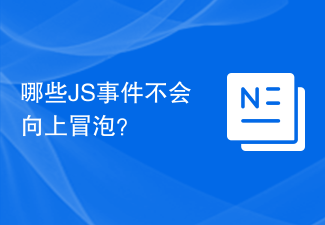 哪些JS事件不会向上冒泡?Feb 19, 2024 pm 09:56 PM
哪些JS事件不会向上冒泡?Feb 19, 2024 pm 09:56 PMJS事件中有哪些不会冒泡的情况?事件冒泡(EventBubbling)是指在触发了某个元素的事件后,事件会从最内层元素开始沿着DOM树向上传递,直到最外层的元素,这种传递方式称为事件冒泡。但是,并不是所有的事件都能冒泡,有一些特殊情况下事件是不会冒泡的。本文将介绍在JavaScript中有哪些情况下事件不会冒泡。一、使用stopPropagati
 Vue中如何使用v-on:click监听鼠标点击事件Jun 11, 2023 am 10:12 AM
Vue中如何使用v-on:click监听鼠标点击事件Jun 11, 2023 am 10:12 AMVue是一款流行的前端框架,它帮助开发者更方便、快捷地构建网站和应用程序。其中,v-on:click是Vue中用于监听鼠标点击事件的指令。下面就来介绍一下如何在Vue中使用v-on:click来监听鼠标点击事件。首先,在Vue中使用v-on:click可以通过两种方式来定义鼠标点击事件:直接在模板中使用和在Vue实例中使用。下面我们来分别介绍这两种方式。直接
 Vue中如何使用v-on:click.self实现只有自己触发事件Jun 11, 2023 pm 01:57 PM
Vue中如何使用v-on:click.self实现只有自己触发事件Jun 11, 2023 pm 01:57 PMVue是一款流行的前端框架,具有简洁、高效、易维护等特点,深受开发者喜爱。在Vue中,我们经常需要为组件或元素绑定事件来实现特定的交互效果,但有时候我们希望事件只由自身触发,不受其他因素干扰。那么怎样在Vue中使用v-on:click.self实现只有自己触发事件呢?本文将为您详细解答。首先,我们需要了解v-on指令的基本用法。v-on指令用于绑定事件,常用
 Vue应用中遇到"click"事件绑定无效怎么办?Jun 24, 2023 pm 03:51 PM
Vue应用中遇到"click"事件绑定无效怎么办?Jun 24, 2023 pm 03:51 PMVue是一款流行的JavaScript框架,用于构建现代的Web应用程序。在Vue中,我们通常使用指令来实现DOM元素的操作。其中,"click"事件是常用的一个指令之一,然而,在Vue应用程序中,我们经常会遇到"click"事件绑定无效的情况。本文将介绍解决这一问题的方法。检查元素是否存在第一步是确认要绑定"click"事件的元素是否存在。如果元素不存在,
 Vue中如何使用v-on:click.capture实现捕获阶段的事件处理Jun 11, 2023 am 10:55 AM
Vue中如何使用v-on:click.capture实现捕获阶段的事件处理Jun 11, 2023 am 10:55 AMVue是一款流行的JavaScript框架,它为开发者提供了各种各样的指令和方法,使得开发者能够更加高效地处理Web开发中遇到的各种问题。其中,v-on指令可以用来绑定各种事件的处理程序,而v-on:click.capture则表示在处理click事件时采用捕获阶段。在JavaScript中,事件传播的过程分为三个阶段:捕获阶段、目标阶段和冒泡阶段。在捕获阶
 Vue中如何使用v-on:click.stop实现事件冒泡的停止Jun 11, 2023 pm 12:00 PM
Vue中如何使用v-on:click.stop实现事件冒泡的停止Jun 11, 2023 pm 12:00 PMVue是前端界非常流行的一种JavaScript框架,它可以帮助我们构建高效、灵活且易于维护的Web应用程序。在Vue中,事件冒泡是一个非常常见的问题,因为在复杂的应用程序中,多个组件可能会共用同一个DOM元素。在这种情况下,使用v-on:click.stop指令可以非常方便地实现事件冒泡的停止。一、什么是事件冒泡?事件冒泡是指当一个DOM元素上的事件被触发
 使用click创建完美的Python命令行程序Apr 18, 2023 pm 02:55 PM
使用click创建完美的Python命令行程序Apr 18, 2023 pm 02:55 PMPython程序员的主要工作是写命令行程序,即直接在终端运行的脚本。随着项目规模增长,我们希望创建有效的命令行接口,通过提供不同的参数,解决不同的问题,而不是每次都修改源代码。为了实现这一目标,我总结了四条原则,希望对大家有所帮助:命令行参数应提供默认值处理所有可能的参数错误,包括缺少参数,数据类型错误,无法找到文件等撰写完善的文档,解释参数的含义以及如何设置使用进度条显示长时间运行的任务一个简单的例子让我们将这些规则应用于一个具体的案例:一个使用Caesarcipher加密和解密消息的脚本。
 如何在win101909桌面中使用传统的详细方法进行更改Jan 01, 2024 pm 07:35 PM
如何在win101909桌面中使用传统的详细方法进行更改Jan 01, 2024 pm 07:35 PM更新win101909可能有些小伙伴使用了一段时间觉得win10的界面用起来不适应,想要把win10桌面界面换成win7或者是其它风格的,此时只要通过运行中的regedit,修改注册表进行设置即可完成修改。win101909桌面怎么改成以前的:方法一:注册表修改方法1、首先,直接在win10系统的小娜功能中,搜索:regedit并单击回车。打开win10系统的“注册表编辑器”窗口。2、在打开的“注册表编辑器”窗口中,咱们依次点击展开左侧菜单中的:HKEY_LOCAL_MACHINESOFTWAR


Hot AI Tools

Undresser.AI Undress
AI-powered app for creating realistic nude photos

AI Clothes Remover
Online AI tool for removing clothes from photos.

Undress AI Tool
Undress images for free

Clothoff.io
AI clothes remover

AI Hentai Generator
Generate AI Hentai for free.

Hot Article

Hot Tools

VSCode Windows 64-bit Download
A free and powerful IDE editor launched by Microsoft

SublimeText3 Mac version
God-level code editing software (SublimeText3)

EditPlus Chinese cracked version
Small size, syntax highlighting, does not support code prompt function

MantisBT
Mantis is an easy-to-deploy web-based defect tracking tool designed to aid in product defect tracking. It requires PHP, MySQL and a web server. Check out our demo and hosting services.

mPDF
mPDF is a PHP library that can generate PDF files from UTF-8 encoded HTML. The original author, Ian Back, wrote mPDF to output PDF files "on the fly" from his website and handle different languages. It is slower than original scripts like HTML2FPDF and produces larger files when using Unicode fonts, but supports CSS styles etc. and has a lot of enhancements. Supports almost all languages, including RTL (Arabic and Hebrew) and CJK (Chinese, Japanese and Korean). Supports nested block-level elements (such as P, DIV),





