SQL Server 2012 spCreateCalendarTable( , ) TRY tblCalendar 14 END TRY CATCH 17 END CATCH tblCalendar( , , 23 MonthNumber int , ( 10 ), 25 MonthNameSorted varchar ( 20 ), 26 DayNumber int , ( 10 ), ( 2 ) 29 ) tblCalendar ( , , 43 MonthNumbe
SQL Server 2012
spCreateCalendarTable( , ) TRY tblCalendar 14 END TRY CATCH 17 END CATCH tblCalendar( , , 23 MonthNumber int, (10), 25 MonthNameSorted varchar(20), 26 DayNumber int, (10), (2) 29 ) tblCalendar ( , , 43 MonthNumber, , 45 MonthNameSorted, 46 DayNumber, , ) VALUES ( 50 @curdate, 51 Year(@curdate), 52 Month(@curdate), 53 DateName(m,@curdate), (((m,@curdate), (@curdate), 64 DateName(weekday,@curdate), () AS char(1)) 68 ) (day,1,@curdate) spCreateCalendarTable , tblCalendar ,香港服务器,网站空间,香港服务器
 如何安装、卸载、重置Windows服务器备份Mar 06, 2024 am 10:37 AM
如何安装、卸载、重置Windows服务器备份Mar 06, 2024 am 10:37 AMWindowsServerBackup是WindowsServer操作系统自带的一个功能,旨在帮助用户保护重要数据和系统配置,并为中小型和企业级企业提供完整的备份和恢复解决方案。只有运行Server2022及更高版本的用户才能使用这一功能。在本文中,我们将介绍如何安装、卸载或重置WindowsServerBackup。如何重置Windows服务器备份如果您的服务器备份遇到问题,备份所需时间过长,或无法访问已存储的文件,那么您可以考虑重新设置WindowsServer备份设置。要重置Windows
 Windows Server 2025预览版迎来更新,微软改善Insiders测试体验Feb 19, 2024 pm 02:36 PM
Windows Server 2025预览版迎来更新,微软改善Insiders测试体验Feb 19, 2024 pm 02:36 PM在发布WindowsServer的build26040版本之际,微软公布了该产品的官方名称:WindowsServer2025。一同推出的,还有Windows11WindowsInsiderCanaryChannel版本的build26040。有些朋友可能还记得,多年前有人成功将WindowsNT从工作站模式转换为服务器模式,显示微软操作系统各版本之间的共性。尽管现在微软的服务器操作系统版本和Windows11之间有明显区别,但关注细节的人可能会好奇:为什么WindowsServer更新了品牌,
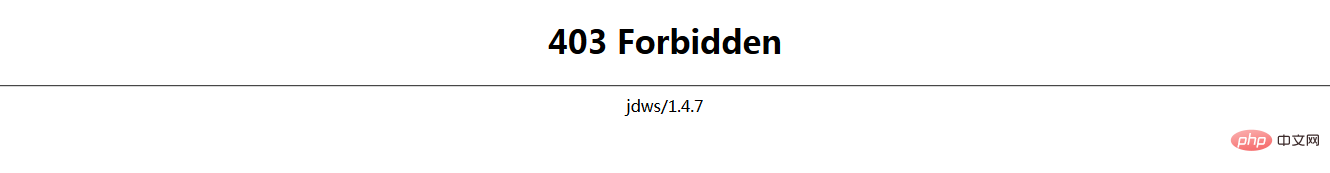 怎么修改Nginx版本名称伪装任意web serverMay 14, 2023 pm 09:19 PM
怎么修改Nginx版本名称伪装任意web serverMay 14, 2023 pm 09:19 PM如何修改nginx默认的名称,可以稍微的伪装一下,也可以装x一般来说修改3个位置,一个是nginx.h、另一个是ngx_http_header_filter_module.c、还有一个ngx_http_special_response.c。提示:一般修改都是在nginx编译之前修改,修改完了之后需要重新编译代码如下:scr/core/nginx.conf#definenginx_version"1.4.7"#definenginx_ver"nginx/"n
 微软发布 Windows Server vNext 预览版 25335Jan 10, 2024 am 08:49 AM
微软发布 Windows Server vNext 预览版 25335Jan 10, 2024 am 08:49 AM微软在面向桌面端发布Win11预览版更新的同时,今天还发布了WindowsServer长期服务通道(LTSC)预览版Build25335。微软和以往相同,并未公布完整的更新日志,甚至于没有提供相应的博客文章。微软调整了WindowsServer预览版更新日志,让其和Canary频道版本相同,如果没有引入新的内容,则不放官方博文。IT之家注:Server的品牌尚未更新,在预览版中仍为WindowsServer2022。此外,微软将这些版本称为WindowsServervNext,而不是已经上市的W
 Java利用Calendar类的get()函数获取日期和时间信息Jul 24, 2023 am 09:40 AM
Java利用Calendar类的get()函数获取日期和时间信息Jul 24, 2023 am 09:40 AMJava利用Calendar类的get()函数获取日期和时间信息在Java编程中,我们经常需要获取当前的日期和时间信息。Java提供了许多类和方法来处理日期和时间,其中Calendar类是常用的一个类之一。Calendar类提供了许多方法来处理日期和时间的操作,包括获取日期和时间的各个部分信息。在Calendar类中,我们可以使用get()方法来获取日期和时
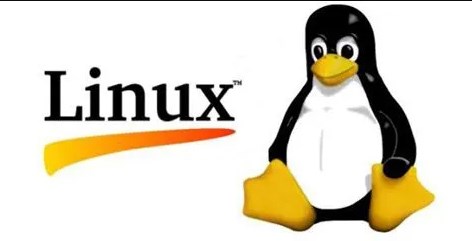 在Ubuntu Server 11.04上安装GNOME 3的步骤Dec 31, 2023 pm 03:59 PM
在Ubuntu Server 11.04上安装GNOME 3的步骤Dec 31, 2023 pm 03:59 PM如果你认为安装UbuntuServer11.04版完全没必要装图形界面,更没有必要装目前还不是很完善的GNOME3。。或者应该用ARCH+GNOME3搭建。那么请别继续浪费时间看下去。前后花了2个晚上和一个白天,重装了N次。终于有点成果了。不容易啊。废话少说,正题:硬件:ThinkPadX61一只,UbuntuServer11.04安装U盘一只上网:ADSL(无线,有线)操作:伪程序猿一枚1.插入U盘,重启笔记本,狂按F12。(针对X61)2.进入启动选项界面,选择USB启动,然后选择安装Ubu
 Windows Server 2022 用户反馈安装微软 1 月更新后浏览器和应用白屏Feb 19, 2024 pm 02:40 PM
Windows Server 2022 用户反馈安装微软 1 月更新后浏览器和应用白屏Feb 19, 2024 pm 02:40 PM1月16日消息,根据国外科技媒体WindowsLatest报道,WindowsServer2022安装KB5034129更新之后,导致Chrome、Edge和Firefox浏览器以及Adobe等应用白屏,无法显示内容。在2024年1月的补丁星期二活动中,微软发布了KB5034129更新,专为解决WindowsServer2022中的Wi-Fi适配器问题而设计。此更新受到广泛推荐,许多公司应当安装以确保系统的稳定性和性能。不过很多安装升级之后的用户反馈,WindowsServer2022更新会导致
 微软发布 Windows Server 26080 预览版更新:修复 Feedback Hub 故障Mar 14, 2024 pm 07:11 PM
微软发布 Windows Server 26080 预览版更新:修复 Feedback Hub 故障Mar 14, 2024 pm 07:11 PMIT之家3月14日消息,微软今天面向桌面端发布Windows11Build26080预览版更新之外,还更新推出了WindowsServerBuild26080预览版更新。作为即将推出的WindowsServer长期服务通道(LTSC)的最新预览版,WindowsServerBuild26080提供了数据中心版和标准版,用户可以选择桌面体验和服务器核心安装选项。此版本还包括容器主机的年度通道,以及专门用于虚拟机评估的Azure版本。IT之家查询X社交媒体,用户反馈点击右下角的Copilot按钮,会


Hot AI Tools

Undresser.AI Undress
AI-powered app for creating realistic nude photos

AI Clothes Remover
Online AI tool for removing clothes from photos.

Undress AI Tool
Undress images for free

Clothoff.io
AI clothes remover

AI Hentai Generator
Generate AI Hentai for free.

Hot Article

Hot Tools

SAP NetWeaver Server Adapter for Eclipse
Integrate Eclipse with SAP NetWeaver application server.

MinGW - Minimalist GNU for Windows
This project is in the process of being migrated to osdn.net/projects/mingw, you can continue to follow us there. MinGW: A native Windows port of the GNU Compiler Collection (GCC), freely distributable import libraries and header files for building native Windows applications; includes extensions to the MSVC runtime to support C99 functionality. All MinGW software can run on 64-bit Windows platforms.

VSCode Windows 64-bit Download
A free and powerful IDE editor launched by Microsoft

MantisBT
Mantis is an easy-to-deploy web-based defect tracking tool designed to aid in product defect tracking. It requires PHP, MySQL and a web server. Check out our demo and hosting services.

mPDF
mPDF is a PHP library that can generate PDF files from UTF-8 encoded HTML. The original author, Ian Back, wrote mPDF to output PDF files "on the fly" from his website and handle different languages. It is slower than original scripts like HTML2FPDF and produces larger files when using Unicode fonts, but supports CSS styles etc. and has a lot of enhancements. Supports almost all languages, including RTL (Arabic and Hebrew) and CJK (Chinese, Japanese and Korean). Supports nested block-level elements (such as P, DIV),






