resetlogs打开数据库时新生成日志位置问题若系统中缺少联机日志,以resetlogs方式重建控制文件,那么当我们以alterdatabaseopenresetlogs方式打开数据库时,新生
resetlogs 打开数据库时新生成日志位置问题
若系统中缺少联机日志,以resetlogs方式重建控制文件,那么当我们以alter database open resetlogs方式打开数据库时,新生成的联机日志会位于何处?
一:下面分别讨论几种情况
1 如果在重建控制文件语句中未指定日志条目,未指定omf参数,那么resetlogs 打开数据库时,自动创建的日志位于何处
2 如果在重建控制文件语句中未指定日志条目,仅指定了omf参数db_create_file_dest, 那么resetlogs 打开数据库时,自动创建的日志位于何处
3 如果在重建控制文件语句中指定了日志条目,指定了omf参数,香港虚拟主机,那么resetlogs 打开数据库事,自动创建的日志位于何处
4 如果在重建控制文件语句中未指定日志条目,指定了omf参数db_create_file_dest和 db_create_online_log_dest_n 那么resetlogs 打开数据库时,自动创建的日志位于何处
二:实验
实验1 重建控制文件语句未指定日志条目,未指定omf参数,那么resetlogs打开数据库后日志位置
1 实验前提
重建控制文件中不指定日志条目语句如下
STARTUP NOMOUNT
CREATE CONTROLFILE REUSE DATABASE "ZBCRM" RESETLOGS ARCHIVELOG
MAXLOGFILES 16
MAXLOGMEMBERS 3
MAXDATAFILES 100
MAXINSTANCES 8
MAXLOGHISTORY 292
DATAFILE
'/oracle/CRM/ZBCRM/system01.dbf',
'/oracle/CRM/ZBCRM/sysaux01.dbf',
'/oracle/CRM/ZBCRM/undotbs01.dbf',
'/oracle/CRM/ZBCRM/users01.dbf',
'/oracle/CRM/ZBCRM/sysaux02.dbf'
CHARACTER SET ZHS16GBK
;
参数文件中未指定omf参数
NAME VALUE
---------------------------------------- --------------------------------------------------
db_create_file_dest
db_create_online_log_dest_1
db_create_online_log_dest_2
db_create_online_log_dest_3
db_create_online_log_dest_4
db_create_online_log_dest_5
db_recovery_file_dest
db_recovery_file_dest_size 0
2 过程如下:
SQL> @/oracle/control1.sql
ORACLE instance started.
Total System Global Area 1152450560 bytes
Fixed Size 2225832 bytes
Variable Size 704645464 bytes
Database Buffers 436207616 bytes
Redo Buffers 9371648 bytes
Control file created.
SQL> alter database open;
alter database open
*
ERROR at line 1:
ORA-01589: must use RESETLOGS or NORESETLOGS option for database open
SQL> alter database open resetlogs;
Database altered.
SQL> select open_mode from v$database;
OPEN_MODE
--------------------
READ WRITE
SQL> col member for a50
SQL> select group#,member from v$logfile;
GROUP# MEMBER
---------- --------------------------------------------------
2 /oracle/app/db1/dbs/log2ZBCRM.dbf
1 /oracle/app/db1/dbs/log1ZBCRM.dbf
结果:当控制文件重建语句中未指定日志条目,也未设置omf参数,那么resetlogs 打开数据库后新创建的日志文件位于dbs目录下。
实验2 重建控制文件语句中未指定了日志位置,指定omf参数,香港服务器,那么resetlogs打开数据库后日志位置
1 实验前提
重建控制文件语句如下
STARTUP NOMOUNT
CREATE CONTROLFILE REUSE DATABASE "ZBCRM" RESETLOGS ARCHIVELOG
MAXLOGFILES 16
MAXLOGMEMBERS 3
MAXDATAFILES 100
MAXINSTANCES 8
MAXLOGHISTORY 292
DATAFILE
'/oracle/CRM/ZBCRM/system01.dbf',
'/oracle/CRM/ZBCRM/sysaux01.dbf',
'/oracle/CRM/ZBCRM/undotbs01.dbf',
'/oracle/CRM/ZBCRM/users01.dbf',
'/oracle/CRM/ZBCRM/sysaux02.dbf'
CHARACTER SET ZHS16GBK
;
参数文件中指定omf参数
NAME VALUE
---------------------------------------- ----------------------------------------
db_create_file_dest /oracle/CRM/ZBCRM/
db_create_online_log_dest_1
db_create_online_log_dest_2
db_create_online_log_dest_3
db_create_online_log_dest_4
db_create_online_log_dest_5
db_recovery_file_dest
db_recovery_file_dest_size 0
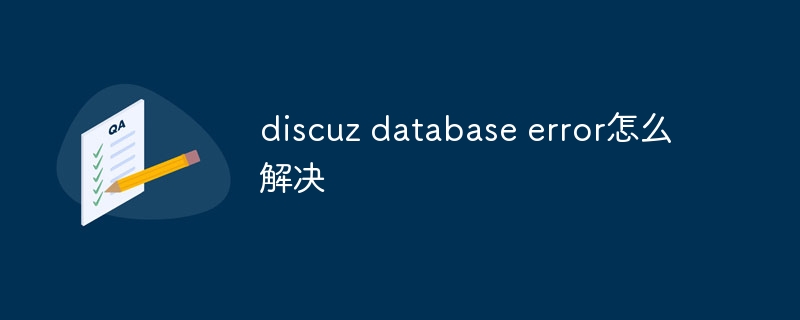 discuz database error怎么解决Nov 20, 2023 am 10:10 AM
discuz database error怎么解决Nov 20, 2023 am 10:10 AMdiscuz database error的解决办法有:1、检查数据库配置;2、确保数据库服务器正在运行;3、检查数据库表状态;4、备份数据;5、清理缓存;6、重新安装Discuz;7、检查服务器资源;8、联系Discuz官方支持。解决Discuz数据库错误需要从多个方面入手,逐步排查问题原因,并采取相应的措施进行修复。
 Leak reveals key specs of Intel Arrow Lake-U, -H, -HX and -SJun 15, 2024 pm 09:49 PM
Leak reveals key specs of Intel Arrow Lake-U, -H, -HX and -SJun 15, 2024 pm 09:49 PMIntelArrowLakeisexpectedtobebasedonthesameprocessorarchitectureasLunarLake,meaningthatIntel'sbrandnewLionCoveperformancecoreswillbecombinedwiththeeconomicalSkymontefficiencycores.WhileLunarLakeisonlyavailableasava
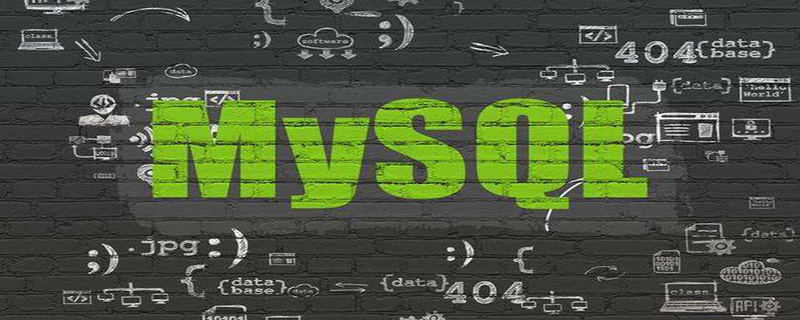 深入理解MySQL索引优化器工作原理Nov 09, 2022 pm 02:05 PM
深入理解MySQL索引优化器工作原理Nov 09, 2022 pm 02:05 PM本篇文章给大家带来了关于mysql的相关知识,其中主要介绍了关于索引优化器工作原理的相关内容,其中包括了MySQL Server的组成,MySQL优化器选择索引额原理以及SQL成本分析,最后通过 select 查询总结整个查询过程,下面一起来看一下,希望对大家有帮助。
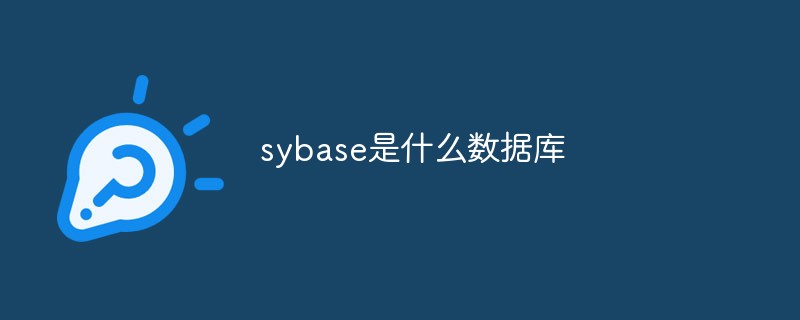 sybase是什么数据库Sep 22, 2021 am 11:39 AM
sybase是什么数据库Sep 22, 2021 am 11:39 AMsybase是基于客户/服务器体系结构的数据库,是一个开放的、高性能的、可编程的数据库,可使用事件驱动的触发器、多线索化等来提高性能。
 visual foxpro数据库文件是什么Jul 23, 2021 pm 04:53 PM
visual foxpro数据库文件是什么Jul 23, 2021 pm 04:53 PMvisual foxpro数据库文件是管理数据库对象的系统文件。在VFP中,用户数据是存放在“.DBF”表文件中;VFP的数据库文件(“.DBC”)中不存放用户数据,它只起将属于某一数据库的 数据库表与视图、连接、存储过程等关联起来的作用。
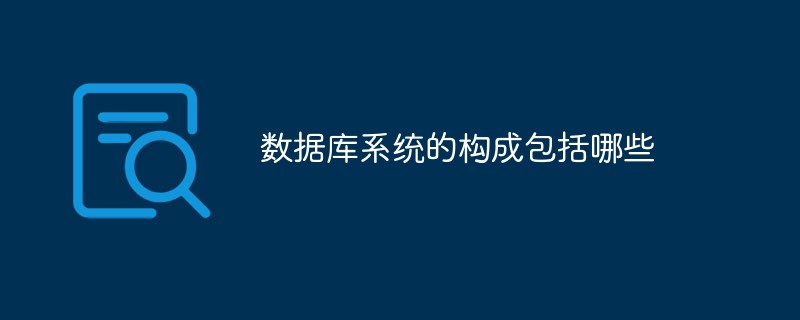 数据库系统的构成包括哪些Jul 15, 2022 am 11:58 AM
数据库系统的构成包括哪些Jul 15, 2022 am 11:58 AM数据库系统由4个部分构成:1、数据库,是指长期存储在计算机内的,有组织,可共享的数据的集合;2、硬件,是指构成计算机系统的各种物理设备,包括存储所需的外部设备;3、软件,包括操作系统、数据库管理系统及应用程序;4、人员,包括系统分析员和数据库设计人员、应用程序员(负责编写使用数据库的应用程序)、最终用户(利用接口或查询语言访问数据库)、数据库管理员(负责数据库的总体信息控制)。
 Can't drop database 'database_name'; database doesn't exist - 如何解决MySQL报错:无法删除数据库,数据库不存在Oct 05, 2023 am 11:46 AM
Can't drop database 'database_name'; database doesn't exist - 如何解决MySQL报错:无法删除数据库,数据库不存在Oct 05, 2023 am 11:46 AM如何解决MySQL报错:无法删除数据库,数据库不存在概述:MySQL是一种常用的关系型数据库管理系统。在使用MySQL中,我们经常需要对数据库进行管理,包括创建数据库、删除数据库等操作。然而,在删除数据库时,有时候会遇到报错提示"Can'tdropdatabase'database_name';databasedoesn'texist",即无法删
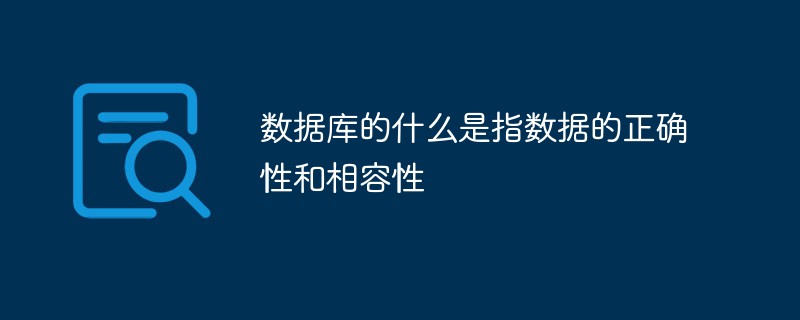 数据库的什么是指数据的正确性和相容性Jul 04, 2022 pm 04:59 PM
数据库的什么是指数据的正确性和相容性Jul 04, 2022 pm 04:59 PM数据库的“完整性”是指数据的正确性和相容性。完整性是指数据库中数据在逻辑上的一致性、正确性、有效性和相容性。完整性对于数据库系统的重要性:1、数据库完整性约束能够防止合法用户使用数据库时向数据库中添加不合语义的数据;2、合理的数据库完整性设计,能够同时兼顾数据库的完整性和系统的效能;3、完善的数据库完整性有助于尽早发现应用软件的错误。


Hot AI Tools

Undresser.AI Undress
AI-powered app for creating realistic nude photos

AI Clothes Remover
Online AI tool for removing clothes from photos.

Undress AI Tool
Undress images for free

Clothoff.io
AI clothes remover

AI Hentai Generator
Generate AI Hentai for free.

Hot Article

Hot Tools

SAP NetWeaver Server Adapter for Eclipse
Integrate Eclipse with SAP NetWeaver application server.

PhpStorm Mac version
The latest (2018.2.1) professional PHP integrated development tool

DVWA
Damn Vulnerable Web App (DVWA) is a PHP/MySQL web application that is very vulnerable. Its main goals are to be an aid for security professionals to test their skills and tools in a legal environment, to help web developers better understand the process of securing web applications, and to help teachers/students teach/learn in a classroom environment Web application security. The goal of DVWA is to practice some of the most common web vulnerabilities through a simple and straightforward interface, with varying degrees of difficulty. Please note that this software

SublimeText3 English version
Recommended: Win version, supports code prompts!

ZendStudio 13.5.1 Mac
Powerful PHP integrated development environment






