The function definition of JS can specify formal parameter names. More or less, we would think that js can at least support method overloading with different number of parameters. However, unfortunately this is just an illusion. All parameters of js are in arguments. Passed, this parameter is similar to an array. When the function is called, all actual parameters are stored in this data structure. The formal parameters specified when we define the function are actually defined for the data in this data structure. A quick way to access. In other words, all functions in JS support unlimited parameters, and the data type is a weak type. So there is really no method difference between JS functions except their names?
There is always a way. We can use special object arguments in JavaScript to simulate function overloading. Use it to determine the number or type of parameters passed in to distinguish overloading.
1. Overload according to the number of parameters
js can use the arguments.length attribute to determine the number of incoming parameters;
2.根据参数类型重载
Three ways to determine the variable type:
1. Use the typeof statement to determine the variable type. The typeof statement returns the string corresponding to the type.
2. Use the instanceof statement to determine the variable type. The instanceof statement returns true/false.
3. Use the constructor attribute to determine the variable type. This attribute returns the constructor reference used to construct the variable.
Comparison table: It can be seen that typeof cannot accurately determine the specific type, so we use constructor to judge.
| typeof | string | number | object | function | boolean | object | object |
| constructor | String | Number | Object | Function | Boolean | Array | User Define |
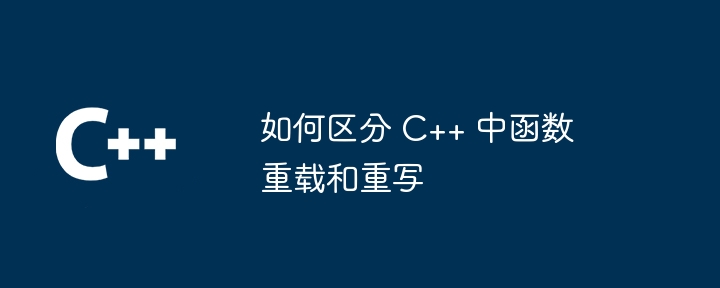 如何区分 C++ 中函数重载和重写Apr 19, 2024 pm 04:21 PM
如何区分 C++ 中函数重载和重写Apr 19, 2024 pm 04:21 PM函数重载允许一个类中具有同名但签名不同的函数,而函数重写发生在派生类中,当它覆盖基类中具有相同签名的函数,提供不同的行为。
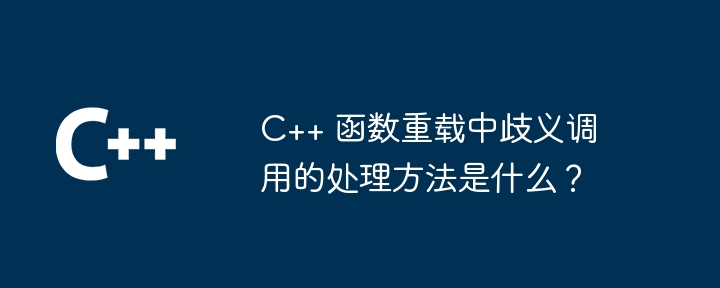 C++ 函数重载中歧义调用的处理方法是什么?Apr 13, 2024 pm 09:18 PM
C++ 函数重载中歧义调用的处理方法是什么?Apr 13, 2024 pm 09:18 PM歧义调用发生在编译器无法确定调用哪个重载函数时。处理方法包括:为每个重载函数提供唯一的函数签名(参数类型和数量)。使用显式类型转换强制调用正确的函数,如果一个重载函数的参数类型更适合给定调用的参数。如果编译器无法解决歧义调用,将产生错误消息,需要重新检查函数重载并进行修改。
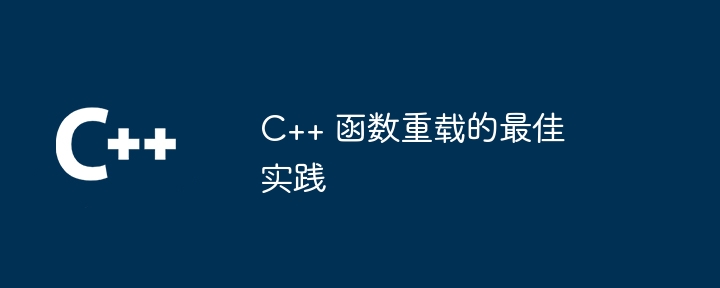 C++ 函数重载的最佳实践Apr 20, 2024 am 10:48 AM
C++ 函数重载的最佳实践Apr 20, 2024 am 10:48 AMC++函数重载最佳实践:1、使用清晰且有意义的名称;2、避免过载过多;3、考虑默认参数;4、保持参数顺序一致;5、使用SFINAE。
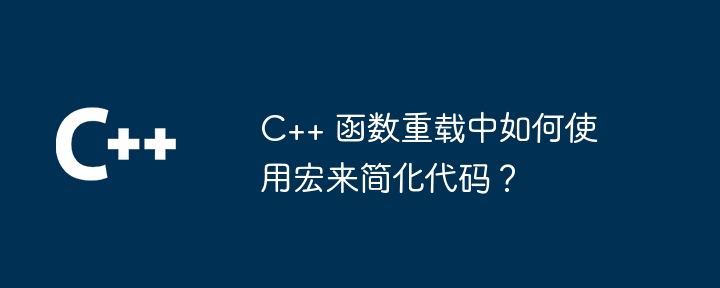 C++ 函数重载中如何使用宏来简化代码?Apr 13, 2024 am 11:21 AM
C++ 函数重载中如何使用宏来简化代码?Apr 13, 2024 am 11:21 AM宏简化C++函数重载:创建宏,将通用代码提取到单个定义中。在每个重载函数中使用宏替换通用的代码部分。实际应用包括创建打印输入数据类型信息的函数,分别处理int、double和string数据类型。
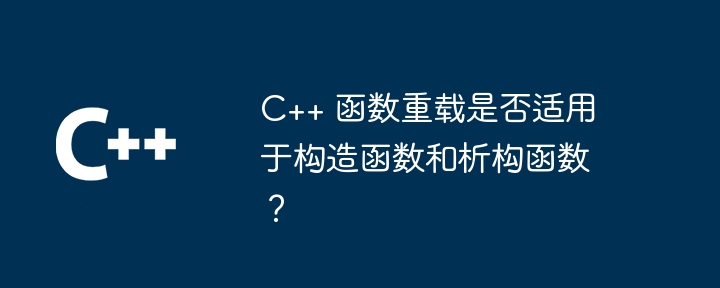 C++ 函数重载是否适用于构造函数和析构函数?Apr 14, 2024 am 09:03 AM
C++ 函数重载是否适用于构造函数和析构函数?Apr 14, 2024 am 09:03 AMC++构造函数支持重载,而析构函数不支持。构造函数可具有不同的参数列表,而析构函数只能有一个空参数列表,因为它在销毁类实例时自动调用,不需输入参数。
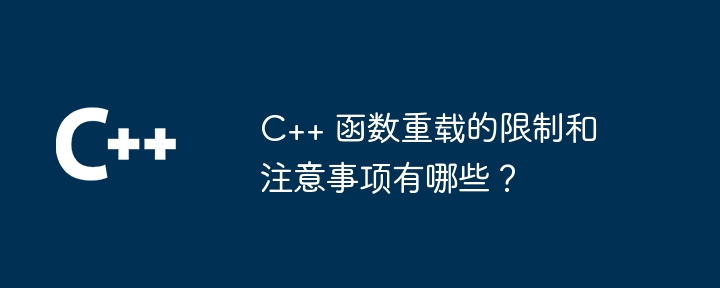 C++ 函数重载的限制和注意事项有哪些?Apr 13, 2024 pm 01:09 PM
C++ 函数重载的限制和注意事项有哪些?Apr 13, 2024 pm 01:09 PM函数重载的限制包括:参数类型和顺序必须不同(相同参数个数时),不能使用默认参数区分重载。此外,模板函数和非模板函数不能重载,不同模板规范的模板函数可以重载。值得注意的是,过度使用函数重载会影响可读性和调试,编译器从最具体到最不具体的函数进行搜索以解决冲突。
 C++报错:没有匹配的函数重载,应该怎样修改?Aug 22, 2023 pm 12:46 PM
C++报错:没有匹配的函数重载,应该怎样修改?Aug 22, 2023 pm 12:46 PMC++作为一门强类型语言,非常注重函数的类型匹配。当我们在调用一个函数时,编译器会根据传入参数的类型来匹配对应的函数重载,如果找不到匹配的函数重载,则会出现编译错误,其中最常见的就是“没有匹配的函数重载”。那么,应该怎样修改这个错误呢?下面我们将从以下几个方面进行讲解。一、检查函数定义和声明出现函数重载匹配错误的原因之一是函数定义和声明不一致。因此,我们应该


Hot AI Tools

Undresser.AI Undress
AI-powered app for creating realistic nude photos

AI Clothes Remover
Online AI tool for removing clothes from photos.

Undress AI Tool
Undress images for free

Clothoff.io
AI clothes remover

AI Hentai Generator
Generate AI Hentai for free.

Hot Article

Hot Tools

Dreamweaver CS6
Visual web development tools

Zend Studio 13.0.1
Powerful PHP integrated development environment

EditPlus Chinese cracked version
Small size, syntax highlighting, does not support code prompt function

SublimeText3 English version
Recommended: Win version, supports code prompts!

ZendStudio 13.5.1 Mac
Powerful PHP integrated development environment







