1. For pages that allow full-text retrieval, in order to enable search engines on the Internet to effectively retrieve them, Keywords and Description meta tags should be added between the
in the html of the channel's homepage. Don't forget to add the customer website when making the page. keyword. Especially for pages with general URLs, be sure to add keywords~! This makes it easier to promote!Example:
2. When making a website, the page has a unified header file and tail file. Be sure to make a single top header file and bottom tail file, and then nest them in the page. This is easy to modify. Nested code:
1. (recommended)
2. (just modify the blue part when using it)
3. Use the plug-in style uniformly Table~! Related code:
Please note that the order of a:link a:visited a:hover a:actived must be consistent with the original one.
Redefine first, pseudo-class second, and customization last.
In order to ensure that the font size is consistent on different browsers, it is recommended to use points pt and pixel px to define the font size. pt generally uses 9pt and 11pt of Chinese Song Dynasty, and px generally uses Chinese Song Dynasty 12px and 14.7px. This is an optimized font size. When bolding bold fonts or Song fonts, font sizes of 11pt and 14.7px are generally more appropriate.
4. A webpage should try to avoid using an entire large table
All the content is nested within this large table, because when the browser interprets the elements of the page, it displays them one by one in units of tables. If a webpage is embedded If it is placed in a large table, the likely consequence is that when the visitor types in the URL, he will first face a blank space for a long time, and then all the web content will appear at the same time. If you must do this, use the tag to enable the large table to be displayed in chunks.
Try to control the nesting of tables within three levels
5. There are also unified specifications for how to write Width and height. Generally, for tables with only one column, width is written in the tag of
| tag in the first row or column. In short, follow one principle: there should not be more than one height and width that control the size of the same cell. Ensure that any width and height are valid. That is, if you change the value of any width and height in the code, it should be in Changes are seen in the browser. It is not easy to do this, it requires a long time of practice and thinking. ◆Layout: 1. Don’t easily center the text and use bold or italic characters. In addition to visual clutter, many browsers don't display italics well and don't compensate for the change in white space caused by slanting letters. 2. Don’t use icons with different styles on each page. 3. Add alt tag to img line. This will allow readers using text-based browsers to see something other than [IMAGE], and readers using graphical browsers will also see something if the image fails to load successfully. stuff, and you can make your html files pretty neat too. 4. Don’t let something look like a button but not function as a button. ◆Techniques for web color matching 1. Use one color. This refers to selecting a color first, and then adjusting the transparency or saturation (to put it more simply, it means making the color lighter or darker) to generate a new color for use on the web page. Such a page looks uniform in color and has a sense of hierarchy. 2. Use two colors. First select a color, then select its contrasting color (press ctrl+shift+I in photoshop). This is how my homepage was decided with blue and yellow. The entire page is colorful but not overly colorful. 3. Use a color system. To put it simply, use a color that feels like light blue, light yellow, light green; or earthy yellow, earthy gray, earthy blue. The method of determining the color is different for everyone. I click on the foreground color box in Photoshop, select "Custom" in the color picker window that pops up, and then select it in the "Color Library" :) 4. Use black and one color. For example, bright red fonts with black borders feel very "popular". In web color matching, the taboos are: 1. Don’t use all colors, try to limit it to three colors. 2. The contrast between the background and the previous text should be as large as possible (never use complicated patterns as the background) in order to highlight the main text content ◆ Flashing makes people have headaches By using logos, you can attract visitors to Special section of your homepage, but it also creates a headache for your visitors. If you want to keep visitors coming back to your site, use this method sparingly. ◆ Animation embellishment Use only one animation at most “Long Live Blank” Be careful to leave a blank space. Don’t clutter your web page with images, text, and unnecessary animated GIFs. Even if there is enough space, avoid them when designing. |
 Making a Chart? Try Using Mobx State Tree to Power the DataApr 15, 2025 am 09:49 AM
Making a Chart? Try Using Mobx State Tree to Power the DataApr 15, 2025 am 09:49 AMWho loves charts? Everyone, right? There are lots of ways to create them, including a number of libraries. There’s D3.js, Chart.js, amCharts, Highcharts, and
 Blocking Third-Party Hands from the Cookie JarApr 15, 2025 am 09:48 AM
Blocking Third-Party Hands from the Cookie JarApr 15, 2025 am 09:48 AMThird-party cookies are set on your computer from domains other than the one that you're actually on right now. For example, if I log into css-tricks.com,
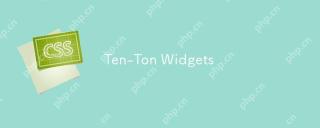 Ten-Ton WidgetsApr 15, 2025 am 09:43 AM
Ten-Ton WidgetsApr 15, 2025 am 09:43 AMAt a recent conference talk (sorry, I forget which one), there was a quick example of poor web performance in the form of a third-party widget. The example
 Recipes for Performance Testing Single Page Applications in WebPageTestApr 15, 2025 am 09:42 AM
Recipes for Performance Testing Single Page Applications in WebPageTestApr 15, 2025 am 09:42 AMWebPageTest is an online tool and an Open Source project to help developers audit the performance of their websites. As a Web Performance Evangelist at
 Stop Animations During Window ResizingApr 15, 2025 am 09:40 AM
Stop Animations During Window ResizingApr 15, 2025 am 09:40 AMSay you have page that has a bunch of transitions and animations on all sorts of elements. Some of them get triggered when the window is resized because they
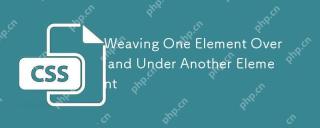 Weaving One Element Over and Under Another ElementApr 15, 2025 am 09:38 AM
Weaving One Element Over and Under Another ElementApr 15, 2025 am 09:38 AMIn this post, we’re going to use CSS superpowers to create a visual effect where two elements overlap and weave together. The epiphany for this design came
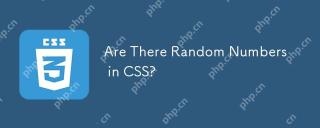 Are There Random Numbers in CSS?Apr 15, 2025 am 09:37 AM
Are There Random Numbers in CSS?Apr 15, 2025 am 09:37 AMCSS allows you to create dynamic layouts and interfaces on the web, but as a language, it is static: once a value is set, it cannot be changed. The idea of
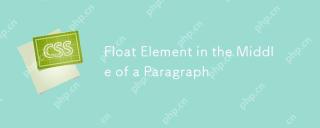 Float Element in the Middle of a ParagraphApr 15, 2025 am 09:36 AM
Float Element in the Middle of a ParagraphApr 15, 2025 am 09:36 AMSay you want to have an image (or any other element) visually float left into a paragraph of text. But like... in the middle of the paragraph, not right at


Hot AI Tools

Undresser.AI Undress
AI-powered app for creating realistic nude photos

AI Clothes Remover
Online AI tool for removing clothes from photos.

Undress AI Tool
Undress images for free

Clothoff.io
AI clothes remover

AI Hentai Generator
Generate AI Hentai for free.

Hot Article

Hot Tools

Dreamweaver CS6
Visual web development tools

Safe Exam Browser
Safe Exam Browser is a secure browser environment for taking online exams securely. This software turns any computer into a secure workstation. It controls access to any utility and prevents students from using unauthorized resources.

SublimeText3 Linux new version
SublimeText3 Linux latest version

MantisBT
Mantis is an easy-to-deploy web-based defect tracking tool designed to aid in product defect tracking. It requires PHP, MySQL and a web server. Check out our demo and hosting services.

WebStorm Mac version
Useful JavaScript development tools





