mysqladmin 工具的使用格式:mysqladmin [option] command [command option] command ......option 选项:-c number 自动运行次
mysqladmin 工具的使用格式:
mysqladmin [option] command [command option] command ......
option 选项:
-c number 自动运行次数统计,必须和 -i 一起使用
-i number 间隔多长时间重复执行
每个两秒查看一次服务器的状态,总共重复5次。
./mysqladmin -uroot -p -i 2 -c 5 status
-#, --debug[=name] Output debug log. Often this is 'd:t:o,filename'.
-f, --force Don't ask for confirmation on drop database; with
multiple commands, continue even if an error occurs. 禁用错误,drop 数据库时不提示,执行多条命令时出错继续执行
-C, --compress Use compression in server/client protocol.
--character-sets-dir=name 字符集所在目录
Directory where character sets are.
--default-character-set=name 设置默认字符集
Set the default character set.
-?, --help Display this help and exit. 显示帮助
-h, --host=name Connect to host. 连接的主机名或iP
-p, --password[=name] 登录密码,如果不写于参数后,则会提示输入
Password to use when connecting to server. If password is
not given it's asked from the tty.
-P, --port=# Port number to use for connection. 指定数据库端口
--protocol=name The protocol of connection (tcp,socket,pipe,memory). 指定连接协议
-r, --relative Show difference between current and previous values when
used with -i. Currently works only with extended-status. 显示前后变化的值,必须结合- i
./mysqladmin -uroot -p -i 2 -r extended-status
假如此处显示的uptime 将永远是2,,因为与之前取的结果比只相差2.
-O, --set-variable=name
Change the value of a variable. Please note that this
option is deprecated; you can set variables directly with
--variable-name=value.修改变量的值,该选项已经不再使用,请使用--variable-name=value 的方式修改变量值
-s, --silent Silently exit if one can't connect to server.
-S, --socket=name Socket file to use for connection. 指定socket file
-i, --sleep=# Execute commands again and again with a sleep between. 间隔一段时间执行一次
-u, --user=name User for login if not current user.登录数据库用户名
-v, --verbose Write more information. 写更多的信息
-V, --version Output version information and exit. 显示版本
./mysql -uroot -p -V
-E, --vertical Print output vertically. Is similar to --relative, but
prints output vertically.
-w, --wait[=#] Wait and retry if connection is down. 如果连接断开,等待w 指定的时间后重试
--connect_timeout=#
--shutdown_timeout=#
1、查看服务器的状况:status
./mysql -uroot -p status
显示结果:
Uptime: 4883162 Threads: 1 Questions: 86 Slow queries: 0 Opens: 0 Flush tables: 1 Open tables: 18 Queries per second avg: 0.000
2.修改root 密码:
mysqladmin -u root -poldpassword password 'newpassword'
3.检查mysqlserver是否可用:
mysqladmin -uroot -p ping
显示结果:
mysqld is alive
4.查询服务器的版本
mysqladmin -uroot -p version

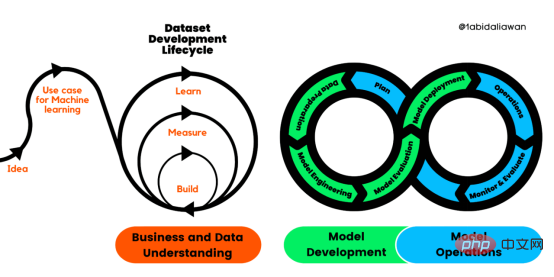 解读CRISP-ML(Q):机器学习生命周期流程Apr 08, 2023 pm 01:21 PM
解读CRISP-ML(Q):机器学习生命周期流程Apr 08, 2023 pm 01:21 PM译者 | 布加迪审校 | 孙淑娟目前,没有用于构建和管理机器学习(ML)应用程序的标准实践。机器学习项目组织得不好,缺乏可重复性,而且从长远来看容易彻底失败。因此,我们需要一套流程来帮助自己在整个机器学习生命周期中保持质量、可持续性、稳健性和成本管理。图1. 机器学习开发生命周期流程使用质量保证方法开发机器学习应用程序的跨行业标准流程(CRISP-ML(Q))是CRISP-DM的升级版,以确保机器学习产品的质量。CRISP-ML(Q)有六个单独的阶段:1. 业务和数据理解2. 数据准备3. 模型
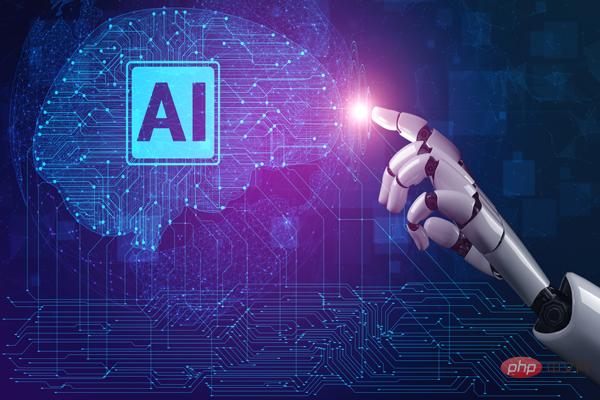 人工智能的环境成本和承诺Apr 08, 2023 pm 04:31 PM
人工智能的环境成本和承诺Apr 08, 2023 pm 04:31 PM人工智能(AI)在流行文化和政治分析中经常以两种极端的形式出现。它要么代表着人类智慧与科技实力相结合的未来主义乌托邦的关键,要么是迈向反乌托邦式机器崛起的第一步。学者、企业家、甚至活动家在应用人工智能应对气候变化时都采用了同样的二元思维。科技行业对人工智能在创建一个新的技术乌托邦中所扮演的角色的单一关注,掩盖了人工智能可能加剧环境退化的方式,通常是直接伤害边缘人群的方式。为了在应对气候变化的过程中充分利用人工智能技术,同时承认其大量消耗能源,引领人工智能潮流的科技公司需要探索人工智能对环境影响的
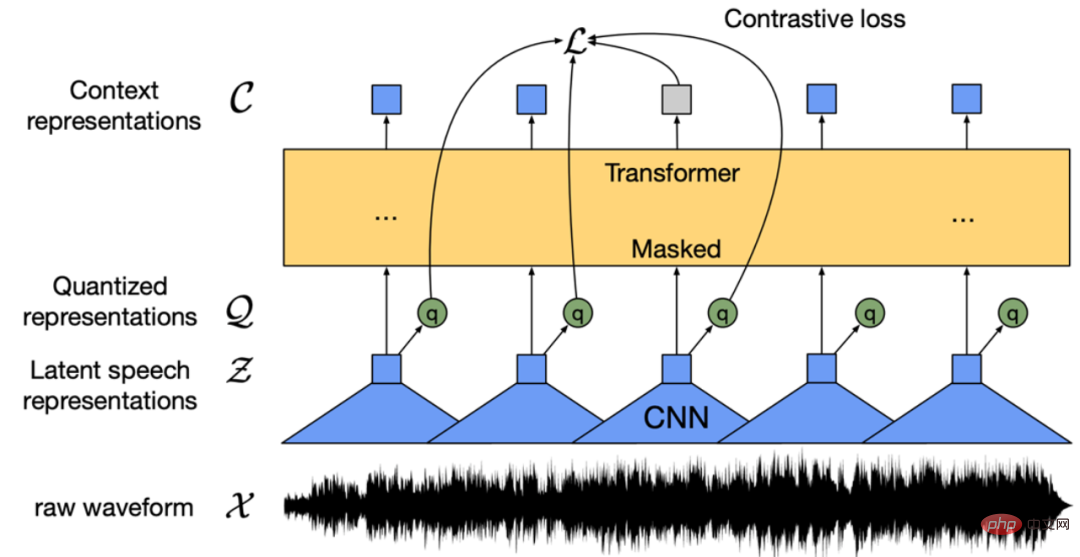 找不到中文语音预训练模型?中文版 Wav2vec 2.0和HuBERT来了Apr 08, 2023 pm 06:21 PM
找不到中文语音预训练模型?中文版 Wav2vec 2.0和HuBERT来了Apr 08, 2023 pm 06:21 PMWav2vec 2.0 [1],HuBERT [2] 和 WavLM [3] 等语音预训练模型,通过在多达上万小时的无标注语音数据(如 Libri-light )上的自监督学习,显著提升了自动语音识别(Automatic Speech Recognition, ASR),语音合成(Text-to-speech, TTS)和语音转换(Voice Conversation,VC)等语音下游任务的性能。然而这些模型都没有公开的中文版本,不便于应用在中文语音研究场景。 WenetSpeech [4] 是
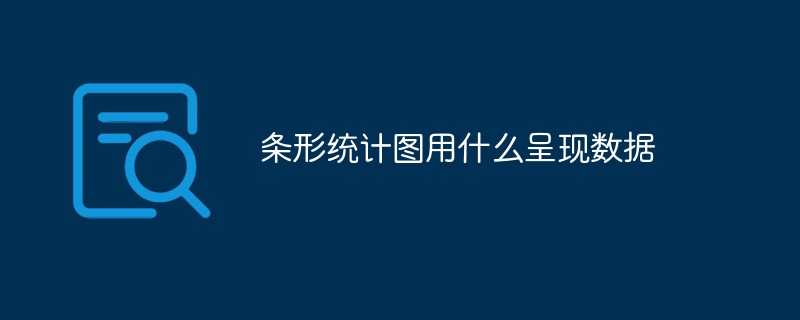 条形统计图用什么呈现数据Jan 20, 2021 pm 03:31 PM
条形统计图用什么呈现数据Jan 20, 2021 pm 03:31 PM条形统计图用“直条”呈现数据。条形统计图是用一个单位长度表示一定的数量,根据数量的多少画成长短不同的直条,然后把这些直条按一定的顺序排列起来;从条形统计图中很容易看出各种数量的多少。条形统计图分为:单式条形统计图和复式条形统计图,前者只表示1个项目的数据,后者可以同时表示多个项目的数据。
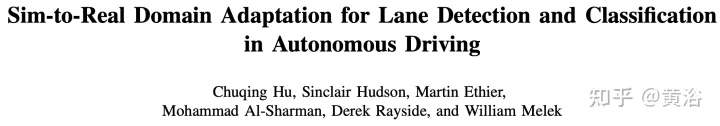 自动驾驶车道线检测分类的虚拟-真实域适应方法Apr 08, 2023 pm 02:31 PM
自动驾驶车道线检测分类的虚拟-真实域适应方法Apr 08, 2023 pm 02:31 PMarXiv论文“Sim-to-Real Domain Adaptation for Lane Detection and Classification in Autonomous Driving“,2022年5月,加拿大滑铁卢大学的工作。虽然自主驾驶的监督检测和分类框架需要大型标注数据集,但光照真实模拟环境生成的合成数据推动的无监督域适应(UDA,Unsupervised Domain Adaptation)方法则是低成本、耗时更少的解决方案。本文提出对抗性鉴别和生成(adversarial d
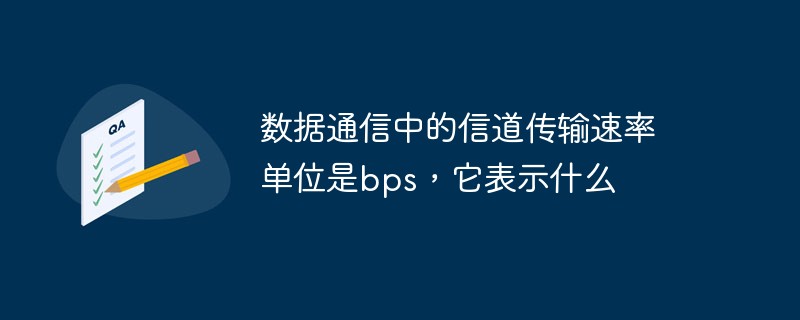 数据通信中的信道传输速率单位是bps,它表示什么Jan 18, 2021 pm 02:58 PM
数据通信中的信道传输速率单位是bps,它表示什么Jan 18, 2021 pm 02:58 PM数据通信中的信道传输速率单位是bps,它表示“位/秒”或“比特/秒”,即数据传输速率在数值上等于每秒钟传输构成数据代码的二进制比特数,也称“比特率”。比特率表示单位时间内传送比特的数目,用于衡量数字信息的传送速度;根据每帧图像存储时所占的比特数和传输比特率,可以计算数字图像信息传输的速度。
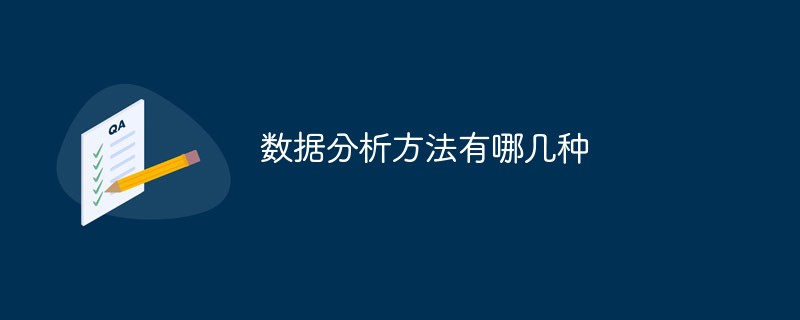 数据分析方法有哪几种Dec 15, 2020 am 09:48 AM
数据分析方法有哪几种Dec 15, 2020 am 09:48 AM数据分析方法有4种,分别是:1、趋势分析,趋势分析一般用于核心指标的长期跟踪;2、象限分析,可依据数据的不同,将各个比较主体划分到四个象限中;3、对比分析,分为横向对比和纵向对比;4、交叉分析,主要作用就是从多个维度细分数据。
 聊一聊Python 实现数据的序列化操作Apr 12, 2023 am 09:31 AM
聊一聊Python 实现数据的序列化操作Apr 12, 2023 am 09:31 AM在日常开发中,对数据进行序列化和反序列化是常见的数据操作,Python提供了两个模块方便开发者实现数据的序列化操作,即 json 模块和 pickle 模块。这两个模块主要区别如下:json 是一个文本序列化格式,而 pickle 是一个二进制序列化格式;json 是我们可以直观阅读的,而 pickle 不可以;json 是可互操作的,在 Python 系统之外广泛使用,而 pickle 则是 Python 专用的;默认情况下,json 只能表示 Python 内置类型的子集,不能表示自定义的


Hot AI Tools

Undresser.AI Undress
AI-powered app for creating realistic nude photos

AI Clothes Remover
Online AI tool for removing clothes from photos.

Undress AI Tool
Undress images for free

Clothoff.io
AI clothes remover

AI Hentai Generator
Generate AI Hentai for free.

Hot Article

Hot Tools

Dreamweaver Mac version
Visual web development tools

MinGW - Minimalist GNU for Windows
This project is in the process of being migrated to osdn.net/projects/mingw, you can continue to follow us there. MinGW: A native Windows port of the GNU Compiler Collection (GCC), freely distributable import libraries and header files for building native Windows applications; includes extensions to the MSVC runtime to support C99 functionality. All MinGW software can run on 64-bit Windows platforms.

MantisBT
Mantis is an easy-to-deploy web-based defect tracking tool designed to aid in product defect tracking. It requires PHP, MySQL and a web server. Check out our demo and hosting services.

Atom editor mac version download
The most popular open source editor

Notepad++7.3.1
Easy-to-use and free code editor






