测试参数:sysbench--test=/root/sysbench0.5/sysbench/tests/db/insert.lua--mysql-table-engine=innodb--oltp-table-size=1000000--max-requests=0--max-time=
测试参数:
sysbench --test=/root/sysbench0.5/sysbench/tests/db/insert.lua --mysql-table-engine=innodb --oltp-table-size=1000000 --max-requests=0 --max-time=300 --num-threads=16 --oltp-tables-count=10 --report-interval=10 --mysql-host=10.8.8.100 --mysql-port=3312 --mysql-user=admin --mysql-password=123456 --mysql-db=test run10张100万行表,并发16个线程,纯插入操作。
MySQL参数:
sync_binlog = 0 innodb_flush_log_at_trx_commit = 0 innodb_flush_method = O_DIRECT innodb_flush_neighbors = 1 innodb_buffer_pool_size = 10G innodb_io_capacity = 500 innodb_log_file_size = 512M innodb_log_files_in_group = 3 innodb_log_buffer_size = 16M普通复制延迟:
还剩1117MB没追完
MariaDB [(none)]> select 1024-469504741/1024/1024+567748597/1024/1024; +----------------------------------------------+ | 1024-469504741/1024/1024+567748597/1024/1024 | +----------------------------------------------+ | 1117.69264221 | +----------------------------------------------+ 1 row in set (0.00 sec)并行复制(8个并发线程,未开启GTID模式)延迟:
Master_Log_File: mysql-bin.000022 Read_Master_Log_Pos: 333773843 Relay_Log_File: host-100-relay-bin.000073 Relay_Log_Pos: 134217580 Relay_Master_Log_File: mysql-bin.000021 Slave_IO_Running: Yes Slave_SQL_Running: Yes Replicate_Do_DB: Replicate_Ignore_DB: Replicate_Do_Table: Replicate_Ignore_Table: Replicate_Wild_Do_Table: Replicate_Wild_Ignore_Table: Last_Errno: 0 Last_Error: Skip_Counter: 0 Exec_Master_Log_Pos: 722396020还剩653MB没追完
MariaDB [(none)]> select 1024-722396020/1024/1024+333773843/1024/1024; +----------------------------------------------+ | 1024-722396020/1024/1024+333773843/1024/1024 | +----------------------------------------------+ | 653.38101101 | +----------------------------------------------+ 1 row in set (0.00 sec)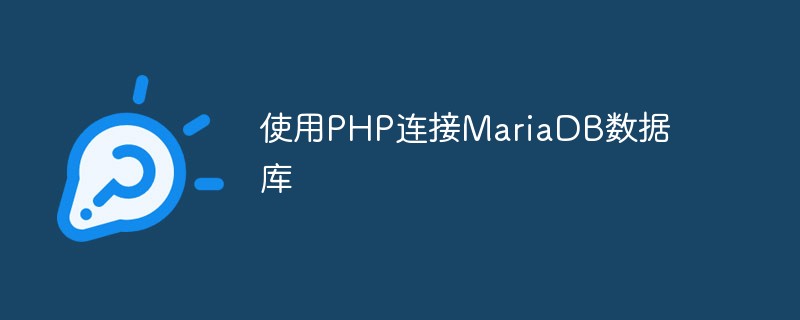 使用PHP连接MariaDB数据库May 17, 2023 am 08:24 AM
使用PHP连接MariaDB数据库May 17, 2023 am 08:24 AMMariaDB是一种开源的关系型数据库管理系统,它是MySQL的一个分支。PHP作为一种开源的服务器端脚本语言,被广泛应用于Web开发中。在很多Web开发项目中,需要使用PHP连接到MariaDB数据库,以便在Web应用程序中存储和检索数据。这篇文章将介绍如何使用PHP编写代码来连接MariaDB数据库。一、安装MariaDB服务器在使用PHP连接Maria
 如何使用PDO连接到MariaDB数据库Jul 28, 2023 pm 02:49 PM
如何使用PDO连接到MariaDB数据库Jul 28, 2023 pm 02:49 PM如何使用PDO连接到MariaDB数据库一、简介PDO(PHPDataObjects)是PHP中用来访问数据库的一个轻量级的抽象层。它为开发者提供了一组统一的接口来连接和操作不同类型的数据库,包括MariaDB、MySQL、SQLite等。本文将介绍如何使用PDO来连接到MariaDB数据库,并给出示例代码。二、安装和配置在使用PDO连接到MariaDB
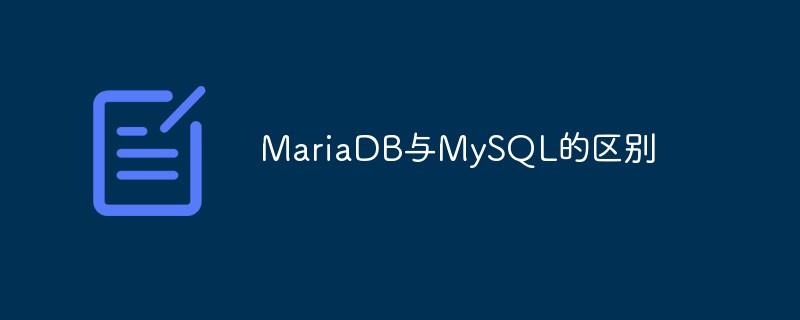 一文详解MariaDB与MySQL的区别Mar 09, 2023 am 11:39 AM
一文详解MariaDB与MySQL的区别Mar 09, 2023 am 11:39 AM本篇文章给大家带来了关于MariaDB和MySQL的相关知识,其中主要跟大家聊一聊MariaDB与MySQL的区别都有哪些,感兴趣的朋友下面一起来看一下吧,希望对大家有帮助。
 使用Docker Compose、Nginx和MariaDB优化PHP应用程序的网络性能Oct 12, 2023 pm 12:49 PM
使用Docker Compose、Nginx和MariaDB优化PHP应用程序的网络性能Oct 12, 2023 pm 12:49 PM使用DockerCompose、Nginx和MariaDB优化PHP应用程序的网络性能简介:在当今互联网时代,网络性能对于Web应用程序的稳定性和响应速度至关重要。为了提高PHP应用程序的网络性能,我们可以使用容器化技术DockerCompose、高效的Web服务器Nginx和稳定的数据库MariaDB。本文将详细介绍如何使用这些工具来优化PHP应用的网
 如何在 Debian 12 上安装 MariaDB数据库Feb 20, 2024 pm 02:24 PM
如何在 Debian 12 上安装 MariaDB数据库Feb 20, 2024 pm 02:24 PMMariaDB是一个开源多线程的关系数据库管理系统,是MySQL的替代品。MariaDB是Debian中MySQL的默认替换方案。本教程介绍如何在Debian12上安装MariaDB。准备条件1、一台安装了Debian12的VPS虚拟机(推荐您购买一台阿里云VPS或者腾讯云VPS虚拟主机,如果你更喜欢国外服务器,推荐你尝试Vultr上的VPS,注册即送$50美元体验,性价比非常高),当然你自己电脑或者虚拟机中也可以。2、如果使用VPS,基于安全考虑,建议使用非root账号,可以在Debian12
 使用Docker Compose、Nginx和MariaDB优化PHP应用程序的性能问题Oct 12, 2023 pm 12:55 PM
使用Docker Compose、Nginx和MariaDB优化PHP应用程序的性能问题Oct 12, 2023 pm 12:55 PM使用DockerCompose、Nginx和MariaDB优化PHP应用程序的性能问题在开发和部署PHP应用程序时,经常会遇到性能问题。为了解决这些问题,我们可以利用DockerCompose、Nginx和MariaDB来优化应用程序的性能。DockerCompose是一个用于定义和管理多个Docker容器的工具。它可以帮助我们轻松地创建和运行多个容器
 使用Docker Compose、Nginx和MariaDB实现PHP应用程序的安全加固Oct 12, 2023 am 09:02 AM
使用Docker Compose、Nginx和MariaDB实现PHP应用程序的安全加固Oct 12, 2023 am 09:02 AM使用DockerCompose、Nginx和MariaDB实现PHP应用程序的安全加固随着网络攻击和数据泄漏的频繁发生,保护应用程序和数据库的安全变得愈发重要。在PHP应用程序中,使用DockerCompose、Nginx和MariaDB可以实现安全加固,并提供一定的安全保护措施。本文将介绍如何使用这些工具进行安全加固,并提供一些代码示例。使用Docke
 Docker Compose、Nginx和MariaDB的最佳实践:部署PHP应用程序的监控与优化Oct 12, 2023 pm 02:19 PM
Docker Compose、Nginx和MariaDB的最佳实践:部署PHP应用程序的监控与优化Oct 12, 2023 pm 02:19 PMDockerCompose、Nginx和MariaDB的最佳实践:部署PHP应用程序的监控与优化引言:在现代应用程序开发中,容器化已经成为一种流行的方式,能够帮助我们更好地管理和部署应用程序。而DockerCompose则是一种用于定义和运行多个容器的工具,它能够简化应用程序的部署和管理过程。本文将介绍如何使用DockerCompose结合Nginx和


Hot AI Tools

Undresser.AI Undress
AI-powered app for creating realistic nude photos

AI Clothes Remover
Online AI tool for removing clothes from photos.

Undress AI Tool
Undress images for free

Clothoff.io
AI clothes remover

AI Hentai Generator
Generate AI Hentai for free.

Hot Article

Hot Tools

Atom editor mac version download
The most popular open source editor

MantisBT
Mantis is an easy-to-deploy web-based defect tracking tool designed to aid in product defect tracking. It requires PHP, MySQL and a web server. Check out our demo and hosting services.

Dreamweaver Mac version
Visual web development tools

PhpStorm Mac version
The latest (2018.2.1) professional PHP integrated development tool

Safe Exam Browser
Safe Exam Browser is a secure browser environment for taking online exams securely. This software turns any computer into a secure workstation. It controls access to any utility and prevents students from using unauthorized resources.






