 Web Front-end
Web Front-end JS Tutorial
JS Tutorial Detailed explanation of js type conversion and reference types (Boolean_Number_String)_javascript skills
Detailed explanation of js type conversion and reference types (Boolean_Number_String)_javascript skills1. Type conversion
1. Convert to string
The interesting thing about ECMAScript’s Boolean values, numbers, and primitive values of strings is that they are pseudo-objects, which means that they actually have properties and methods .
For example:
var sColor = "blue";
alert(sColor.length);//outputs "4"
In short, the three main primitive values Boolean values, numbers and strings have toString() methods. All objects defined by ECMAScript have a toString() method, whether it is a pseudo object or a real object.
The Boolean toString() method just outputs "true" or "false", and the result is determined by the value of the variable:
var bFound = false;
alert(bFound.toString());//outputs "false"
Number type The toString() method is special. It has two modes, namely the default mode and the base mode. Using the default mode, the toString() method only uses the corresponding string to output a numeric value (whether it is an integer, floating point number or scientific notation) .
var iNum1 = 10;
var fNum2 = 10.0 ;
alert(iNum1.toString()); //outputs "10"
alert(fNum2.toString()); //outputs "10"
adopts Number type The base mode of the toString() method can output numbers in different bases (bases).
var iNum = 10;
alert(iNum. toString(2)); //outputs "1010"
alert(iNum.toString(8)); //outputs "12"
alert(iNum.toString(16)); //outputs "A"
2. Convert to numbers
ECMAScript provides two methods to convert non-numeric primitive values into numbers, namely parseInt() and parseFloat().
Note: Only when these methods are called on the String type (except Number) can they run correctly. NaN will be returned for other types.
For example:
var iNum1 = parseInt("1234blue ");//returns 1234
var iNum2 = parseInt("oxA"); //returns 10
var iNum3 = parseInt("22.5"); //returns 22
var iNum4 = parseInt(" blue"); //returns NaN
The parseInt() method also has a base mode, which can convert binary, octal, hexadecimal or any other base string into a decimal integer. The second parameter specifies which base to parse.
var iNum1 = parseInt("AF",16); // returns 175
var iNum2 = parseInt("10",2); // returns 2
var iNum3 = parseInt("10",8); // returns 8
var iNum4 = parseInt( "10",10); //returns 10
Note: If the decimal number contains leading 0s, it is best to use base 10, otherwise the value obtained will be octal.
var iNum1 = parseInt("010"); // returns 8
var iNum2 = parseInt("010",8); //returns 8
var iNum3 = parseInt("010",10); //returns 10
parseFloat The () method is similar to the parseInt() method. It looks at each character starting from position 0 until the first non-valid character is found, and then converts the string before the character into a number. For this method, the first decimal point is a valid character. If two decimal points are used, the second decimal point will be considered invalid. Another difference in using this method is that the string must represent a floating point number in decimal form.
var fNum1 = parseFloat("1234blue"); //returns 1234.0
var fNum2 = parseFloat("0xA"); //returns NaN
var fNum3 = parseFloat("22.5"); //returns 22.5
var fNum4 = parseFloat("22.34.5");//returns 22.34
var fNum5 = parseFloat("0908");//returns NaN
var fNum6 = parseFloat("blue ");//returns NaN
3. Forced type conversion
The three types of forced type conversion available in ECMAScript are as follows:
(1).Boolean(value)
Convert the given value into Boolean type.
The Boolean() function will return true when the value to be converted is a string, non-zero number or object with at least one character. If the value is an empty string, the number 0, undefined or null, it will return false.
For example:
var b1 = Boolean("" ); // false;
var b2 = Boolean("hi");//true
var b3 = Boolean(100);//true
var b4 = Boolean(null);//false
var b5 = Boolean(0);//false
var b6 = Boolean(new Object());//true
(2).Number(value)
Convert the given value to a number (can be an integer or a floating point number).
Remember that the parseInt() and parseFloat() methods only convert the string before the first invalid character, so "4.5.6" will be converted to "4.5". Casting with Number(), "4.5.6" will return NaN because the entire string value cannot be converted to a number. If the string can be completely converted, Number() will determine whether to call the parseInt() method or the parseFloat() method.
For example:
Number(false);// 0
Number(true);//1
Number(undefined);//NaN
Number(null);//0
Number("5.5");//5.5
Number("56");//56
Number("5.6.7");//NaN
Number(new Object());//NaN
Number(100);//100
(3).String(value)
Convert the given value into a string.
The only difference from calling the toString() method is that casting a null or undefined value produces a string without raising an error:
var s1 = String(null);//"null"
var oNull = null;
var s2 = oNull. toString();//causes an error
2. Reference type
Reference type is usually called a class, that is to say , when a reference value is encountered, the object is processed. ECMAScript defines "object definitions" that are logically equivalent to classes in other programming languages.
1.Object class
All classes in ECMAScript are inherited from this class, and all properties and methods in the Object class will appear in other classes (overridden).
Attributes of Object class:
(1).Constructor----Reference (pointer) to the function that creates the object. For the Object class, this pointer points to the original object() function.
(2).Prototype----A reference to the object prototype of the object. For all classes, it returns an instance of the Object object by default.
Methods of Object class:
(1).HasOwnProperty(property)----Determine whether the object has a specific property. The property must be specified as a string (for example: o.hasOwnProperty("name")).
(2).IsPrototypeOf(object)----Determine whether the object is the prototype of another object.
(3).PropertyIsEnumerable(property)----Determine whether the given property can be enumerated using the for..in statement.
(4).ToString()----Returns the original string representation of the object. Different ECMAScript implementations have different values.
(5).ValueOf()----Returns the original value that best fits the object. For many classes, the value returned by this method is the same as the return value of toString().
2. Boolean class
Boolean objects are rarely used in ECMAScript, and even if they are used, they are not easy to understand.
For example:
var oFalseObject = new Boolean(false );
var bResult = oFalseObject && true;//outputs true;
Reason: In Boolean expressions, all objects will be automatically converted to true.
3.Number class
Number.MAX_VALUE and other special values are static attributes of the Number class. To get the original value of Number of a numeric object, just use the valueOf() method:
var iNumber = oNumberObject.valueOf();
In addition to the standard methods inherited from the Object class, the Number class has several other methods for processing numeric values. special method.
toFixed() method:
returns a string representation of a number with the specified number of decimal places. The method can represent numbers with 0 to 20 decimal places. Values outside this range will cause an error.
For example:
var oNumberObject = new Number(99 );
aler(oNumberObject.toFixed(2));//outputs "99.00"
toExponential() method:
returns a number expressed in scientific notation String form. This method also takes a parameter that specifies the number of decimal places to output. For example:
var oNumberObj = new Number(99);
alert(oNumberObj.toExponential(1));//outputs "9.9e 1"
toPrecision() method:
Returns the predetermined form of the number according to the most meaningful form or Exponential form. It has one argument, which is the total number of digits used to represent the number (excluding the exponent).
var oNumberObj = new Number(99);
alert(oNumberObj.toPrecision(1));//outputs "1e 2" ==100
It can be seen that the toPrecision() method will round the number to get as close to the reality as possible The number of values.
For example:
var oNumberObj = new Number(99 );
alert(oNumberObj.toPrecision(2));// outputs "99"
alert(oNumberObj.toPrecision(3));// outputs "99.0"
toFixed (), toExponential(), and toPrecision() methods all perform rounding operations to correctly represent a number with the correct number of decimal places.
toLocaleString() method:
can be displayed in a format on the page, for example, 5210.50 is displayed as 5,210.50, but if its value is used, parseFloat($("N_YJJE").value.replace(//, /g, "")); replace the comma and get its value.
Note: Similar to Boolean objects, Number objects are also important, but they should be used sparingly to avoid potential problems. Whenever possible, use the raw representation of numbers.
4. String class
The valueOf() method and toString() method of String object will return the original value of String type:
alert(oStringObj.valueOf() == oStringObj.toString());//outputs "true"
String class has attribute length, which is the number of characters in the string:
var oStringObj = new String("hello world");
alert(oStringObj.length);outputs "11"
Note: Even if the string contains double Byte characters, each character is only counted as one character.
charAt() method:
returns a string containing the character at the specified position:
var oStringObj = new String("hello world");
alert(oStringObj.charAt(1));outputs "e"
charCodeAt() method:
returns a string containing the character code at the specified position:
var oStringObj = new String("hello world");
alert(oStringObj.charCodeAt(1));outputs "101"
concat() method:
is used to concatenate one or more strings to the original value of the String object. The original String object remains unchanged.
var oStringObj = new String("hello ");
var sResult = oStringObj.concat("world");//oStringObj "world"; more common
alert(sResult);//outputs "hello world"
alert(oStringObj);//outputs " hello"
The indexOf() and lastIndexOf() methods return the position of the specified substring in another string (or -1, if the substring is not found). The difference between these two methods is that indexOf() starts to search the substring from the beginning of the string (position 0), while lastIndexOf() starts to search the substring from the end of the string.
localeCompare(), compares strings (compare in alphabetical order, the later ones are larger). This method has one parameter - the string to be compared, and returns one of the following three values:
1. If the String object is arranged alphabetically before the string in the parameter, a negative number is returned (the most common is -1, but the actual return is implementation determined).
2. If the String object is equal to the string in the parameter, return 0.
3. If the String object is arranged alphabetically after the string in the parameter, return a positive number (the most common is 1, but the actual return is determined by the implementation)
slice() and substring() methods:
These two methods return substrings of the string to be processed, and both accept one or two parameters. The first parameter is the starting position of the substring to be obtained, and the second parameter is the position before the end of the substring is to be obtained (the characters at the terminal position are not included in the returned value). If the second argument is omitted, the termination bit defaults to the length of the string. Neither of these methods changes the value of the String object itself.
var oStringObj = new String("hello world");
alert(oStringObj.slice(3));//outputs "lo world"
alert(oStringObj.slice(3,7));//outputs "lo w"
Note: For negative parameters, the slice() method will add the length of the string to the parameter, and the substring() method will treat it as 0 (that is, it will be ignored).
var oStringObj = new String("hello world");
alert(oStringObj.slice(-3));//outputs "rld" is equivalent to taking the reverse
alert(oStringObj.substring(-3));//outputs "hello world"
alert (oStringObj.slice(3,-4));//outputs "lo w"
alert(oStringObj.substring(3,-4));//outputs "hel" substring() always replaces the smaller The number serves as the starting bit, and the larger number serves as the ending bit.
toLowerCase(), toLocalLowerCase(), toUpperCase() and toLocaleUpperCase():
The first two methods convert the string into all lowercase, and the latter two methods are used to convert the string Complete in capital letters. The toLocalLowerCase() and toLocaleUpperCase() methods are implemented based on specific regions.
Remember: All properties and methods of the String class can be applied to String primitive values because they are pseudo-objects.
5. instanceof operator
There is a problem when using the typeof operator to store values in reference types. No matter what type of object is referenced, it returns "object". The instanceof method requires developers to explicitly confirm that the object is of a specific type. For example:
var oStrObj = new String("hello world" );
alert(oStrObj instanceof String);//outputs "true"
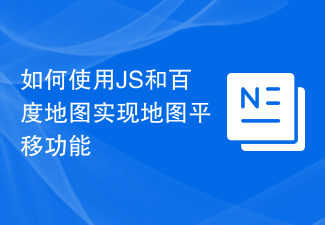 如何使用JS和百度地图实现地图平移功能Nov 21, 2023 am 10:00 AM
如何使用JS和百度地图实现地图平移功能Nov 21, 2023 am 10:00 AM如何使用JS和百度地图实现地图平移功能百度地图是一款广泛使用的地图服务平台,在Web开发中经常用于展示地理信息、定位等功能。本文将介绍如何使用JS和百度地图API实现地图平移功能,并提供具体的代码示例。一、准备工作使用百度地图API前,首先需要在百度地图开放平台(http://lbsyun.baidu.com/)上申请一个开发者账号,并创建一个应用。创建完成
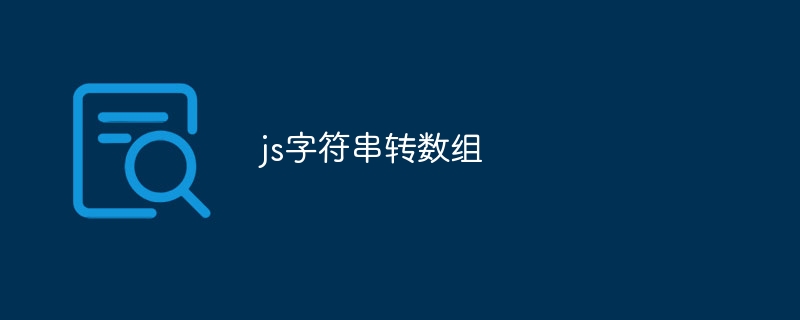 js字符串转数组Aug 03, 2023 pm 01:34 PM
js字符串转数组Aug 03, 2023 pm 01:34 PMjs字符串转数组的方法:1、使用“split()”方法,可以根据指定的分隔符将字符串分割成数组元素;2、使用“Array.from()”方法,可以将可迭代对象或类数组对象转换成真正的数组;3、使用for循环遍历,将每个字符依次添加到数组中;4、使用“Array.split()”方法,通过调用“Array.prototype.forEach()”将一个字符串拆分成数组的快捷方式。
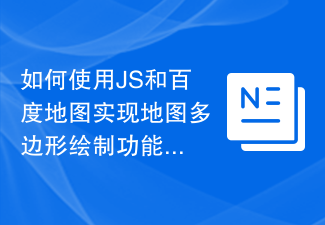 如何使用JS和百度地图实现地图多边形绘制功能Nov 21, 2023 am 10:53 AM
如何使用JS和百度地图实现地图多边形绘制功能Nov 21, 2023 am 10:53 AM如何使用JS和百度地图实现地图多边形绘制功能在现代网页开发中,地图应用已经成为常见的功能之一。而地图上绘制多边形,可以帮助我们将特定区域进行标记,方便用户进行查看和分析。本文将介绍如何使用JS和百度地图API实现地图多边形绘制功能,并提供具体的代码示例。首先,我们需要引入百度地图API。可以利用以下代码在HTML文件中导入百度地图API的JavaScript
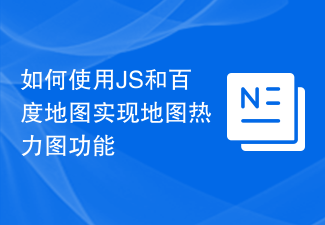 如何使用JS和百度地图实现地图热力图功能Nov 21, 2023 am 09:33 AM
如何使用JS和百度地图实现地图热力图功能Nov 21, 2023 am 09:33 AM如何使用JS和百度地图实现地图热力图功能简介:随着互联网和移动设备的迅速发展,地图成为了一种普遍的应用场景。而热力图作为一种可视化的展示方式,能够帮助我们更直观地了解数据的分布情况。本文将介绍如何使用JS和百度地图API来实现地图热力图的功能,并提供具体的代码示例。准备工作:在开始之前,你需要准备以下事项:一个百度开发者账号,并创建一个应用,获取到相应的AP
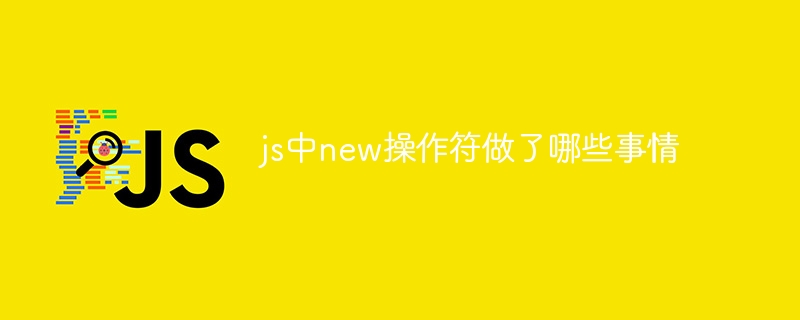 js中new操作符做了哪些事情Nov 13, 2023 pm 04:05 PM
js中new操作符做了哪些事情Nov 13, 2023 pm 04:05 PMjs中new操作符做了:1、创建一个空对象,这个新对象将成为函数的实例;2、将新对象的原型链接到构造函数的原型对象,这样新对象就可以访问构造函数原型对象中定义的属性和方法;3、将构造函数的作用域赋给新对象,这样新对象就可以通过this关键字来引用构造函数中的属性和方法;4、执行构造函数中的代码,构造函数中的代码将用于初始化新对象的属性和方法;5、如果构造函数中没有返回等等。
 用JavaScript模拟实现打字小游戏!Aug 07, 2022 am 10:34 AM
用JavaScript模拟实现打字小游戏!Aug 07, 2022 am 10:34 AM这篇文章主要为大家详细介绍了js实现打字小游戏,文中示例代码介绍的非常详细,具有一定的参考价值,感兴趣的小伙伴们可以参考一下。
 php可以读js内部的数组吗Jul 12, 2023 pm 03:41 PM
php可以读js内部的数组吗Jul 12, 2023 pm 03:41 PMphp在特定情况下可以读js内部的数组。其方法是:1、在JavaScript中,创建一个包含需要传递给PHP的数组的变量;2、使用Ajax技术将该数组发送给PHP脚本。可以使用原生的JavaScript代码或者使用基于Ajax的JavaScript库如jQuery等;3、在PHP脚本中,接收传递过来的数组数据,并进行相应的处理即可。
 js是什么编程语言?May 05, 2019 am 10:22 AM
js是什么编程语言?May 05, 2019 am 10:22 AMjs全称JavaScript,是一种具有函数优先的轻量级,直译式、解释型或即时编译型的高级编程语言,是一种属于网络的高级脚本语言;JavaScript基于原型编程、多范式的动态脚本语言,并且支持面向对象、命令式和声明式,如函数式编程。


Hot AI Tools

Undresser.AI Undress
AI-powered app for creating realistic nude photos

AI Clothes Remover
Online AI tool for removing clothes from photos.

Undress AI Tool
Undress images for free

Clothoff.io
AI clothes remover

AI Hentai Generator
Generate AI Hentai for free.

Hot Article

Hot Tools

VSCode Windows 64-bit Download
A free and powerful IDE editor launched by Microsoft

SublimeText3 Mac version
God-level code editing software (SublimeText3)

Zend Studio 13.0.1
Powerful PHP integrated development environment

mPDF
mPDF is a PHP library that can generate PDF files from UTF-8 encoded HTML. The original author, Ian Back, wrote mPDF to output PDF files "on the fly" from his website and handle different languages. It is slower than original scripts like HTML2FPDF and produces larger files when using Unicode fonts, but supports CSS styles etc. and has a lot of enhancements. Supports almost all languages, including RTL (Arabic and Hebrew) and CJK (Chinese, Japanese and Korean). Supports nested block-level elements (such as P, DIV),

SAP NetWeaver Server Adapter for Eclipse
Integrate Eclipse with SAP NetWeaver application server.





