OS:Redhat Linux 今天发现em中网页的内容正常,但按钮是乱码。下面是解决办法:1.修改jdk 下面的字体。[oracle@rac2 db_1]$ cd $O
OS:RedHat Linux
今天发现em中网页的内容正常,但按钮是乱码。
下面是解决办法:
1.修改jdk 下面的字体。
[Oracle@rac2 db_1]$ cd $ORACLE_HOME/jdk/jre/lib/
[oracle@rac2 lib]$ mv font.properties font.properties_bak
[oracle@rac2 lib]$
[oracle@rac2 lib]$ cp font.properties.zh_CN.Redhat font.properties
[oracle@rac2 lib]$
2.修改jre 下面的字体
[oracle@rac2 lib]$ cd $ORACLE_HOME/jre/1.4.2/lib
[oracle@rac2 lib]$ mv font.properties font.properties_bak
[oracle@rac2 lib]$ cp font.properties.zh_CN.Redhat font.properties
3.清除em的cache
[oracle@rac2 lib]$ cd $ORACLE_HOME/oc4j/j2ee/oc4j_applications/applications/em/em/cabo/images/cache/zhs
[oracle@rac2 zhs]$ rm *.gif
4. 重新启动em
[oracle@rac2 zhs]$ emctl stop dbconsole
[oracle@rac2 zhs]$ emctl start dbconsole
另外,还需要注意font.properties最后一行的设置字体文件,如果不存在需要指定已经存在的字体文件,还要注意字体文件必须有操作的权限,下面是我的CentOS5的设置
[oracle@localhost lib]$ tail -n 3 font.properties
filename.-misc-zysong18030-medium-r-normal--*-%d-*-*-c-*-iso10646-1=/usr/share/fonts/chinese/TrueType/uming.ttf
[oracle@localhost lib]$

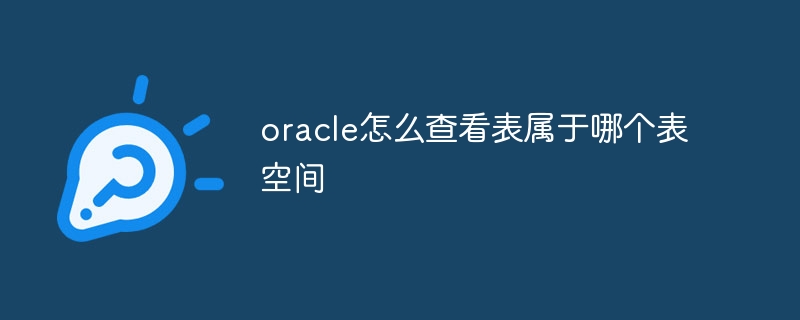 oracle怎么查看表属于哪个表空间Jul 06, 2023 pm 01:31 PM
oracle怎么查看表属于哪个表空间Jul 06, 2023 pm 01:31 PMoracle查看表属于哪个表空间的方法:1、使用“SELECT”语句,并通过指定表名来查找指定表所属的表空间;2、使用Oracle提供的数据库管理工具来查看表所属的表空间,这些工具通常提供了图形界面,使得操作更加直观和方便;3、在SQL*Plus中,可以通过输入“DESCRIBEyour_table_name;”命令来查看表所属的表空间。
 redhat linux 免费吗Mar 25, 2023 am 10:43 AM
redhat linux 免费吗Mar 25, 2023 am 10:43 AMredhat linux是免费的,使用者是可以免费使用Redhat,但是Redhat的服务是需要收费的;也就是说,用户可以免费使用Redhat,但用户需要支付一定的费用来获取Redhat公司的服务。
 如何使用PDO连接到Oracle数据库Jul 28, 2023 pm 12:48 PM
如何使用PDO连接到Oracle数据库Jul 28, 2023 pm 12:48 PM如何使用PDO连接到Oracle数据库概述:PDO(PHPDataObjects)是PHP中一个操作数据库的扩展库,它提供了一个统一的API来访问多种类型的数据库。在本文中,我们将讨论如何使用PDO连接到Oracle数据库,并执行一些常见的数据库操作。步骤:安装Oracle数据库驱动扩展在使用PDO连接Oracle数据库之前,我们需要安装相应的Oracl
 oracle如何只取一条重复的数据Jul 06, 2023 am 11:45 AM
oracle如何只取一条重复的数据Jul 06, 2023 am 11:45 AMoracle只取一条重复的数据的步骤:1、使用SELECT语句结合GROUP BY和HAVING子句来查找重复数据;2、使用ROWID删除重复数据,可以确保删除的是精确的重复数据记录,或者使用“ROW_NUMBER()”函数删除重复数据,这将删除每组重复数据中的除了第一条记录之外的其他记录;3、使用“select count(*) from”语句返回删除记录数确保结果。
 redhat怎么安装php和mysqlFeb 09, 2023 am 09:50 AM
redhat怎么安装php和mysqlFeb 09, 2023 am 09:50 AMredhat安装php和mysql的方法:1、通过“yum install httpd”安装Apache2并启动;2、使用“yum install mysql mysql-server”安装MySQL并启动;3、通过“yum install php”安装PHP,然后重新启动Apache以使php生效即可。
 实现PHP和Oracle数据库的数据导入Jul 12, 2023 pm 06:46 PM
实现PHP和Oracle数据库的数据导入Jul 12, 2023 pm 06:46 PM实现PHP和Oracle数据库的数据导入在Web开发中,使用PHP作为服务器端脚本语言可以方便地操作数据库。Oracle数据库作为一种常见的关系型数据库管理系统,具备强大的数据存储和处理能力。本文将介绍如何使用PHP将数据导入到Oracle数据库中,并给出相应的代码示例。首先,我们需要确保已经安装了PHP和Oracle数据库,并且已经配置好了PHP对Orac
 如何高效地使用PHP和Oracle数据库的连接池Jul 12, 2023 am 10:07 AM
如何高效地使用PHP和Oracle数据库的连接池Jul 12, 2023 am 10:07 AM如何高效地使用PHP和Oracle数据库的连接池引言:在开发PHP应用程序时,使用数据库是必不可少的一部分。而在与Oracle数据库交互时,连接池的使用对于提高应用程序的性能和效率至关重要。本文将介绍如何在PHP中高效地使用Oracle数据库连接池,并提供相应的代码示例。一、连接池的概念及优势连接池是一种管理数据库连接的技术,它通过事先创建一批连接并维护一个
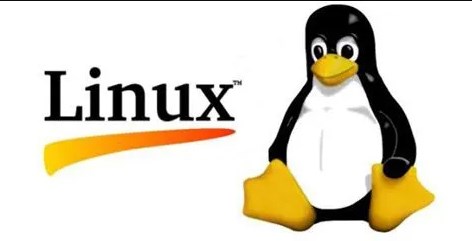 Centos与Redhat:对比与关联分析Jan 04, 2024 pm 10:10 PM
Centos与Redhat:对比与关联分析Jan 04, 2024 pm 10:10 PMCentOS的简介 CentOS是CommunityENTerpriseOperatingSystem的简称,我们有很多人叫它社区企业操作系统,不管你怎么叫它,它都是Linux操作系统的一个发行版本。 CentOS并不是全新的Linux发行版,倘若一说到RedHat这个大名,大家似乎都听过。在RedHat家族中有企业版的产品,它是RedHatEnterpriseLinux(以下称之为RHEL),CentOS正是这个RHEL的克隆版本。RHEL是很多企业采用的Linux发行版本,需要向RedH


Hot AI Tools

Undresser.AI Undress
AI-powered app for creating realistic nude photos

AI Clothes Remover
Online AI tool for removing clothes from photos.

Undress AI Tool
Undress images for free

Clothoff.io
AI clothes remover

AI Hentai Generator
Generate AI Hentai for free.

Hot Article

Hot Tools

SublimeText3 Chinese version
Chinese version, very easy to use

SublimeText3 Mac version
God-level code editing software (SublimeText3)

MantisBT
Mantis is an easy-to-deploy web-based defect tracking tool designed to aid in product defect tracking. It requires PHP, MySQL and a web server. Check out our demo and hosting services.

Dreamweaver CS6
Visual web development tools

DVWA
Damn Vulnerable Web App (DVWA) is a PHP/MySQL web application that is very vulnerable. Its main goals are to be an aid for security professionals to test their skills and tools in a legal environment, to help web developers better understand the process of securing web applications, and to help teachers/students teach/learn in a classroom environment Web application security. The goal of DVWA is to practice some of the most common web vulnerabilities through a simple and straightforward interface, with varying degrees of difficulty. Please note that this software






