nagios图形界面还是比较麻烦的,下面以mysql为例来说一下。监控mysql的插件比较多,在这里了解方法,而不是死搬硬套。 一,安装pnp4nagios 请参考: nagios pnp4nagios 安装 配置 二,安装perl mysql扩展 # yum install perl-Class-DBI-mysql 三,check_mysql
nagios图形界面还是比较麻烦的,下面以mysql为例来说一下。监控mysql的插件比较多,在这里了解方法,而不是死搬硬套。
一,安装pnp4nagios
请参考:nagios pnp4nagios 安装 配置
二,安装perl mysql扩展
# yum install perl-Class-DBI-mysql
三,check_mysqld.php和check_mysqld.pl
1,下载
http://exchange.nagios.org/components/com_mtree/attachment.php?link_id=174&cf_id=30
http://exchange.nagios.org/components/com_mtree/attachment.php?link_id=174&cf_id=36
2,修改check_mysqld.php和check_mysqld.pl,本机是64位,根本没有/usr/lib/nagios,所以要把文件中的lib改成lib64
3,copy和修改文件权限
# cp check_mysqld.pl /usr/lib64/nagios/plugins # chmod 755 /usr/lib64/nagios/plugins/check_mysqld.pl # chgrp nagios /usr/lib64/nagios/plugins/check_mysqld.pl # cp check_mysqld.php /usr/share/nagios/html/pnp4nagios/templates.dist
四,nagios配置
1,修改command.cfg
# vim /etc/nagios/objects/commands.cfg
define command{
command_name check_mysqld
command_line $USER1$/check_mysqld.pl -H $HOSTADDRESS$ -u nagios -p $USER7$ -a uptime,threads_connected,questions,slow_queries,open_tables -w ',,,,' -c ',,,,' -A $USER21$
}
2,修改resource.cfg
# vim /etc/nagios/private/resource.cfg $USER7$=nagios $USER21$='com_select,com_update,com_insert,com_insert_select, com_commit,com_delete,com_rollback,aborted_clients, aborted_connects,binlog_cache_disk_use,binlog_cache_use, bytes_received,bytes_sent,connections,created_tmp_disk_tables, created_tmp_files,created_tmp_tables,delayed_errors, delayed_insert_threads,delayed_writes,handler_update,handler_write, handler_delete,handler_read_first,handler_read_key, handler_read_next,handler_read_prev,handler_read_rnd, handler_read_rnd_next,key_blocks_not_flushed, key_blocks_unused,key_blocks_used,key_read_requests,key_reads, key_write_requests,key_writes,max_used_connections, not_flushed_delayed_rows,open_files,open_streams,open_tables, opened_tables,prepared_stmt_count,qcache_free_blocks, qcache_free_memory,qcache_hits,qcache_inserts, qcache_lowmem_prunes,qcache_not_cached, qcache_queries_in_cache,qcache_total_blocks,questions, select_full_join,select_rangle_check,slow_launch_threads, slow_queries,table_locks_immediate,table_locks_waited, threads_cached,threads_connected,threads_created, threads_running'
在这里要注意,$USER21$后面的内容要在一行。
3,修改localhost.cfg
# vim /etc/nagios/objects/localhost.cfg
define service {
use local-service,srv-pnp //srv-pnp换成你自定义的
host_name localhost
service_description MYSQLD
check_command check_mysqld!localhost!nagios!nagios
}
4,pnp4nagios中增加check_mysqld.cfg
# vim /etc/pnp4nagios/check_commands/check_mysqld.cfg DATATYPE = COUNTER
五,重启nagios
# /etc/init.d/npcd restart # /etc/init.d/nrpe restart # /etc/init.d/nagios restart
六,查看结果

nagios mysql
上图可以看出,nagios配置图形监控mysql,已ok了,如果没有数据-nan的话,不要急,等一会就有数据了。
原文地址:nagios pnp4nagios 图形监控 mysql, 感谢原作者分享。
 苹果M3 Ultra推出全新版本,新增32个CPU核心和80个GPU核心Nov 13, 2023 pm 11:13 PM
苹果M3 Ultra推出全新版本,新增32个CPU核心和80个GPU核心Nov 13, 2023 pm 11:13 PM这款芯片可能会搭载高达80个GPU核心,进而成为M3系列中性能最强大的产品。Max两倍核心数量从M1与M2系列的发展模式来看,苹果的「Ultra」版芯片基本上是「Max」版本的两倍核心数量,这是因为苹果实际上将两颗Max芯片透过内部连接技术结合起来,形成了M1Ultra与M2Ultra。80个GPU核心M3Ultra可能拥有「高达80个图形处理核心」。这一预测基于苹果芯片的发展路径:从基础版到「Pro」版,再到图形核心数量翻倍的「Max」版,以及CPU和GPU核心都翻倍的「Ultra」版。举例来
 2020年amd显卡性能排名Jan 13, 2024 pm 08:54 PM
2020年amd显卡性能排名Jan 13, 2024 pm 08:54 PMamd图形显卡排行1、Radeon需要重新写作的内容是:RX需要重新写作的内容是:6950XT2、Radeon需要重新写作的内容是:RX需要重新写作的内容是:6900XT需要重写的是:3、Radeon需要重新写作的内容是:RX需要重新写作的内容是:6800XT4、Radeon需要重新写作的内容是:RX需要重新写作的内容是:6800需要重写的是:5、Radeon需要重新写作的内容是:RX需要重新写作的内容是:6750XT6、Radeon需要重新写作的内容是:RX需要重新写作的内容是:6700XT7
 如何使用Golang实现Web应用程序监控Jun 24, 2023 am 09:00 AM
如何使用Golang实现Web应用程序监控Jun 24, 2023 am 09:00 AM在当今的互联网时代,Web应用程序的高效稳定运行是非常重要的。然而,应用程序可能会出现故障或崩溃,影响用户体验。为了确保应用程序的正常运行,我们需要对其进行监控。本文将探讨如何使用Golang实现Web应用程序监控。一、Golang的Web应用程序监控工具Golang拥有非常适合Web应用程序监控的工具。其中最流行的就是Prometheus。Promethe
 Nginx监控实时状态配置,实时查看网站运行Jul 04, 2023 pm 05:18 PM
Nginx监控实时状态配置,实时查看网站运行Jul 04, 2023 pm 05:18 PMNginx监控实时状态配置,实时查看网站运行引言:Nginx是一款非常流行的反向代理服务器,其高性能和高并发能力使得它成为了许多网站的首选。为了保证网站的稳定运行,我们需要时刻监控Nginx的运行状态。本篇文章将介绍如何配置Nginx实时状态监控,并通过示例代码来让读者更好地理解。一、安装Nginx状态监控模块要实现Nginx的实时状态监控,需要在Nginx
 Nginx性能监控与安全分析辅助工具Jun 10, 2023 pm 02:41 PM
Nginx性能监控与安全分析辅助工具Jun 10, 2023 pm 02:41 PM随着互联网的发展,web应用程序的性能监控以及安全分析越来越受到重视。nginx作为一款高性能的Web服务器和反向代理工具,其在性能监控和安全分析方面也受到广泛的关注和应用。本文将介绍一些Nginx性能监控和安全分析的辅助工具。Nginx性能监控工具NginxAmplifyNginxAmplify是Nginx公司推出的一款性能监控工具。该工具可以
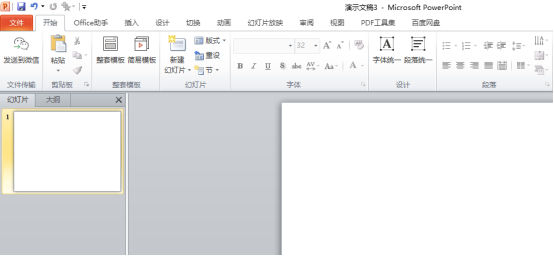 PPT怎么组合两个图形Mar 20, 2024 pm 05:00 PM
PPT怎么组合两个图形Mar 20, 2024 pm 05:00 PM大家好,今天我来给小伙伴们分享PPT怎么组合两个图形的具体操作步骤,大家按照这个步骤去做,一步一步就能学会了操作,以后就可以举一反三了,步骤详情就在下方,小伙伴们快来认真的看一看吧!1.首先,在电脑上打开一个PPT文档,然后新建一个PPT幻灯片,(如下图所示)。2.接着,在上方菜单栏项目【插入】中找到【形状】,并在形状的下拉框中选择需要导入的形状,(如下图红色圈出部分所示)。3.利用PPT的插入功能,依次将三角形和圆形两个形状插入至PPT中,并调整形状的大小和位置,(如下图红色箭头指向所示)。4
 基于go-zero实现微服务调用链监控Jun 23, 2023 am 09:53 AM
基于go-zero实现微服务调用链监控Jun 23, 2023 am 09:53 AM随着微服务架构的广泛应用,调用链监控已经成为了保障微服务健康运行的重要手段。而基于go-zero框架实现微服务调用链监控,则是更加高效可靠的实现方式。一、调用链监控的基本概念微服务架构中,一个请求可能经过多个微服务组件的调用,这些调用形成了一条调用链。而一旦某一个环节出现问题,整个服务甚至整个系统都有可能受到影响。因此,调用链监控这个技术,就是通过记录整条调
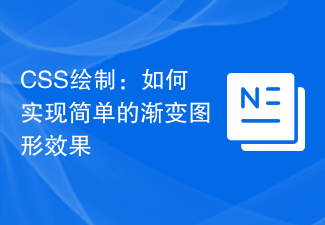 CSS绘制:如何实现简单的渐变图形效果Nov 21, 2023 pm 04:51 PM
CSS绘制:如何实现简单的渐变图形效果Nov 21, 2023 pm 04:51 PMCSS绘制:实现简单的渐变图形效果在网页设计中,渐变图形效果是一种常见的视觉元素,可以为网站增添吸引人的外观和体验。在CSS中,我们可以利用渐变效果轻松地实现各种图形的渐变效果,包括矩形、圆形、文字等。本文将介绍如何使用CSS来实现简单的渐变图形效果,以及提供具体的代码示例。一、线性渐变线性渐变是指从一个点向另一个点方向渐变的效果。在CSS中,我们可以使用l


Hot AI Tools

Undresser.AI Undress
AI-powered app for creating realistic nude photos

AI Clothes Remover
Online AI tool for removing clothes from photos.

Undress AI Tool
Undress images for free

Clothoff.io
AI clothes remover

AI Hentai Generator
Generate AI Hentai for free.

Hot Article

Hot Tools

Dreamweaver Mac version
Visual web development tools

MantisBT
Mantis is an easy-to-deploy web-based defect tracking tool designed to aid in product defect tracking. It requires PHP, MySQL and a web server. Check out our demo and hosting services.

Notepad++7.3.1
Easy-to-use and free code editor

SAP NetWeaver Server Adapter for Eclipse
Integrate Eclipse with SAP NetWeaver application server.

SublimeText3 Mac version
God-level code editing software (SublimeText3)






