Data modeling for RDBMS has been a well-defined discipline for many years. Techniques like logical to physical mapping and normalization / de-normalization have been widely practiced by professionals, including novice users. However, with
Data modeling for RDBMS has been a well-defined discipline for many years. Techniques like logical to physical mapping and normalization / de-normalization have been widely practiced by professionals, including novice users. However, with the recent emergence of NoSQL databases, data modeling is facing new challenges to its relevance. Generally speaking, NoSQL practitioners focus on physical data model design rather than the traditional conceptual / logical data model process for the following reasons:
- Developer-centric mindset – With flexible schema (or schema-free) support in NoSQL databases, application developers typically assume data model design responsibility. They have been ingrained with the notion that the database schema is an integral part of application logic.
- High-performance queries running in massive scale-out distributed environments – Contrary to traditional, centralized scale-up systems (including the RDBMS tier), modern applications run in distributed, scale-out environments. To accomplish scale-out, application developers are driven to tackle scalability and performance first through focused physical data model design, thus abandoning the traditional conceptual, logical, and physical data model design process.
- Big and unstructured data – With its rigidly fixed schema and limited scale-out capability, the traditional RDBMS has long been criticized for its lack of support for big and unstructured data. By comparison, NoSQL databases were conceived from the beginning with the capability to store big and unstructured data using flexible schemas running in distributed scale-out environments.
In this blog post, we explore other important mindset changes in NoSQL data modeling: development agility through flexible schemas vs. database manageability; the business and data model design process; the role of RDBMS in NoSQL data modeling; NoSQL variations that affect data modeling; and visualization approaches for NoSQL logical and physical data modeling. We end the post with a peak into the NoSQL data modeling future.
Development agility vs. database manageability
One highly touted feature in today’s NoSQL is application development agility. Part of this agility is accomplished through flexible schemas, where developers have full control over how data is stored and organized in their NoSQL databases. Developers can create or modify database objects in application code on the fly without relying on DBA execution. The result is, indeed, increased application development and deployment agility.
However, the flexible schema is not without its challenges. For example, dynamically created database objects can cause unforeseen database management issues due to the lack of DBA oversight. Furthermore, unsupervised schema changes increase DBA challenges in diagnosing associated issues. Frequently, such troubleshooting requires the DBA to review application code written in programming languages (e.g., Java) rather than in RDBMS DDL (Data Definition Language) – a skill that most DBAs do not possess.
NoSQL business and data model design process
In old-school software engineering practice, sound business and (relational) data model designs are key to successful medium- to large-scale software projects. As NoSQL developers assume business / data model design ownership, another dilemma arises: data modeling tools. For example, traditional RDBMS logical and physical data models are governed and published by dedicated professionals using commercial tools, such as PowerDesigner or ER/Studio.
Given the nascent state of NoSQL technology, there isn’t a professional-quality data modeling tool for such tasks. It is not uncommon for stakeholders to review application source code in order to uncover data model information. This is a tall order for non-technical users such as business owners or product managers. Other approaches, like sampling actual data from production databases, can be equally laborious and tedious.
It is obvious that extensive investment in automation and tooling is required. To help alleviate this challenge, we recommend that NoSQL projects use the business and data model design process shown in the following diagram (illustrated with MongoDB’s document-centric model):

Figure 1
- Business Requirements & Domain Model: At the high level, one can continue using database-agnostic methodologies, such as domain-driven design, to capture and define business requirements
- Query Patterns & Application Object Model: After preliminary business requirements and the domain model are produced, one can work iteratively and in parallel to analyze top user access patterns and the application model, using UML class or object diagrams. With RDMS, applications can implement database access using either a declarative query (i.e., using a single SQL table join) or a navigational approach (i.e., walking individual tables embedded in application logic). The latter approach typically requires an object-relational mapping (ORM) layer to facilitate tedious plumbing work. By nature, almost all NoSQL databases belong to the latter category. MongoDB can support both approaches through the JSON Document model, SQL-subset query, and comprehensive secondary indexing capabilities.
- JSON Document Model & MongoDB Collection / Document: This part is where native physical data modeling takes place. One has to understand the specific NoSQL product’s strengths and weaknesses in order to produce efficient schema designs and serve effective, high-performance queries. For example, modeling social network entities like followed and followers is very different from modeling online blogging applications. As such, social networking applications are best implemented using Graph NoSQL databases like Neo4j, while online blogging applications can be implemented using other flavors of NoSQL like MongoDB.
RDBMS data modeling influence on NoSQL
Interestingly enough, old-school RDBMS data modeling techniques still play a meaningful role for those who are new to NoSQL technology. Using document-centric MongoDB as an example, the following diagram illustrates how one can map a relational data model to a comparable MongoDB document-centric data model:

Figure 2
NoSQL data model variation
In the relational world, logical data models are reasonably portable among different RDBMS products. In a physical data model, design specifications such as storage clauses or non-standard SQL extensions might vary from vendor to vendor. Various SQL standards, such as SQL-92 and the latest SQL:2008 as defined by industry bodies like ANSI/ISO, can help application portability across different database platforms.
However, in the NoSQL world, physical data models vary dramatically among different NoSQL databases; there is no industry standard comparable to SQL-92 for RDBMS. Therefore, it helps to understand key differences in the various NoSQL database models:
- Key-value stores – Collections comprised of unique keys having 1-n valid values
- Column families – Distributed data stores in which a column consists of a unique key, values for the key, and a timestamp differentiating current from stale values
- Document databases – Systems that store and manage documents and their metadata (type, title, author, creation/modification/deletion date, etc.)
- Graph databases – Systems that use graph theory to represent and store data as nodes (people, business, accounts, or other entities), node properties, and edges (lines connecting nodes/properties to each other)
The following diagram illustrates the comparison landscape based on model complexity and scalability:

Figure 3
It is worth mentioning that for NoSQL data models, a natural evolutionary path exists from simple key-value stores to the highly complicated graph databases, as shown in the following diagram:

Figure 4
NoSQL data model visualization
For conceptual data models, diagramming techniques such as the Entity Relationship Diagram can continue to be used to model NoSQL applications. However, logical and physical NoSQL data modeling requires new thinking, due to each NoSQL product assuming a different native structure. One can intuitively use any of the following three visualization approaches, using a document-centric data model like MongoDB as an example:
- Native visual representation of MongoDB collections with support for nested sub-documents (see Figure 2 above)
Pros – It naturally conveys a complex document model through an intuitive visual representation.
Cons – Without specialized tools support, visualization results in ad-hoc drawing using non-uniform conventions or notations.
- Reverse engineering selected sample documents using JSON Designer (see Figure 5 below)
Pros – It can easily reverse engineer a hierarchical model into a visual representation from existing JSON documents stored in NoSQL databases like MongoDB.
Cons – As of this writing, JSON Designer is available only on iPhone / iPad. Furthermore, it does not include native DB objects, such as MongoDB indexes.

Figure 5
- Traditional RDBMS data modeling tools like PowerDesigner (see Figure 6 below)
Pros – Commercial tools support is available.
Cons – it requires tedious manual preparation and diagram arrangement to represent complex and deeply nested document structure.

Figure 6
In a future post, we’ll cover specific data model visualization techniques for other NoSQL products such as Cassandra, which is based on the Column Family structure.
New NoSQL data modeling opportunities
Like any emerging technology, NoSQL will mature as it becomes mainstream. We envision the following new data modeling opportunities for NoSQL:
- Reusable data model design patterns (some product-specific and some agnostic) to help reduce application development effort and cost
- Unified NoSQL model repository to support different NoSQL products
- Bi-directional, round-trip engineering support for (data) model-driven design processes and tools
- Automated data model extraction from application source code
- Automated code-model-data consistency validation and consistency conformance metrics
- Strong control for application / data model change management, with proactive tracking and reconciliation between application code, embedded data models, and the actual data in the NoSQL databases
原文地址:NoSQL Data Modeling, 感谢原作者分享。
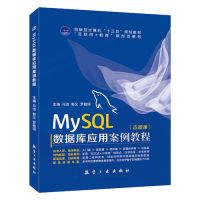 How to install MySQL on Linux systemApr 29, 2025 pm 03:57 PM
How to install MySQL on Linux systemApr 29, 2025 pm 03:57 PMInstalling MySQL on Linux can be done through the package manager. The specific steps are as follows: 1. On Ubuntu, use apt to update the package list and install the MySQL server; 2. On CentOS, use yum to install the MySQL community version and start the service. After installation, basic configuration needs to be performed, such as setting the root password and creating database and users.
 Creation and usage scenarios of MySQL viewsApr 29, 2025 pm 03:54 PM
Creation and usage scenarios of MySQL viewsApr 29, 2025 pm 03:54 PMMySQL views are virtual tables generated based on SQL queries. 1. Create a view: Use the CREATEVIEW statement combined with SELECT query. 2. Usage scenarios: simplify complex queries, data abstraction and ensure data consistency. 3. Optimization strategy: simplify underlying queries, use indexes, and consider materialized views.
 Specify character sets and collations when creating databases in MySQLApr 29, 2025 pm 03:51 PM
Specify character sets and collations when creating databases in MySQLApr 29, 2025 pm 03:51 PMWhen creating a database in MySQL, character sets and collation rules should be specified to ensure data accuracy and improve query performance. 1) Use the CREATEDATABASEmy_databaseCHARACTERSETutf8mb4COLLATIONutf8mb4_unicode_ci command to create a database, select the utf8mb4 character set and utf8mb4_unicode_ci collation. 2) utf8mb4 supports more Unicode characters, while utf8mb4_unicode_ci provides case-insensitive comparisons. 3) Ensure that the application layer and database layer use the same character set and collation rules to avoid potential problems.
 How to sort and rank data in MySQLApr 29, 2025 pm 03:48 PM
How to sort and rank data in MySQLApr 29, 2025 pm 03:48 PMIn MySQL, sorting uses the ORDERBY clause, and ranking uses the RANK(), DENSE_RANK(), and ROW_NUMBER() functions. 1. Sort: Use ORDERBY clause, such as SELECT*FROMemployeesORDERBYsalaryDESC; 2. Ranking: Use window functions, such as SELECTemployee_name, salary, RANK()OVER(ORDERBYsalaryDESC)ASrankFROMemployees; these operations are based on SQL query optimizer and execution engine, and are often used to sort quickly or merge sort, and ranking depends on window function calculation.
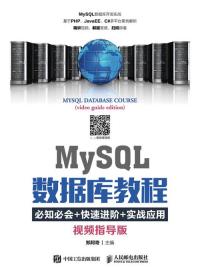 Creation and calling methods of MySQL stored proceduresApr 29, 2025 pm 03:45 PM
Creation and calling methods of MySQL stored proceduresApr 29, 2025 pm 03:45 PMTo create and call stored procedures in MySQL, follow the following steps: 1. Create stored procedures: Use the CREATEPROCEDURE statement to define stored procedures, including names, parameters, and SQL statements. 2. Compile stored procedures: MySQL compiles stored procedures into executable code and stores them. 3. Call stored procedure: use CALL statement and pass parameters. 4. Execute stored procedures: MySQL executes the SQL statements in it, processes parameters and returns the result.
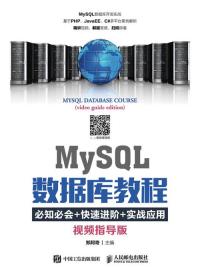 How to set up MySQL service automatically startsApr 29, 2025 pm 03:42 PM
How to set up MySQL service automatically startsApr 29, 2025 pm 03:42 PMThe MySQL service can be set to automatically start on Windows, Linux, and macOS. 1) On Windows, use the command "scconfigmysqlstart=auto" to configure. 2) On Linux, enable it using "sudosystemctlenablemysql". 3) On macOS, create and load the launchd configuration file to achieve automatic startup.
 How to view detailed structure information of MySQL tablesApr 29, 2025 pm 03:39 PM
How to view detailed structure information of MySQL tablesApr 29, 2025 pm 03:39 PMThe methods to view the MySQL table structure include: 1. Use the DESCRIBE command to view column information; 2. Use the SHOWCREATETABLE command to view table creation statements; 3. Use information_schema to query more detailed information. These methods help to quickly understand table structure and improve work efficiency.
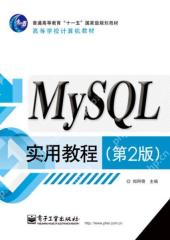 Detailed explanation of the installation steps of MySQL on macOS systemApr 29, 2025 pm 03:36 PM
Detailed explanation of the installation steps of MySQL on macOS systemApr 29, 2025 pm 03:36 PMInstalling MySQL on macOS can be achieved through the following steps: 1. Install Homebrew, using the command /bin/bash-c"$(curl-fsSLhttps://raw.githubusercontent.com/Homebrew/install/HEAD/install.sh)". 2. Update Homebrew and use brewupdate. 3. Install MySQL and use brewinstallmysql. 4. Start MySQL service and use brewservicesstartmysql. After installation, you can use mysql-u


Hot AI Tools

Undresser.AI Undress
AI-powered app for creating realistic nude photos

AI Clothes Remover
Online AI tool for removing clothes from photos.

Undress AI Tool
Undress images for free

Clothoff.io
AI clothes remover

Video Face Swap
Swap faces in any video effortlessly with our completely free AI face swap tool!

Hot Article

Hot Tools

Atom editor mac version download
The most popular open source editor

DVWA
Damn Vulnerable Web App (DVWA) is a PHP/MySQL web application that is very vulnerable. Its main goals are to be an aid for security professionals to test their skills and tools in a legal environment, to help web developers better understand the process of securing web applications, and to help teachers/students teach/learn in a classroom environment Web application security. The goal of DVWA is to practice some of the most common web vulnerabilities through a simple and straightforward interface, with varying degrees of difficulty. Please note that this software

VSCode Windows 64-bit Download
A free and powerful IDE editor launched by Microsoft

MantisBT
Mantis is an easy-to-deploy web-based defect tracking tool designed to aid in product defect tracking. It requires PHP, MySQL and a web server. Check out our demo and hosting services.

Zend Studio 13.0.1
Powerful PHP integrated development environment







