When I somehow login and logout my linode vps where I start the service of mongodb for some times, then I got these errors: # service mongod startStarting mongod: Wed Oct 30 01:28:42.557Wed Oct 30 01:28:42.558 warning: 32-bit servers don't
When I somehow login and logout my linode vps where I start the service of mongodb for some times, then I got these errors:
# service mongod start
Starting mongod: Wed Oct 30 01:28:42.557
Wed Oct 30 01:28:42.558 warning: 32-bit servers don't have journaling enabled by default. Please use --journal if you want durability.
Wed Oct 30 01:28:42.558
about to fork child process, waiting until server is ready for connections.
forked process: 6873
all output going to: /var/log/mongo/mongod.log
ERROR: child process failed, exited with error number 100
[FAILED]
So, after googling, I find the reason:
Unclean shutdown detected. Please visit http://dochub.mongodb.org/core/repair for recovery instructions.
How to resolve it?
First, kill the process if it exists
ps -ef | grep mongo* ps -ef | grep mongod kill -9 pid
Second, remove the lock file for mongodb
rm -rf /var/lib/mongo/mongod.lock
Third, boot it with repair mode
mongod -f /etc/mongod.conf --repair
Forth, boot again without repair mode
mongod -f /etc/mongod.conf
Now we can check if the mongodb process is running:
ps -ef | grep mongo* ps -ef | grep mongod
And try it: mongo
Done!
原文地址:repair and boot mongodb on centos, 感谢原作者分享。
![Windows ISO文件太大BootCamp错误[修复]](https://img.php.cn/upload/article/000/887/227/170831702395455.jpg) Windows ISO文件太大BootCamp错误[修复]Feb 19, 2024 pm 12:30 PM
Windows ISO文件太大BootCamp错误[修复]Feb 19, 2024 pm 12:30 PM如果在Mac电脑上使用BootCampAssistant时出现"TheWindowsISO文件太大"的错误信息,这可能是由于ISO文件大小超过BootCampAssistant所支持的限制。解决这个问题的方法是使用其他工具来压缩ISO文件大小,以确保其在BootCampAssistant中能够被处理。BootCampAssistant是苹果提供的一种方便的工具,用于在Mac电脑上安装并运行Windows操作系统。它可以帮助用户设置双引导系统,让他们可以轻松地在启动时选择使用MacOS还是Wind
 mongodb php 扩展没有怎么办Nov 06, 2022 am 09:10 AM
mongodb php 扩展没有怎么办Nov 06, 2022 am 09:10 AMmongodb php扩展没有的解决办法:1、在linux中执行“$ sudo pecl install mongo”命令来安装MongoDB的PHP扩展驱动;2、在window中,下载php mongodb驱动二进制包,然后在“php.ini”文件中配置“extension=php_mongo.dll”即可。
 Redis和MongoDB的区别与使用场景May 11, 2023 am 08:22 AM
Redis和MongoDB的区别与使用场景May 11, 2023 am 08:22 AMRedis和MongoDB都是流行的开源NoSQL数据库,但它们的设计理念和使用场景有所不同。本文将重点介绍Redis和MongoDB的区别和使用场景。Redis和MongoDB简介Redis是一个高性能的数据存储系统,常被用作缓存和消息中间件。Redis以内存为主要存储介质,但它也支持将数据持久化到磁盘上。Redis是一款键值数据库,它支持多种数据结构(例
 Spring Boot与Spring Cloud的区别与联系Jun 22, 2023 pm 06:25 PM
Spring Boot与Spring Cloud的区别与联系Jun 22, 2023 pm 06:25 PMSpringBoot和SpringCloud都是SpringFramework的扩展,它们可以帮助开发人员更快地构建和部署微服务应用程序,但它们各自有不同的用途和功能。SpringBoot是一个快速构建Java应用的框架,使得开发人员可以更快地创建和部署基于Spring的应用程序。它提供了一个简单、易于理解的方式来构建独立的、可执行的Spring应用
 php7.0怎么安装mongo扩展Nov 21, 2022 am 10:25 AM
php7.0怎么安装mongo扩展Nov 21, 2022 am 10:25 AMphp7.0安装mongo扩展的方法:1、创建mongodb用户组和用户;2、下载mongodb源码包,并将源码包放到“/usr/local/src/”目录下;3、进入“src/”目录;4、解压源码包;5、创建mongodb文件目录;6、将文件复制到“mongodb/”目录;7、创建mongodb配置文件并修改配置即可。
 Boot Camp 更新以支持 Apple Studio DisplayMay 20, 2023 pm 11:34 PM
Boot Camp 更新以支持 Apple Studio DisplayMay 20, 2023 pm 11:34 PM在Mac上运行Windows的IntelMac用户现在可以更新BootCamp中的驱动程序,以支持Apple的StudioDisplay。Apple会定期更新BootCamp,以引入对新硬件的支持,以及典型的兼容性和性能改进。在3月份的软件更新中,Apple已启用BootCamp以与新的StudioDisplay配合使用。将BootCamp带到6.1.17版的更新引入了两个关键支持元素。首先,它增加了对StudioDisplay的兼容性,确
 在 Surface Duo (128GB) 上安装 Windows11的方法和教程 (包含软件)Jun 03, 2023 pm 12:00 PM
在 Surface Duo (128GB) 上安装 Windows11的方法和教程 (包含软件)Jun 03, 2023 pm 12:00 PM所需文件TWRP图片:twrp.img分开:分开启动包:DuoBoot.tar自定义UEFI:boot.img来自Google的平台工具(ADB和Fastboot)您选择的ARM64Windows版本(特别是install.wim文件)。您可以为此使用UUPMediaCreator驱动集:SurfaceDuo-Drivers-Full.zip警告不要从大容量存储模式创建分区(因为ABL会因名称中的空格/空格而中断)这将擦除您所有的安卓数据对于您的手机造成的任何损坏,我们不承担任何
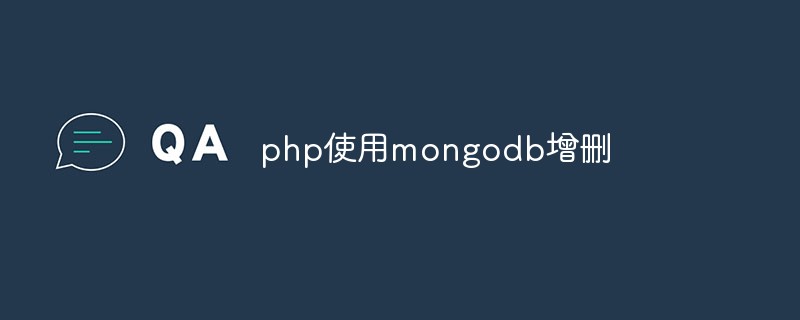 php怎么使用mongodb进行增删查改操作Mar 28, 2023 pm 03:00 PM
php怎么使用mongodb进行增删查改操作Mar 28, 2023 pm 03:00 PMMongoDB作为一款流行的NoSQL数据库,已经被广泛应用于各种大型Web应用和企业级应用中。而PHP语言也作为一种流行的Web编程语言,与MongoDB的结合也变得越来越重要。在本文中,我们将会学习如何使用PHP语言操作MongoDB数据库进行增删查改的操作。


Hot AI Tools

Undresser.AI Undress
AI-powered app for creating realistic nude photos

AI Clothes Remover
Online AI tool for removing clothes from photos.

Undress AI Tool
Undress images for free

Clothoff.io
AI clothes remover

AI Hentai Generator
Generate AI Hentai for free.

Hot Article

Hot Tools

SublimeText3 English version
Recommended: Win version, supports code prompts!

SAP NetWeaver Server Adapter for Eclipse
Integrate Eclipse with SAP NetWeaver application server.

WebStorm Mac version
Useful JavaScript development tools

SublimeText3 Linux new version
SublimeText3 Linux latest version

MinGW - Minimalist GNU for Windows
This project is in the process of being migrated to osdn.net/projects/mingw, you can continue to follow us there. MinGW: A native Windows port of the GNU Compiler Collection (GCC), freely distributable import libraries and header files for building native Windows applications; includes extensions to the MSVC runtime to support C99 functionality. All MinGW software can run on 64-bit Windows platforms.







