 Web Front-end
Web Front-end JS Tutorial
JS Tutorial Introduction and usage of domestic NPM images provided by Taobao_Basic knowledge
Introduction and usage of domestic NPM images provided by Taobao_Basic knowledgeTaobao’s NPM image is a complete npmjs.org image. You can use this instead of the official version (read-only). The synchronization frequency is currently every 15 minutes to ensure that it is as synchronized with the official service as possible.
1. The current registry.npm.taobao.org is fully synchronized from registry.npmjs.org.
2. The current running version of npm.taobao.org is: cnpmjs.org@0.4.1
3. The system runs on Node.js@v0.11.12.
Instructions for use
The default npm can be replaced by the customized cnpm (gzip compression support) command line tool:
Or add alias:
alias cnpm="npm --registry=http://registry.npm.taobao.org
-- cache=$HOME/.npm/.cache/cnpm
--disturl=http://dist.cnpmjs.org
--userconfig=$HOME/.cnpmrc"
#Or alias it in .bashrc or .zshrc
$ echo 'n#alias for cnpmnalias cnpm="npm --registry=registry.npm.taobao.org
--cache=$HOME/. npm/.cache/cnpm
--disturl=http://dist.cnpmjs.org
--userconfig=$HOME/.cnpmrc"' >> ~/.zshrc && source ~/.zshrc
Install template
Install all modules from registry.npm.taobao.org. When installing, it is found that the installed modules have not been synchronized. Taobao NPM will automatically synchronize in the background, and will let you proceed from the official NPM registry.npmjs.org Install. Next time you install this module, it will be installed directly from Taobao NPM.
Sync module
Synchronize a module immediately through the sync command. Only the cnpm command line has this function:
Of course, you can synchronize directly through the web: npm.taobao.org/sync/connect
$ open http://npm.taobao.org/sync/connect
Other commands
Supports all npm commands except publish, such as:
 npm react 安装报错怎么办Dec 27, 2022 am 11:25 AM
npm react 安装报错怎么办Dec 27, 2022 am 11:25 AMnpm react安装报错的解决办法:1、打开项目中的“package.json”文件,找到dependencies对象;2、将其中的“react.json”移动到“devDependencies”;3、在终端中运行“npm audit --production”即可修复警告。
 JavaScript包管理器比较:Npm vs Yarn vs PnpmAug 09, 2022 pm 04:22 PM
JavaScript包管理器比较:Npm vs Yarn vs PnpmAug 09, 2022 pm 04:22 PM本篇文章带大家了解一下三种JavaScript包管理器(npm、yarn、pnpm),并将这三种包管理器进行对比,聊聊npm、yarn、pnpm三者的区别和关联,希望对大家有所帮助,如有问题欢迎指出!
 一文解析package.json和package-lock.jsonSep 01, 2022 pm 08:02 PM
一文解析package.json和package-lock.jsonSep 01, 2022 pm 08:02 PM本篇文章带大家详解package.json和package-lock.json文件,希望对大家有所帮助!
 node无法用npm命令怎么办Feb 08, 2023 am 10:09 AM
node无法用npm命令怎么办Feb 08, 2023 am 10:09 AMnode无法用npm命令是因为没有正确配置环境变量,其解决办法是:1、打开“系统属性”;2、找到“环境变量”->“系统变量”,然后编辑环境变量;3、找到nodejs所在的文件夹;4、点击“确定”即可。
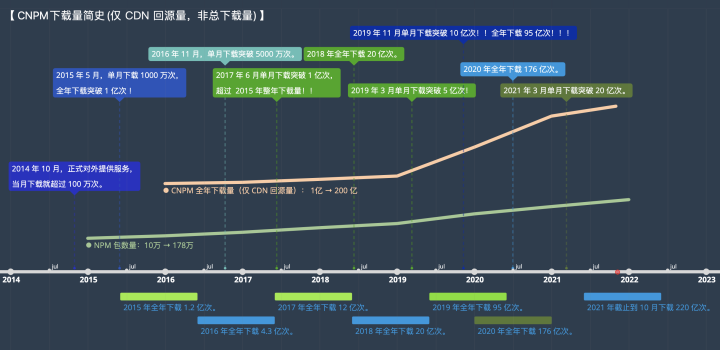 聊聊npm配置国内镜像(淘宝镜像)Aug 09, 2022 pm 12:06 PM
聊聊npm配置国内镜像(淘宝镜像)Aug 09, 2022 pm 12:06 PMnpm是node.js库的包管理工具,因为镜像地址在国外,安装库会比较慢,可以将镜像地址修改为国内地址(淘宝镜像),来提供安装库的速度。
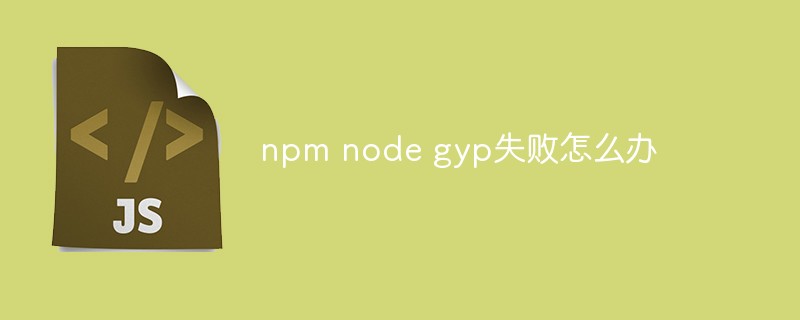 npm node gyp失败怎么办Dec 29, 2022 pm 02:42 PM
npm node gyp失败怎么办Dec 29, 2022 pm 02:42 PMnpm node gyp失败是因为“node-gyp.js”跟“Node.js”版本不匹配,其解决办法:1、通过“npm cache clean -f”清除node缓存;2、通过“npm install -g n”安装n模块;3、通过“n v12.21.0”命令安装“node v12.21.0”版本即可。
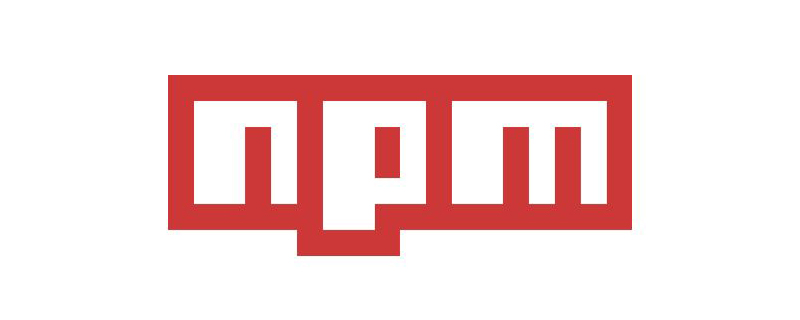 一文带你了解npm的原理Aug 09, 2022 am 09:23 AM
一文带你了解npm的原理Aug 09, 2022 am 09:23 AMnpm 是 JavaScript世界的包管理工具,并且是 Node.js平台的默认包管理工具。通过 npm可以安装、共享、分发代码,管理项目依赖关系。本篇文章带大家了解一下npm的原理,希望对大家有所帮助!
 npm和node.js有什么关系吗Jul 11, 2022 pm 06:00 PM
npm和node.js有什么关系吗Jul 11, 2022 pm 06:00 PMnpm的中文意思为“node包管理器”,是Node.js平台的默认包管理工具,会随着Nodejs一起安装,npm管理对应node.js的第三方插件;通过npm可以安装、共享、分发代码,管理node项目依赖关系。


Hot AI Tools

Undresser.AI Undress
AI-powered app for creating realistic nude photos

AI Clothes Remover
Online AI tool for removing clothes from photos.

Undress AI Tool
Undress images for free

Clothoff.io
AI clothes remover

AI Hentai Generator
Generate AI Hentai for free.

Hot Article

Hot Tools

SublimeText3 Mac version
God-level code editing software (SublimeText3)

MantisBT
Mantis is an easy-to-deploy web-based defect tracking tool designed to aid in product defect tracking. It requires PHP, MySQL and a web server. Check out our demo and hosting services.

MinGW - Minimalist GNU for Windows
This project is in the process of being migrated to osdn.net/projects/mingw, you can continue to follow us there. MinGW: A native Windows port of the GNU Compiler Collection (GCC), freely distributable import libraries and header files for building native Windows applications; includes extensions to the MSVC runtime to support C99 functionality. All MinGW software can run on 64-bit Windows platforms.

WebStorm Mac version
Useful JavaScript development tools

Safe Exam Browser
Safe Exam Browser is a secure browser environment for taking online exams securely. This software turns any computer into a secure workstation. It controls access to any utility and prevents students from using unauthorized resources.





