 Web Front-end
Web Front-end JS Tutorial
JS Tutorial A custom dialog box control written by myself using js/jquery_javascript skills
A custom dialog box control written by myself using js/jquery_javascript skillsRecently I was working on a game project. Many dialog boxes were needed in the project, and pictures made by artists were required. In this case, it seemed difficult to find some ready-made dialog controls, so I thought about making a universal one myself. Although the control is not absolutely universal, it can still be used at will in my project, and the ideas can also be used in other projects.
Post the main code first:
//Basic html content of the dialog box, absolute positioning, height and width settings, background image, title, two button images
var tdlz_dialog_content = "
- "
" -

 > ;
> ;
//text: title, type: dialog box type, funcOK: determined execution function, time: countdown or alert display time
function showTdDialog(text , type, funcOK, time) {
var dialogid = "#tdlz_dialog";
$(dialogid).show(500);
$("#dialog_lb_text").html(text);
switch (type) {
case "show"://A dialog box that displays information, with an OK button, and disappears after clicking
$("#tdlz_dialog_cancel").hide();
$( "#tdlz_dialog_ok").unbind();
$("#tdlz_dialog_ok").click(function () {
$(dialogid).hide(500);
$("#tdlz_dialog_ok") .css("margin-right", "0");
$("#tdlz_dialog_cancel").css("margin-left", "0");
});
break;
case "alert"://warning dialog box, disappears after time
$("#tdlz_dialog_cancel").hide();
$("#tdlz_dialog_ok").unbind();
setTimeout(function () {
$(dialogid).hide(500);
$("#tdlz_dialog_ok").css("margin-right", "0");
$("# tdlz_dialog_cancel").css("margin-left", "0");
}, time);
$("#tdlz_dialog_ok").click(function () {
$(dialogid). hide(500);
$("#tdlz_dialog_ok").css("margin-right", "0");
$("#tdlz_dialog_cancel").css("margin-left", "0" ");
});
break;
case "confirm"://confirm dialog box with a confirm and cancel button. If confirmed, the function will be executed, otherwise it will not be executed and disappear
$("# tdlz_dialog_cancel").show();
$("#tdlz_dialog_ok").css("margin-right", "5%");
$("#tdlz_dialog_cancel").css("margin-left ", "5%");
$("#tdlz_dialog_ok").unbind();
$("#tdlz_dialog_ok").click(function () {
funcOK();
setTimeout(function () {
$(dialogid).hide(500)
}, 1000);
});
$("#tdlz_dialog_cancel").click(function ( ) {
$(dialogid).hide(500);
});
break;
case "time"://countdown dialog box, displays the time countdown and disappears after it ends
$("#tdlz_dialog_cancel").hide();
$("#dialog_lb_text").html(text "" time);
var a = setInterval(function () {
time = parseInt (time) - 1;
if (time clearInterval(a);
$(dialogid).hide(500);
}
$("#dialog_lb_text ").html(text "" time);
}, 1000);
$("#tdlz_dialog_ok").unbind();
$("#tdlz_dialog_ok").click(function () {
$(dialogid).hide(500);
$("#tdlz_dialog_ok").css("margin-right", "0");
$("#tdlz_dialog_cancel").css ("margin-left", "0");
});
break;
}
}
In addition to using the functions above, you also need to The box is initialized to be inserted into the document and displayed in the center
function initDialog() {
$("body").before(tdlz_dialog_content);
//Calculate the appropriate middle position
var top_percent = (window.innerHeight / 4) / window.innerHeight
var left_percent = (window.innerWidth / 2 - $("#tdlz_dialog").width() / 2) / window.innerWidth;
$("#tdlz_dialog").css("top", top_percent * 100 "% ");
$("#tdlz_dialog").css("left", left_percent * 100 "%");
$("#tdlz_dialog").css("z-index", "100" );
$("#tdlz_dialog").hide();
}
is used as follows (taking the confirm dialog box as an example):
initDialog();
showTdDialog("I'm a Dialog","confirm ",function(){
console.log("Button OK Clicked!");
});
The rendering is as follows:
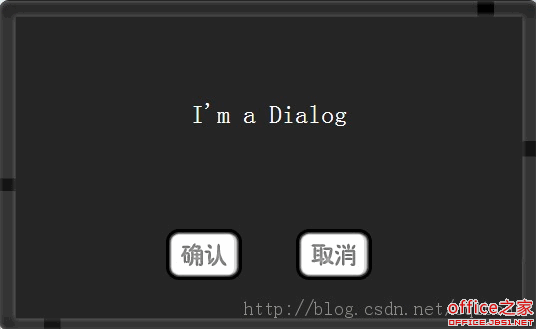
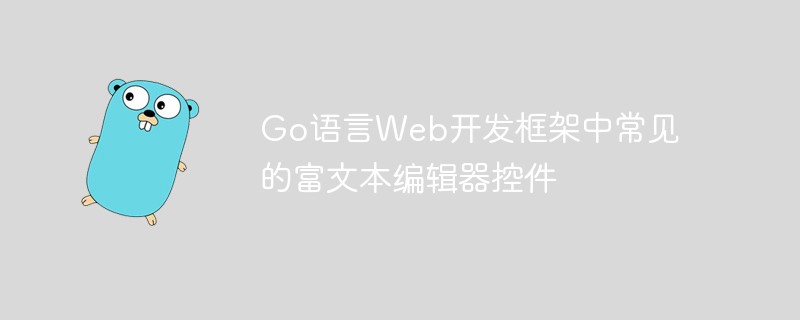 Go语言Web开发框架中常见的富文本编辑器控件Jun 04, 2023 am 09:10 AM
Go语言Web开发框架中常见的富文本编辑器控件Jun 04, 2023 am 09:10 AM随着Web应用程序的普及,富文本编辑器成为Web开发中必不可少的一个工具。而在使用Go语言进行Web开发时,我们也需要选择一个适合的富文本编辑器控件来丰富我们的网站和应用程序。在本文中,我们将会探讨Go语言Web开发常见的富文本编辑器控件。FroalaEditorFroalaEditor是一款流行的富文本编辑器控件,被广泛应用于Web开发中。它具有现代化
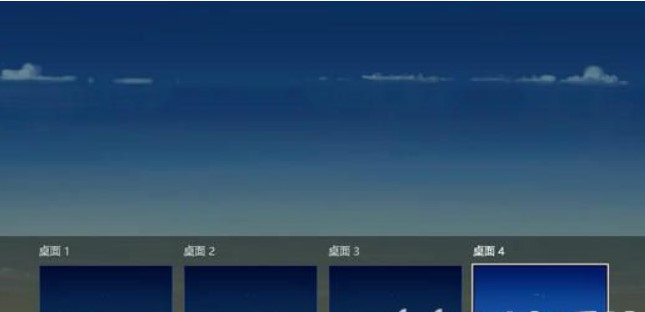 windows10切换桌面对话框快捷键是什么windows10切换桌面对话框快捷键一览Jul 12, 2023 pm 10:29 PM
windows10切换桌面对话框快捷键是什么windows10切换桌面对话框快捷键一览Jul 12, 2023 pm 10:29 PMwindows10客户在使用电脑的过程中经常会碰到开启多个对话框的状况,用电脑鼠标去点一下又很麻烦,那样windows10切换桌面对话框快捷键是什么呢?要想切换窗口,按着Alt+Tab键就可以了,如果是设置分屏以后,要想转换不一样桌面上得话,只需按着Win+Ctrl+键盘按键左/右就能够迅速开展转换了,十分便捷。windows10切换桌面对话框快捷键一览:1、切换窗口:【Alt】+【Tab】2、任务视图:【Win】+【Tab】,且松掉电脑键盘页面不容易消退。3、建立新的虚拟桌面:【Win】+【C
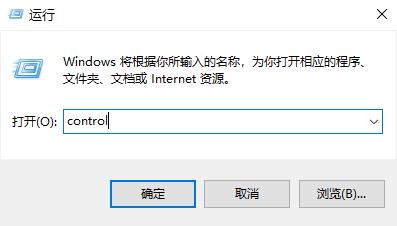 如何关闭win10安装软件弹出的对话框Dec 31, 2023 am 11:47 AM
如何关闭win10安装软件弹出的对话框Dec 31, 2023 am 11:47 AM使用win10系统的用户在安装软件的时候是不是都遇到过一个对话框,非常的麻烦,但是其实这个框是可以关闭的,或许大部分用户不会操作,因此我们带来了教程,一起看看win10安装软件弹出的那个对话框怎么关掉吧。win10安装软件弹出的那个对话框怎么关掉:1、首先按下快捷键“win+r”打开运行,输入“control”回车。2、之后去选择里面的“安全和维护”。3、然后点击左侧的“更改用户账户控制设置”。4、然后按住蓝色的小方块,下拉到“从不通知”的位置,点击确定即可。
 excel控件怎么制作Mar 20, 2024 am 09:40 AM
excel控件怎么制作Mar 20, 2024 am 09:40 AM我们在使用excel办公软件的时候,如果能够巧妙地使用一些控件,可以帮助我们在excel表格中做出比较专业的效果,比如添加选择控件,可以使填表人员轻松的完成表格的填写。下边,我们就演示excel选择控件的制作方法,希望对你有帮助!1、首先,我们新建并打开一个空白的excel表格。2、添加“开发工具”选项卡,点击左上侧文件按钮,找到“Excel选项”,之后,我们在自定义功能区的选项内找到开发工具,勾选,使其前边出现对号就可以。3、回到excel工作界面,就可以看到“开发工具”选项卡了,一般情况,不
 panel控件怎么用Oct 10, 2023 am 09:36 AM
panel控件怎么用Oct 10, 2023 am 09:36 AMpanel控件的使用步骤是首先创建了一个Panel控件,并设置了其宽度、高度、背景颜色、边框颜色、边框宽度和内边距,创建了两个按钮,并将它们添加到Panel控件中,最后将Panel控件添加到窗体中。
 Vue 中如何实现对话框及模态框?Jun 25, 2023 am 09:26 AM
Vue 中如何实现对话框及模态框?Jun 25, 2023 am 09:26 AMVue中如何实现对话框及模态框?随着前端技术的不断发展和更新,前端页面的开发变得越来越复杂和多样化。对话框和模态框是前端页面中经常出现的元素,能够帮助我们实现更加灵活多样的交互效果。在Vue中,实现对话框和模态框的方式有很多种,本文就为大家介绍几种常见的实现方式。1.使用Vue自带的组件Vue.js提供了一些内置组件,比如transition和tra
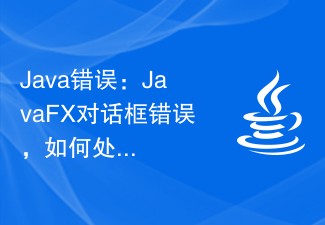 Java错误:JavaFX对话框错误,如何处理和避免Jun 24, 2023 pm 03:08 PM
Java错误:JavaFX对话框错误,如何处理和避免Jun 24, 2023 pm 03:08 PMJava作为一种广泛使用的编程语言,被开发者们广泛采用和应用。然而,即使是熟练掌握Java的程序员也会遇到各种问题和错误。其中一个常见的问题就是JavaFX对话框错误。JavaFX对话框是一种非常常见的UI组件,它可以用来向用户提供消息、确认和输入等选项,从而在程序和用户之间建立交互。这种对话框的错误可能会阻止程序正常运行,导致不必要的麻烦和浪费时间。那么,
 常见的Ajax控件有哪些?深入了解其特点和功能Jan 17, 2024 am 11:11 AM
常见的Ajax控件有哪些?深入了解其特点和功能Jan 17, 2024 am 11:11 AM深入了解Ajax控件:常见的有哪些?介绍:在现代Web开发中,Ajax(AsynchronousJavaScriptandXML)成为了一种流行的技术,它可以实现网页局部刷新,提升用户体验。而在开发中,我们通常使用Ajax控件来简化和加速我们的开发流程。本文将深入了解Ajax控件,介绍一些常见的控件及其功能。一、jQueryAjax:jQueryA


Hot AI Tools

Undresser.AI Undress
AI-powered app for creating realistic nude photos

AI Clothes Remover
Online AI tool for removing clothes from photos.

Undress AI Tool
Undress images for free

Clothoff.io
AI clothes remover

AI Hentai Generator
Generate AI Hentai for free.

Hot Article

Hot Tools

Zend Studio 13.0.1
Powerful PHP integrated development environment

EditPlus Chinese cracked version
Small size, syntax highlighting, does not support code prompt function

Dreamweaver Mac version
Visual web development tools

Atom editor mac version download
The most popular open source editor

mPDF
mPDF is a PHP library that can generate PDF files from UTF-8 encoded HTML. The original author, Ian Back, wrote mPDF to output PDF files "on the fly" from his website and handle different languages. It is slower than original scripts like HTML2FPDF and produces larger files when using Unicode fonts, but supports CSS styles etc. and has a lot of enhancements. Supports almost all languages, including RTL (Arabic and Hebrew) and CJK (Chinese, Japanese and Korean). Supports nested block-level elements (such as P, DIV),





