 Web Front-end
Web Front-end JS Tutorial
JS Tutorial Use javascript code to determine whether a web page is static or pseudo-static_javascript skills
Use javascript code to determine whether a web page is static or pseudo-static_javascript skillsI have been studying Dedecms recently. Before I was planning to build a website, I had been thinking about whether to use pseudo-static. I haven't decided yet. After much deliberation, the best way is to take a look at whether websites of the same type use static or pseudo-static. So when we open a website and lack basic knowledge, how can we easily and quickly determine whether the webpage is static or pseudo-static? Let me give you a brief introduction below:
Pseudo-static and static are difficult to distinguish from the URL alone. Generally, the suffix of web pages ends with .html. We can use a simple javascript code to judge:
First of all, this javascript code can only be opened in IE and cannot be tested with Chrome and Firefox
After we open the target web page, in the address Enter javascript:alert(document.lastModified) in the field to view the last updated time of the webpage:
If the webpage is static, the date and time are different from the system time of our computer.
If the web page uses pseudo-static, the date and time are exactly the same as our computer’s system time, accurate to the second.
Do a test on my homepage. After opening it, it is exactly the same as my current computer system time. It can be simply judged that the webpage uses pseudo-static.
 聊聊如何利用伪静态来隐藏php后缀Mar 20, 2023 pm 06:46 PM
聊聊如何利用伪静态来隐藏php后缀Mar 20, 2023 pm 06:46 PM伪静态是指将动态的url地址通过伪装成静态地址的方式进行访问的技术,而隐藏php后缀则是通过修改服务器配置,让访问动态页面时不再显示php后缀。这样做的好处是可以增强网站的安全性,避免被破解,同时也更加美观,增加用户体验。本文将详细介绍如何使用伪静态隐藏php后缀,以提升网站的安全性和用户体验。
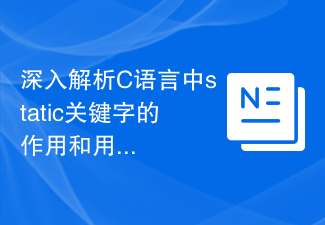 深入解析C语言中static关键字的作用和用法Feb 20, 2024 pm 04:30 PM
深入解析C语言中static关键字的作用和用法Feb 20, 2024 pm 04:30 PM深入解析C语言中static关键字的作用和用法在C语言中,static是一种非常重要的关键字,它可以被用于函数、变量和数据类型的定义上。使用static关键字可以改变对象的链接属性、作用域和生命周期,下面就来详细地解析一下static关键字在C语言中的作用和用法。static变量和函数:在函数内部使用static关键字定义的变量称为静态变量,它具有全局生命周
 优化网站SEO:伪静态隐藏php后缀实践Mar 07, 2024 pm 12:27 PM
优化网站SEO:伪静态隐藏php后缀实践Mar 07, 2024 pm 12:27 PM众所周知,优化网站的SEO是网站运营中非常重要的一环。而众多网站使用的动态网页系统(如PHP)默认的URL带有拓展名(.php、.html等)会影响网站的SEO效果。为了提升网站的优化效果,一种常见的做法是将动态URL改为伪静态URL以隐藏拓展名,提高网站的用户体验和搜索引擎排名。本文将以“伪静态隐藏php后缀”为主题,介绍如何在PHP网站中实现这种优化,并
 PHP中私有静态方法的作用及应用场景Mar 23, 2024 am 10:18 AM
PHP中私有静态方法的作用及应用场景Mar 23, 2024 am 10:18 AMPHP中私有静态方法的作用及应用场景在PHP编程中,私有静态方法是一种特殊的方法类型,它只能在定义它的类内部访问,外部无法直接调用。私有静态方法通常用于类的内部逻辑实现,提供了一种封装和隐藏细节的方式,同时又具有静态方法的特性,可以在不实例化类对象的情况下被调用。下面将探讨私有静态方法的作用及应用场景,并提供具体的代码示例。作用:封装和隐藏实现细节:私有静态
 快速掌握静态相对定位的技巧与方法Jan 18, 2024 am 11:18 AM
快速掌握静态相对定位的技巧与方法Jan 18, 2024 am 11:18 AM快速静态相对定位是网页开发中非常重要的一种定位方式。它可以使元素相对于其正常位置进行微调的同时,仍然保持在文档流中的位置。在本文中,我将详细介绍快速静态相对定位的使用方法,以及一些常见的应用场景。首先,我们需要了解快速静态相对定位的基本概念。在CSS中,元素的定位方式有四种:静态定位、相对定位、绝对定位和固定定位。静态定位是默认的定位方式,元素的位置通过文档
 提升网站安全性:伪静态规则实现php后缀隐藏Mar 07, 2024 am 11:33 AM
提升网站安全性:伪静态规则实现php后缀隐藏Mar 07, 2024 am 11:33 AM提升网站安全性:伪静态规则实现PHP后缀隐藏随着互联网的发展,网站安全性问题日益凸显,其中包括对恶意攻击的防范和用户数据的保护。一种有效的措施是通过伪静态规则来隐藏PHP后缀,这有助于提高网站的安全性和保护用户隐私。在实现这一目标时,我们需要使用一些具体的代码示例来演示如何实现PHP后缀的隐藏。首先,我们需要了解什么是伪静态规则。伪静态是一种将动态网页链接转
 静态重定位技术的原理及其应用案例Jan 18, 2024 am 11:12 AM
静态重定位技术的原理及其应用案例Jan 18, 2024 am 11:12 AM静态重定位技术的原理和应用引言:在现代计算机系统中,内存管理是一个非常重要的课题。随着软件的复杂性和规模的增加,内存的限制成为了我们面临的一个挑战。为了更高效地利用内存资源,静态重定位技术应运而生。本文将介绍静态重定位技术的原理、应用以及提供一些具体的代码示例。一、静态重定位技术的原理静态重定位是一种将程序代码和数据从一个逻辑地址空间移动到另一个逻辑地址空间
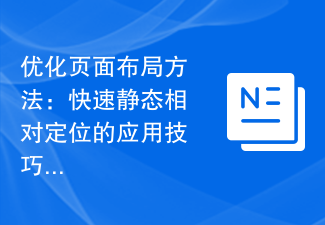 优化页面布局方法:快速静态相对定位的应用技巧Jan 18, 2024 am 10:39 AM
优化页面布局方法:快速静态相对定位的应用技巧Jan 18, 2024 am 10:39 AM如何运用快速静态相对定位优化页面布局随着互联网的发展,网页设计变得越来越重要。一个好的页面布局可以提升用户体验,并提高网站的可用性和可访问性。快速静态相对定位是一种常用的布局技术,可以有效地优化页面布局。本文将介绍如何运用快速静态相对定位优化页面布局。快速静态相对定位是一种基于CSS的布局技术,通过使用CSS样式表中的"position"属性,可以在不影响文


Hot AI Tools

Undresser.AI Undress
AI-powered app for creating realistic nude photos

AI Clothes Remover
Online AI tool for removing clothes from photos.

Undress AI Tool
Undress images for free

Clothoff.io
AI clothes remover

AI Hentai Generator
Generate AI Hentai for free.

Hot Article

Hot Tools

Zend Studio 13.0.1
Powerful PHP integrated development environment

mPDF
mPDF is a PHP library that can generate PDF files from UTF-8 encoded HTML. The original author, Ian Back, wrote mPDF to output PDF files "on the fly" from his website and handle different languages. It is slower than original scripts like HTML2FPDF and produces larger files when using Unicode fonts, but supports CSS styles etc. and has a lot of enhancements. Supports almost all languages, including RTL (Arabic and Hebrew) and CJK (Chinese, Japanese and Korean). Supports nested block-level elements (such as P, DIV),

Notepad++7.3.1
Easy-to-use and free code editor

ZendStudio 13.5.1 Mac
Powerful PHP integrated development environment

VSCode Windows 64-bit Download
A free and powerful IDE editor launched by Microsoft





