 Web Front-end
Web Front-end JS Tutorial
JS Tutorial The shopping cart effect implemented by JavaScript can be used in many places_javascript skills
The shopping cart effect implemented by JavaScript can be used in many places_javascript skillsThe shopping cart effect implemented by JavaScript can of course be used in many places, such as friend selection, human resources module, salary calculation, personnel selection, etc. Below is a rendering of something similar to a shopping cart: 
code:
goodsCar.js: This js is written as a separate file. Mainly controls the list display above.
window.onload=function(){
initStore ();
};
var goods=["ham","beauty","royal sister","day trip to Mars","sports car"];
//===== ============= Think clearly about why you need to define a temporary storage area =============
var temps=[];//Temporary storage
//Initialize warehouse select and add content
function initStore(){
var select_store=document.getElementById("select_store");
for(var x=0;x
//Create option object
var optionNode=document.createElement("option");
optionNode.innerHTML=goods[x];
select_store.appendChild(optionNode);
}
}
//---------------------------------------------
function selectGoods(){
//Get the select list object of the store
var out_store=document.getElementById("select_store");
//Get the select list object of my goods
var in_store=document.getElementById("select_my");
moveGoods(in_store,out_store);
}
function deleteGoods(){
//1. Record the products to be moved
var in_store=document.getElementById("select_store");
var out_store=document.getElementById("select_my");
moveGoods(in_store,out_store);
}
/*
* Move Goods:
1.inSotre: Move goods into the warehouse
2.outStore: Move goods out of the warehouse
*/
//Move
function moveGoods(inStore,outStore){
/ /================Clear the array cache==================
temps=[];
// Loop to get all list items in the store
for(var x=0;x
var option=outStore.options[x];
// Add the selected list items to the temporary array for storage
if(option.selected){
temps.push(option);//Add data to the temporary array. In order to avoid duplication, the array cache must be cleared
}
}
//2. Delete the selected item in the store list
//3. Add the selected product to the shopping cart
for(var x=0;xinStore.appendChild(temps[x]);
}
}
The following is the main file;
Copy code
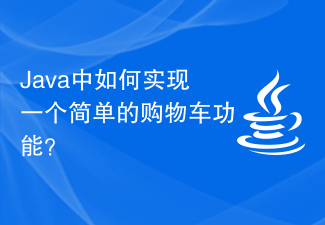 Java中如何实现一个简单的购物车功能?Nov 02, 2023 am 11:56 AM
Java中如何实现一个简单的购物车功能?Nov 02, 2023 am 11:56 AMJava中如何实现一个简单的购物车功能?购物车是在线商店的一个重要功能,它允许用户将想要购买的商品添加到购物车中,并对商品进行管理。在Java中,我们可以通过使用面向对象的方式来实现一个简单的购物车功能。首先,我们需要定义一个商品类。该类包含商品的名称、价格和数量等属性,以及相应的Getter和Setter方法。例如:publicclassProduct
 PHP实现购物车功能Jun 22, 2023 am 09:00 AM
PHP实现购物车功能Jun 22, 2023 am 09:00 AM在我们日常生活中,网上购物已经成为非常普遍的消费方式,而购物车功能也是网上购物的重要组成部分之一。那么,本文将为大家介绍如何利用PHP语言来实现购物车的相关功能。一、技术背景购物车是一种在线购物网站常见的功能。当用户在一个网站上浏览一些商品,他们可以将这些商品添加到一个虚拟的购物车中,以便于在后续的结账过程中选择和管理。购物车通常包括以下基本功能:添加商品:
 PHP商城开发技巧:设计购物车和订单同步功能Jul 30, 2023 pm 07:22 PM
PHP商城开发技巧:设计购物车和订单同步功能Jul 30, 2023 pm 07:22 PMPHP商城开发技巧:设计购物车和订单同步功能在一个商城网站中,购物车和订单是不可或缺的功能。购物车用于用户选购商品并保存到临时购物车中,而订单则是用户确认购买商品后生成的记录。为了提升用户体验和减少错误,设计一个购物车和订单同步的功能非常重要。一、购物车和订单的概念购物车通常是一个临时的容器,用于保存用户选购的商品。用户可以将商品加入购物车,方便浏览和管理。
 如何利用Redis和JavaScript实现购物车功能Sep 21, 2023 pm 01:27 PM
如何利用Redis和JavaScript实现购物车功能Sep 21, 2023 pm 01:27 PM如何利用Redis和JavaScript实现购物车功能购物车是电商网站中非常常见的功能之一,它允许用户将感兴趣的商品添加到购物车中,方便用户随时查看和管理购买的商品。在本文中,我们将介绍如何利用Redis和JavaScript实现购物车功能,并提供具体的代码示例。一、准备工作在开始之前,我们需要确保已经安装并配置好Redis,可以通过官方网站[https:/
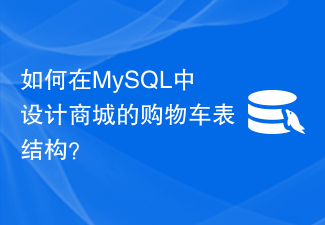 如何在MySQL中设计商城的购物车表结构?Oct 30, 2023 pm 02:12 PM
如何在MySQL中设计商城的购物车表结构?Oct 30, 2023 pm 02:12 PM如何在MySQL中设计商城的购物车表结构?随着电子商务的快速发展,购物车已成为在线商城的重要组成部分。购物车用于保存用户选购的商品和相关信息,为用户提供方便快捷的购物体验。在MySQL中设计一个合理的购物车表结构,可以帮助开发人员有效存储和管理购物车数据。本文将介绍如何在MySQL中设计商城的购物车表结构,以及提供一些具体的代码示例。首先,购物车表应该包含以
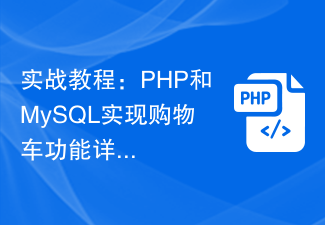 实战教程:PHP和MySQL实现购物车功能详解Mar 15, 2024 pm 12:27 PM
实战教程:PHP和MySQL实现购物车功能详解Mar 15, 2024 pm 12:27 PM实战教程:PHP和MySQL实现购物车功能详解购物车功能是网站开发中常见的功能之一,通过购物车用户可以方便地将想要购买的商品加入购物车,然后进行结算和支付。在这篇文章中,我们将详细介绍如何使用PHP和MySQL实现一个简单的购物车功能,并提供具体的代码示例。创建数据库和数据表首先需要在MySQL数据库中创建一个用来存储商品信息的数据表。以下是一个简单的数据表
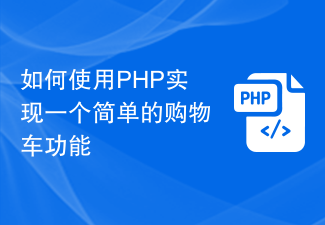 如何使用PHP实现一个简单的购物车功能Sep 24, 2023 am 09:13 AM
如何使用PHP实现一个简单的购物车功能Sep 24, 2023 am 09:13 AM如何使用PHP实现一个简单的购物车功能购物车功能是电子商务网站中必不可少的一部分,它允许用户将感兴趣的商品添加到购物车中,随后可以进行结算或继续浏览和添加商品。本文将介绍如何使用PHP实现一个简单的购物车功能,并提供具体的代码示例。创建数据库和表格首先,我们需要创建一个数据库和一个用于存储购物车数据的表。CREATEDATABASEshopping_ca
 如何实现购物车数量提醒功能的Java开关买菜系统Nov 04, 2023 am 09:03 AM
如何实现购物车数量提醒功能的Java开关买菜系统Nov 04, 2023 am 09:03 AM如何实现购物车数量提醒功能的Java开关买菜系统随着互联网的迅速发展,电子商务越来越普及。越来越多的人开始通过手机或电脑网页购物,享受便利、高效的购物体验。在购物过程中,购物车是一个必不可少的工具,它方便用户把自己喜欢的商品放入一个临时的“购物篮”中,待确认下单时再进行结算。然而,在网购的过程中,有时候用户会忘记购物车中已经有几个商品了。所以在设计一个购物车


Hot AI Tools

Undresser.AI Undress
AI-powered app for creating realistic nude photos

AI Clothes Remover
Online AI tool for removing clothes from photos.

Undress AI Tool
Undress images for free

Clothoff.io
AI clothes remover

AI Hentai Generator
Generate AI Hentai for free.

Hot Article

Hot Tools

SublimeText3 Chinese version
Chinese version, very easy to use

SublimeText3 English version
Recommended: Win version, supports code prompts!

MantisBT
Mantis is an easy-to-deploy web-based defect tracking tool designed to aid in product defect tracking. It requires PHP, MySQL and a web server. Check out our demo and hosting services.

Dreamweaver CS6
Visual web development tools

WebStorm Mac version
Useful JavaScript development tools





