 Web Front-end
Web Front-end JS Tutorial
JS Tutorial Automatically load js code that adds content when the scroll bar scrolls to the bottom of the page_javascript skills
Automatically load js code that adds content when the scroll bar scrolls to the bottom of the page_javascript skills1. Register the page scroll event, window.onscroll = function(){ };
2. Related functions to obtain the page height, scroll bar position, and document height:
//Get the current position of the scroll bar
function getScrollTop() {
var scrollTop = 0 ;
if (document.documentElement && document.documentElement.scrollTop) {
scrollTop = document.documentElement.scrollTop;
}
else if (document.body) {
scrollTop = document. body.scrollTop;
}
return scrollTop;
}
//Get the height of the current range
function getClientHeight() {
var clientHeight = 0;
if (document.body.clientHeight && document.documentElement.clientHeight) {
clientHeight = Math.min(document.body.clientHeight, document.documentElement.clientHeight);
}
else {
clientHeight = Math.max(document.body.clientHeight, document.documentElement.clientHeight);
}
return clientHeight;
}
//Get the complete height of the document
function getScrollHeight() {
return Math.max(document.body.scrollHeight, document.documentElement.scrollHeight);
}
3, add code at the bottom of the html page:
<script> <BR>window.onscroll = function () { <BR>if (getScrollTop() getClientHeight() == getScrollHeight()) { <BR>alert("Reaching the bottom"); <BR>} <BR>} <BR></script>
This way alert("bottom reached") will be triggered when the scroll bar reaches the bottom of the page. The next thing to do is to change the triggered function to an ajax call and dynamically add content to the page.
4, sample code for dynamically adding page elements:
var newnode = document.createElement("a");
newnode.setAttribute("href", "#");
newnode.innerHTML = "new item";
document.body .appendChild(newnode);
var newline = document.createElement("br");
document.body.appendChild(newline);
Replace this code with alert( "reach the bottom");, you can see that when the scroll bar scrolls to the bottom, a line of "new item" will be added to the bottom of the page. Unlike scrolling down, it will continue to increase without end.
5, modify the sample code to ajax related code:
<script> <BR>window.onscroll = function () { <BR>if (getScrollTop() getClientHeight() == getScrollHeight()) { <BR>var xmlHttpReq = null; <BR>/ /IE browser uses ActiveX <BR>if (window.ActiveXObject) { <BR>xmlHttpReq = new ActiveXObject("Microsoft.XMLHTTP"); <BR>} <BR>//Other browsers use window's sub-object XMLHttpRequest <BR>else if (window.XMLHttpRequest) { <BR>xmlHttpReq = new XMLHttpRequest(); <BR>} <br><br>if (xmlHttpReq != null) { <BR>//Set the request (not actually opened) , true: indicates asynchronous <BR>xmlHttpReq.open("GET", "/ajaxtest", true); <BR>//Set the callback. When the status of the request changes, it will be called, passing the parameter xmlHttpReq <BR>xmlHttpReq.onreadystatechange = function () { onajaxtest(xmlHttpReq); }; <BR>//Submit request<BR>xmlHttpReq.send(null); <BR>} <BR>} <BR>} <br><br>function onajaxtest(req) { <BR>var newnode = document.createElement("a"); <BR>newnode.setAttribute("href", "#"); <BR>newnode.innerHTML = req.readyState " " req.status " " req.responseText; <BR>document.body.appendChild(newnode); <BR>var newline = document.createElement("br"); <BR>document.body.appendChild(newline); <BR>} <BR></script>
When the scroll bar reaches the bottom of the page, the following nodes will be added, as follows:
2 200
3 200 ajax ok
4 200 ajax ok
Here 2, 3, and 4 are the request status readyState, 200 is the http response status status, ajax ok is the text returned by the /ajaxtext application, please check the following reference materials for details.
According to the XMLHttpRequest documentation, you should be able to print out:
0 200
1 200
2 200
3 200 ajax ok
4 200 ajax ok
But I didn’t print out the two statuses 0 and 1 here. Why is this? Can the passing experts say something?
 微软将 Windows 11 的 Fluent 滚动条引入 Google ChromeApr 14, 2023 am 10:52 AM
微软将 Windows 11 的 Fluent 滚动条引入 Google ChromeApr 14, 2023 am 10:52 AM与 Windows 10 不同,Windows 11 具有新的现代“流畅滚动条”,当用户与之交互时会改变形状。Fluent 滚动条本质上是动态的,它们会在不同的外形尺寸或当您更改窗口大小时自动缩放,并且它目前在设置、媒体播放器等应用程序中使用。根据微软的一项新提议,谷歌浏览器可能很快就会拥有流畅的滚动条功能。微软在一份提案中表示,他们希望对 Chrome 中的旧滚动条进行现代化
 react怎么隐藏滚动条滚动Dec 21, 2022 pm 03:38 PM
react怎么隐藏滚动条滚动Dec 21, 2022 pm 03:38 PMreact隐藏滚动条滚动的方法:1、打开相应的“react-native”文件;2、通过horizontal设置水平滚动;3、通过设置“showsHorizontalScrollIndicator”的值为“false”来隐藏水平滚动条即可。
 Mac系统滚动条怎么设置始终显示-滚动条设置始终显示的方法Mar 18, 2024 pm 06:22 PM
Mac系统滚动条怎么设置始终显示-滚动条设置始终显示的方法Mar 18, 2024 pm 06:22 PM近日有一些小伙伴咨询小编Mac系统滚动条怎么设置始终显示?下面就为大家带来了Mac系统滚动条设置始终显示的方法,有需要的小伙伴可以来了解了解哦。第一步:在系统开始菜单,选择【系统偏好设置】选项。第三步:在系统偏好设置页面,选择【通用】选项。第三步:在通用页面,选择【始终】显示滚动条。
 如何编写HTML滚动条文本框代码Feb 19, 2024 pm 07:38 PM
如何编写HTML滚动条文本框代码Feb 19, 2024 pm 07:38 PM标题:如何编写带滚动条的HTML文本框代码HTML中的文本框是常用的用户输入控件之一,在某些情况下,文本内容过长时会导致文本框显示不完整。这时,我们可以通过添加滚动条来让文本框支持滚动查看。本文将详细介绍如何编写带滚动条效果的HTML文本框代码,并给出具体的代码示例。一、使用textarea元素创建文本框在HTML中,我们使用textarea元素来创建文本框
 html滚动条怎么做Feb 22, 2024 pm 03:24 PM
html滚动条怎么做Feb 22, 2024 pm 03:24 PMHTML滚动条怎么做,需要具体代码示例在网页设计中,滚动条是一个常见的元素,它可以使网页在内容过多的情况下,能够方便地滚动查看。本文将介绍如何使用HTML创建滚动条,并提供具体的代码示例。首先,我们需要了解HTML中创建滚动条的基本原理。HTML中可以使用CSS样式来控制滚动条的外观和行为。具体来说,我们可以使用CSS属性对滚动条进行设置,其中常用的属性有o
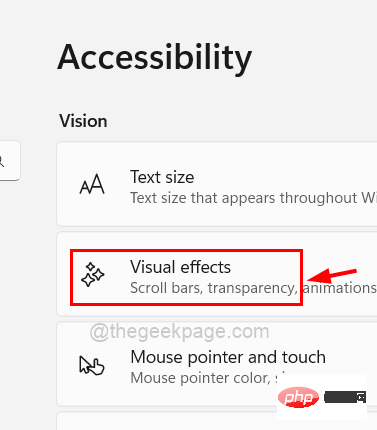 如何在 Windows 11 中启用或禁用滚动条始终显示?Apr 24, 2023 pm 05:58 PM
如何在 Windows 11 中启用或禁用滚动条始终显示?Apr 24, 2023 pm 05:58 PM当滚动条未激活或未使用时,Windows操作系统允许用户指定是否应自动隐藏它们。另一方面,Windows默认启用滚动条。如果任何用户想在他们的系统上启用或禁用此功能,请参阅这篇文章,帮助他们了解如何操作。如何在Windows11中启用或禁用始终显示滚动条1.按住Windows+U键将打开系统上的辅助功能页面。2.通过单击它来选择视觉效果,它位于辅助功能页面的顶部。3.如果要在系统上启用始终显示滚动条功能,请点击始终显示滚动条切换按钮将其打开,如下所示。4.您可以随时通过单击“始终显示
 PHP中的自动加载机制Jun 18, 2023 pm 01:11 PM
PHP中的自动加载机制Jun 18, 2023 pm 01:11 PM随着PHP语言越来越受欢迎,开发人员需要使用越来越多的类和函数。当项目规模扩大时,手动引入所有依赖项将变得不切实际。这时候就需要一种自动加载机制来简化代码开发和维护过程。自动加载机制是一种PHP语言的特性,可以在运行时自动载入所需的类和接口,并减少手动的类文件引入。这样,程序员可以专注于开发代码,减少因繁琐的手动类引入而产生的错误和时间浪费。在PHP中,一般
 Chrome 即将推出符合 Windows 11 风格的重叠滚动条特性Apr 23, 2023 pm 06:40 PM
Chrome 即将推出符合 Windows 11 风格的重叠滚动条特性Apr 23, 2023 pm 06:40 PM正如我们大多数人现在所知道的那样,新的Microsoft操作系统Windows11具有覆盖滚动条,当我们接近或使用它们时会改变形状。您可能想知道同样的动态特性也在Chromium浏览器中进行测试。这基本上意味着Chrome浏览器即将推出的Windows11实验版本可能很快就会具有覆盖滚动条功能。Chrome很快就会有Windows11风格的覆盖滚动条自2021年8月以来,这家总部位于雷德蒙德的科技公司一直在基于Chromium的Edge网络浏览器中不断测试其


Hot AI Tools

Undresser.AI Undress
AI-powered app for creating realistic nude photos

AI Clothes Remover
Online AI tool for removing clothes from photos.

Undress AI Tool
Undress images for free

Clothoff.io
AI clothes remover

AI Hentai Generator
Generate AI Hentai for free.

Hot Article

Hot Tools

Atom editor mac version download
The most popular open source editor

mPDF
mPDF is a PHP library that can generate PDF files from UTF-8 encoded HTML. The original author, Ian Back, wrote mPDF to output PDF files "on the fly" from his website and handle different languages. It is slower than original scripts like HTML2FPDF and produces larger files when using Unicode fonts, but supports CSS styles etc. and has a lot of enhancements. Supports almost all languages, including RTL (Arabic and Hebrew) and CJK (Chinese, Japanese and Korean). Supports nested block-level elements (such as P, DIV),

SublimeText3 Linux new version
SublimeText3 Linux latest version

VSCode Windows 64-bit Download
A free and powerful IDE editor launched by Microsoft

ZendStudio 13.5.1 Mac
Powerful PHP integrated development environment





