PuTTY在远程连接服务器之后,经常会断线提示“Software caused connection abort”,而且经常在很短的时间内就失去连接。 解决方案如下: 第一步 :设置服务器 1、修改服务器中/etc/ssh/sshd.config 文件,将LoginGraceTime的设为0,TCPKeepAlive 设为yes 2
PuTTY在远程连接服务器之后,经常会断线提示“Software caused connection abort”,而且经常在很短的时间内就失去连接。
解决方案如下:
第一步:设置服务器
1、修改服务器中/etc/ssh/sshd.config 文件,将LoginGraceTime的值设为0,TCPKeepAlive 设为yes
2、service sshd restart 重启sshd服务。
第二步:设置PuTTY左侧Connection 项目中设定 "Sending of null packets to keep session active",设置为每隔几秒发送一个数据包,保持session不会过期。如下图我设置的10秒
 虚拟机桥接,所以遇到了这个问题
虚拟机桥接,所以遇到了这个问题
具体方法使用arping命令:arping -c 3 -f -D *.*.*.* (替换成你要使用的IP地址)
具体可以查看我另一篇博客:http://blog.csdn.net/wyqwclsn/article/details/41013647
 win11无法连接局域网打印机,应该如何解决?Jul 01, 2023 am 08:57 AM
win11无法连接局域网打印机,应该如何解决?Jul 01, 2023 am 08:57 AMwin11无法连接局域网打印机怎么办?有不少用户的win11系统在使用局域网打印机功能的时候,无法正常连接到共享打印机,出现这个问题,可能是连接步骤或者是某项功能服务没打开。今天小编就给大家带来了多种解决方法,很多小伙伴不知道怎么详细操作,小编下面整理了win11电脑不能连共享打印机解决技巧,如果你感兴趣的话,跟着小编一起往下看看吧!win11电脑不能连共享打印机解决技巧1、首先,按键盘上的Win+X组合键,或右键点击任务栏上的Windows开始图标,在打开的隐藏菜单项中,选择运行;2、运行窗口
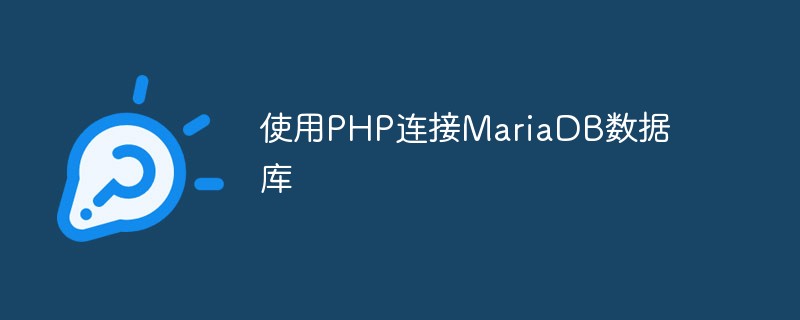 使用PHP连接MariaDB数据库May 17, 2023 am 08:24 AM
使用PHP连接MariaDB数据库May 17, 2023 am 08:24 AMMariaDB是一种开源的关系型数据库管理系统,它是MySQL的一个分支。PHP作为一种开源的服务器端脚本语言,被广泛应用于Web开发中。在很多Web开发项目中,需要使用PHP连接到MariaDB数据库,以便在Web应用程序中存储和检索数据。这篇文章将介绍如何使用PHP编写代码来连接MariaDB数据库。一、安装MariaDB服务器在使用PHP连接Maria
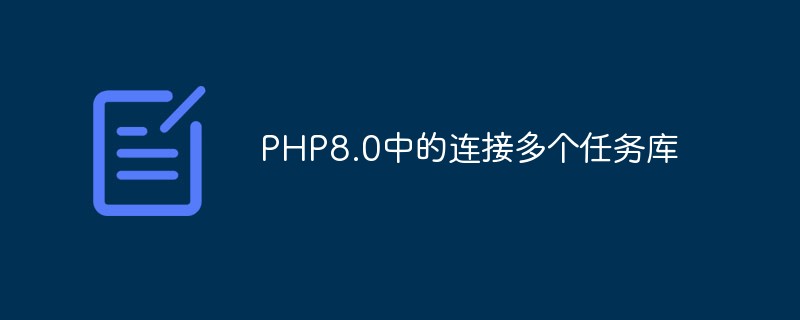 PHP8.0中的连接多个任务库May 14, 2023 am 09:01 AM
PHP8.0中的连接多个任务库May 14, 2023 am 09:01 AM随着现代程序开发的不断发展,软件项目往往需要同时使用多个任务库来处理不同的任务。PHP语言一直是Web开发的重要工具,其在7.0版本中引入了新的并发处理特性,使得PHP在处理任务库时更加高效、灵活。在8.0版本中,PHP又新增了对连接多个任务库的支持,这为我们在处理大量数据和并发请求时提供了极大的便利。在本文中,我们将探讨PHP8.0中连接多个任务库的方法和
 如何解决MySQL连接错误1203?Jun 30, 2023 am 11:33 AM
如何解决MySQL连接错误1203?Jun 30, 2023 am 11:33 AMMySQL连接错误1203,如何解决?MySQL是一种广泛使用的关系型数据库管理系统,但是在使用MySQL时,一些连接错误可能会出现。其中一个常见的错误是错误代码1203,它表示数据库连接已中断。在遇到这个错误时,可以采取一些措施来解决问题。首先,我们需要确定错误1203的确切原因。这个错误通常是由于连接超时或连接过多引起的。连接超时可能是由于数据库服务器负
 Python连接阿里云接口,实现邮件发送功能Jul 05, 2023 pm 04:33 PM
Python连接阿里云接口,实现邮件发送功能Jul 05, 2023 pm 04:33 PMPython连接阿里云接口,实现邮件发送功能阿里云提供了一系列的服务接口,其中包括了邮件发送服务。通过Python脚本连接阿里云接口,我们可以实现邮件的快速发送。本篇文章将向您展示如何使用Python脚本连接阿里云接口,并实现邮件发送功能。首先,我们需要在阿里云上申请邮件发送服务,获取相应的接口信息。在阿里云管理控制台中,选择邮件推送服务,然后创建一个新的邮
 Java优化MySQL连接:提升写入及并发性能Jun 29, 2023 pm 10:18 PM
Java优化MySQL连接:提升写入及并发性能Jun 29, 2023 pm 10:18 PM如何在Java程序中优化MySQL连接的写入性能和并发性能?在开发Java程序时,我们经常需要使用到数据库,而MySQL作为一种常见的数据库管理系统,其连接的写入性能和并发性能是我们需要关注的重点。本文将介绍如何在Java程序中优化MySQL连接的写入性能和并发性能,以提升程序的效率。使用连接池管理连接:连接池可以管理数据库连接的创建、销毁和复用,避免频繁地
 如何解决MySQL连接错误1062?Jun 30, 2023 pm 05:00 PM
如何解决MySQL连接错误1062?Jun 30, 2023 pm 05:00 PMMySQL连接错误1062,如何解决?MySQL是一种常用的关系型数据库管理系统,广泛应用于各种软件开发和数据存储场景中。在使用MySQL的过程中,我们有时会遇到各种错误,其中一个常见的错误是连接错误1062。本文将介绍这个错误的原因以及解决方法。首先,我们需要了解连接错误1062的含义。连接错误1062通常意味着在执行插入操作时,违反了表的唯一约束条件。在
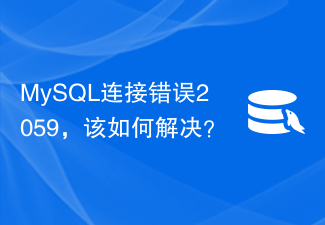 MySQL连接错误2059,该如何解决?Jul 02, 2023 pm 08:06 PM
MySQL连接错误2059,该如何解决?Jul 02, 2023 pm 08:06 PMMySQL连接错误2059,该如何解决?在使用MySQL数据库时,有时会遇到连接错误2059的问题。这个错误通常是由于MySQL服务器与客户端之间的连接问题引起的。在本文中,我将解释导致此错误的一些常见原因,并提供一些可能的解决方案。防火墙问题:在一些情况下,防火墙设置可能会阻止MySQL服务器与客户端之间的通信。这种情况下,你需要检查防火墙设置并确保MyS


Hot AI Tools

Undresser.AI Undress
AI-powered app for creating realistic nude photos

AI Clothes Remover
Online AI tool for removing clothes from photos.

Undress AI Tool
Undress images for free

Clothoff.io
AI clothes remover

AI Hentai Generator
Generate AI Hentai for free.

Hot Article

Hot Tools

WebStorm Mac version
Useful JavaScript development tools

DVWA
Damn Vulnerable Web App (DVWA) is a PHP/MySQL web application that is very vulnerable. Its main goals are to be an aid for security professionals to test their skills and tools in a legal environment, to help web developers better understand the process of securing web applications, and to help teachers/students teach/learn in a classroom environment Web application security. The goal of DVWA is to practice some of the most common web vulnerabilities through a simple and straightforward interface, with varying degrees of difficulty. Please note that this software

Zend Studio 13.0.1
Powerful PHP integrated development environment

Dreamweaver Mac version
Visual web development tools

Notepad++7.3.1
Easy-to-use and free code editor






