以XML格式查看查询结果 通过使用传统—xml 选项调用MySQL命令行客户程序,你可以以XML格式(而不是传统的列表形式)来查看。 MySQL查询结果 如果你打算将查询输出与其它程序集成在一起,这一技巧非常有用,这里是一个例子: 表A shell mysql --xml mysql SELEC
以XML格式查看查询结果
通过使用传统—xml 选项调用MySQL命令行客户程序,你可以以XML格式(而不是传统的列表形式)来查看。
MySQL查询结果
如果你打算将查询输出与其它程序集成在一起,这一技巧非常有用,这里是一个例子:
表A
shell> mysql --xml <br>mysql> SELECT * FROM test.stories;<br>1<br>This is a test<br>2<br>This is the second test<br>2rows in set (0.11 sec) |
快速重建索引
通常情况下,如果你想改变服务器的全文搜索变量,你需要在表格中重新建立全文索引,以确保你的更新得到映射。这一操作将会花费大量的时间,特别是如果你需要处理很多数据的时候。一种快速的解决。
方法是使用REPAIR TABLE命令,以下为演示过程:
表B
mysql> REPAIR TABLE content QUICK; <br>+-----------+--------+----------+----------+<br>| Table| Op| Msg_type | Msg_text |<br>+-----------+--------+----------+----------+<br>| content| repair | status| OK|<br>+-----------+--------+----------+----------+<br>1 row in set (0.05 sec) |
压缩一定的表格类型
如果你处理的是只读MyISAM表格,MySQL允许你将其压缩以节省磁盘空间。对此可以使用包括myisampack,如下所示:
表C
shell> myisampackmovies.MYI <br>Compressing movies.MYD: (146 records)<br>- Calculating statistics<br>- Compressing file<br>41.05%<br> |
使用传统SQL
MySQL支持SQL查询中的传统用法,支持IF与CASE结构。以下是一个简单的例子:
表D
mysql> SELECT IF (priv=1, 'admin', 'guest') <br>As usertype FROM privs WHERE username = 'joe';<br>+----------+<br>| usertype |<br>+----------+<br>| admin|<br>+----------+<br>1 row in set (0.00 sec)<br><br>以CSV格式输出表格数据 |
MySQL 输出文件包含一个全部SQL命令列表。如果你想将输出文件导入到MySQL,这一功能非常实用,但如果目标程序(比如Excel)不能与SQL相互通讯,这一方法将行不通。在这种情况下,可以通过告诉MySQL
以CSV格式建立输出文件,这种CSV格式很方便地导入到绝大部分的程序。这里演示了 mysqldump的操作过程:
shell> mysqldump -T .<br>--fields-terminated-by=", " mydbmytable |
这将在当前目录中生成一个文本文件,包含来自mydb.mytable列表中以逗号为间隔符的记录。
以激活strict模式减少“bad”数据的出现
MySQL服务器能够以多种不同的模式运行,而每一种都针对于特定的目的而优化。在默认情况下,没有设置模式。然而,通过在服务器命令行中添加以下选项可以很容易地改变模式的设置并将MySQL以“strict”模式运行:
shell> mysqld --sql_mode="STRICT_ALL_TABLES" & |
在“strict”模式下,通过MySQL的中止查询执行并返回一个错误,服务器的很多自动修正功能都被无效化。同样,该模式下也将会执行更为严格的时间检查。
监视服务器
你可以通过运行SHOW STATUS命令获得一份服务器运行与统计的报告,包括打开连接的次数,激活查询次数,服务器正常运行时间等等。例如:
表E
Emysql> SHOW STATUS; <br>+------------------+-------+<br>| Variable_name| Value |<br>+------------------+-------+<br>| Aborted_clients| 0|<br>| Aborted_connects | 0|<br>...<br>| Uptime| 851|<br>+------------------+-------+<br>156 rows in set (0.16 sec) |
自动返回CREATE TABLE代码
MySQL允许你自动获得SQL命令重新建立一个特定的表格。只简单地运行SHOW CREATE TABLE命令,并查看表格建立代码,如下所示:
表F
mysql> SHOW CREATE TABLE products; <br>---------------------------------------<br>| Table| Create Table<br>+----------+---------------------------<br>| products | CREATE TABLE `products` (<br>`id` int(8) NOT NULL auto_increment,<br>`name` varchar(255) NOT NULL default '',<br>`price` int(10) default NULL,<br>PRIMARY KEY(`id`)<br>) ENGINE=InnoDB DEFAULT CHARSET=latin1 |<br>+----------+----------------------------<br>1 row in set (0.27 sec) |
建立一个更为有用的命令提示:
在缺省情况下,MySQL命令行客户程序显示一个简单的mysql>提示符。然而,你可以使用特定的修改内容来改变这一提示符使之变得更为有效,这些内容包括:当前用户名称,主机名称,以及当前选择的数据库。如下所示:
表G
mysql> prompt \U:/\d> <br>PROMPT set to '\U:/\d>'<br>root@localhost:/db1> |
 BLOB Data Type in MySQL: A Detailed Overview for DevelopersMay 07, 2025 pm 05:41 PM
BLOB Data Type in MySQL: A Detailed Overview for DevelopersMay 07, 2025 pm 05:41 PMBlobdatatypesinmysqlareusedforvoringLargebinarydatalikeImagesoraudio.1) Useblobtypes (tinyblobtolongblob) Basedondatasizeneeds. 2) Storeblobsin Perplate Petooptimize Performance.3) ConsidersxterNal Storage Forel Blob Romana DatabasesizerIndimprovebackupupe
 How to Add Users to MySQL from the Command LineMay 07, 2025 pm 05:01 PM
How to Add Users to MySQL from the Command LineMay 07, 2025 pm 05:01 PMToadduserstoMySQLfromthecommandline,loginasroot,thenuseCREATEUSER'username'@'host'IDENTIFIEDBY'password';tocreateanewuser.GrantpermissionswithGRANTALLPRIVILEGESONdatabase.*TO'username'@'host';anduseFLUSHPRIVILEGES;toapplychanges.Alwaysusestrongpasswo
 What Are the Different String Data Types in MySQL? A Detailed OverviewMay 07, 2025 pm 03:33 PM
What Are the Different String Data Types in MySQL? A Detailed OverviewMay 07, 2025 pm 03:33 PMMySQLofferseightstringdatatypes:CHAR,VARCHAR,BINARY,VARBINARY,BLOB,TEXT,ENUM,andSET.1)CHARisfixed-length,idealforconsistentdatalikecountrycodes.2)VARCHARisvariable-length,efficientforvaryingdatalikenames.3)BINARYandVARBINARYstorebinarydata,similartoC
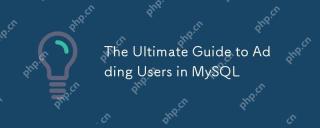 The Ultimate Guide to Adding Users in MySQLMay 07, 2025 pm 03:29 PM
The Ultimate Guide to Adding Users in MySQLMay 07, 2025 pm 03:29 PMToaddauserinMySQL,usetheCREATEUSERstatement.1)UseCREATEUSER'newuser'@'localhost'IDENTIFIEDBY'password';tocreateauser.2)Enforcestrongpasswordpolicieswithvalidate_passwordpluginsettings.3)GrantspecificprivilegesusingGRANTstatement.4)Forremoteaccess,use
 What are stored procedures in MySQL?May 01, 2025 am 12:27 AM
What are stored procedures in MySQL?May 01, 2025 am 12:27 AMStored procedures are precompiled SQL statements in MySQL for improving performance and simplifying complex operations. 1. Improve performance: After the first compilation, subsequent calls do not need to be recompiled. 2. Improve security: Restrict data table access through permission control. 3. Simplify complex operations: combine multiple SQL statements to simplify application layer logic.
 How does query caching work in MySQL?May 01, 2025 am 12:26 AM
How does query caching work in MySQL?May 01, 2025 am 12:26 AMThe working principle of MySQL query cache is to store the results of SELECT query, and when the same query is executed again, the cached results are directly returned. 1) Query cache improves database reading performance and finds cached results through hash values. 2) Simple configuration, set query_cache_type and query_cache_size in MySQL configuration file. 3) Use the SQL_NO_CACHE keyword to disable the cache of specific queries. 4) In high-frequency update environments, query cache may cause performance bottlenecks and needs to be optimized for use through monitoring and adjustment of parameters.
 What are the advantages of using MySQL over other relational databases?May 01, 2025 am 12:18 AM
What are the advantages of using MySQL over other relational databases?May 01, 2025 am 12:18 AMThe reasons why MySQL is widely used in various projects include: 1. High performance and scalability, supporting multiple storage engines; 2. Easy to use and maintain, simple configuration and rich tools; 3. Rich ecosystem, attracting a large number of community and third-party tool support; 4. Cross-platform support, suitable for multiple operating systems.
 How do you handle database upgrades in MySQL?Apr 30, 2025 am 12:28 AM
How do you handle database upgrades in MySQL?Apr 30, 2025 am 12:28 AMThe steps for upgrading MySQL database include: 1. Backup the database, 2. Stop the current MySQL service, 3. Install the new version of MySQL, 4. Start the new version of MySQL service, 5. Recover the database. Compatibility issues are required during the upgrade process, and advanced tools such as PerconaToolkit can be used for testing and optimization.


Hot AI Tools

Undresser.AI Undress
AI-powered app for creating realistic nude photos

AI Clothes Remover
Online AI tool for removing clothes from photos.

Undress AI Tool
Undress images for free

Clothoff.io
AI clothes remover

Video Face Swap
Swap faces in any video effortlessly with our completely free AI face swap tool!

Hot Article

Hot Tools

EditPlus Chinese cracked version
Small size, syntax highlighting, does not support code prompt function

SublimeText3 Linux new version
SublimeText3 Linux latest version

Dreamweaver Mac version
Visual web development tools

SublimeText3 English version
Recommended: Win version, supports code prompts!

MinGW - Minimalist GNU for Windows
This project is in the process of being migrated to osdn.net/projects/mingw, you can continue to follow us there. MinGW: A native Windows port of the GNU Compiler Collection (GCC), freely distributable import libraries and header files for building native Windows applications; includes extensions to the MSVC runtime to support C99 functionality. All MinGW software can run on 64-bit Windows platforms.






