mysql从3.23.15版本以后提供数据库复制功能。利用该功能可以实现两个数据库同步,主从模式,互相备份模式的功能。数据库同步复制功能的设置都在mysql的设置文件中体现。 mysql的配置文件(一般是my.cnf) 在unix环境下在/etc/mysql/my.cnf 或者在mysql用户的
mysql从3.23.15版本以后提供数据库复制功能。利用该功能可以实现两个数据库同步,主从模式,互相备份模式的功能。数据库同步复制功能的设置都在mysql的设置文件中体现。
mysql的配置文件(一般是my.cnf) 在unix环境下在/etc/mysql/my.cnf 或者在mysql用户的home目录下面的my.cnf。
window环境中,如果c:根目录下有my.cnf文件则取该配置文件。当运行mysql的winmysqladmin.exe工具时候,该工具会把c:根目录下的my.cnf 命名为mycnf.bak。并在winnt目录下创建my.ini。mysql服务器启动时候会读该配置文件。所以可以把my.cnf中的内容拷贝到my.ini文件中,用my.ini文件作为mysql服务器的配置文件。
设置方法:
设置范例环境:
操作系统:window2000 professional
mysql:4.0.4-beta-max-nt-log
A ip:10.10.10.22
B ip:10.10.10.53
A:设置
1.增加一个用户最为同步的用户帐号:
2.增加一个数据库作为同步数据库:
create database backup |
<br>B:设置 <br>1.增加一个用户最为同步的用户帐号: <br>
GRANT FILE ON *.* TO backup@'10.10.10.22' IDENTIFIED BY ‘1234’ |
2.增加一个数据库作为同步数据库:
create database backup |
主从模式:A->B
A为master
修改A mysql的my.ini文件。在mysqld配置项中加入下面配置:
server-id=1 log-bin #设置需要记录log 可以设置log-bin=c:mysqlbakmysqllog 设置日志文件的目录, #其中mysqllog是日志文件的名称,mysql将建立不同扩展名,文件名为mysqllog的几个日志文件。 binlog-do-db=backup #指定需要日志的数据库 |
重起数据库服务。
用show master status 命令看日志情况。
B为slave
修改B mysql的my.ini文件。在mysqld配置项中加入下面配置:
server-id=2 master-host=10.10.10.22 master-user=backup #同步用户帐号 master-password=1234 master-port=3306 master-connect-retry=60 预设重试间隔60秒 replicate-do-db=backup 告诉slave只做backup数据库的更新 |
重起数据库
用show slave status看同步配置情况。
注意:由于设置了slave的配置信息,mysql在数据库目录下生成master.info
所以如有要修改相关slave的配置要先删除该文件。否则修改的配置不能生效。
双机互备模式。
如果在A加入slave设置,在B加入master设置,则可以做B->A的同步。
在A的配置文件中 mysqld 配置项加入以下设置:
master-host=10.10.10.53 master-user=backup master-password=1234 replicate-do-db=backup master-connect-retry=10 |
在B的配置文件中 mysqld 配置项加入以下设置:
log-bin=c:mysqllogmysqllog binlog-do-db=backup |
注意:当有错误产生时*.err日志文件。同步的线程退出,当纠正错误后要让同步机制进行工作,运行slave start
重起AB机器,则可以实现双向的热备。
测试:
向B批量插入大数据量表AA(1872000)条
A数据库每秒钟可以更新2500条数据。
 How to use MySQL functions for data processing and calculationApr 29, 2025 pm 04:21 PM
How to use MySQL functions for data processing and calculationApr 29, 2025 pm 04:21 PMMySQL functions can be used for data processing and calculation. 1. Basic usage includes string processing, date calculation and mathematical operations. 2. Advanced usage involves combining multiple functions to implement complex operations. 3. Performance optimization requires avoiding the use of functions in the WHERE clause and using GROUPBY and temporary tables.
 An efficient way to batch insert data in MySQLApr 29, 2025 pm 04:18 PM
An efficient way to batch insert data in MySQLApr 29, 2025 pm 04:18 PMEfficient methods for batch inserting data in MySQL include: 1. Using INSERTINTO...VALUES syntax, 2. Using LOADDATAINFILE command, 3. Using transaction processing, 4. Adjust batch size, 5. Disable indexing, 6. Using INSERTIGNORE or INSERT...ONDUPLICATEKEYUPDATE, these methods can significantly improve database operation efficiency.
 Steps to add and delete fields to MySQL tablesApr 29, 2025 pm 04:15 PM
Steps to add and delete fields to MySQL tablesApr 29, 2025 pm 04:15 PMIn MySQL, add fields using ALTERTABLEtable_nameADDCOLUMNnew_columnVARCHAR(255)AFTERexisting_column, delete fields using ALTERTABLEtable_nameDROPCOLUMNcolumn_to_drop. When adding fields, you need to specify a location to optimize query performance and data structure; before deleting fields, you need to confirm that the operation is irreversible; modifying table structure using online DDL, backup data, test environment, and low-load time periods is performance optimization and best practice.
 How to analyze the execution plan of MySQL queryApr 29, 2025 pm 04:12 PM
How to analyze the execution plan of MySQL queryApr 29, 2025 pm 04:12 PMUse the EXPLAIN command to analyze the execution plan of MySQL queries. 1. The EXPLAIN command displays the execution plan of the query to help find performance bottlenecks. 2. The execution plan includes fields such as id, select_type, table, type, possible_keys, key, key_len, ref, rows and Extra. 3. According to the execution plan, you can optimize queries by adding indexes, avoiding full table scans, optimizing JOIN operations, and using overlay indexes.
 How to use MySQL subquery to improve query efficiencyApr 29, 2025 pm 04:09 PM
How to use MySQL subquery to improve query efficiencyApr 29, 2025 pm 04:09 PMSubqueries can improve the efficiency of MySQL query. 1) Subquery simplifies complex query logic, such as filtering data and calculating aggregated values. 2) MySQL optimizer may convert subqueries to JOIN operations to improve performance. 3) Using EXISTS instead of IN can avoid multiple rows returning errors. 4) Optimization strategies include avoiding related subqueries, using EXISTS, index optimization, and avoiding subquery nesting.
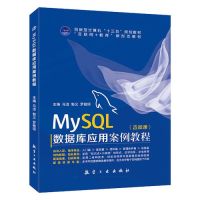 How to configure the character set and collation rules of MySQLApr 29, 2025 pm 04:06 PM
How to configure the character set and collation rules of MySQLApr 29, 2025 pm 04:06 PMMethods for configuring character sets and collations in MySQL include: 1. Setting the character sets and collations at the server level: SETNAMES'utf8'; SETCHARACTERSETutf8; SETCOLLATION_CONNECTION='utf8_general_ci'; 2. Create a database that uses specific character sets and collations: CREATEDATABASEexample_dbCHARACTERSETutf8COLLATEutf8_general_ci; 3. Specify character sets and collations when creating a table: CREATETABLEexample_table(idINT
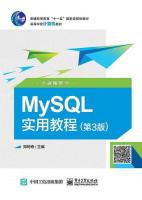 How to uninstall MySQL and clean residual filesApr 29, 2025 pm 04:03 PM
How to uninstall MySQL and clean residual filesApr 29, 2025 pm 04:03 PMTo safely and thoroughly uninstall MySQL and clean all residual files, follow the following steps: 1. Stop MySQL service; 2. Uninstall MySQL packages; 3. Clean configuration files and data directories; 4. Verify that the uninstallation is thorough.
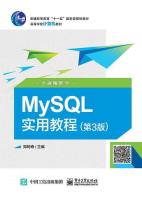 How to rename a database in MySQLApr 29, 2025 pm 04:00 PM
How to rename a database in MySQLApr 29, 2025 pm 04:00 PMRenaming a database in MySQL requires indirect methods. The steps are as follows: 1. Create a new database; 2. Use mysqldump to export the old database; 3. Import the data into the new database; 4. Delete the old database.


Hot AI Tools

Undresser.AI Undress
AI-powered app for creating realistic nude photos

AI Clothes Remover
Online AI tool for removing clothes from photos.

Undress AI Tool
Undress images for free

Clothoff.io
AI clothes remover

Video Face Swap
Swap faces in any video effortlessly with our completely free AI face swap tool!

Hot Article

Hot Tools

WebStorm Mac version
Useful JavaScript development tools

mPDF
mPDF is a PHP library that can generate PDF files from UTF-8 encoded HTML. The original author, Ian Back, wrote mPDF to output PDF files "on the fly" from his website and handle different languages. It is slower than original scripts like HTML2FPDF and produces larger files when using Unicode fonts, but supports CSS styles etc. and has a lot of enhancements. Supports almost all languages, including RTL (Arabic and Hebrew) and CJK (Chinese, Japanese and Korean). Supports nested block-level elements (such as P, DIV),

SublimeText3 English version
Recommended: Win version, supports code prompts!

SecLists
SecLists is the ultimate security tester's companion. It is a collection of various types of lists that are frequently used during security assessments, all in one place. SecLists helps make security testing more efficient and productive by conveniently providing all the lists a security tester might need. List types include usernames, passwords, URLs, fuzzing payloads, sensitive data patterns, web shells, and more. The tester can simply pull this repository onto a new test machine and he will have access to every type of list he needs.

Notepad++7.3.1
Easy-to-use and free code editor






