在oracle 实例关闭的情况下,Oracle 软件从10.2.0.1 升级到 10.2.0.5 之后,存在的数据库也要升级。 此时启动实例会报错 ORA-01092: ORACLE instance terminated. Disconnection forced SQL alter database open; ERROR at line 1: ORA-01092: ORACLE instan
在oracle 实例关闭的情况下,Oracle 软件从10.2.0.1 升级到 10.2.0.5 之后,存在的数据库也要升级。
此时启动实例会报错 ORA-01092: ORACLE instance terminated. Disconnection forced
SQL> alter database open;
ERROR at line 1:
ORA-01092: ORACLE instance terminated. Disconnection forced
第一步,通过startup upgrade启动实例
SQL> startup upgrade;
ORACLE instance started.
Total System Global Area 322961408 bytes
Fixed Size 2095992 bytes
Variable Size 100664456 bytes
Database Buffers 213909504 bytes
Redo Buffers 6291456 bytes
Database mounted.
Database opened.
第二步,升级数据字典和实例等。
SQL>@ORACLE_HOME\rdbms\admin\catupgrd.sql
整个过程需要15分钟至30分钟左右
升级完毕显示如下:
Oracle Database 10.2 Upgrade Status Utility 09-11-2014 21:48:21
Component Status Version HH:MM:SS
Oracle Database Server VALID 10.2.0.5.0 00:15:41
JServer JAVA Virtual Machine VALID 10.2.0.5.0 00:06:46
Oracle XDK VALID 10.2.0.5.0 00:00:51
Oracle Database Java Packages VALID 10.2.0.5.0 00:00:45
Oracle Text VALID 10.2.0.5.0 00:01:07
Oracle XML Database VALID 10.2.0.5.0 00:03:26
Oracle Workspace Manager VALID 10.2.0.5.0 00:01:21
Oracle Data Mining VALID 10.2.0.5.0 00:00:39
OLAP Analytic Workspace VALID 10.2.0.5.0 00:00:48
OLAP Catalog VALID 10.2.0.5.0 00:02:01
Oracle OLAP API VALID 10.2.0.5.0 00:02:01
Oracle interMedia VALID 10.2.0.5.0 00:06:35
Spatial VALID 10.2.0.5.0 00:04:50
Oracle Expression Filter VALID 10.2.0.5.0 00:00:30
Oracle Enterprise Manager VALID 10.2.0.5.0 00:02:59
Oracle Rule Manager VALID 10.2.0.5.0 00:00:18
Total Upgrade Time: 00:53:47
DOC>#######################################################################
DOC>#######################################################################
DOC>
DOC> The above PL/SQL lists the SERVER components in the upgraded
DOC> database, along with their current version and status.
DOC>
DOC> Please review the status and version columns and look for
DOC> any errors in the spool log file. If there are errors in the spool
DOC> file, or any components are not VALID or not the current version,
DOC> consult the Oracle Database Upgrade Guide for troubleshooting
DOC> recommendations.
DOC>
DOC> Next shutdown immediate, restart for normal operation, and then
DOC> run utlrp.sql to recompile any invalid application objects.
DOC>
DOC>#######################################################################
DOC>#######################################################################
DOC>#
第三步,shutdown 实例。Startup实例
第四步,再次编译无效的应用对象
SQL> @?/rdbms/admin/utlrp.sql
TIMESTAMP
--------------------------------------------------------------------------------
COMP_TIMESTAMP UTLRP_BGN 2014-09-11 21:52:02
DOC> The following PL/SQL block invokes UTL_RECOMP to recompile invalid
DOC> objects in the database. Recompilation time is proportional to the
DOC> number of invalid objects in the database, so this command may take
DOC> a long time to execute on a database with a large number of invalid
DOC> objects.
DOC>
DOC> Use the following queries to track recompilation progress:
DOC>
DOC> 1. Query returning the number of invalid objects remaining. This
DOC> number should decrease with time.
DOC> SELECT COUNT(*) FROM obj$ WHERE status IN (4, 5, 6);
DOC>
DOC> 2. Query returning the number of objects compiled so far. This number
DOC> should increase with time.
DOC> SELECT COUNT(*) FROM UTL_RECOMP_COMPILED;
DOC>
DOC> This script automatically chooses serial or parallel recompilation
DOC> based on the number of CPUs available (parameter cpu_count) multiplied
DOC> by the number of threads per CPU (parameter parallel_threads_per_cpu).
DOC> On RAC, this number is added across all RAC nodes.
DOC>
DOC> UTL_RECOMP uses DBMS_SCHEDULER to create jobs for parallel
DOC> recompilation. Jobs are created without instance affinity so that they
DOC> can migrate across RAC nodes. Use the following queries to verify
DOC> whether UTL_RECOMP jobs are being created and run correctly:
DOC>
DOC> 1. Query showing jobs created by UTL_RECOMP
DOC> SELECT job_name FROM dba_scheduler_jobs
DOC> WHERE job_name like 'UTL_RECOMP_SLAVE_%';
DOC>
DOC> 2. Query showing UTL_RECOMP jobs that are running
DOC> SELECT job_name FROM dba_scheduler_running_jobs
DOC> WHERE job_name like 'UTL_RECOMP_SLAVE_%';
DOC>#
TIMESTAMP
--------------------------------------------------------------------------------
COMP_TIMESTAMP UTLRP_END 2014-09-11 21:53:40
DOC> The following query reports the number of objects that have compiled
DOC> with errors (objects that compile with errors have status set to 3 in
DOC> obj$). If the number is higher than expected, please examine the error
DOC> messages reported with each object (using SHOW ERRORS) to see if they
DOC> point to system misconfiguration or resource constraints that must be
DOC> fixed before attempting to recompile these objects.
DOC>#
OBJECTS WITH ERRORS
-------------------
0
DOC> The following query reports the number of errors caught during
DOC> recompilation. If this number is non-zero, please query the error
DOC> messages in the table UTL_RECOMP_ERRORS to see if any of these errors
DOC> are due to misconfiguration or resource constraints that must be
DOC> fixed before objects can compile successfully.
DOC>#
ERRORS DURING RECOMPILATION
---------------------------
0
SQL>
 win7系统升级成win10系统怎么升级Jul 11, 2023 am 11:49 AM
win7系统升级成win10系统怎么升级Jul 11, 2023 am 11:49 AMwin10系统已经越来越成熟了,很多win7用户都想把系统升级成win10,但是又不知道如何升级,下面就教大家电脑升级成win10的方法吧。1、浏览器搜索装机吧在线系统重装工具软件并打开,选择制作系统,点击开始制作。2、选择win10系统镜像,然后点击开始制作。3、进入下载文件阶段,请耐心等候。4、等待下载部署完成后,拔除启动盘退出。5、把制作好的启动U盘插到电脑上,开机快速按Esc或Del或F12等进入到Bios设置U盘启动。这里是按F12进入的快速引导菜单,选择U盘进入。6、进入PE系统,选
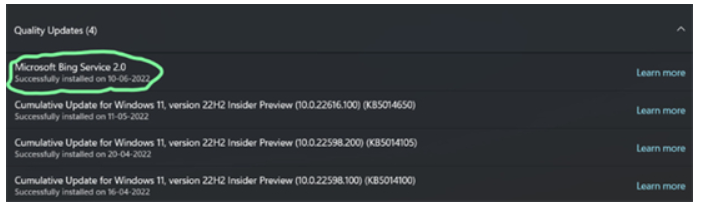 win10/11BingService2.0升级是啥win10/11BingService2.0升级內容详细介绍Jul 13, 2023 am 09:41 AM
win10/11BingService2.0升级是啥win10/11BingService2.0升级內容详细介绍Jul 13, 2023 am 09:41 AMwin10/11BingService2.0升级是什么叫最近许多用户满意度的问题,客户们在应用win10和win11的过程中发觉最近升级了个新的服务项目,名叫BingService2.0,这一名字大伙儿第一眼会非常生疏,事实上这一业务是微软的bing搜索的服务项目结合,那麼下边便是实际的win10/11BingService2.0升级內容详细介绍。win10/11BingService2.0升级是啥一些Win11/Win10客户汇报了一个新的神密升级,被分类为品质升级,名字为“Microsoft
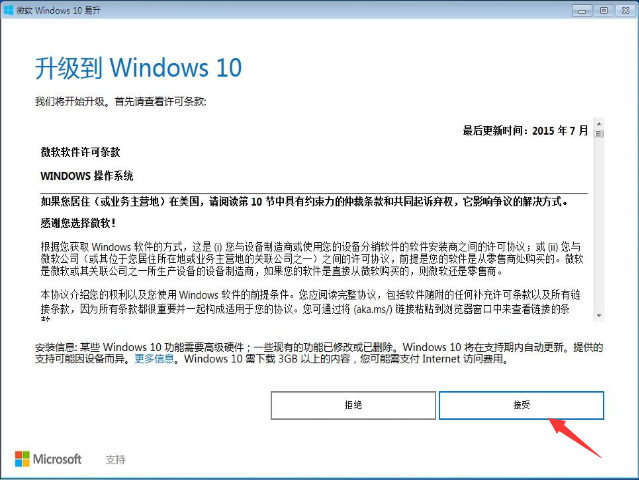 教你如何将windows7升级到win10Jul 12, 2023 pm 04:13 PM
教你如何将windows7升级到win10Jul 12, 2023 pm 04:13 PM随着windows10系统的发布,大部分用户都去升级了系统,不过也有小部分windows7系统的用户觉得win10还不够稳定,依旧观望不升级,最近就有个windows7的用户想要升级到win10系统,那么我们该如何升级呢?接下来小编就把win7升级win10教程分享给大家,快来学习下吧。 windows7升级到win10方法如下: 1.首选我们打开微软官网,升级win10创意者更新的工具易升,点击接受微软软件许可条款。 2.升级工具检测电脑环境是否正常,检测完成后会开始下载win10系
 教大家正版win7怎么升级win10系统Jul 09, 2023 pm 03:33 PM
教大家正版win7怎么升级win10系统Jul 09, 2023 pm 03:33 PM随着windows10操作系统的不断成熟,越来越多的win7系统用户开始使用win10操作系统,那么win7怎么升级到win10呢?1、首先我们在电脑上下载小白一键重装系统,打开选择win10系统安装,重装之前请自行备份好c盘和桌面的数据。2、选择之后会为我们自动下载安装系统所需要的文件,耐心等待注意电脑不要断电断网。3、文件下完之后会提示我们重启电脑,点击立即重启。4、接着来到这个界面,我们选择第二个选项进入pe系统。5、进入pe系统后软件会开始安装win10系统,耐心等待即可。6、接着引导修
 win7如何升级到win10系统Jul 11, 2023 pm 05:29 PM
win7如何升级到win10系统Jul 11, 2023 pm 05:29 PM随着Win10系统的逐步成熟,很多用户已经用上了Win10系统,而一些还在用Windows7的朋友是不是也心动了呢,那么Windows7怎么升级10系统呢?下面一起来看看吧。1、浏览器搜索装机吧在线系统重装工具软件并打开,选择制作系统,点击开始制作。2、选择win10系统镜像,然后点击开始制作。3、进入下载文件阶段,请耐心等候。4、等待下载部署完成后,拔除启动盘退出。5、把制作好的启动U盘插到电脑上,开机快速按Esc或Del或F12等进入到Bios设置U盘启动。这里是按F12进入的快速引导菜单,
 老电脑系统xp升级win7教程步骤Jul 07, 2023 pm 10:21 PM
老电脑系统xp升级win7教程步骤Jul 07, 2023 pm 10:21 PMxp系统曾经是使用最多的系统,不过随着硬件的不断升级,xp系统已经不能发挥硬件的性能,所以很多朋友就想升级win7系统,下面就和大家分享一下老电脑升级win7系统的方法吧。1、在小白一键重装系统官网中下载小白三步装机版软件并打开,软件会自动帮助我们匹配合适的系统,然后点击立即重装。2、接下来软件就会帮助我们直接下载系统镜像,只需要耐心等候即可。3、下载完成后软件会帮助我们直接进行在线重装Windows系统,请根据提示操作。4、安装完成后会提示我们重启,选择立即重启。5、重启后在PE菜单中选择Xi
 win11改win10系统教程的详细介绍Jul 08, 2023 pm 09:21 PM
win11改win10系统教程的详细介绍Jul 08, 2023 pm 09:21 PM微软6月24号正式公布了win11系统,可以看到用户界面、开始菜单等和Windows10X中发现的非常相似。有的朋友在使用预览版的时候发现用的不习惯,想要改win10系统开使用,那么我们要如何操作呢,下面我们就来看看win11改win10系统教程,一起来学习一下吧。1、第一步是从Windows11打开新设置。在这里,您需要转到图像中显示的系统设置。2、在系统设置下,选择“恢复”选项。在这里,您将能够看到“以前版本的窗口”选项。您还可以在它旁边看到一个“返回”按钮,单击此按钮。3、您可以指定要返回
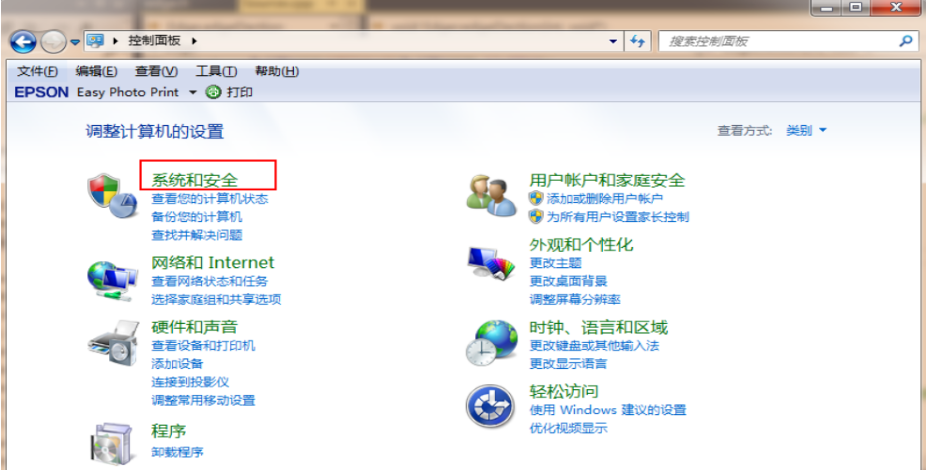 win7如何升级win10的步骤教程Jul 10, 2023 pm 11:01 PM
win7如何升级win10的步骤教程Jul 10, 2023 pm 11:01 PMWin10的发布,再一次刷新了以往Win7、Win8的用户更新数量,相比之前的Win8,win7升级Win10的用户更多,Win10在功能上显得更加给力。Win7用户更是可以直接升级Win10。下面我们就来看看win7如何升级win10的步骤教程。1、首先,打开“开始菜单”,进入“控制面板”,接着点击窗口中的“系统和安全”。如图下所示;2、在新窗口中找到“检查更新”点击进入。如图下所示;3、在检测到的更新包中选择Win10,并单击更新按钮,此过程中需要保持联网状态。如图下所示;4、下载完成升级安


Hot AI Tools

Undresser.AI Undress
AI-powered app for creating realistic nude photos

AI Clothes Remover
Online AI tool for removing clothes from photos.

Undress AI Tool
Undress images for free

Clothoff.io
AI clothes remover

AI Hentai Generator
Generate AI Hentai for free.

Hot Article

Hot Tools

WebStorm Mac version
Useful JavaScript development tools

SublimeText3 Linux new version
SublimeText3 Linux latest version

ZendStudio 13.5.1 Mac
Powerful PHP integrated development environment

SublimeText3 Mac version
God-level code editing software (SublimeText3)

SublimeText3 English version
Recommended: Win version, supports code prompts!






