bash: sqlplus:command not found 解决方法(一) 环境变量已经配好,但是仍报错: [oracle@dg1 ~]$ vi .bash_profile # .bash_profile # Get the aliases and functions if [ -f ~/.bashrc ]; then . ~/.bashrc fi # User specific environment and startup p
bash: sqlplus:command not found 解决方法(一)
环境变量已经配好,但是仍报错:
[oracle@dg1 ~]$ vi .bash_profile
# .bash_profile
# Get the aliases and functions
if [ -f ~/.bashrc ]; then
. ~/.bashrc
fi
# User specific environment and startup programs
PATH=$PATH:$HOME/bin
export PATH
unset USERNAME
export EDITOR=vi
export ORACLE_SID=dg1
export ORACLE_BASE=/u01/app/oracle
export ORACLE_HOME=$ORACLE_BASE/product/10.2.0/db_1
export LD_LIBRARY_PATH=$ORACLE_HOME/lib:/usr/lib
exportPATH=/u01/app/oracle/product/10.2.0/db_1/bin:/bin:/usr/bin:/usr/sbin:/usr/local/bin:/usr/X11R6/bin
export PATH=$ORACLE_HOME/bin:$PATH
umask 022
解决方法:
[oracle@dg1 ~]$ sqlplus /nolog
bash: sqlplus: command not found
[oracle@dg1 ~]$ ln -s $ORACLE_HOME/bin/sqlplus /usr/bin
ln: creating symbolic link `/usr/bin/sqlplus' to `/bin/sqlplus': Permissiondeni ed
[oracle@dg1 ~]$ su - root
Password:
[root@dg1 ~]# ln -s $ORACLE_HOME/bin/sqlplus /usr/bin
[root@dg1 ~]# su - oracle
[oracle@dg1 ~]$ sqlplus /nolog
SQL*Plus: Release 10.2.0.1.0 - Production on Mon May11 12:51:24 2009
Copyright (c) 1982, 2005, Oracle. All rightsreserved.
SQL> conn / as sysdba
Connected to an idle instance.
SQL> startup
ORACLE instance started.
Total System Global Area 167772160 bytes
FixedSize 1218316 bytes
VariableSize 79694068 bytes
Database Buffers 83886080 bytes
RedoBuffers 2973696 bytes
Database mounted.
Database opened.
SQL>
bash: sqlplus: command not found解决方法(二)
环境变量:
[oracle@ocmdb2~]$ cat .bash_profile
# .bash_profile
# Get thealiases and functions
if [ -f~/.bashrc ]; then
. ~/.bashrc
fi
# User specificenvironment and startup programs
PATH=$PATH:$HOME/bin
export PATH
unset USERNAME
exportORACLE_BASE=/u01/app/oracle
exportORACLE_HOME=/u01/app/oracle/product/10.2.0/db_1
报错:
[oracle@ocmdb2bin]$ sqlplus / as sysdba
-bash: sqlplus:command not found
解决办法:
在参数文件中添加
exportPATH=$PATH:$ORACLE_HOME/bin
原因是sqlplus应用程序的脚本位于这个文件夹下
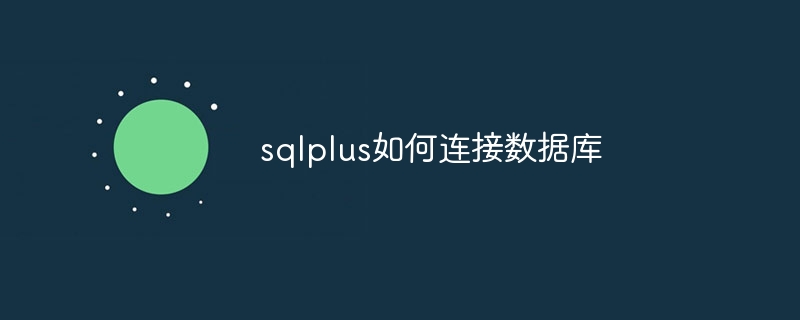 sqlplus如何连接数据库Nov 15, 2023 pm 05:50 PM
sqlplus如何连接数据库Nov 15, 2023 pm 05:50 PMsqlplus连接数据库的方法:1、打开终端或命令行窗口,输入“sqlplus”命令来启动SQL*Plus;2、如果Oracle数据库不在本地主机上,还需要指定数据库的连接信息;3、按回车键执行命令后,SQL*Plus会提示输入密码,输入正确的密码后按回车键;4、如果用户名和密码验证通过,SQLPlus会成功连接到数据库,并显示SQLPlus的命令提示符。
 在 Windows 上运行 shell 脚本文件的不同方法Apr 13, 2023 am 11:58 AM
在 Windows 上运行 shell 脚本文件的不同方法Apr 13, 2023 am 11:58 AM适用于 Linux 的 Windows 子系统第一种选择是使用适用于 Linux 或 WSL 的 Windows 子系统,这是一个兼容层,用于在 Windows 系统上本地运行 Linux 二进制可执行文件。它适用于大多数场景,允许您在 Windows 11/10 中运行 shell 脚本。WSL 不会自动可用,因此您必须通过 Windows 设备的开发人员设置启用它。您可以通过转到设置 > 更新和安全 > 对于开发人员来完成。切换到开发人员模式并通过选择是确认提示。接下来,查找 W
 五个鲜为人知的现代 Bash 脚本编写技术Jun 26, 2023 pm 08:36 PM
五个鲜为人知的现代 Bash 脚本编写技术Jun 26, 2023 pm 08:36 PM程序员经常使用Bash命令语言创建Shell脚本来自动化手动任务。例如,他们会为各种配置、文件操作、生成构建结果和各种与DevOps相关的活动创建Bash脚本。几乎所有类Unix或基于Unix的操作系统都为用户提供预安装的Bash解释器,因此我们可以使用Bash编写更具可移植性的自动化脚本。正如我们已经知道的那样,Bash脚本编写是指使用Bash命令语言的语法、内置Bash命令和核心操作系统CLI程序(如GNU核心工具)编写一系列命令。标准且老式的Bash脚本通常执行一些命令并在终端上显示纯文本
 Ubuntu Bash性能对比:Ubuntu与Win10周年版Jan 04, 2024 pm 09:36 PM
Ubuntu Bash性能对比:Ubuntu与Win10周年版Jan 04, 2024 pm 09:36 PM今年初,当Microsoft和Canonical发布Windows10Bash和Ubuntu用户空间,我尝试做了一些初步性能测试UbuntuonWindows10对比原生Ubuntu,这次我发布更多的,关于原生纯净的Ubuntu和基于Windows10的基准对比。Windows的Linux子系统测试完成了所有测试,并随着Windows10周年更新放出。默认的Ubuntu用户空间还是Ubuntu14.04,但是已经可以升级到16.04。所以测试首先在14.04测试,完成后将系统升级升级到16.04
 Bash程序以找到A的B次方?Aug 30, 2023 pm 09:01 PM
Bash程序以找到A的B次方?Aug 30, 2023 pm 09:01 PM这里我们将看到如何使用bash脚本获得数字A的B次方。逻辑很简单。我们必须使用“**”运算符或幂运算符来执行此操作。让我们看下面的程序来清楚地理解这个概念。示例#!/bin/bash#GNUbashScripta=5b=6echo"$(($a**$b))"输出15625
 使用 Bash 制作 Web 安全颜色Jul 07, 2023 pm 06:54 PM
使用 Bash 制作 Web 安全颜色Jul 07, 2023 pm 06:54 PM当计算机显示器的调色板有限时,网页设计师通常使用一组Web安全颜色来创建网站。虽然在较新设备上显示的现代网站可以显示比最初的Web安全调色板更多的颜色,但我有时喜欢在创建网页时参考Web安全颜色。这样我就知道我的网页在任何地方都看起来不错。你可以在网上找到Web安全调色板,但我想拥有自己的副本以方便参考。你也可以使用Bash中的for循环创建一个。Bashfor循环Bash中的for循环的语法如下所示:for变量in集合;do语句;done例如,假设你想打印从1到3的所有数字。你可以快速在Bas
 今天是您获得 Windows 11 Bug Bash 贴纸的最后一天May 13, 2023 pm 08:25 PM
今天是您获得 Windows 11 Bug Bash 贴纸的最后一天May 13, 2023 pm 08:25 PM上周微软宣布了BugBash,这是一项旨在吸引Windows内部人员完成任务(希望如此)以在长期和短期内改善Windows11开发的活动。最初在3月16日,大约有26个任务可供完成,但现在已经增长到了惊人的75个。不过,更重要的是:BugBash将于3月22日结束,同时还有机会获得BugBash特定贴纸这将出现在您的反馈中心。要参加Windows11BugBash,您需要从Dev频道获得最新的Windows11预览版本,即build2
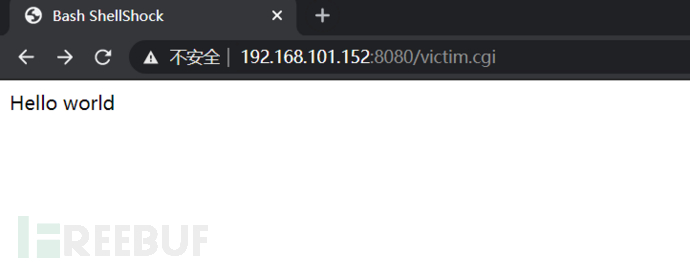 bash漏洞复现的示例分析May 19, 2023 am 11:13 AM
bash漏洞复现的示例分析May 19, 2023 am 11:13 AMBourneAgainShell(简称BASH)是在GNU/Linux上最流行的SHELL实现,于1980年诞生,经过了几十年的进化从一个简单的终端命令行解释器演变成了和GNU系统深度整合的多功能接口。Bash,Unixshell的一种。1989年发布第一个正式版本,原先是计划用在GNU操作系统上,但能运行于大多数类Unix系统的操作系统之上,包括Linux与MacOSXv10.4都将它作为默认shell。它也被移植到MicrosoftWindows上的Cygwin与MinGW,或是可以在MS-


Hot AI Tools

Undresser.AI Undress
AI-powered app for creating realistic nude photos

AI Clothes Remover
Online AI tool for removing clothes from photos.

Undress AI Tool
Undress images for free

Clothoff.io
AI clothes remover

AI Hentai Generator
Generate AI Hentai for free.

Hot Article

Hot Tools

Zend Studio 13.0.1
Powerful PHP integrated development environment

Notepad++7.3.1
Easy-to-use and free code editor

Atom editor mac version download
The most popular open source editor

SAP NetWeaver Server Adapter for Eclipse
Integrate Eclipse with SAP NetWeaver application server.

MinGW - Minimalist GNU for Windows
This project is in the process of being migrated to osdn.net/projects/mingw, you can continue to follow us there. MinGW: A native Windows port of the GNU Compiler Collection (GCC), freely distributable import libraries and header files for building native Windows applications; includes extensions to the MSVC runtime to support C99 functionality. All MinGW software can run on 64-bit Windows platforms.






