Original text: http://www.mikkolee.com/13
I have carefully studied the vertical-align attribute in the past few days, and the result surprised me. This very "senior" CSS standard actually behaves differently in various browsers.
Vertical-align has many values, including baseline sub supper top text-top bottom text-bottom middle and various length values (%, em, ex, etc.). Let me first show you a value that I think is the most exaggerated: bottom. The code is as follows:
p {
font-size: 18px;
line-height: 36px;
font-family: Tahoma, sans-serif;
}
img {
vertical-align: bottom ;
}
Then let’s take a look at the effect of this CSS in various browsers (I made the picture like that intentionally so that I can see the relative position clearly):





Well, this result is actually very surprising. Generally, I would think that Firefox would explain it more correctly than IE, but after looking at Opera, I found that it is the same as IE, while Safari/Win is on the side of Firefox. To be honest, I don't know what's going on.
I carefully studied the "CSS Definitive Guide (Second Edition)", and even consulted W3C, and then made a diagram about vertical-align myself:

According to the W3C definition, when the vertical-align of an inline element is set to: When baseline, top, and bottom are used, the baseline (or middle, top, bottom) of the element is aligned with the same position of the surrounding elements, such as the top of the picture aligned with the top of the surrounding text. When text-top and text-bottom are used, the top (or bottom) of the element is aligned with the text-top (or text-bottom) of the surrounding elements. The length (%, em, ex) is moved upward based on the baseline, so positive numbers go up and negative numbers go down. When in middle, the center of the element is aligned with the center of surrounding elements. The definition of "center" here is: the picture is of course half the height, and the text should be moved upward 0.5ex based on the baseline, that is, the exact center of the lowercase letter "x". However, many browsers often define the unit of ex as 0.5em, so that it is not necessarily the exact center of x (for example, in the above picture, the height of x should be 10px, and em is 18px, so the two values are different).
However, even following the above guidelines, it boggles my mind that each browser’s interpretation is so different. I'm too lazy to research why this is the case. Generally speaking, it should be that they have different definitions of the position of each line of the font, so this problem is not only related to vertical-align, but to the browser's interpretation of the structure of inline text and inline images. It has a lot to do with it.
Finally, I will give you a test page to see how each browser interprets different values of vertical-align.
http://www.mikkolee.com/weblab/001_vertical/
You can test other values, such as middle or text-top, as each browser is completely different. Let’s discuss what you think~~
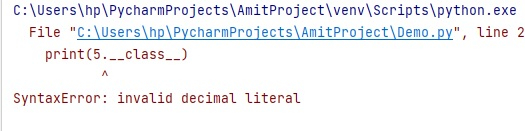 如何在Python中获取整数字面量属性而不是SyntaxError?Aug 20, 2023 pm 07:13 PM
如何在Python中获取整数字面量属性而不是SyntaxError?Aug 20, 2023 pm 07:13 PMTogetintliteralattributeinsteadofSyntaxError,useaspaceorparenthesis.TheintliteralisapartifNumericLiteralsinPython.NumericLiteralsalsoincludesthefollowingfourdifferentnumericaltypes−int(signedintegers)−Theyareoftencalledjustintegersorints,arepositiveo
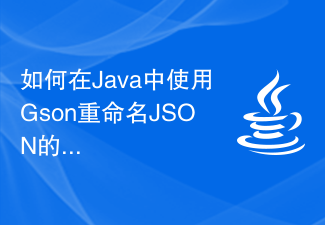 如何在Java中使用Gson重命名JSON的属性?Aug 27, 2023 pm 02:01 PM
如何在Java中使用Gson重命名JSON的属性?Aug 27, 2023 pm 02:01 PMGson@SerializedName注释可以序列化为JSON,并将提供的名称值作为其字段名称。此注释可以覆盖任何FieldNamingPolicy,包括可能已在Gson实例上设置的默认字段命名策略。可以使用GsonBuilder类设置不同的命名策略。语法@Retention(value=RUNTIME)@Target(value={FIELD,METHOD})public@interfaceSerializedName示例importcom.google.gson.annotations.*;
 Python的dir()函数:查看对象的属性和方法Nov 18, 2023 pm 01:45 PM
Python的dir()函数:查看对象的属性和方法Nov 18, 2023 pm 01:45 PMPython的dir()函数:查看对象的属性和方法,需要具体代码示例摘要:Python是一种强大而灵活的编程语言,其内置函数和工具为开发人员提供了许多方便的功能。其中一个非常有用的函数是dir()函数,它允许我们查看一个对象的属性和方法。本文将介绍dir()函数的用法,并通过具体的代码示例来演示其功能和用途。正文:Python的dir()函数是一个内置函数,
 Win11磁盘属性未知怎么办Jul 03, 2023 pm 04:17 PM
Win11磁盘属性未知怎么办Jul 03, 2023 pm 04:17 PMWin11磁盘属性未知怎么办?近期Win11用户在电脑的使用中,发现系统出现提示磁盘错误的情况,这是怎么回事儿呢?而且应该如何解决呢?很多小伙伴不知道怎么详细操作,小编下面整理了Win11磁盘出错的解决步骤,如果你感兴趣的话,跟着小编一起往下看看吧! Win11磁盘出错的解决步骤 1、首先,按键盘上的Win+E组合键,或点击任务栏上的文件资源管理器; 2、文件资源管理器的右侧边栏,找到边右键点击本地磁盘(C:),在打开的菜单项中,选择属性; 3、本地磁盘(C:)属性窗口,切换到工具选
 使用Vue.set函数实现动态添加属性的方法和示例Jul 24, 2023 pm 07:22 PM
使用Vue.set函数实现动态添加属性的方法和示例Jul 24, 2023 pm 07:22 PM使用Vue.set函数实现动态添加属性的方法和示例在Vue中,如果我们想要动态地添加一个属性到一个已经存在的对象上,通常会使用Vue.set函数来实现。Vue.set函数是Vue.js提供的一个全局方法,它能够在添加属性时保证响应式更新。本文将介绍Vue.set的使用方法,并提供一个具体的示例。首先,在Vue中,我们通常会使用data选项来声明响应式的数据。
 pageXOffset属性在JavaScript中的作用是什么?Sep 16, 2023 am 09:17 AM
pageXOffset属性在JavaScript中的作用是什么?Sep 16, 2023 am 09:17 AM如果您想获取文档从窗口左上角滚动到的像素,请使用pageXoffset和pageYoffset属性。对水平像素使用pageXoffset。示例您可以尝试运行以下代码来了解如何在JavaScript中使用pageXOffset属性-现场演示<!DOCTYPEhtml><html> <head> <style> &
 position有哪些属性Oct 10, 2023 am 11:18 AM
position有哪些属性Oct 10, 2023 am 11:18 AMposition属性取值有static、relative、absolute、fixed和sticky等。详细介绍:1、static是position属性的默认值,表示元素按照正常的文档流进行布局,不进行特殊的定位,元素的位置由其在HTML文档中的先后顺序决定,无法通过top、right、bottom和left属性进行调整;2、relative是相对定位等等。
 如何在一个声明中设置不同的背景属性?Sep 15, 2023 am 09:45 AM
如何在一个声明中设置不同的背景属性?Sep 15, 2023 am 09:45 AMCSS(层叠样式表)是设计网站视觉外观的强大工具,包括背景属性。使用CSS,可以轻松自定义网页的背景属性,创造独特的设计,提升用户体验。使用一个声明是设置各种背景属性的高效方式,对于网页开发人员来说,这有助于节省时间并保持代码简洁。理解背景属性在一个声明中设置多个背景属性之前,我们需要了解CSS中可用的不同背景属性并了解每个属性的工作原理。以下是每个属性的简要概述。背景颜色−此属性允许设置元素的背景颜色。Background-image-此属性允许设置元素的背景图像。使用图像URL、线性渐变或径


Hot AI Tools

Undresser.AI Undress
AI-powered app for creating realistic nude photos

AI Clothes Remover
Online AI tool for removing clothes from photos.

Undress AI Tool
Undress images for free

Clothoff.io
AI clothes remover

AI Hentai Generator
Generate AI Hentai for free.

Hot Article

Hot Tools

Safe Exam Browser
Safe Exam Browser is a secure browser environment for taking online exams securely. This software turns any computer into a secure workstation. It controls access to any utility and prevents students from using unauthorized resources.

PhpStorm Mac version
The latest (2018.2.1) professional PHP integrated development tool

ZendStudio 13.5.1 Mac
Powerful PHP integrated development environment

SublimeText3 Linux new version
SublimeText3 Linux latest version

Notepad++7.3.1
Easy-to-use and free code editor






