For a piece of text, when the mouse clicks on the text, the text disappears, but the place where the original text was originally turned into a picture. When the mouse clicks on the picture, the picture disappears and the original text reappears. It's like magic, isn't it interesting?! This effect can also be achieved using Dreamweaver's Behavirs function, but that requires adding a JavaScript program, which obviously adds a lot of code. Using CSS to create this effect requires much less code.
Principle: Take advantage of the fact that CSS property values can be changed dynamically.
Idea: Define two attribute values of the CSS attribute of an HTML element, and then use an event to trigger it. Once the event occurs, the attribute value of the HTML element is changed to achieve the desired purpose.
Production method:
1. Enter a piece of text in the web page, enclose it with the "Span" tag, and add a CSS "ID" attribute to it (that is, give the text a codename, such as: "Text1", for identification); insert another picture, also enclose it with "Span", and add an "ID" attribute to it, such as: ID="image1";
2. Add the following CSS code between 〈head〉 and 〈/head〉 of the web page source code:
〈style type="text/css"〉
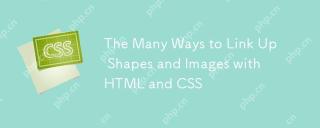 The Many Ways to Link Up Shapes and Images with HTML and CSSApr 16, 2025 am 09:45 AM
The Many Ways to Link Up Shapes and Images with HTML and CSSApr 16, 2025 am 09:45 AMDifferent website designs often call for a shape other than a square or rectangle to respond to a click event. Perhaps your site has some kind of tilted or
 Web Developer Search HistoryApr 16, 2025 am 09:41 AM
Web Developer Search HistoryApr 16, 2025 am 09:41 AMSophie Koonin blogged "Everything I googled in a week as a professional software engineer," which was a fascinating look into the mind of a web developer and
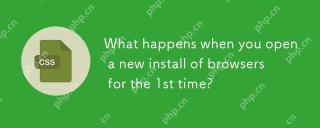 What happens when you open a new install of browsers for the 1st time?Apr 16, 2025 am 09:29 AM
What happens when you open a new install of browsers for the 1st time?Apr 16, 2025 am 09:29 AMInteresting research from Jonathan Sampson, where he watches the network requests a browser makes the very first time you launch it on a fresh install, and
 Web Development Merit BadgesApr 16, 2025 am 09:26 AM
Web Development Merit BadgesApr 16, 2025 am 09:26 AMA collection of front-end development achievements. How many can you collect?
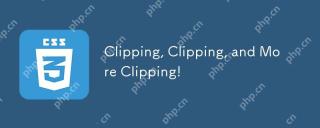 Clipping, Clipping, and More Clipping!Apr 16, 2025 am 09:22 AM
Clipping, Clipping, and More Clipping!Apr 16, 2025 am 09:22 AMThere are so many things you can do with clipping paths. I've been exploring them for quite some time and have come up with different techniques and use cases
 Breakout ButtonsApr 16, 2025 am 09:09 AM
Breakout ButtonsApr 16, 2025 am 09:09 AMAndy covers a technique where a semantic is used within a card component, but really, the whole card is clickable. The trick is to put a pseudo-element that


Hot AI Tools

Undresser.AI Undress
AI-powered app for creating realistic nude photos

AI Clothes Remover
Online AI tool for removing clothes from photos.

Undress AI Tool
Undress images for free

Clothoff.io
AI clothes remover

AI Hentai Generator
Generate AI Hentai for free.

Hot Article

Hot Tools

SublimeText3 Chinese version
Chinese version, very easy to use

ZendStudio 13.5.1 Mac
Powerful PHP integrated development environment

Zend Studio 13.0.1
Powerful PHP integrated development environment

MinGW - Minimalist GNU for Windows
This project is in the process of being migrated to osdn.net/projects/mingw, you can continue to follow us there. MinGW: A native Windows port of the GNU Compiler Collection (GCC), freely distributable import libraries and header files for building native Windows applications; includes extensions to the MSVC runtime to support C99 functionality. All MinGW software can run on 64-bit Windows platforms.

Atom editor mac version download
The most popular open source editor







