C# 使用微软网页浏览器控件 译文见:http://blog.csdn.net/Felomeng/archive/2007/05/17/1613495.aspx Summary: This walkthrough demonstrates how to use the Microsoft Web browser control and the Microsoft Document Object Model (DOM) to programmat
C#使用微软网页浏览器控件
译文见:http://blog.csdn.net/Felomeng/archive/2007/05/17/1613495.aspx
Summary: This walkthrough demonstrates how to use the Microsoft Web browser control and the Microsoft Document Object Model (DOM) to programmatically access the elements of any Web page. (3 pages)
To access the DOM programmatically, you import both the Web browser component and references to the methods, properties, and events of the DOM into your C# project. You direct the Web browser to a URL by calling its Navigate method, and you must then wait for the documentation complete event. You obtain the document by casting the Web browser Document property to an IHTMLDocument2 interface object. You can query this object for its collections, such as its link or image collections, which are returned as IHTMLElementCollection objects.
In this walkthrough, you will use the Web browser and DOM to obtain and display all anchors found in a Web page.
To access the DOM programmatically
- Create a new Visual C# Windows Application project named DOM.
The form name defaults to Form1.
- In Solution Explorer, right-click the References folder and select Add Reference.
The Add Reference dialog box opens.
- Click on the .NET tab and double-click the component named Microsoft.mshtml.
- Click OK.
References to the methods, events, and properties of the Microsoft DOM are added to the project.
- Open the Toolbox, right-click any tool, and choose Customize Toolbox.
The Customize Toolbox dialog box opens.
- Click on the COM Components tab and check Microsoft Web Browser.
The Web browser control labeled Explorer is added to the Toolbox components.
- Select the Explorer component and click the open form.
A Web browser component named axWebBrowser1 is added to the form.
- Add a TextBox component above the browser component and a ListBox component below it, accepting the default names of textBox1 and listBox1.
- Add a Button component to the right of listBox1. Change the Text property to "Submit," and accept the default name of button1.
The resulting form should look similar to the following screen shot:

- Double-click on button1.
The button1_Click method is added to the project.
- Replace the body of the button1_Click method with the following bold code:
private void button1_Click(object sender, System.EventArgs e) { <code><strong> object Zero = 0;</strong></code> <code><strong> object EmptyString = "";</strong></code> <code><strong> <span>axWebBrowser1</span>.Navigate(textBox1.Text,</strong></code> <code><strong> ref Zero, ref EmptyString, ref EmptyString, ref EmptyString);</strong></code> } - Return to the form designer, select the browser component, and click the Events icon in the Properties window.
A list of Web browser events appears.
- Double-click the Document Complete event.
The axWebBrowser1_DocumentComplete event handler is added to the project.
- Add the following bold line of code to the beginning of the file Form1.cs:
using System.Data; <strong>using mshtml;</strong>
- Replace the body of the axWebBrowser1_DocumentComplete event handler with the following code:
private void <span>axWebBrowser1</span>_DocumentComplete( object sender, AxSHDocVw.DWebBrowserEvents2_DocumentCompleteEvent e) { <code><strong> IHTMLDocument2 HTMLDocument = </strong></code> <code><strong> (IHTMLDocument2) <span>axWebBrowser1</span>.Document;</strong></code> <code><strong> IHTMLElementCollection links = HTMLDocument.links;</strong></code> <code><strong> listBox1.Items.Clear();</strong></code> <code><strong> foreach (HTMLAnchorElementClass el in links)</strong></code> <code><strong> {</strong></code> <code><strong> listBox1.Items.Add(el.outerHTML);</strong></code> <code><strong> }</strong></code> } - Press F5 to build and run the project.
The Form1 application appears.
- Type a URL—such as www.msn.com—into the text box and click Submit.
The Web page is displayed in the browser, and a list of its anchors appears in the list box, as shown in the following screen shot.

For more information, see the following topics in the MSDN Library:
- Dynamic HTML (http://msdn.microsoft.com/library/en-us/iisref/html/psdk/asp/eadg39v0.asp)
- IHTMLDocument2 interface (http://msdn.microsoft.com/workshop/browser/mshtml/reference/ifaces/document2/document2.asp)
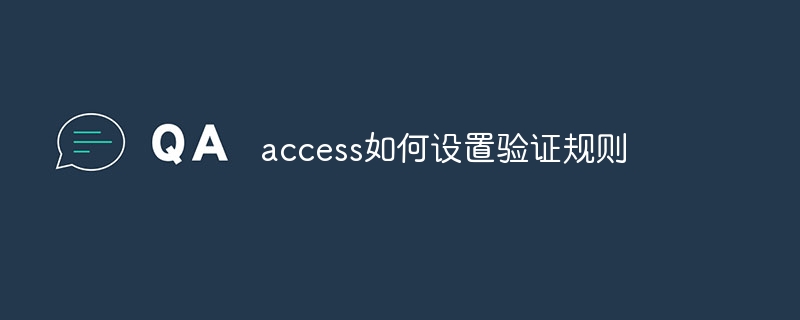 access如何设置验证规则Apr 10, 2024 am 10:59 AM
access如何设置验证规则Apr 10, 2024 am 10:59 AMAccess 验证规则是一种数据验证工具,用于确保数据符合特定条件,防止输入无效数据。设置验证规则的步骤:1. 选择要设置验证规则的字段;2. 打开“字段属性”对话框并切换到“查找”选项卡;3. 在“验证规则”字段中输入验证规则;4. 在“验证文本”字段中输入不符合规则时的错误消息;5. 单击“确定”保存更改。
 microsoft access是什么软件Mar 03, 2023 am 11:37 AM
microsoft access是什么软件Mar 03, 2023 am 11:37 AMmicrosoft access是由微软发布的关系数据库管理系统;它结合了MicrosoftJet Database Engine和图形用户界面两项特点,是Microsoft Office的系统程序之一。
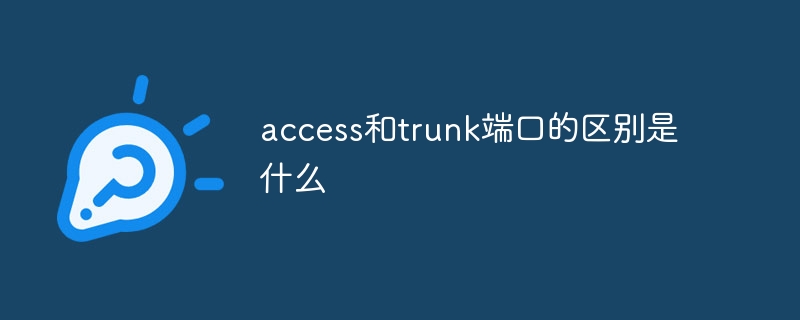 access和trunk端口的区别是什么Oct 31, 2023 pm 05:59 PM
access和trunk端口的区别是什么Oct 31, 2023 pm 05:59 PMaccess和trunk端口的区别:1、Access端口用于连接终端设备,提供单个VLAN的接入,而Trunk端口用于连接交换机之间,提供多个VLAN的传输;2、Access端口只传输属于指定VLAN的数据,而Trunk端口可以传输多个VLAN的数据,并使用VLAN标签进行区分。
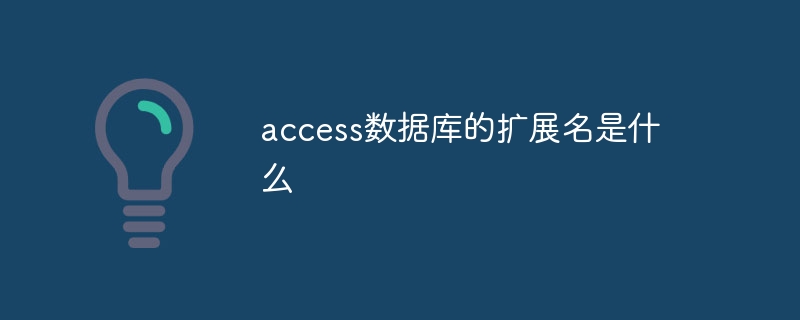 access数据库的扩展名是什么Apr 10, 2024 am 11:10 AM
access数据库的扩展名是什么Apr 10, 2024 am 11:10 AMAccess 数据库文件的扩展名为 .accdb,自 Microsoft Access 2007 起开始使用,用于识别包含结构化数据的容器文件,如表、查询和窗体。
 vb中怎么连接access数据库Oct 09, 2023 am 11:38 AM
vb中怎么连接access数据库Oct 09, 2023 am 11:38 AMvb中连接access数据库的步骤包括引用必要的命名空间、创建连接字符串、创建连接对象、打开连接、执行SQL语句和关闭连接。详细介绍:1、引用必要的命名空间,在VB项目中,首先需要引用“System.Data`和`Microsoft.Office.Interop.Access”命名空间,以便使用ADO.NET和Access相关的类和方法,可以在VB项目的引用中添加这些命名等等。
 access是什么软件Apr 10, 2024 am 10:55 AM
access是什么软件Apr 10, 2024 am 10:55 AMMicrosoft Access 是一款关系型数据库管理系统 (RDBMS),用于存储、管理和分析数据。它主要用于数据管理、导入/导出、查询/报表生成、用户界面设计和应用程序开发。Access 优势包括易用性、集成数据库管理、强大灵活、与 Office 集成和可扩展性。
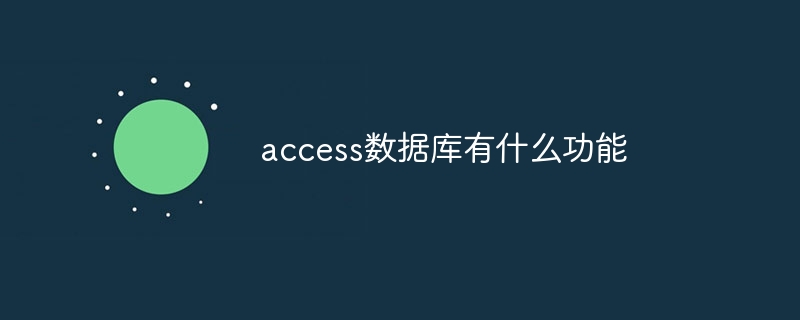 access数据库有什么功能Apr 10, 2024 pm 12:29 PM
access数据库有什么功能Apr 10, 2024 pm 12:29 PMMicrosoft Access 是一款用于创建、管理和查询数据库的关系型数据库管理系统,提供以下功能:数据存储和管理数据查询和检索表单和报表创建数据分析和可视化关系数据库管理自动化和宏多用户支持数据库安全可移植性
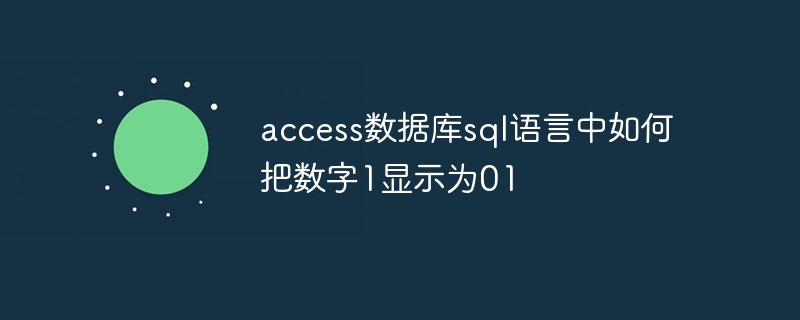 access数据库sql语言中如何把数字1显示为01Apr 10, 2024 pm 01:17 PM
access数据库sql语言中如何把数字1显示为01Apr 10, 2024 pm 01:17 PM在 Access SQL 中,使用 FORMAT 函数,并将格式指定为 "00",可以将数字 1 显示为文本格式 "01"。


Hot AI Tools

Undresser.AI Undress
AI-powered app for creating realistic nude photos

AI Clothes Remover
Online AI tool for removing clothes from photos.

Undress AI Tool
Undress images for free

Clothoff.io
AI clothes remover

AI Hentai Generator
Generate AI Hentai for free.

Hot Article

Hot Tools

Safe Exam Browser
Safe Exam Browser is a secure browser environment for taking online exams securely. This software turns any computer into a secure workstation. It controls access to any utility and prevents students from using unauthorized resources.

PhpStorm Mac version
The latest (2018.2.1) professional PHP integrated development tool

MinGW - Minimalist GNU for Windows
This project is in the process of being migrated to osdn.net/projects/mingw, you can continue to follow us there. MinGW: A native Windows port of the GNU Compiler Collection (GCC), freely distributable import libraries and header files for building native Windows applications; includes extensions to the MSVC runtime to support C99 functionality. All MinGW software can run on 64-bit Windows platforms.

WebStorm Mac version
Useful JavaScript development tools

mPDF
mPDF is a PHP library that can generate PDF files from UTF-8 encoded HTML. The original author, Ian Back, wrote mPDF to output PDF files "on the fly" from his website and handle different languages. It is slower than original scripts like HTML2FPDF and produces larger files when using Unicode fonts, but supports CSS styles etc. and has a lot of enhancements. Supports almost all languages, including RTL (Arabic and Hebrew) and CJK (Chinese, Japanese and Korean). Supports nested block-level elements (such as P, DIV),






