// create a scene. it's an autorelease object Scene *scene = HelloWorld :: createScene (); // run director- runWithScene (scene); 那么接下来,我们看看这场戏到底内部是执行流程的
// create a scene. it's an autorelease object
Scene *scene = HelloWorld::createScene();
// run
director->runWithScene(scene);
那么接下来,我们看看这场戏到底内部是执行流程的啊。

OK,首先看看HelloWorldScene.h 到底有什么东西。
静态创建函数
static cocos2d::Scene* createScene();
初始化
virtualbool init();
菜单的一个回调函数
void menuCloseCallback(cocos2d::Ref* pSender);
这个。。。。看宏定义上面的注释说是创建一个特定的类
CREATE_FUNC(HelloWorld);
/**
* define a create function for a specific type, such as Layer
* @param \__TYPE__ class type to add create(), such as Layer
*/
#define CREATE_FUNC(__TYPE__) \
static __TYPE__* create() \
{ \
__TYPE__ *pRet = new __TYPE__(); \
if (pRet && pRet->init()) \
{ \
pRet->autorelease(); \
return pRet; \
} \
else \
{ \
delete pRet; \
pRet = NULL; \
return NULL; \
} \
}
看完后 ,哦,,,,
CREATE_FUNC(HelloWorld);
就是相当于
在 HelloWorldScene.h 的定义
static HelloWorld* create();
在 HelloWorldScene.m 的实现
HelloWorld* HelloWorld::create()
{
//创建一个 HelloWorld 对象
HelloWorld* helloWorld = new HellWorld();
//判断 HelloWorld 对象是否创建以及初始化成功
if (helloWorld && helloWorld->init())
{
//创建成功,初始化成功后,让其自动释放内存
helloWorld->autorelease();
//返回 HelloWorld 实例
return helloWorld;
} else {
//如果创建失败,将安全删除 HelloWorld 对象
delete helloWorld;
helloWorld = NULL;
return NULL;
}
}
好了,有宏的话,让我们剩下了不少代码的工作量啊。
接下来我们看看其他的吧
HelloWorldScene.cpp 的里面的函数的执行顺序是
先
Scene* HelloWorld::createScene();
再
bool HelloWorld::init();
Scene* HelloWorld::createScene()
{
// 'scene' is an autorelease object
auto scene = Scene::create();
// 'layer' is an autorelease object
auro layer = HelloWorld::create();
// add layer as a child to scene
scene->addChild(layer);
// return the scene
return scene;
}
可以写成
Scene* HelloWorld::createScene()
{
// 'scene' is an autorelease object
Scene* scene = Scene::create();
// 'layer' is an autorelease object
Layer* layer = HelloWorld::create();
// add layer as a child to scene
scene->addChild(layer);
// return the scene
return scene;
}
我们创建初始化一个场景后,然后又初始化一个层,将层放入场景里。
// on "init" you need to initialize your instance
bool HelloWorld::init()
{
//////////////////////////////
// 1. super init first
if ( !Layer::init() )
{
return false;
}
Size visibleSize = Director::getInstance()->getVisibleSize();
Point origin = Director::getInstance()->getVisibleOrigin();
/////////////////////////////
// 2. add a menu item with "X" image, which is clicked to quit the program
// you may modify it.
// add a "close" icon to exit the progress. it's an autorelease object
auto closeItem = MenuItemImage::create(
"CloseNormal.png",
"CloseSelected.png",
CC_CALLBACK_1(HelloWorld::menuCloseCallback, this));
closeItem->setPosition(Point(origin.x + visibleSize.width - closeItem->getContentSize().width/2 ,
origin.y + closeItem->getContentSize().height/2));
// create menu, it's an autorelease object
auto menu = Menu::create(closeItem, NULL);
menu->setPosition(Point::ZERO);
this->addChild(menu, 1);
/////////////////////////////
// 3. add your codes below...
// add a label shows "Hello World"
// create and initialize a label
auto label = LabelTTF::create("Hello World", "Arial", 24);
// position the label on the center of the screen
label->setPosition(Point(origin.x + visibleSize.width/2,
origin.y + visibleSize.height - label->getContentSize().height));
// add the label as a child to this layer
this->addChild(label, 1);
// add "HelloWorld" splash screen"
auto sprite = Sprite::create("HelloWorld.png");
// position the sprite on the center of the screen
sprite->setPosition(Point(visibleSize.width/2 + origin.x, visibleSize.height/2 + origin.y));
// add the sprite as a child to this layer
this->addChild(sprite, 0);
return true;
}
虽然这段很长,不过包含了很多要学习的知识。
从表面上看,这段代码都在讲初始化的那些事。
细心观察,这个和Objective-C 的 init 方法多类似啊,只是不是返回对象。
我们精简一下这段代码的框架
bool HelloWorld::init()
{
if ( !Layer::init() )
{
return false;
}
//初始化的内容
return true;
}
接下来看看里面进行的初始化的内容吧
向导演问了相关舞台的数据
Size visibleSize = Director::getInstance()->getVisibleSize(); Point origin = Director::getInstance()->getVisibleOrigin();
然后搞一个按钮出来,这个按钮可以触发指定的事件
// 2. add a menu item with "X" image, which is clicked to quit the program
// you may modify it.
// add a "close" icon to exit the progress. it's an autorelease object
auto closeItem = MenuItemImage::create(
"CloseNormal.png",
"CloseSelected.png",
CC_CALLBACK_1(HelloWorld::menuCloseCallback, this));
closeItem->setPosition(Point(origin.x + visibleSize.width - closeItem->getContentSize().width/2 ,
origin.y + closeItem->getContentSize().height/2));
// create menu, it's an autorelease object
auto menu = Menu::create(closeItem, NULL);
menu->setPosition(Point::ZERO);
this->addChild(menu, 1);
// 2. add a menu item with "X" image, which is clicked to quit the program
// you may modify it.
// add a "close" icon to exit the progress. it's an autorelease object
MenuItemImage* closeItem = MenuItemImage::create(
"CloseNormal.png",
"CloseSelected.png",
CC_CALLBACK_1(HelloWorld::menuCloseCallback, this));
closeItem->setPosition(Point(origin.x + visibleSize.width - closeItem->getContentSize().width/2 ,
origin.y + closeItem->getContentSize().height/2));
// create menu, it's an autorelease object
Menu* menu = Menu::create(closeItem, NULL);
menu->setPosition(Point::ZERO);
this->addChild(menu, 1);
MenuItemImage 类 创建一个对象,放入两张图片,和一个回调函数。
第一张图片是正常状态的,第二张是选择状态时的,回调函数,this 应该是目标和iOS 创建按钮很相似,而区别是没有触发事件的手势设置。
接下来就是设置 MenuItemImage 类 实例的位置
通过 MenuItemImage 类 实例 创建一个 Menu 类的实例。
设置坐标
最后,将这个Menu类的实例加入当前 Layer中
接下来就是创建一个Label 类了。
根据官方发布文档所描述。3.0将采用一个Label 类 来创建不同类型的Label,而且优化了很多性能,这些也是后话了。
// 3. add your codes below...
// add a label shows "Hello World"
// create and initialize a label
auto label = LabelTTF::create("Hello World", "Arial", 24);
// position the label on the center of the screen
label->setPosition(Point(origin.x + visibleSize.width/2,
origin.y + visibleSize.height - label->getContentSize().height));
// add the label as a child to this layer
this->addChild(label, 1);
创建一个LabelTTF类的实例,参数1是内容,参数2是字体,参数3是字体大小
然后就是设置 这个实例的位置
然后加入层
// add "HelloWorld" splash screen"
auto sprite = Sprite::create("HelloWorld.png");
// position the sprite on the center of the screen
sprite->setPosition(Point(visibleSize.width/2 + origin.x, visibleSize.height/2 + origin.y));
// add the sprite as a child to this layer
this->addChild(sprite, 0);我们接下来就是把加载一张图片,全屏显示
首先用精灵创建一个实例,参数是一张图片。
然后设置精灵的位置。
最后把精灵加入层里,
最后我们看看回调函数吧,当点击按钮时,就会触发这个回调函数,因为已经关联上了。
void HelloWorld::menuCloseCallback(Ref* pSender)
{
#if (CC_TARGET_PLATFORM == CC_PLATFORM_WP8) || (CC_TARGET_PLATFORM == CC_PLATFORM_WINRT)
MessageBox("You pressed the close button. Windows Store Apps do not implement a close button.","Alert");
return;
#endif
Director::getInstance()->end();
#if (CC_TARGET_PLATFORM == CC_PLATFORM_IOS)
exit(0);
#endif
}
这里实现的功能很简单,就是退出应用程序而已。
好了,就这样就结束了。接下来就是详情了。
表面上看,Cocos2d-X 真的不难~~~
呵呵
 PHP基础教程:从入门到精通Jun 18, 2023 am 09:43 AM
PHP基础教程:从入门到精通Jun 18, 2023 am 09:43 AMPHP是一种广泛使用的开源服务器端脚本语言,它可以处理Web开发中所有的任务。PHP在网页开发中的应用广泛,尤其是在动态数据处理上表现优异,因此被众多开发者喜爱和使用。在本篇文章中,我们将一步步地讲解PHP基础知识,帮助初学者从入门到精通。一、基本语法PHP是一种解释性语言,其代码类似于HTML、CSS和JavaScript。每个PHP语句都以分号;结束,注
 学习Go语言变量的基础知识Mar 22, 2024 pm 09:39 PM
学习Go语言变量的基础知识Mar 22, 2024 pm 09:39 PMGo语言是一种由Google开发的静态类型、编译型语言,其简洁、高效的特性受到了广泛的开发者关注和喜爱。在学习Go语言的过程中,熟练掌握变量的基础知识是至关重要的一步。本文将通过具体的代码示例来讲解Go语言中变量的定义、赋值、类型推断等基础知识,帮助读者更好地理解和掌握这些知识点。在Go语言中,定义一个变量可以使用关键字var,即var变量名变量类型的格
 PHP基础入门:如何使用echo函数输出文本内容Jul 30, 2023 pm 05:38 PM
PHP基础入门:如何使用echo函数输出文本内容Jul 30, 2023 pm 05:38 PMPHP基础入门:如何使用echo函数输出文本内容在PHP编程中,经常需要向网页上输出一些文本内容,这时就可以使用echo函数。本文将介绍如何使用echo函数输出文本内容,并提供一些示例代码。在开始之前,首先要确保你已经安装了PHP,并且配置了运行环境。如果还没有安装PHP,你可以在PHP官方网站(https://www.php.net)上下载最新的稳定版本。
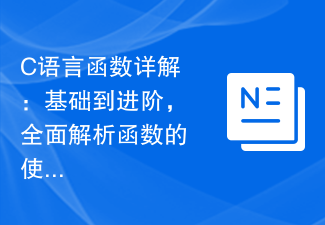 C语言函数详解:基础到进阶,全面解析函数的使用Feb 18, 2024 pm 02:25 PM
C语言函数详解:基础到进阶,全面解析函数的使用Feb 18, 2024 pm 02:25 PMC语言函数大全:从基础到进阶,详解函数的使用方法,需要具体代码示例简介:C语言是一种广泛使用的编程语言,其强大的功能和灵活性使它成为许多开发人员的首选。在C语言中,函数是一个重要的概念,它能够将一段代码组合成一个独立的模块,提高了代码的重用性和可维护性。本文将从基础开始介绍C语言函数的使用方法,并逐步进阶,帮助读者掌握函数编写的技巧。一、函数的定义与调用在C
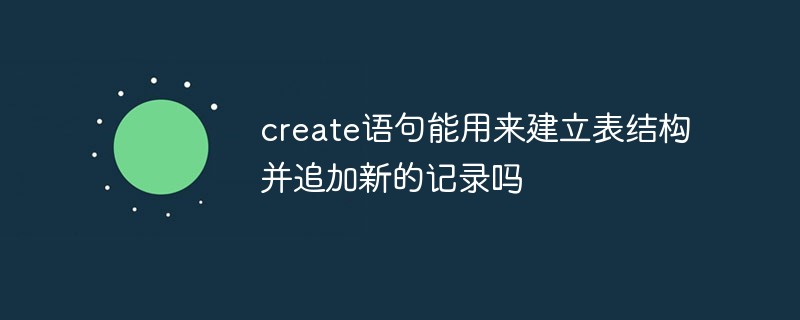 create语句能用来建立表结构并追加新的记录吗Jul 25, 2022 am 11:25 AM
create语句能用来建立表结构并追加新的记录吗Jul 25, 2022 am 11:25 AM不能。CREATE语句的功能是创建一个表结构,但不能追加新的记录,追加新的记录可以使用INSERT语句。CREATE语句可用于在数据库中创建新表,并规定数据列的属性和约束;但新建的表是一个空表,需要使用INSERT语句追加新的记录。INSERT语句用于向数据库已有的表中插入一行或者多行元组数据。
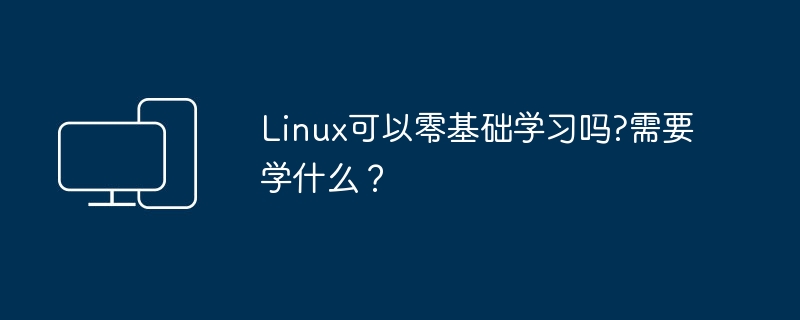 Linux可以零基础学习吗?需要学什么?Feb 19, 2024 pm 12:57 PM
Linux可以零基础学习吗?需要学什么?Feb 19, 2024 pm 12:57 PM想要从事IT行业,但是有不想要学习编程该选择哪门技术合适呢?当然是Linux运维了。Linux是市场上非常受欢迎的技术,应用范围广泛,就业前景好,受到了很多人的喜欢。那么问题来了,Linux运维零基础可以学习吗? 在服务器市场上,Linux系统因为稳定安全、免费开源和高效便捷等优点在市场占有率高达80%,由此可以看得出来Linux应用是非常广泛的。无论是现在还是未来,学习Linux都是非常不错的选择。至于零基础可以学习吗?我的答案是当然可以了。老男孩教育Linux面授班专门针对零基础人员设
 PHP函数用法:从基础到进阶Jun 15, 2023 pm 11:11 PM
PHP函数用法:从基础到进阶Jun 15, 2023 pm 11:11 PMPHP是一种广泛使用的服务器端脚本语言,用于开发动态网站、Web应用程序和其他互联网服务。在开发PHP应用程序过程中,使用函数可以帮助简化代码、提高代码重用性和降低开发成本等。本文将介绍PHP函数的基础用法和进阶用法。一、PHP函数的基础用法1.定义函数在PHP中,使用function关键字来定义函数,例如:functiongreet($name){
 不要错过立即获取免费基础 C# 认证的机会来自MicrosoftSep 01, 2023 pm 12:45 PM
不要错过立即获取免费基础 C# 认证的机会来自MicrosoftSep 01, 2023 pm 12:45 PM召集所有C#开发人员!Microsoft和非营利组织freeCodeCamp宣布推出新的全球免费基础C#认证。该认证旨在帮助所有级别的开发人员学习C#的基础知识,C#是一种用于创建各种应用程序的流行编程语言,您可以在LinkedIn配置文件中显示它。该认证包括35小时的MicrosoftLearn培训课程,以及在freeCodeCamp上举办的80个问题的考试。本课程涵盖变量、数据类型、控制结构和面向对象编程等主题。“我们的基础C#认证正好提供了这一点–证明了您为掌握这种多功


Hot AI Tools

Undresser.AI Undress
AI-powered app for creating realistic nude photos

AI Clothes Remover
Online AI tool for removing clothes from photos.

Undress AI Tool
Undress images for free

Clothoff.io
AI clothes remover

AI Hentai Generator
Generate AI Hentai for free.

Hot Article

Hot Tools

Notepad++7.3.1
Easy-to-use and free code editor

MantisBT
Mantis is an easy-to-deploy web-based defect tracking tool designed to aid in product defect tracking. It requires PHP, MySQL and a web server. Check out our demo and hosting services.

DVWA
Damn Vulnerable Web App (DVWA) is a PHP/MySQL web application that is very vulnerable. Its main goals are to be an aid for security professionals to test their skills and tools in a legal environment, to help web developers better understand the process of securing web applications, and to help teachers/students teach/learn in a classroom environment Web application security. The goal of DVWA is to practice some of the most common web vulnerabilities through a simple and straightforward interface, with varying degrees of difficulty. Please note that this software

EditPlus Chinese cracked version
Small size, syntax highlighting, does not support code prompt function

SublimeText3 Linux new version
SublimeText3 Linux latest version






