 Web Front-end
Web Front-end HTML Tutorial
HTML Tutorial XHTML introductory learning tutorial: XHTML tag_HTML/Xhtml_web page production
XHTML introductory learning tutorial: XHTML tag_HTML/Xhtml_web page productionPerhaps you noticed in the previous section that the biggest difference between XHTML files and ordinary plain text files is some things included with "", such as . We call them tags. Usually XHTML tags appear in pairs, such as . You can see that they only differ by one "/". We call a tag like without "/" a start tag, and its corresponding with "/" is called a stop tag. The stop tag is the same as the start tag. The starting tag only differs by a "/" symbol. Of course, XHTML also has some tags that do not appear in pairs, and they do not have a terminating tag. We call such tags "empty tags". The content of empty tags will be mentioned in a later tutorial. About capitalization
Previous versions of HTML tags were not case-sensitive. For example, the tags and tags were equivalent. In XHTML, all tags are lowercase. In order to make your website comply with XHTML standards, you should develop a good habit of using lowercase letters for all tags when creating web pages. The role of XHTML tags (element)
Open the html file saved in the previous tutorial. Change "This is my first web page." on the sixth line to "This is my first web page ." Then save the changes and browse the web page again. You will find that the two words on the web page have become bold, and the effect is as follows:
This is my first webpage.
The difference is obvious. The words "webpage" are "wrapped" in the tags and become bold. The tag is meant to be bold, and it only affects the content it contains. This is how XHTML tags work. We call the content "wrapped" by the tag an element. In this example, the word "webpage" is the element of the tag. Label properties
We can set some attributes for XHTML tags. Please pay attention to the horizontal line above. Its original code is:
. In XHTML, the
tag is a horizontal dividing line. We can add an attribute "size" (that is, the size of the dividing line) to this dividing line, and its attribute value is 1. Then its complete code is:
Similarly, the way to add attributes to other XHTML tags is to add: attribute="attribute value" to the start tag of the tag. Note that attribute values must be "enclosed" in quotation marks. Either single quotes or double quotes are acceptable, but double quotes are more commonly used.
Format for adding attributes: Example ->
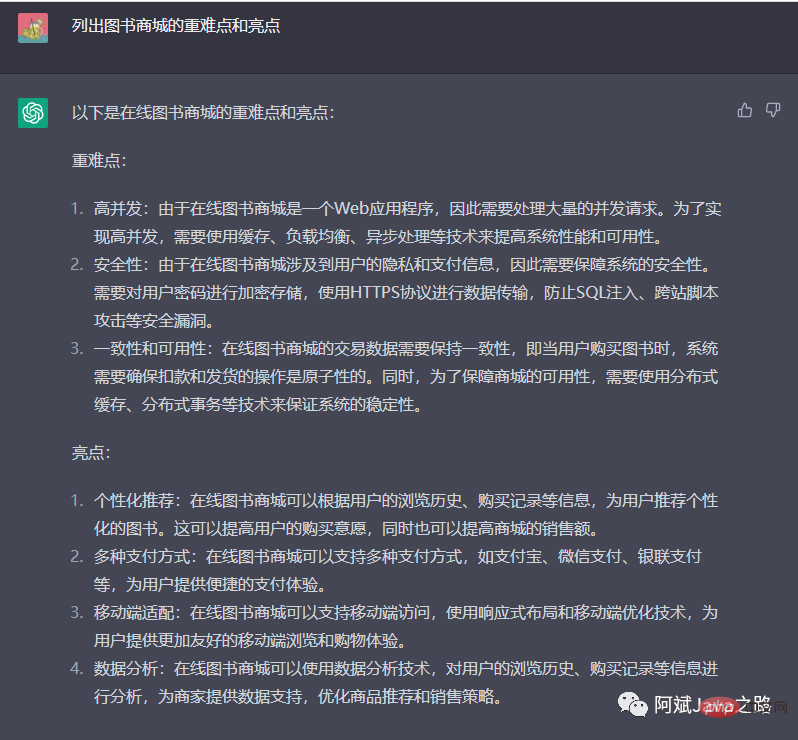 3分钟快速使用ChatGPT教程,用它帮我写简历,太牛了Apr 11, 2023 pm 07:40 PM
3分钟快速使用ChatGPT教程,用它帮我写简历,太牛了Apr 11, 2023 pm 07:40 PM已经火了很久了,身边的同事也用它来进行一些调研,资源检索,工作汇报等方面都有很大的的效率提升。很多人问ChatGPT会不会取代程序员?我的回答是:不会!ChatGPT并不是我们的敌人,相反的是,它是我们的好帮手。未来人和人的竞争,可能就会从原先的我懂得更多,我实操经验更丰富,变成了我比你更会用工具,我比你更懂得提问,我比你更会发挥机器人的最大特性,所以,为了不掉队,你还不准备体验下ChatGPT吗?快速体验面试官经常会问你的项目有啥重难点?很多人不会回答,直接看看ChatGPT怎么说,真的太牛了
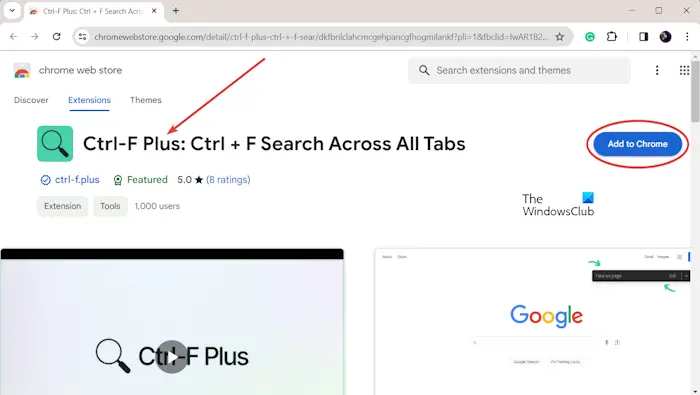 如何在Chrome和Edge的所有选项卡中搜索文本Feb 19, 2024 am 11:30 AM
如何在Chrome和Edge的所有选项卡中搜索文本Feb 19, 2024 am 11:30 AM本教程向您展示了如何在Windows的Chrome或Edge中找到所有打开的标签页上的特定文本或短语。有没有办法在Chrome中所有打开的标签页上进行文本搜索?是的,您可以使用Chrome中的免费外部Web扩展在所有打开的标签上执行文本搜索,无需手动切换标签。一些扩展如TabSearch和Ctrl-FPlus可以帮助您轻松实现这一功能。如何在GoogleChrome的所有选项卡中搜索文本?Ctrl-FPlus是一个免费的扩展,它方便用户在浏览器窗口的所有选项卡中搜索特定的单词、短语或文本。这个扩
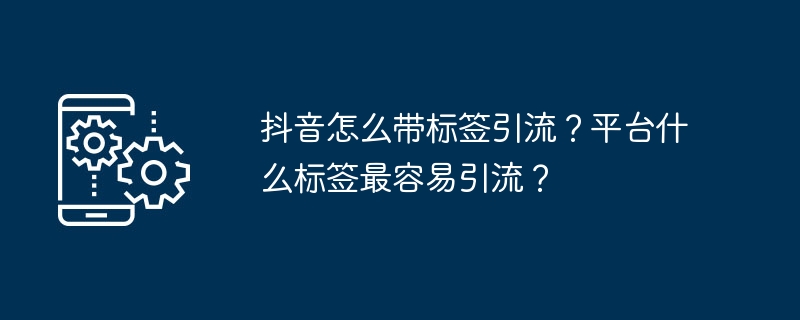 抖音怎么带标签引流?平台什么标签最容易引流?Mar 22, 2024 am 10:28 AM
抖音怎么带标签引流?平台什么标签最容易引流?Mar 22, 2024 am 10:28 AM抖音作为一款备受欢迎的短视频社交平台,拥有着庞大的用户群体。对于抖音创作者来说,带标签引流是一种有效提升内容曝光度和吸引关注的方法。那么,抖音怎么带标签引流呢?本文将为您详细解答这个问题,并介绍相关技巧。一、抖音怎么带标签引流?发布视频时,要确保选择与内容相关的标签。这些标签应涵盖视频的主题和关键词,以便让用户通过标签更容易找到您的视频。利用流行标签是增加视频曝光的有效方法。研究当前热门标签和趋势,将其巧妙地融入视频描述和标签中。这些热门标签通常具有更高的曝光度,能够吸引更多观众的关注。3.标签
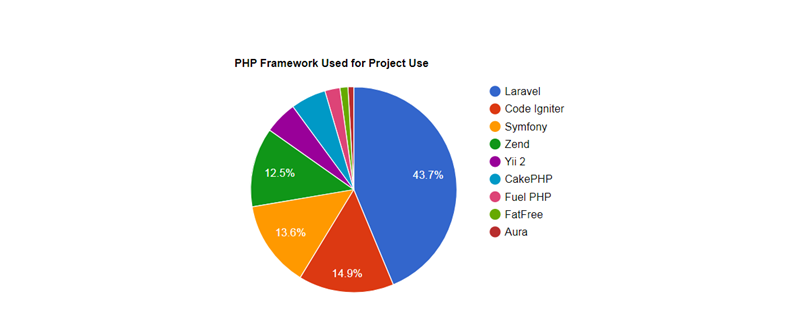 2023年最流行的5个php开发框架视频教程推荐May 08, 2017 pm 04:26 PM
2023年最流行的5个php开发框架视频教程推荐May 08, 2017 pm 04:26 PM如果想快速进行php web开发,选择一个好用的php开发框架至关重要,一个好的php开发框架可以让开发工作变得更加快捷、安全和有效。那2023年最流行的php开发框架有哪些呢?这些php开发框架排名如何?
 PHP基础教程:从入门到精通Jun 18, 2023 am 09:43 AM
PHP基础教程:从入门到精通Jun 18, 2023 am 09:43 AMPHP是一种广泛使用的开源服务器端脚本语言,它可以处理Web开发中所有的任务。PHP在网页开发中的应用广泛,尤其是在动态数据处理上表现优异,因此被众多开发者喜爱和使用。在本篇文章中,我们将一步步地讲解PHP基础知识,帮助初学者从入门到精通。一、基本语法PHP是一种解释性语言,其代码类似于HTML、CSS和JavaScript。每个PHP语句都以分号;结束,注
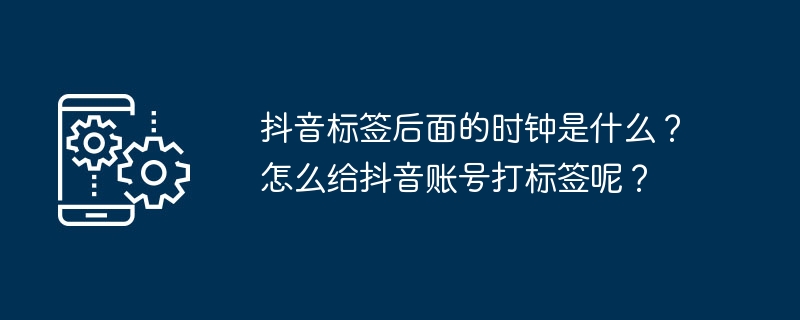 抖音标签后面的时钟是什么?怎么给抖音账号打标签呢?Mar 24, 2024 pm 03:46 PM
抖音标签后面的时钟是什么?怎么给抖音账号打标签呢?Mar 24, 2024 pm 03:46 PM在浏览抖音作品时,我们经常能看到标签后面有一个时钟图标。那么,这个时钟到底是什么呢?本文将围绕“抖音标签后面的时钟是什么”展开讨论,希望为您的抖音使用提供一些有益的参考。一、抖音标签后面的时钟是什么?抖音会推出一些热门话题挑战,用户参与时会在标签后看到一个时钟图标,这代表作品正在参与话题挑战,并显示挑战的剩余时间。对于一些具有时效性的内容,如节假日、特殊活动等,抖音会在标签后面附上时钟图标,提醒用户该内容的有效期限。3.热门标签:当某个标签变得热门时,抖音会在标签后面添加时钟图标,表示这个标签正
 什么是OCO订单?Apr 25, 2023 am 11:26 AM
什么是OCO订单?Apr 25, 2023 am 11:26 AM二选一订单(OneCancelstheOther,简称OCO)可让您同时下达两个订单。它结合了限价单和限价止损单,但只能执行其中一个。换句话说,只要其中的限价单被部分或全部成交、止盈止损单被触发,另一个订单将自动取消。请注意,取消其中一个订单也会同时取消另一个订单。在币安交易平台进行交易时,您可以将二选一订单作为交易自动化的基本形式。这个功能可让您选择同时下达两个限价单,从而有助于止盈和最大程度减少潜在损失。如何使用二选一订单?登录您的币安帐户之后,请前往基本交易界面,找到下图所示的交易区域。点
 钉钉app外部联系人标签怎么删除Feb 24, 2024 am 08:20 AM
钉钉app外部联系人标签怎么删除Feb 24, 2024 am 08:20 AM钉钉app外部联系人标签怎么删除?钉钉中是可以删除外部联系人标签的功能,但是多数小伙伴不知道钉钉外部联系人标签如何的删除,接下来就是小编为用户带来的钉钉app外部联系人标签删除方法图文教程,感兴趣的用户快来一起看看吧!钉钉app外部联系人标签怎么删除1、首先打开钉钉APP,主页面中点击如下图所示的【管理】功能;2、然后进入到企业管理的界面,找到其中的【外部联系人】;3、接着在外部联系人设置功能页,选择【标签管理】服务;4、之后在联系人标签主页面,选择你需要删除的标签组类型;5、最后点击标签组红色


Hot AI Tools

Undresser.AI Undress
AI-powered app for creating realistic nude photos

AI Clothes Remover
Online AI tool for removing clothes from photos.

Undress AI Tool
Undress images for free

Clothoff.io
AI clothes remover

AI Hentai Generator
Generate AI Hentai for free.

Hot Article

Hot Tools

SublimeText3 Mac version
God-level code editing software (SublimeText3)

SAP NetWeaver Server Adapter for Eclipse
Integrate Eclipse with SAP NetWeaver application server.

Atom editor mac version download
The most popular open source editor

mPDF
mPDF is a PHP library that can generate PDF files from UTF-8 encoded HTML. The original author, Ian Back, wrote mPDF to output PDF files "on the fly" from his website and handle different languages. It is slower than original scripts like HTML2FPDF and produces larger files when using Unicode fonts, but supports CSS styles etc. and has a lot of enhancements. Supports almost all languages, including RTL (Arabic and Hebrew) and CJK (Chinese, Japanese and Korean). Supports nested block-level elements (such as P, DIV),

SecLists
SecLists is the ultimate security tester's companion. It is a collection of various types of lists that are frequently used during security assessments, all in one place. SecLists helps make security testing more efficient and productive by conveniently providing all the lists a security tester might need. List types include usernames, passwords, URLs, fuzzing payloads, sensitive data patterns, web shells, and more. The tester can simply pull this repository onto a new test machine and he will have access to every type of list he needs.





