jdbc连接mssql2005库 win7 64位操作系统 1. 从微软网站下载了Microsoft JDBC Driver 4.0 for SQL Server 2. 将x86目录中的sqljdbc_auth.dll文件copy到windows目录 注意不是windows\system32目录 3. 将sqljdbc4.jar文件copy到项目的lib目录下面 4. 用jdk1.6编
jdbc连接mssql2005库 win7 64位操作系统
1. 从微软网站下载了Microsoft JDBC Driver 4.0 for SQL Server
2. 将x86目录中的sqljdbc_auth.dll文件copy到windows目录 注意不是windows\system32目录
3. 将sqljdbc4.jar文件copy到项目的lib目录下面
4. 用jdk1.6编译项目
5. 连接参数用
 如何使用磁力链接Feb 18, 2024 am 10:02 AM
如何使用磁力链接Feb 18, 2024 am 10:02 AM磁力链接是一种用于下载资源的链接方式,相比传统的下载方式更为便捷和高效。使用磁力链接可以通过点对点的方式下载资源,而不需要依赖中介服务器。本文将介绍磁力链接的使用方法及注意事项。一、什么是磁力链接磁力链接是一种基于P2P(Peer-to-Peer)协议的下载方式。通过磁力链接,用户可以直接连接到资源的发布者,从而完成资源的共享和下载。与传统的下载方式相比,磁
 115://开头的链接怎么下载?下载方法介绍Mar 14, 2024 am 11:58 AM
115://开头的链接怎么下载?下载方法介绍Mar 14, 2024 am 11:58 AM最近有很多用户都在问小编,115://开头的链接怎么下载?想要下载115://开头的链接需要借助115浏览器,大家下载好115浏览器后,再来看看下面小编整理好的下载教程吧。 115://开头的链接下载方法介绍 1、登录115.com,下载115浏览器并安装。 2、在115浏览器地址栏输入:chrome://extensions/,进入扩展中心,搜索Tampermonkey,安装对应插件。 3、在115浏览器地址栏输入: 油猴脚本:https://greasyfork.org/en/
 如何获取微信视频号链接?微信视频号怎么添加商品链接?Mar 22, 2024 pm 09:36 PM
如何获取微信视频号链接?微信视频号怎么添加商品链接?Mar 22, 2024 pm 09:36 PM微信视频号作为微信生态系统的一部分,已经逐渐成为内容创作者和商家的重要推广工具。在这个平台上获取视频号链接对于分享和传播内容至关重要。下文将详细介绍如何获取微信视频号链接,以及如何在视频号中添加商品链接,提升内容的传播效果。一、如何获取微信视频号链接?在微信视频号中发布视频后,系统会自动创建一个视频链接。作者可以在发布后复制该链接,方便进行分享和传播。登录微信视频号后,您可以浏览自己的视频号主页。在主页上,每个视频都附有相应的链接,方便您直接复制或分享。3.搜索视频号:在微信搜索框中输入视频号名
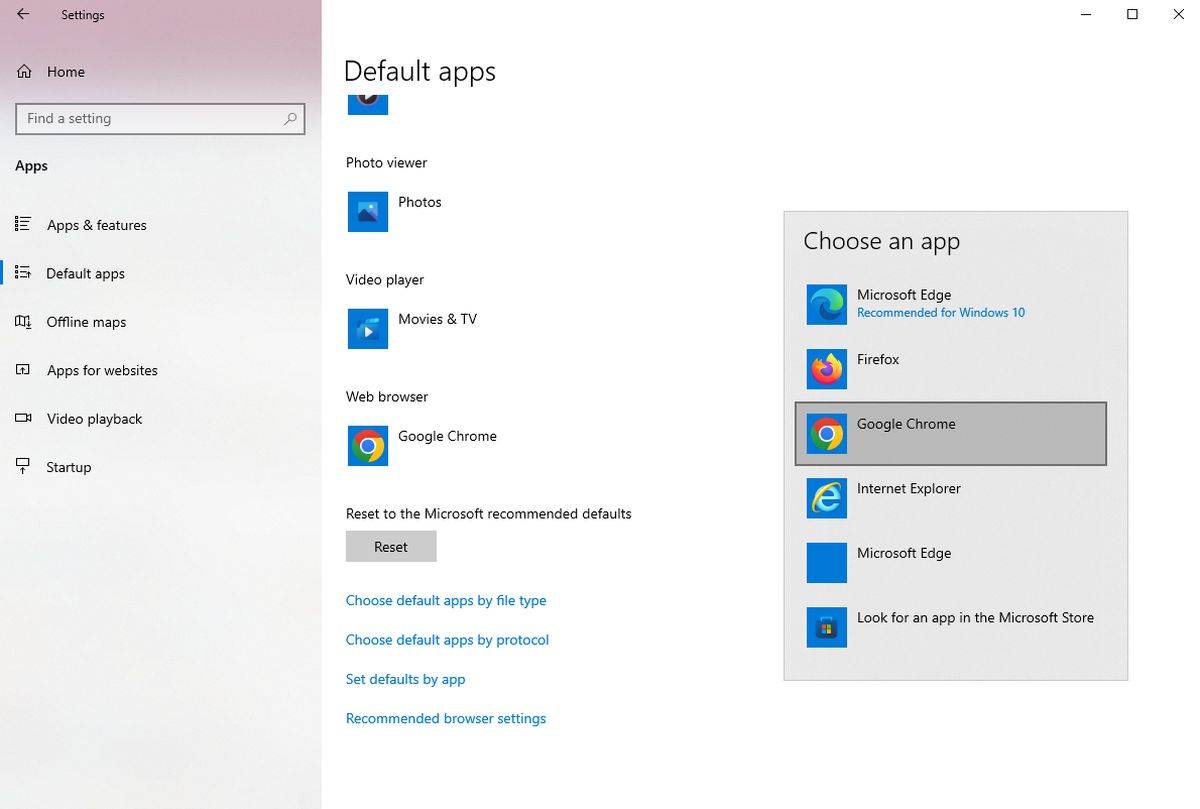 如何禁止 Outlook 在 Edge 浏览器中打开链接Aug 03, 2023 am 11:49 AM
如何禁止 Outlook 在 Edge 浏览器中打开链接Aug 03, 2023 am 11:49 AM如何阻止Outlook在Edge中打开链接在继续之前,请确保您的首选浏览器在Windows中设置为默认浏览器。这可确保在所需的浏览器中打开Outlook链接。要检查并设置默认浏览器:对于Windows10:单击“开始”菜单,然后选择“设置”转到“应用程序”,然后转到“默认应用程序”在默认应用程序列表的底部查找“Web浏览器”如果列出了您的首选浏览器,则一切就绪。如果列出了MicrosoftEdge,请单击它,然后从列表中选择您喜欢的浏览器。如果出现提示,请单击“仍然切换”。修复Edge问题中Ou
 如何在最新的iOS 17系统中连接iPhone上的Apple NotesSep 22, 2023 pm 05:01 PM
如何在最新的iOS 17系统中连接iPhone上的Apple NotesSep 22, 2023 pm 05:01 PM使用添加链接功能在iPhone上链接AppleNotes。笔记:如果您已安装iOS17,则只能在iPhone上的AppleNotes之间创建链接。在iPhone上打开“备忘录”应用。现在,打开要在其中添加链接的注释。您还可以选择创建新备忘录。点击屏幕上的任意位置。这将向您显示一个菜单。点击右侧的箭头以查看“添加链接”选项。点击它。现在,您可以键入注释的名称或网页URL。然后,点击右上角的完成,添加的链接将出现在笔记中。如果要添加指向某个单词的链接,只需双击该单词即可将其选中,选择“添加链接”并按
 视频号挂链接需要什么条件?视频号带货怎么挂链接?Mar 07, 2024 pm 01:13 PM
视频号挂链接需要什么条件?视频号带货怎么挂链接?Mar 07, 2024 pm 01:13 PM随着短视频平台的盛行,越来越多的创作者开始利用视频号来创作和推广内容。视频号不仅可以展示个人才能,还可以通过带货链接来实现商业变现。但是,要在视频号中添加链接,必须符合一定的条件。一、视频号挂链接需要什么条件?视频号认证是在视频号中添加链接的前提条件。目前,主要的短视频平台如抖音、快手等都提供认证服务,主要包括个人认证和机构认证两种类型。个人认证需要提交真实身份信息,而机构认证则需要提供相关企业或组织的认证材料。完成认证后,用户可以在视频号中添加链接,提升账号的可信度和权威性。视频号挂链接的一个
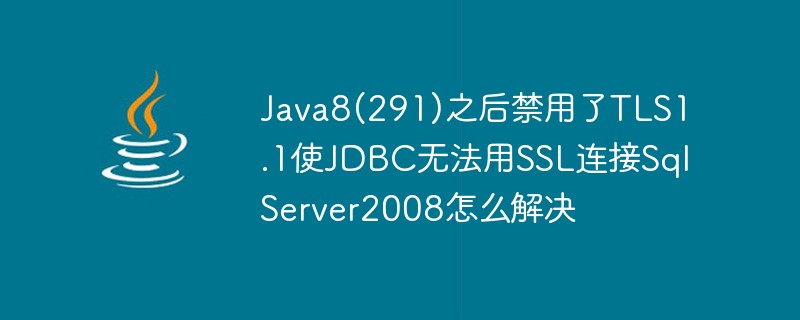 Java8(291)之后禁用了TLS1.1使JDBC无法用SSL连接SqlServer2008怎么解决May 16, 2023 pm 11:55 PM
Java8(291)之后禁用了TLS1.1使JDBC无法用SSL连接SqlServer2008怎么解决May 16, 2023 pm 11:55 PMJava8-291之后,禁用了TLS1.1,使JDBC无法用SSL连接SqlServer2008怎么办,以下是解决办法修改java.security文件1.找到jre的java.security文件如果是jre,在{JAVA_HOME}/jre/lib/security中,比如????C:\ProgramFiles\Java\jre1.8.0_301\lib\security如果是Eclipse绿色免安装便携版在安装文件夹搜索java.security,比如????xxx\plugins\org
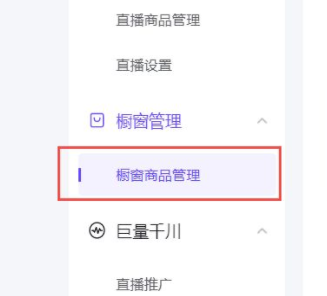 抖店怎么上链接-抖店上链接教程Mar 06, 2024 am 08:40 AM
抖店怎么上链接-抖店上链接教程Mar 06, 2024 am 08:40 AM有很多朋友还不知道抖店怎么上链接,所以下面小编就讲解了抖店上链接的方法教程,有需要的小伙伴赶紧来看一下吧,相信对大家一定会有所帮助哦。第一步:首先打开抖店电脑端,进入左边栏“橱窗商品管理”,如图所示。第二步:接着点击右上角的“添加商品”,如图所示。第三步:然后将我们的商品链接复制粘贴进去,如图所示。第四步:随后点击“确认添加”,如图所示。第五步:最后输入介绍、图片等信息,再点击“确认”就能在抖音上链接了,如图所示。上面就是小编为大家带来的抖店怎么上链接的全部内容,希望对大家能够有所帮助哦。


Hot AI Tools

Undresser.AI Undress
AI-powered app for creating realistic nude photos

AI Clothes Remover
Online AI tool for removing clothes from photos.

Undress AI Tool
Undress images for free

Clothoff.io
AI clothes remover

AI Hentai Generator
Generate AI Hentai for free.

Hot Article

Hot Tools

MinGW - Minimalist GNU for Windows
This project is in the process of being migrated to osdn.net/projects/mingw, you can continue to follow us there. MinGW: A native Windows port of the GNU Compiler Collection (GCC), freely distributable import libraries and header files for building native Windows applications; includes extensions to the MSVC runtime to support C99 functionality. All MinGW software can run on 64-bit Windows platforms.

mPDF
mPDF is a PHP library that can generate PDF files from UTF-8 encoded HTML. The original author, Ian Back, wrote mPDF to output PDF files "on the fly" from his website and handle different languages. It is slower than original scripts like HTML2FPDF and produces larger files when using Unicode fonts, but supports CSS styles etc. and has a lot of enhancements. Supports almost all languages, including RTL (Arabic and Hebrew) and CJK (Chinese, Japanese and Korean). Supports nested block-level elements (such as P, DIV),

WebStorm Mac version
Useful JavaScript development tools

Atom editor mac version download
The most popular open source editor

ZendStudio 13.5.1 Mac
Powerful PHP integrated development environment






