 Web Front-end
Web Front-end HTML Tutorial
HTML Tutorial Detailed explanation of HTML hyperlinks_HTML/Xhtml_Web page production
Detailed explanation of HTML hyperlinks_HTML/Xhtml_Web page productionHyperlink is a frequently used HTML element in websites, because various pages of the website are connected by hyperlinks, and hyperlinks complete the jump between pages. Hyperlinks are the main means of interaction between browsers and servers, and we will gradually learn more about them in the following technologies.
— Note: Pictures can also be used as links. You will learn more about them in the next chapter "Pictures in Web Pages".
4.5.1 Add link to text
The tag of a hyperlink is . Adding a hyperlink to text is similar to other modification tags. The text after adding the link has its own special style to distinguish it from other text. The default link style is blue text with underline. A hyperlink jumps to another page. The tag has an href attribute responsible for specifying the address of the new page. The address specified by href generally uses a relative address.
— Note: In website development, document relative addresses are more commonly used.
Create a web page file in the D:web directory, name it a.htm, and write the code as shown in Code 4.18.
Code 4.18 Hyperlink settings: a.htm
Enter http://localhost/a.htm in the browser address bar, and the browsing effect is as shown in Figure 4.19.

Figure 4.19 Hyperlink settings
Readers can see the default style of hyperlinks in Figure 4.19. When clicking the link on the page, the page will jump to the ul_ol.htm page in the same directory, which is the list setting page in the previous section. When you click the browser's "Back" button to return to the a.htm page, the color of the text link turns purple to tell the viewer that this link has been visited.
4.5.2 Modify the link window opening method
By default, hyperlinks open new pages by overwriting themselves. According to the different needs of the browser, the reader can specify other ways of opening a new window for the hyperlink. The hyperlink tag provides the target attribute for setting. The values are _self (self-overwriting, default), _blank (create a new window to open a new page), _top (open in the entire window of the browser, all frame structures will be ignored) ), _parent (open in the previous window).
— Note: The _top and _parent methods are used for frame pages, and will be explained in detail in later chapters.
4.5.3 Add prompt text to the link
In many cases, the text of the hyperlink is not enough to describe the content to be linked. The hyperlink tag provides the title attribute to conveniently give prompts to the viewer. The value of the title attribute is the prompt content. When the viewer's cursor stays on the hyperlink, the prompt content will appear. This will not affect the neatness of the page layout. Modify the a.htm web page file and write the code as shown in code 4.19.
Code 4.19 Hyperlink settings: a.htm
Enter http://localhost/a.htm in the browser address bar, and the browsing effect is as shown in Figure 4.20.

Figure 4.20 Hyperlink prompt text
4.5.4 What is an anchor
Many web articles have a lot of content, resulting in very long pages, and viewers need to constantly drag the browser's scroll bar to find the content they need. The anchor function of the hyperlink can solve this problem. The anchor is derived from the anchor on the ship. After the anchor is dropped, the ship will not easily drift away or get lost. In fact, anchors are used to jump to different locations within a single page. Some places are called bookmarks.
The name attribute of the hyperlink tag is used to define the name of the anchor. A page can define multiple anchors. The href attribute of the hyperlink can jump to the corresponding anchor based on the name. Create a web page file in the D:web directory, name it a_anchor.htm, and write the code as shown in Code 4.20.
Code 4.20 Hyperlink anchor: a_anchor.htm
Presidents of the United States
●1st term (1789-1797)This is the anchor of the 1st term
Name: George Washington
George Washington
Birth and death: 1732-1799
Political Party:: Federation
●The 2nd term (1797-1801)This is the anchor of the 2nd term
Name: John Adams
John Adams
Birth and death: 1735-1826
Political Party:: Federation
●The 3rd term (1801-1809)This is the anchor of the 3rd term
Name: Thomas Jefferson
Thomas Jefferson
Birth and death: 1743-1826
Political party:: Communist Party of China
●The 4th (1809-1817)This is the anchor of the 4th
Name: James Madison
James Madison
Birth and death: 1751-1836
Political party: Democratic Republic of China
●The 5th (1817-1825)This is the anchor of the 5th
Name: James Monroe
James Monroe
Birth and death: 1758-1831
Political party: Democratic Republic of China
l>
Before testing, readers can see from code 4.20 that the tag is also used to define anchors, and the name of the anchor is defined with the name attribute (the name has no limit and can be customized). When looking for anchor links, use the href attribute to specify the corresponding name, and add a # symbol in front of the name. Enter http://localhost/a_anchor.htm in the browser address bar, and the browsing effect is as shown in Figure 4.21.

Figure 4.21 Hyperlink anchor
When the viewer clicks the hyperlink, the page will automatically scroll to the anchor position of the href attribute value name.
— Note: The tag that defines the anchor does not necessarily need specific content, it is just a positioning.
4.5.5 Email, FTP and Telnet links
Hyperlinks can also further expand the functions of web pages. The more commonly used ones are email, FTP and Telnet connections. To complete the above functions, you only need to modify the href value of the hyperlink. The format for sending emails is:
The email address must be complete, such as intel@qq.com.
As mentioned earlier, the http protocol is used to browse the web, and the FTP server is connected using the FTP protocol. The link format is as follows:
The difference between FTP server link and web page link lies in the protocols used. FTP requires login permission from the server administrator. However, some FTP servers can be accessed anonymously and some public files can be obtained. Similarly, a similar method is used to connect to the server using the Telnet protocol, with the following format:
The telnet protocol is rarely used, and the http protocol is mostly used. Create a web page file in the D:web directory, name it mail.htm, and write the code as shown in Code 4.21.
Code 4.21 Other settings for hyperlinks: mail.htm
s
Enter http://localhost/mail.htm in the browser address bar, and the browsing effect is as shown in Figure 4.22.

Figure 4.22 Other settings for hyperlinks
 HTML超文本标记语言--超在那里?(文档分析)Aug 02, 2022 pm 06:04 PM
HTML超文本标记语言--超在那里?(文档分析)Aug 02, 2022 pm 06:04 PM本篇文章带大家了解一下HTML(超文本标记语言),介绍一下HTML的本质,HTML文档的结构、HTML文档的基本标签和图像标签、列表、表格标签、媒体元素、表单,希望对大家有所帮助!
 html和css算编程语言吗Sep 21, 2022 pm 04:09 PM
html和css算编程语言吗Sep 21, 2022 pm 04:09 PM不算。html是一种用来告知浏览器如何组织页面的标记语言,而CSS是一种用来表现HTML或XML等文件样式的样式设计语言;html和css不具备很强的逻辑性和流程控制功能,缺乏灵活性,且html和css不能按照人类的设计对一件工作进行重复的循环,直至得到让人类满意的答案。
 web前端笔试题库之HTML篇Apr 21, 2022 am 11:56 AM
web前端笔试题库之HTML篇Apr 21, 2022 am 11:56 AM总结了一些web前端面试(笔试)题分享给大家,本篇文章就先给大家分享HTML部分的笔试题(附答案),大家可以自己做做,看看能答对几个!
 HTML5中画布标签是什么May 18, 2022 pm 04:55 PM
HTML5中画布标签是什么May 18, 2022 pm 04:55 PMHTML5中画布标签是“<canvas>”。canvas标签用于图形的绘制,它只是一个矩形的图形容器,绘制图形必须通过脚本(通常是JavaScript)来完成;开发者可利用多种js方法来在canvas中绘制路径、盒、圆、字符以及添加图像等。
 html5废弃了哪个列表标签Jun 01, 2022 pm 06:32 PM
html5废弃了哪个列表标签Jun 01, 2022 pm 06:32 PMhtml5废弃了dir列表标签。dir标签被用来定义目录列表,一般和li标签配合使用,在dir标签对中通过li标签来设置列表项,语法“<dir><li>列表项值</li>...</dir>”。HTML5已经不支持dir,可使用ul标签取代。
 html中document是什么Jun 17, 2022 pm 04:18 PM
html中document是什么Jun 17, 2022 pm 04:18 PM在html中,document是文档对象的意思,代表浏览器窗口的文档;document对象是window对象的子对象,所以可通过“window.document”属性对其进行访问,每个载入浏览器的HTML文档都会成为Document对象。
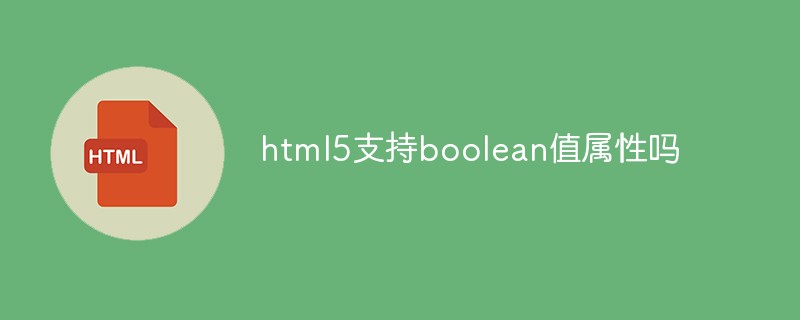 html5支持boolean值属性吗Apr 22, 2022 pm 04:56 PM
html5支持boolean值属性吗Apr 22, 2022 pm 04:56 PMhtml5支持boolean值属性;boolean值属性指是属性值为true或者false的属性,如input元素中的disabled属性,不使用该属性表示值为flase,不禁用元素,使用该属性可以不设置属性值表示值为true,禁用元素。


Hot AI Tools

Undresser.AI Undress
AI-powered app for creating realistic nude photos

AI Clothes Remover
Online AI tool for removing clothes from photos.

Undress AI Tool
Undress images for free

Clothoff.io
AI clothes remover

AI Hentai Generator
Generate AI Hentai for free.

Hot Article

Hot Tools

SublimeText3 Chinese version
Chinese version, very easy to use

mPDF
mPDF is a PHP library that can generate PDF files from UTF-8 encoded HTML. The original author, Ian Back, wrote mPDF to output PDF files "on the fly" from his website and handle different languages. It is slower than original scripts like HTML2FPDF and produces larger files when using Unicode fonts, but supports CSS styles etc. and has a lot of enhancements. Supports almost all languages, including RTL (Arabic and Hebrew) and CJK (Chinese, Japanese and Korean). Supports nested block-level elements (such as P, DIV),

SublimeText3 Linux new version
SublimeText3 Linux latest version

MantisBT
Mantis is an easy-to-deploy web-based defect tracking tool designed to aid in product defect tracking. It requires PHP, MySQL and a web server. Check out our demo and hosting services.

SAP NetWeaver Server Adapter for Eclipse
Integrate Eclipse with SAP NetWeaver application server.







