可以直接下载我编译好的插件 hadoop-eclipse-plugin-1.1.2 http://download.csdn.net/detail/wind520/5784389 1:方法一: copy src\contrib\build-contrib.xml 到src\contrib\eclipse-plugin目录下,然后修改 ?xml version=1.0?!-- Licensed to the Apache S
可以直接下载我编译好的插件
hadoop-eclipse-plugin-1.1.2
http://download.csdn.net/detail/wind520/5784389
1:方法一:
copy src\contrib\build-contrib.xml 到src\contrib\eclipse-plugin目录下,然后修改
<?xml version="1.0"?>
<!--
Licensed to the Apache Software Foundation (ASF) under one or more
contributor license agreements. See the NOTICE file distributed with
this work for additional information regarding copyright ownership.
The ASF licenses this file to You under the Apache License, Version 2.0
(the "License"); you may not use this file except in compliance with
the License. You may obtain a copy of the License at
http://www.apache.org/licenses/LICENSE-2.0
Unless required by applicable law or agreed to in writing, software
distributed under the License is distributed on an "AS IS" BASIS,
WITHOUT WARRANTIES OR CONDITIONS OF ANY KIND, either express or implied.
See the License for the specific language governing permissions and
limitations under the License.
-->
<!-- Imported by contrib/*/build.xml files to share generic targets. -->
<project name="hadoopbuildcontrib" xmlns:ivy="antlib:org.apache.ivy.ant">
<property name="name" value="${ant.project.name}"></property>
<property name="eclipse.home" location="D:/oracle/get/eclipse"></property>
<property name="version" value="1.1.2"></property>
<property name="root" value="${basedir}"></property>
<property name="hadoop.root" location="${root}/../../../"></property>
<!-- Load all the default properties, and any the user wants -->
<!-- to contribute (without having to type -D or edit this file -->
<property file="${user.home}/${name}.build.properties"></property>
<property file="${root}/build.properties"></property>
<property file="${hadoop.root}/build.properties"></property>
<property name="src.dir" location="${root}/src/java"></property>
<property name="src.test" location="${root}/src/test"></property>
<property name="src.test.data" location="${root}/src/test/data"></property>
<!-- Property added for contrib system tests -->
<property name="build-fi.dir" location="${hadoop.root}/build-fi"></property>
<property name="system-test-build-dir" location="${build-fi.dir}/system"></property>
<property name="src.test.system" location="${root}/src/test/system"></property>
<property name="src.examples" location="${root}/src/examples"></property>
<available file="${src.examples}" type="dir" property="examples.available"></available>
<available file="${src.test}" type="dir" property="test.available"></available>
<!-- Property added for contrib system tests -->
<available file="${src.test.system}" type="dir" property="test.system.available"></available>
<property name="conf.dir" location="${hadoop.root}/conf"></property>
<property name="test.junit.output.format" value="plain"></property>
<property name="test.output" value="no"></property>
<property name="test.timeout" value="900000"></property>
<property name="build.contrib.dir" location="${hadoop.root}/build/contrib"></property>
<property name="build.dir" location="${hadoop.root}/build/contrib/${name}"></property>
<property name="build.classes" location="${build.dir}/classes"></property>
<property name="build.test" location="${build.dir}/test"></property>
<property name="build.examples" location="${build.dir}/examples"></property>
<property name="hadoop.log.dir" location="${build.dir}/test/logs"></property>
<!-- all jars together -->
<property name="javac.deprecation" value="off"></property>
<property name="javac.debug" value="on"></property>
<property name="build.ivy.lib.dir" value="${hadoop.root}/build/ivy/lib"></property>
<property name="javadoc.link" value="http://java.sun.com/j2se/1.4/docs/api/"></property>
<property name="build.encoding" value="ISO-8859-1"></property>
<fileset id="lib.jars" dir="${root}" includes="lib/*.jar"></fileset>
<!-- Property added for contrib system tests -->
<property name="build.test.system" location="${build.dir}/system"></property>
<property name="build.system.classes" location="${build.test.system}/classes"></property>
<!-- IVY properties set here -->
<property name="ivy.dir" location="ivy"></property>
<property name="ivysettings.xml" location="${hadoop.root}/ivy/ivysettings.xml"></property>
<loadproperties srcfile="${ivy.dir}/libraries.properties"></loadproperties>
<loadproperties srcfile="${hadoop.root}/ivy/libraries.properties"></loadproperties>
<property name="ivy.jar" location="${hadoop.root}/ivy/ivy-${ivy.version}.jar"></property>
<property name="ivy_repo_url" value="http://repo2.maven.org/maven2/org/apache/ivy/ivy/${ivy.version}/ivy-${ivy.version}.jar"></property>
<property name="build.dir" location="build"></property>
<property name="build.ivy.dir" location="${build.dir}/ivy"></property>
<property name="build.ivy.lib.dir" location="${build.ivy.dir}/lib"></property>
<property name="build.ivy.report.dir" location="${build.ivy.dir}/report"></property>
<property name="common.ivy.lib.dir" location="${build.ivy.lib.dir}/${ant.project.name}/common"></property>
<!--this is the naming policy for artifacts we want pulled down-->
<property name="ivy.artifact.retrieve.pattern" value="${ant.project.name}/[conf]/[artifact]-[revision].[ext]"></property>
<!-- the normal classpath -->
<path id="contrib-classpath">
<pathelement location="${build.classes}"></pathelement>
<pathelement location="${hadoop.root}/build/tools"></pathelement>
<fileset refid="lib.jars"></fileset>
<pathelement location="${hadoop.root}/build/classes"></pathelement>
<fileset dir="${hadoop.root}/lib">
<include name="**/*.jar"></include>
</fileset>
<path refid="${ant.project.name}.common-classpath"></path>
<pathelement path="${clover.jar}"></pathelement>
</path>
<!-- the unit test classpath -->
<path id="test.classpath">
<pathelement location="${build.test}"></pathelement>
<pathelement location="${hadoop.root}/build/test/classes"></pathelement>
<pathelement location="${hadoop.root}/src/contrib/test"></pathelement>
<pathelement location="${conf.dir}"></pathelement>
<pathelement location="${hadoop.root}/build"></pathelement>
<pathelement location="${build.examples}"></pathelement>
<pathelement location="${hadoop.root}/build/examples"></pathelement>
<path refid="contrib-classpath"></path>
</path>
<!-- The system test classpath -->
<path id="test.system.classpath">
<pathelement location="${hadoop.root}/src/contrib/${name}/src/test/system"></pathelement>
<pathelement location="${build.test.system}"></pathelement>
<pathelement location="${build.test.system}/classes"></pathelement>
<pathelement location="${build.examples}"></pathelement>
<pathelement location="${hadoop.root}/build-fi/system/classes"></pathelement>
<pathelement location="${hadoop.root}/build-fi/system/test/classes"></pathelement>
<pathelement location="${hadoop.root}/build-fi"></pathelement>
<pathelement location="${hadoop.root}/build-fi/tools"></pathelement>
<pathelement location="${hadoop.home}"></pathelement>
<pathelement location="${hadoop.conf.dir}"></pathelement>
<pathelement location="${hadoop.conf.dir.deployed}"></pathelement>
<pathelement location="${hadoop.root}/build"></pathelement>
<pathelement location="${hadoop.root}/build/examples"></pathelement>
<pathelement location="${hadoop.root}/build-fi/test/classes"></pathelement>
<path refid="contrib-classpath"></path>
<fileset dir="${hadoop.root}/src/test/lib">
<include name="**/*.jar"></include>
<exclude name="**/excluded/"></exclude>
</fileset>
<fileset dir="${hadoop.root}/build-fi/system">
<include name="**/*.jar"></include>
<exclude name="**/excluded/"></exclude>
</fileset>
<fileset dir="${hadoop.root}/build-fi/test/testjar">
<include name="**/*.jar"></include>
<exclude name="**/excluded/"></exclude>
</fileset>
<fileset dir="${hadoop.root}/build/contrib/${name}">
<include name="**/*.jar"></include>
<exclude name="**/excluded/"></exclude>
</fileset>
</path>
<!-- to be overridden by sub-projects -->
<target name="check-contrib"></target>
<target name="init-contrib"></target>
<!-- ====================================================== -->
<!-- Stuff needed by all targets -->
<!-- ====================================================== -->
<target name="init" depends="check-contrib" unless="skip.contrib">
<echo message="contrib: ${name}"></echo>
<mkdir dir="${build.dir}"></mkdir>
<mkdir dir="${build.classes}"></mkdir>
<mkdir dir="${build.test}"></mkdir>
<!-- The below two tags added for contrib system tests -->
<mkdir dir="${build.test.system}"></mkdir>
<mkdir dir="${build.system.classes}"></mkdir>
<mkdir dir="${build.examples}"></mkdir>
<mkdir dir="${hadoop.log.dir}"></mkdir>
<antcall target="init-contrib"></antcall>
</target>
<!-- ====================================================== -->
<!-- Compile a Hadoop contrib's files -->
<!-- ====================================================== -->
<target name="compile" depends="init, ivy-retrieve-common" unless="skip.contrib">
<echo message="contrib: ${name}"></echo>
<javac encoding="${build.encoding}" srcdir="${src.dir}" includes="**/*.java" destdir="${build.classes}" debug="${javac.debug}" deprecation="${javac.deprecation}">
<classpath refid="contrib-classpath"></classpath>
</javac>
</target>
<!-- ======================================================= -->
<!-- Compile a Hadoop contrib's example files (if available) -->
<!-- ======================================================= -->
<target name="compile-examples" depends="compile" if="examples.available">
<echo message="contrib: ${name}"></echo>
<javac encoding="${build.encoding}" srcdir="${src.examples}" includes="**/*.java" destdir="${build.examples}" debug="${javac.debug}">
<classpath refid="contrib-classpath"></classpath>
</javac>
</target>
<!-- ================================================================== -->
<!-- Compile test code -->
<!-- ================================================================== -->
<target name="compile-test" depends="compile-examples" if="test.available">
<echo message="contrib: ${name}"></echo>
<javac encoding="${build.encoding}" srcdir="${src.test}" includes="**/*.java" excludes="system/**/*.java" destdir="${build.test}" debug="${javac.debug}">
<classpath refid="test.classpath"></classpath>
</javac>
</target>
<!-- ================================================================== -->
<!-- Compile system test code -->
<!-- ================================================================== -->
<target name="compile-test-system" depends="compile-examples" if="test.system.available">
<echo message="contrib: ${name}"></echo>
<javac encoding="${build.encoding}" srcdir="${src.test.system}" includes="**/*.java" destdir="${build.system.classes}" debug="${javac.debug}">
<classpath refid="test.system.classpath"></classpath>
</javac>
</target>
<!-- ====================================================== -->
<!-- Make a Hadoop contrib's jar -->
<!-- ====================================================== -->
<target name="jar" depends="compile" unless="skip.contrib">
<echo message="contrib: ${name}"></echo>
<jar jarfile="${build.dir}/hadoop-${name}-${version}.jar" basedir="${build.classes}"></jar>
</target>
<!-- ====================================================== -->
<!-- Make a Hadoop contrib's examples jar -->
<!-- ====================================================== -->
<target name="jar-examples" depends="compile-examples" if="examples.available" unless="skip.contrib">
<echo message="contrib: ${name}"></echo>
<jar jarfile="${build.dir}/hadoop-${name}-examples-${version}.jar">
<fileset dir="${build.classes}">
</fileset>
<fileset dir="${build.examples}">
</fileset>
</jar>
</target>
<!-- ====================================================== -->
<!-- Package a Hadoop contrib -->
<!-- ====================================================== -->
<target name="package" depends="jar, jar-examples" unless="skip.contrib">
<mkdir dir="${dist.dir}/contrib/${name}"></mkdir>
<copy todir="${dist.dir}/contrib/${name}" includeemptydirs="false" flatten="true">
<fileset dir="${build.dir}">
<include name="hadoop-${name}-${version}.jar"></include>
</fileset>
</copy>
</target>
<!-- ================================================================== -->
<!-- Run unit tests -->
<!-- ================================================================== -->
<target name="test" depends="compile-test, compile" if="test.available">
<echo message="contrib: ${name}"></echo>
<delete dir="${hadoop.log.dir}"></delete>
<mkdir dir="${hadoop.log.dir}"></mkdir>
<junit printsummary="yes" showoutput="${test.output}" haltonfailure="no" fork="yes" maxmemory="512m" errorproperty="tests.failed" failureproperty="tests.failed" timeout="${test.timeout}">
<sysproperty key="test.build.data" value="${build.test}/data"></sysproperty>
<sysproperty key="build.test" value="${build.test}"></sysproperty>
<sysproperty key="src.test.data" value="${src.test.data}"></sysproperty>
<sysproperty key="contrib.name" value="${name}"></sysproperty>
<!-- requires fork=yes for:
relative File paths to use the specified user.dir
classpath to use build/contrib/*.jar
-->
<sysproperty key="user.dir" value="${build.test}/data"></sysproperty>
<sysproperty key="fs.default.name" value="${fs.default.name}"></sysproperty>
<sysproperty key="hadoop.test.localoutputfile" value="${hadoop.test.localoutputfile}"></sysproperty>
<sysproperty key="hadoop.log.dir" value="${hadoop.log.dir}"></sysproperty>
<sysproperty key="taskcontroller-path" value="${taskcontroller-path}"></sysproperty>
<sysproperty key="taskcontroller-ugi" value="${taskcontroller-ugi}"></sysproperty>
<classpath refid="test.classpath"></classpath>
<formatter type="${test.junit.output.format}"></formatter>
<batchtest todir="${build.test}" unless="testcase">
<fileset dir="${src.test}" includes="**/Test*.java" excludes="**/${test.exclude}.java, system/**/*.java"></fileset>
</batchtest>
<batchtest todir="${build.test}" if="testcase">
<fileset dir="${src.test}" includes="**/${testcase}.java" excludes="system/**/*.java"></fileset>
</batchtest>
</junit>
<antcall target="checkfailure"></antcall>
</target>
<!-- ================================================================== -->
<!-- Run system tests -->
<!-- ================================================================== -->
<target name="test-system" depends="compile, compile-test-system, jar" if="test.system.available">
<delete dir="${build.test.system}/extraconf"></delete>
<mkdir dir="${build.test.system}/extraconf"></mkdir>
<property name="test.src.dir" location="${hadoop.root}/src/test"></property>
<property name="test.junit.printsummary" value="yes"></property>
<property name="test.junit.haltonfailure" value="no"></property>
<property name="test.junit.maxmemory" value="512m"></property>
<property name="test.junit.fork.mode" value="perTest"></property>
<property name="test.all.tests.file" value="${test.src.dir}/all-tests"></property>
<property name="test.build.dir" value="${hadoop.root}/build/test"></property>
<property name="basedir" value="${hadoop.root}"></property>
<property name="test.timeout" value="900000"></property>
<property name="test.junit.output.format" value="plain"></property>
<property name="test.tools.input.dir" value="${basedir}/src/test/tools/data"></property>
<property name="c++.src" value="${basedir}/src/c++"></property>
<property name="test.include" value="Test*"></property>
<property name="c++.libhdfs.src" value="${c++.src}/libhdfs"></property>
<property name="test.build.data" value="${build.test.system}/data"></property>
<property name="test.cache.data" value="${build.test.system}/cache"></property>
<property name="test.debug.data" value="${build.test.system}/debug"></property>
<property name="test.log.dir" value="${build.test.system}/logs"></property>
<patternset id="empty.exclude.list.id"></patternset>
<exec executable="sed" inputstring="${os.name}" outputproperty="nonspace.os">
<arg value="s/ /_/g"></arg>
</exec>
<property name="build.platform" value="${nonspace.os}-${os.arch}-${sun.arch.data.model}"></property>
<property name="build.native" value="${hadoop.root}/build/native/${build.platform}"></property>
<property name="lib.dir" value="${hadoop.root}/lib"></property>
<property name="install.c++.examples" value="${hadoop.root}/build/c++-examples/${build.platform}"></property>
<condition property="tests.testcase">
<and>
<isset property="testcase"></isset>
</and>
</condition>
<property name="test.junit.jvmargs" value="-ea"></property>
<macro-system-test-runner test.file="${test.all.tests.file}" classpath="test.system.classpath" test.dir="${build.test.system}" fileset.dir="${hadoop.root}/src/contrib/${name}/src/test/system" hadoop.conf.dir.deployed="${hadoop.conf.dir.deployed}">
</macro-system-test-runner>
</target>
<macrodef name="macro-system-test-runner">
<attribute name="test.file"></attribute>
<attribute name="classpath"></attribute>
<attribute name="test.dir"></attribute>
<attribute name="fileset.dir"></attribute>
<attribute name="hadoop.conf.dir.deployed" default=""></attribute>
<sequential>
<delete dir="@{test.dir}/data"></delete>
<mkdir dir="@{test.dir}/data"></mkdir>
<delete dir="@{test.dir}/logs"></delete>
<mkdir dir="@{test.dir}/logs"></mkdir>
<copy file="${test.src.dir}/hadoop-policy.xml" todir="@{test.dir}/extraconf"></copy>
<copy file="${test.src.dir}/fi-site.xml" todir="@{test.dir}/extraconf"></copy>
<junit showoutput="${test.output}" printsummary="${test.junit.printsummary}" haltonfailure="${test.junit.haltonfailure}" fork="yes" forkmode="${test.junit.fork.mode}" maxmemory="${test.junit.maxmemory}" dir="${basedir}" timeout="${test.timeout}" errorproperty="tests.failed" failureproperty="tests.failed">
<jvmarg value="${test.junit.jvmargs}"></jvmarg>
<sysproperty key="java.net.preferIPv4Stack" value="true"></sysproperty>
<sysproperty key="test.build.data" value="@{test.dir}/data"></sysproperty>
<sysproperty key="test.tools.input.dir" value="${test.tools.input.dir}"></sysproperty>
<sysproperty key="test.cache.data" value="${test.cache.data}"></sysproperty>
<sysproperty key="test.debug.data" value="${test.debug.data}"></sysproperty>
<sysproperty key="hadoop.log.dir" value="@{test.dir}/logs"></sysproperty>
<sysproperty key="test.src.dir" value="@{fileset.dir}"></sysproperty>
<sysproperty key="taskcontroller-path" value="${taskcontroller-path}"></sysproperty>
<sysproperty key="taskcontroller-ugi" value="${taskcontroller-ugi}"></sysproperty>
<sysproperty key="test.build.extraconf" value="@{test.dir}/extraconf"></sysproperty>
<sysproperty key="hadoop.policy.file" value="hadoop-policy.xml"></sysproperty>
<sysproperty key="java.library.path" value="${build.native}/lib:${lib.dir}/native/${build.platform}"></sysproperty>
<sysproperty key="install.c++.examples" value="${install.c++.examples}"></sysproperty>
<syspropertyset dynamic="no">
<propertyref name="hadoop.tmp.dir"></propertyref>
</syspropertyset>
<!-- set compile.c++ in the child jvm only if it is set -->
<syspropertyset dynamic="no">
<propertyref name="compile.c++"></propertyref>
</syspropertyset>
<!-- Pass probability specifications to the spawn JVM -->
<syspropertyset id="FaultProbabilityProperties">
<propertyref regex="fi.*"></propertyref>
</syspropertyset>
<sysproperty key="test.system.hdrc.deployed.hadoopconfdir" value="@{hadoop.conf.dir.deployed}"></sysproperty>
<classpath refid="@{classpath}"></classpath>
<formatter type="${test.junit.output.format}"></formatter>
<batchtest todir="@{test.dir}" unless="testcase">
<fileset dir="@{fileset.dir}" excludes="**/${test.exclude}.java aop/** system/**">
<patternset>
<includesfile name="@{test.file}"></includesfile>
</patternset>
</fileset>
</batchtest>
<batchtest todir="@{test.dir}" if="testcase">
<fileset dir="@{fileset.dir}" includes="**/${testcase}.java"></fileset>
</batchtest>
</junit>
<antcall target="checkfailure"></antcall>
</sequential>
</macrodef>
<target name="checkfailure" if="tests.failed">
<touch file="${build.contrib.dir}/testsfailed"></touch>
<fail unless="continueOnFailure">Contrib Tests failed!</fail>
</target>
<!-- ================================================================== -->
<!-- Clean. Delete the build files, and their directories -->
<!-- ================================================================== -->
<target name="clean">
<echo message="contrib: ${name}"></echo>
<delete dir="${build.dir}"></delete>
</target>
<target name="ivy-probe-antlib">
<condition property="ivy.found">
<typefound uri="antlib:org.apache.ivy.ant" name="cleancache"></typefound>
</condition>
</target>
<target name="ivy-download" description="To download ivy " unless="offline">
<get src="%24%7Bivy_repo_url%7D" dest="${ivy.jar}" usetimestamp="true"></get>
</target>
<target name="ivy-init-antlib" depends="ivy-download,ivy-probe-antlib" unless="ivy.found">
<typedef uri="antlib:org.apache.ivy.ant" onerror="fail" loaderref="ivyLoader">
<classpath>
<pathelement location="${ivy.jar}"></pathelement>
</classpath>
</typedef>
<fail>
<condition>
<not>
<typefound uri="antlib:org.apache.ivy.ant" name="cleancache"></typefound>
</not>
</condition>
You need Apache Ivy 2.0 or later from http://ant.apache.org/
It could not be loaded from ${ivy_repo_url}
</fail>
</target>
<target name="ivy-init" depends="ivy-init-antlib">
<configure settingsid="${ant.project.name}.ivy.settings" file="${ivysettings.xml}"></configure>
</target>
<target name="ivy-resolve-common" depends="ivy-init">
<resolve settingsref="${ant.project.name}.ivy.settings" conf="common"></resolve>
</target>
<target name="ivy-retrieve-common" depends="ivy-resolve-common" description="Retrieve Ivy-managed artifacts for the compile/test configurations">
<retrieve settingsref="${ant.project.name}.ivy.settings" pattern="${build.ivy.lib.dir}/${ivy.artifact.retrieve.pattern}" sync="true"></retrieve>
<cachepath pathid="${ant.project.name}.common-classpath" conf="common"></cachepath>
</target>
</project>
修改 eclipse-plugin目录下的build.xml 文件
<?xml version="1.0" encoding="UTF-8" standalone="no"?>
<!--
Licensed to the Apache Software Foundation (ASF) under one or more
contributor license agreements. See the NOTICE file distributed with
this work for additional information regarding copyright ownership.
The ASF licenses this file to You under the Apache License, Version 2.0
(the "License"); you may not use this file except in compliance with
the License. You may obtain a copy of the License at
http://www.apache.org/licenses/LICENSE-2.0
Unless required by applicable law or agreed to in writing, software
distributed under the License is distributed on an "AS IS" BASIS,
WITHOUT WARRANTIES OR CONDITIONS OF ANY KIND, either express or implied.
See the License for the specific language governing permissions and
limitations under the License.
-->
<project default="jar" name="eclipse-plugin">
<import file="build-contrib.xml"></import>
<path id="eclipse-sdk-jars">
<fileset dir="${eclipse.home}/plugins/">
<include name="org.eclipse.ui*.jar"></include>
<include name="org.eclipse.jdt*.jar"></include>
<include name="org.eclipse.core*.jar"></include>
<include name="org.eclipse.equinox*.jar"></include>
<include name="org.eclipse.debug*.jar"></include>
<include name="org.eclipse.osgi*.jar"></include>
<include name="org.eclipse.swt*.jar"></include>
<include name="org.eclipse.jface*.jar"></include>
<include name="org.eclipse.team.cvs.ssh2*.jar"></include>
<include name="com.jcraft.jsch*.jar"></include>
</fileset>
</path>
<!-- Override classpath to include Eclipse SDK jars -->
<path id="classpath">
<pathelement location="${build.classes}"></pathelement>
<pathelement location="${hadoop.root}/hadoop-core-1.1.2.jar"></pathelement>
<pathelement location="${hadoop.root}/build/classes"></pathelement>
<path refid="eclipse-sdk-jars"></path>
</path>
<!-- Skip building if eclipse.home is unset. -->
<target name="check-contrib" unless="eclipse.home">
<property name="skip.contrib" value="yes"></property>
<echo message="eclipse.home unset: skipping eclipse plugin"></echo>
</target>
<target name="compile" depends="init, ivy-retrieve-common" unless="skip.contrib">
<echo message="contrib: ${name}"></echo>
<javac encoding="${build.encoding}" srcdir="${src.dir}" includes="**/*.java" destdir="${build.classes}" debug="${javac.debug}" deprecation="${javac.deprecation}">
<classpath refid="classpath"></classpath>
</javac>
</target>
<!-- Override jar target to specify manifest -->
<target name="jar" depends="compile" unless="skip.contrib">
<mkdir dir="${build.dir}/lib"></mkdir>
<copy file="${hadoop.root}/hadoop-core-${version}.jar" tofile="${build.dir}/lib/hadoop-core.jar" verbose="true"></copy>
<copy file="${hadoop.root}/lib/commons-cli-1.2.jar" todir="${build.dir}/lib" verbose="true"></copy>
<copy file="${hadoop.root}/lib/commons-configuration-1.6.jar" todir="${build.dir}/lib" verbose="true"></copy>
<copy file="${hadoop.root}/lib/commons-httpclient-3.0.1.jar" todir="${build.dir}/lib" verbose="true"></copy>
<copy file="${hadoop.root}/lib/jackson-core-asl-1.8.8.jar" todir="${build.dir}/lib" verbose="true"></copy>
<copy file="${hadoop.root}/lib/commons-lang-2.4.jar" todir="${build.dir}/lib" verbose="true"></copy>
<copy file="${hadoop.root}/lib/jackson-mapper-asl-1.8.8.jar" todir="${build.dir}/lib" verbose="true"></copy>
<jar jarfile="${build.dir}/hadoop-${name}-${version}.jar" manifest="${root}/META-INF/MANIFEST.MF">
<fileset dir="${build.dir}" includes="classes/ lib/"></fileset>
<fileset dir="${root}" includes="resources/ plugin.xml"></fileset>
</jar>
</target>
</project>
修改src\contrib\eclipse-plugin\META-INF下的MANIFEST.MF
Manifest-Version: 1.0 Bundle-ManifestVersion: 2 Bundle-Name: MapReduce Tools for Eclipse Bundle-SymbolicName: org.apache.hadoop.eclipse;singleton:=true Bundle-Version: 0.18 Bundle-Activator: org.apache.hadoop.eclipse.Activator Bundle-Localization: plugin Require-Bundle: org.eclipse.ui, org.eclipse.core.runtime, org.eclipse.jdt.launching, org.eclipse.debug.core, org.eclipse.jdt, org.eclipse.jdt.core, org.eclipse.core.resources, org.eclipse.ui.ide, org.eclipse.jdt.ui, org.eclipse.debug.ui, org.eclipse.jdt.debug.ui, org.eclipse.core.expressions, org.eclipse.ui.cheatsheets, org.eclipse.ui.console, org.eclipse.ui.navigator, org.eclipse.core.filesystem, org.apache.commons.logging Eclipse-LazyStart: true Bundle-ClassPath: classes/,lib/hadoop-core.jar,lib/commons-cli-1.2.jar,lib/commons-configuration-1.6.jar,lib/commons-httpclient-3.0.1.jar,lib/commons-lang-2.4.jar,lib/jackson-core-asl-1.8.8.jar,lib/jackson-mapper-asl-1.8.8.jar Bundle-Vendor: Apache Hadoop
编译:
Buildfile: E:\big\Hadoop\hadoop-1.1.2\src\contrib\eclipse-plugin\build.xml
check-contrib:
init:
[echo] contrib: eclipse-plugin
[mkdir] Created dir: E:\big\Hadoop\hadoop-1.1.2\build\contrib\eclipse-plugin
[mkdir] Created dir: E:\big\Hadoop\hadoop-1.1.2\build\contrib\eclipse-plugin\classes
[mkdir] Created dir: E:\big\Hadoop\hadoop-1.1.2\build\contrib\eclipse-plugin\test
[mkdir] Created dir: E:\big\Hadoop\hadoop-1.1.2\build\contrib\eclipse-plugin\system
[mkdir] Created dir: E:\big\Hadoop\hadoop-1.1.2\build\contrib\eclipse-plugin\system\classes
[mkdir] Created dir: E:\big\Hadoop\hadoop-1.1.2\build\contrib\eclipse-plugin\examples
[mkdir] Created dir: E:\big\Hadoop\hadoop-1.1.2\build\contrib\eclipse-plugin\test\logs
init-contrib:
ivy-download:
[get] Getting: http://repo2.maven.org/maven2/org/apache/ivy/ivy/2.1.0/ivy-2.1.0.jar
[get] To: E:\big\Hadoop\hadoop-1.1.2\ivy\ivy-2.1.0.jar
[get] Not modified - so not downloaded
ivy-probe-antlib:
ivy-init-antlib:
ivy-init:
[ivy:configure] :: Ivy 2.1.0 - 20090925235825 :: http://ant.apache.org/ivy/ ::
[ivy:configure] :: loading settings :: file = E:\big\Hadoop\hadoop-1.1.2\ivy\ivysettings.xml
ivy-resolve-common:
[ivy:resolve] :: resolving dependencies :: org.apache.hadoop#eclipse-plugin;working@lenovo-PC
[ivy:resolve] confs: [common]
[ivy:resolve] found commons-logging#commons-logging;1.0.4 in maven2
[ivy:resolve] found log4j#log4j;1.2.15 in maven2
[ivy:resolve] :: resolution report :: resolve 335ms :: artifacts dl 8ms
---------------------------------------------------------------------
| | modules || artifacts |
| conf | number| search|dwnlded|evicted|| number|dwnlded|
---------------------------------------------------------------------
| common | 2 | 0 | 0 | 0 || 2 | 0 |
---------------------------------------------------------------------
ivy-retrieve-common:
[ivy:retrieve] :: retrieving :: org.apache.hadoop#eclipse-plugin [sync]
[ivy:retrieve] confs: [common]
[ivy:retrieve] 2 artifacts copied, 0 already retrieved (419kB/114ms)
[ivy:cachepath] DEPRECATED: 'ivy.conf.file' is deprecated, use 'ivy.settings.file' instead
[ivy:cachepath] :: loading settings :: file = E:\big\Hadoop\hadoop-1.1.2\ivy\ivysettings.xml
compile:
[echo] contrib: eclipse-plugin
[javac] E:\big\Hadoop\hadoop-1.1.2\src\contrib\eclipse-plugin\build.xml:62: warning: 'includeantruntime' was not set, defaulting to build.sysclasspath=last; set to false for repeatable builds
[javac] Compiling 45 source files to E:\big\Hadoop\hadoop-1.1.2\build\contrib\eclipse-plugin\classes
[javac] 注意:某些输入文件使用或覆盖了已过时的 API。
[javac] 注意:要了解详细信息,请使用 -Xlint:deprecation 重新编译。
[javac] 注意:某些输入文件使用了未经检查或不安全的操作。
[javac] 注意:要了解详细信息,请使用 -Xlint:unchecked 重新编译。
jar:
[mkdir] Created dir: E:\big\Hadoop\hadoop-1.1.2\build\contrib\eclipse-plugin\lib
[copy] Copying 1 file to E:\big\Hadoop\hadoop-1.1.2\build\contrib\eclipse-plugin\lib
[copy] Copying E:\big\Hadoop\hadoop-1.1.2\hadoop-core-1.1.2.jar to E:\big\Hadoop\hadoop-1.1.2\build\contrib\eclipse-plugin\lib\hadoop-core.jar
[copy] Copying 1 file to E:\big\Hadoop\hadoop-1.1.2\build\contrib\eclipse-plugin\lib
[copy] Copying E:\big\Hadoop\hadoop-1.1.2\lib\commons-cli-1.2.jar to E:\big\Hadoop\hadoop-1.1.2\build\contrib\eclipse-plugin\lib\commons-cli-1.2.jar
[copy] Copying 1 file to E:\big\Hadoop\hadoop-1.1.2\build\contrib\eclipse-plugin\lib
[copy] Copying E:\big\Hadoop\hadoop-1.1.2\lib\commons-configuration-1.6.jar to E:\big\Hadoop\hadoop-1.1.2\build\contrib\eclipse-plugin\lib\commons-configuration-1.6.jar
[copy] Copying 1 file to E:\big\Hadoop\hadoop-1.1.2\build\contrib\eclipse-plugin\lib
[copy] Copying E:\big\Hadoop\hadoop-1.1.2\lib\commons-httpclient-3.0.1.jar to E:\big\Hadoop\hadoop-1.1.2\build\contrib\eclipse-plugin\lib\commons-httpclient-3.0.1.jar
[copy] Copying 1 file to E:\big\Hadoop\hadoop-1.1.2\build\contrib\eclipse-plugin\lib
[copy] Copying E:\big\Hadoop\hadoop-1.1.2\lib\jackson-core-asl-1.8.8.jar to E:\big\Hadoop\hadoop-1.1.2\build\contrib\eclipse-plugin\lib\jackson-core-asl-1.8.8.jar
[copy] Copying 1 file to E:\big\Hadoop\hadoop-1.1.2\build\contrib\eclipse-plugin\lib
[copy] Copying E:\big\Hadoop\hadoop-1.1.2\lib\commons-lang-2.4.jar to E:\big\Hadoop\hadoop-1.1.2\build\contrib\eclipse-plugin\lib\commons-lang-2.4.jar
[copy] Copying 1 file to E:\big\Hadoop\hadoop-1.1.2\build\contrib\eclipse-plugin\lib
[copy] Copying E:\big\Hadoop\hadoop-1.1.2\lib\jackson-mapper-asl-1.8.8.jar to E:\big\Hadoop\hadoop-1.1.2\build\contrib\eclipse-plugin\lib\jackson-mapper-asl-1.8.8.jar
[jar] Building jar: E:\big\Hadoop\hadoop-1.1.2\build\contrib\eclipse-plugin\hadoop-eclipse-plugin-1.1.2.jar
BUILD SUCCESSFUL
Total time: 10 seconds
方法2:
修改 eclipse-plugin目录下的build.xml 文件
<?xml version="1.0" encoding="UTF-8" standalone="no"?>
<project default="jar" name="eclipse-plugin">
<property name="name" value="${ant.project.name}"></property>
<property name="root" value="${basedir}"></property>
<property name="hadoop.root" location="E:/big/Hadoop/hadoop-1.1.2"></property>
<property name="version" value="1.1.2"></property>
<property name="eclipse.home" location="D:/oracle/get/eclipse"></property>
<property name="build.dir" location="${hadoop.root}/build/contrib/${name}"></property>
<property name="build.classes" location="${build.dir}/classes"></property>
<property name="src.dir" location="${root}/src/java"></property>
<path id="eclipse-sdk-jars">
<fileset dir="${eclipse.home}/plugins/">
<include name="org.eclipse.ui*.jar"></include>
<include name="org.eclipse.jdt*.jar"></include>
<include name="org.eclipse.core*.jar"></include>
<include name="org.eclipse.equinox*.jar"></include>
<include name="org.eclipse.debug*.jar"></include>
<include name="org.eclipse.osgi*.jar"></include>
<include name="org.eclipse.swt*.jar"></include>
<include name="org.eclipse.jface*.jar"></include>
<include name="org.eclipse.team.cvs.ssh2*.jar"></include>
<include name="com.jcraft.jsch*.jar"></include>
</fileset>
</path>
<!-- Override classpath to include Eclipse SDK jars -->
<path id="classpath">
<fileset dir="${hadoop.root}">
<include name="*.jar"></include>
</fileset>
<path refid="eclipse-sdk-jars"></path>
</path>
<target name="compile">
<mkdir dir="${build.dir}/classes"></mkdir>
<javac encoding="ISO-8859-1" srcdir="${src.dir}" includes="**/*.java" destdir="${build.classes}" debug="on" deprecation="off">
<classpath refid="classpath"></classpath>
</javac>
</target>
<!-- Override jar target to specify manifest-->
<target name="jar" depends="compile">
<mkdir dir="${build.dir}/lib"></mkdir>
<copy file="${hadoop.root}/hadoop-core-${version}.jar" tofile="${build.dir}/lib/hadoop-core.jar" verbose="true"></copy>
<copy file="${hadoop.root}/lib/commons-cli-1.2.jar" todir="${build.dir}/lib" verbose="true"></copy>
<copy file="${hadoop.root}/lib/commons-configuration-1.6.jar" todir="${build.dir}/lib" verbose="true"></copy>
<copy file="${hadoop.root}/lib/commons-httpclient-3.0.1.jar" todir="${build.dir}/lib" verbose="true"></copy>
<copy file="${hadoop.root}/lib/jackson-core-asl-1.8.8.jar" todir="${build.dir}/lib" verbose="true"></copy>
<copy file="${hadoop.root}/lib/commons-lang-2.4.jar" todir="${build.dir}/lib" verbose="true"></copy>
<copy file="${hadoop.root}/lib/jackson-mapper-asl-1.8.8.jar" todir="${build.dir}/lib" verbose="true"></copy>
<jar jarfile="${build.dir}/hadoop-${name}-${version}.jar" manifest="${root}/META-INF/MANIFEST.MF">
<fileset dir="${build.dir}" includes="classes/ lib/"></fileset>
<fileset dir="${root}" includes="resources/ plugin.xml"></fileset>
</jar>
</target>
</project>
修改src\contrib\eclipse-plugin\META-INF下的MANIFEST.MF
同方法一的
为了和方法一步冲突,我修改buildOK.xml
编译:
Buildfile: E:\big\Hadoop\hadoop-1.1.2\src\contrib\eclipse-plugin\buildOK.xml
compile:
[mkdir] Created dir: E:\big\Hadoop\hadoop-1.1.2\build\contrib\eclipse-plugin\classes
[javac] E:\big\Hadoop\hadoop-1.1.2\src\contrib\eclipse-plugin\buildOK.xml:42: warning: 'includeantruntime' was not set, defaulting to build.sysclasspath=last; set to false for repeatable builds
[javac] Compiling 45 source files to E:\big\Hadoop\hadoop-1.1.2\build\contrib\eclipse-plugin\classes
[javac] 注意:某些输入文件使用或覆盖了已过时的 API。
[javac] 注意:要了解详细信息,请使用 -Xlint:deprecation 重新编译。
[javac] 注意:某些输入文件使用了未经检查或不安全的操作。
[javac] 注意:要了解详细信息,请使用 -Xlint:unchecked 重新编译。
jar:
[mkdir] Created dir: E:\big\Hadoop\hadoop-1.1.2\build\contrib\eclipse-plugin\lib
[copy] Copying 1 file to E:\big\Hadoop\hadoop-1.1.2\build\contrib\eclipse-plugin\lib
[copy] Copying E:\big\Hadoop\hadoop-1.1.2\hadoop-core-1.1.2.jar to E:\big\Hadoop\hadoop-1.1.2\build\contrib\eclipse-plugin\lib\hadoop-core.jar
[copy] Copying 1 file to E:\big\Hadoop\hadoop-1.1.2\build\contrib\eclipse-plugin\lib
[copy] Copying E:\big\Hadoop\hadoop-1.1.2\lib\commons-cli-1.2.jar to E:\big\Hadoop\hadoop-1.1.2\build\contrib\eclipse-plugin\lib\commons-cli-1.2.jar
[copy] Copying 1 file to E:\big\Hadoop\hadoop-1.1.2\build\contrib\eclipse-plugin\lib
[copy] Copying E:\big\Hadoop\hadoop-1.1.2\lib\commons-configuration-1.6.jar to E:\big\Hadoop\hadoop-1.1.2\build\contrib\eclipse-plugin\lib\commons-configuration-1.6.jar
[copy] Copying 1 file to E:\big\Hadoop\hadoop-1.1.2\build\contrib\eclipse-plugin\lib
[copy] Copying E:\big\Hadoop\hadoop-1.1.2\lib\commons-httpclient-3.0.1.jar to E:\big\Hadoop\hadoop-1.1.2\build\contrib\eclipse-plugin\lib\commons-httpclient-3.0.1.jar
[copy] Copying 1 file to E:\big\Hadoop\hadoop-1.1.2\build\contrib\eclipse-plugin\lib
[copy] Copying E:\big\Hadoop\hadoop-1.1.2\lib\jackson-core-asl-1.8.8.jar to E:\big\Hadoop\hadoop-1.1.2\build\contrib\eclipse-plugin\lib\jackson-core-asl-1.8.8.jar
[copy] Copying 1 file to E:\big\Hadoop\hadoop-1.1.2\build\contrib\eclipse-plugin\lib
[copy] Copying E:\big\Hadoop\hadoop-1.1.2\lib\commons-lang-2.4.jar to E:\big\Hadoop\hadoop-1.1.2\build\contrib\eclipse-plugin\lib\commons-lang-2.4.jar
[copy] Copying 1 file to E:\big\Hadoop\hadoop-1.1.2\build\contrib\eclipse-plugin\lib
[copy] Copying E:\big\Hadoop\hadoop-1.1.2\lib\jackson-mapper-asl-1.8.8.jar to E:\big\Hadoop\hadoop-1.1.2\build\contrib\eclipse-plugin\lib\jackson-mapper-asl-1.8.8.jar
[jar] Building jar: E:\big\Hadoop\hadoop-1.1.2\build\contrib\eclipse-plugin\hadoop-eclipse-plugin-1.1.2.jar
BUILD SUCCESSFUL
Total time: 2 seconds
 使用Eclipse进行Linux Shell脚本开发的基本配置指南Jul 06, 2023 pm 05:00 PM
使用Eclipse进行Linux Shell脚本开发的基本配置指南Jul 06, 2023 pm 05:00 PM使用Eclipse进行LinuxShell脚本开发的基本配置指南在Linux环境下,Shell脚本是一种强大且常用的编程语言,用于自动化执行各种任务和管理系统。Eclipse是一款功能强大的集成开发环境(IDE),可以帮助开发人员更高效地编写、调试和管理Shell脚本。本文将介绍如何在Eclipse中配置和使用Shell脚本开发环境。第一步:安装Eclip
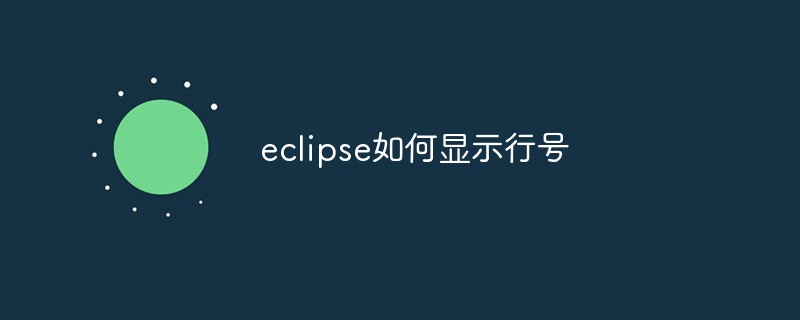 eclipse如何显示行号Dec 24, 2020 am 11:03 AM
eclipse如何显示行号Dec 24, 2020 am 11:03 AMeclipse显示行号的方法:1、直接输入快捷键“CTRL+F10”,勾选“show line numbers”;2、右键点击其侧边栏,勾选“show line numbers”;3、在Eclipse菜单栏中设置显示行号即可。
 eclipse怎么设置中文Jul 24, 2023 am 11:02 AM
eclipse怎么设置中文Jul 24, 2023 am 11:02 AMeclipse设置中文方法:1、启动Eclipse,在启动界面的工具栏上点击"Preferences"按钮;2、弹出的首选项对话框中,点击"General"选项;3、在"General"选项下,点击"Appearance"子选项;4、点击"Language"选择框,选择“中文”即可设置成中文;5、关闭eclipse,重启即可使用中文。
 使用Eclipse进行Linux Shell脚本自动化的基本配置指南Jul 04, 2023 pm 06:49 PM
使用Eclipse进行Linux Shell脚本自动化的基本配置指南Jul 04, 2023 pm 06:49 PM使用Eclipse进行LinuxShell脚本自动化的基本配置指南简介:LinuxShell脚本是一种强大的自动化工具,用于在Linux操作系统中执行一系列命令和操作。Eclipse是一种流行的集成开发环境(IDE),主要用于Java开发,但也可以用于编辑和执行Shell脚本。本文将介绍如何在Eclipse中配置和使用Shell脚本的自动化工具。安装Ec
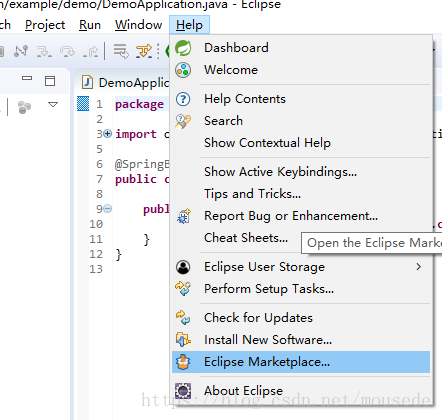 eclipse创建springboot项目的方式有哪些May 22, 2023 pm 07:19 PM
eclipse创建springboot项目的方式有哪些May 22, 2023 pm 07:19 PM方法一安装STS插件安装插件导向窗口完成后,在eclipse右下角将会出现安装插件的进度,等插件安装完成后重启eclipse生效新建springboot项目项目启动方法二1.创建Maven项目2.选择项目类型3.选择项目4.编写项目组和名称-finish即可5.修改pom.xml文件org.springframework.bootspring-boot-starter-parent2.0.2.RELEASE6.pom.xml中添加依赖org.springframework.bootspring-
 eclipse左侧项目栏不见了怎么解决Feb 19, 2021 pm 05:14 PM
eclipse左侧项目栏不见了怎么解决Feb 19, 2021 pm 05:14 PM解决方法:首先打开eclipse软件,点击顶部导航栏中的“window”选项;然后在打开的下拉菜单中,点击“show view”选项;接着在打开的菜单中,点击“project Exlorer”选项即可调出左侧项目栏。
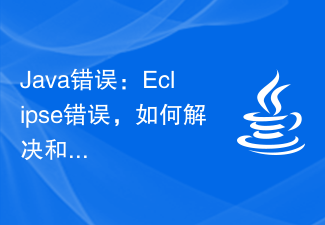 Java错误:Eclipse错误,如何解决和避免Jun 25, 2023 am 09:09 AM
Java错误:Eclipse错误,如何解决和避免Jun 25, 2023 am 09:09 AMJava作为一种非常强大和流行的编程语言,被广泛应用于各种计算机应用和开发领域。在编写Java代码时,经常会遇到各种错误信息,这些错误信息可能会影响代码的正常编译和运行。其中,Eclipse是一种广泛使用的集成开发环境,而在Eclipse中遇到错误也是相当常见的。本文将探讨一些常见的Eclipse错误,并提供解决和避免这些错误的方法。一、常见的Eclipse
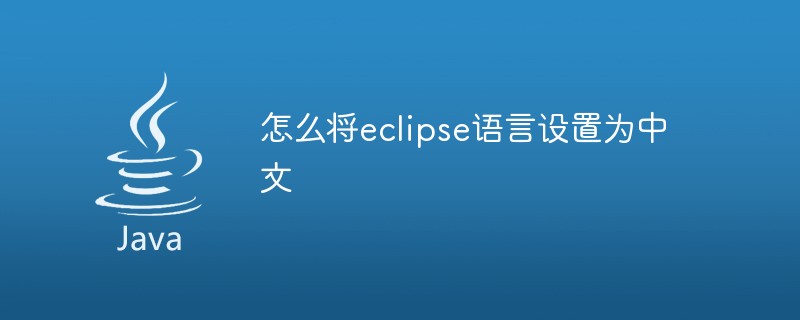 怎么将eclipse语言设置为中文Jan 04, 2023 pm 03:50 PM
怎么将eclipse语言设置为中文Jan 04, 2023 pm 03:50 PMeclipse语言设置为中文的方法:1、打开浏览器找到语言包下载地址,并将最新的安装包地址复制;2、打开eclipse,点击“help”,然后点击安装新的插件;3、点击“Add”,在Location中粘帖网址;4、在下拉菜单中找到简体中文包,进行勾选,点击Next等待安装;5、重启eclipse即可。


Hot AI Tools

Undresser.AI Undress
AI-powered app for creating realistic nude photos

AI Clothes Remover
Online AI tool for removing clothes from photos.

Undress AI Tool
Undress images for free

Clothoff.io
AI clothes remover

AI Hentai Generator
Generate AI Hentai for free.

Hot Article

Hot Tools

Dreamweaver Mac version
Visual web development tools

MantisBT
Mantis is an easy-to-deploy web-based defect tracking tool designed to aid in product defect tracking. It requires PHP, MySQL and a web server. Check out our demo and hosting services.

Notepad++7.3.1
Easy-to-use and free code editor

SAP NetWeaver Server Adapter for Eclipse
Integrate Eclipse with SAP NetWeaver application server.

SublimeText3 Mac version
God-level code editing software (SublimeText3)






