今天一来公司,发现服务器挂掉了,然后执行日常简易操作,重启web服务器,还是不可以,然后重启mysql,结果mysql重启不了,查看日志,发现:ERROR: The partition with /var/lib/mysql is too full! failed! 于是上网搜索,发现网上也有挺多遇到这种情况,有
今天一来公司,发现服务器挂掉了,然后执行日常简易操作,重启web服务器,还是不可以,然后重启mysql,结果mysql重启不了,查看日志,发现:ERROR: The partition with /var/lib/mysql is too full! failed!
于是上网搜索,发现网上也有挺多遇到这种情况,有人贴代码:
cd /var
rm -rf log
也就是删除日志文件,然后重启mysql
/etc/init.d/mysql start
结果我的mysql还是启动不了。
查看其他更多搜索结果,都有提到分区不够,或者分区占满了。于是:
df -h
/var 挂载点已用100%
于是分析到底什么占用了这近两百G的硬盘,结果发现是数据库的备份文件日积月累,占满了这近两百G的硬盘。
于是删除一部分的备份文件,保留最近的一些,然后重启mysql。
结果还是报错,没道理啊。然后用附加参数重启mysql,结果发现是日志文件被删除了所导致的,我的日志文件写在/var/mysql/底下,然后缺少mysql文件夹,
mkdir mysql,重启,搞定。
看来,有的时候也不能太相信网络,得有些自己的判断。
来源:http://www.webyang.net/Html/web/article_121.html
 PHP Fatal error: Call to undefined method PDO::prepare() in的解决方法Jun 22, 2023 pm 06:40 PM
PHP Fatal error: Call to undefined method PDO::prepare() in的解决方法Jun 22, 2023 pm 06:40 PMPHP作为一种流行的Web开发语言,已经被使用了很长时间。PHP中集成的PDO(PHP数据对象)类是我们在开发Web应用程序过程中与数据库进行交互的一种常用方法。但是,一些PHP开发者经常遇到的问题是,当使用PDO类与数据库进行交互时,他们会收到这样的错误:PHPFatalerror:CalltoundefinedmethodPDO::prep
 在Vue应用中使用axios时出现“Uncaught (in promise) Error: Request failed with status code 500”怎么办?Jun 24, 2023 pm 05:33 PM
在Vue应用中使用axios时出现“Uncaught (in promise) Error: Request failed with status code 500”怎么办?Jun 24, 2023 pm 05:33 PM在Vue应用中使用axios是十分常见的,axios是一种基于Promise的HTTP客户端,可以用于浏览器和Node.js。在开发过程中,有时会出现“Uncaught(inpromise)Error:Requestfailedwithstatuscode500”的错误提示,对于开发者来说,这个错误提示可能有些难以理解和解决。本文将会探讨这
 解决C++代码中出现的“error: incomplete type is not allowed”问题Aug 26, 2023 pm 08:54 PM
解决C++代码中出现的“error: incomplete type is not allowed”问题Aug 26, 2023 pm 08:54 PM解决C++代码中出现的“error:incompletetypeisnotallowed”问题在C++的编程过程中,有时候会遇到一些编译错误,其中一个常见的错误是“error:incompletetypeisnotallowed”。这个错误通常是由于在使用不完整的类型进行操作时引起的。本文将介绍这个错误的原因,并提供几种解决方法。首先,我
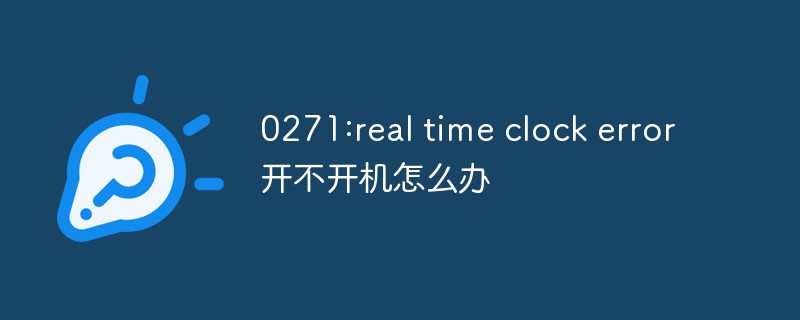 0271:real time clock error开不开机怎么办Mar 13, 2023 am 11:30 AM
0271:real time clock error开不开机怎么办Mar 13, 2023 am 11:30 AM“0271:real time clock error”开不开机的解决办法:1、按一下F1,在出现的界面中,将选项栏转到第三项“Date/Time”;2、将系统时间手动修改成现在的时间;3、按F10,在弹出的对话框中,选择yes;4、重新打开笔记本即可正常开机。
 解决C++代码中出现的“error: expected initializer before 'datatype'”问题Aug 25, 2023 pm 01:24 PM
解决C++代码中出现的“error: expected initializer before 'datatype'”问题Aug 25, 2023 pm 01:24 PM解决C++代码中出现的“error:expectedinitializerbefore'datatype'”问题在C++编程中,有时候我们在编写代码时会遇到一些编译错误,其中一种常见的错误是“error:expectedinitializerbefore'datatype'”。这个错误通常在变量声明或函数定义中发生,可能导致程序无法正确编译或
 如何解决PHP Warning: fopen(): failed to open stream: No such file or directoryAug 19, 2023 am 10:44 AM
如何解决PHP Warning: fopen(): failed to open stream: No such file or directoryAug 19, 2023 am 10:44 AM如何解决PHPWarning:fopen():failedtoopenstream:Nosuchfileordirectory在使用PHP开发过程中,我们经常会遇到一些文件操作的问题,其中之一就是"PHPWarning:fopen():failedtoopenstream:Nosuchfileordirectory
 2 个月不见,人形机器人 Walker S 会叠衣服了Apr 03, 2024 am 08:01 AM
2 个月不见,人形机器人 Walker S 会叠衣服了Apr 03, 2024 am 08:01 AM机器之能报道编辑:吴昕国内版的人形机器人+大模型组队,首次完成叠衣服这类复杂柔性材料的操作任务。随着融合了OpenAI多模态大模型的Figure01揭开神秘面纱,国内同行的相关进展一直备受关注。就在昨天,国内"人形机器人第一股"优必选发布了人形机器人WalkerS深入融合百度文心大模型后的首个Demo,展示了一些有趣的新功能。现在,得到百度文心大模型能力加持的WalkerS是这个样子的。和Figure01一样,WalkerS没有走动,而是站在桌子后面完成一系列任务。它可以听从人类的命令,折叠衣物
 PHP Fatal error: Call to undefined function mysqli_connect()的解决方法Jun 23, 2023 am 09:40 AM
PHP Fatal error: Call to undefined function mysqli_connect()的解决方法Jun 23, 2023 am 09:40 AM在使用PHP编写Web应用程序时,经常会使用MySQL数据库来存储数据。PHP提供了一种与MySQL数据库进行交互的方法,称为MySQLi。然而,有时在使用MySQLi时,会遇到一个错误信息,如以下所示:PHPFatalerror:Calltoundefinedfunctionmysqli_connect()这个错误信息意味着PHP无法找到my


Hot AI Tools

Undresser.AI Undress
AI-powered app for creating realistic nude photos

AI Clothes Remover
Online AI tool for removing clothes from photos.

Undress AI Tool
Undress images for free

Clothoff.io
AI clothes remover

AI Hentai Generator
Generate AI Hentai for free.

Hot Article

Hot Tools

Safe Exam Browser
Safe Exam Browser is a secure browser environment for taking online exams securely. This software turns any computer into a secure workstation. It controls access to any utility and prevents students from using unauthorized resources.

SublimeText3 Linux new version
SublimeText3 Linux latest version

VSCode Windows 64-bit Download
A free and powerful IDE editor launched by Microsoft

Atom editor mac version download
The most popular open source editor

SublimeText3 Mac version
God-level code editing software (SublimeText3)






