sqlserver2008r2实例 安装 失败,卸载好几次了,别的功能能 安装 成功,就是实例失败,Summary.txt如下: Overall summary: Final result: SQL Server 安装 失败。若要继续操作,请调查失败原因,更正 问题 ,卸载 SQL Server,然后重新运行 SQL Server 安装
sqlserver2008r2实例安装失败,卸载好几次了,别的功能能安装成功,就是实例失败,Summary.txt如下:
Overall summary:
Final result: SQL Server 安装失败。若要继续操作,请调查失败原因,更正问题,卸载 SQL Server,然后重新运行 SQL Server 安装程序。
Exit code (Decimal): -2068052377
Exit facility code: 1212
Exit error code: 1639
Exit message: SQL Server 安装失败。若要继续操作,请调查失败原因,更正问题,卸载 SQL Server,然后重新运行 SQL Server 安装程序。
Start time: 2014-06-30 09:10:12
End time: 2014-06-30 09:12:25
Requested action: Install
Log with failure: C:\Program Files\Microsoft SQL Server\100\Setup Bootstrap\Log\20140630_090925\sql_engine_core_inst_Cpu32_1.log
Exception help link: http://go.microsoft.com/fwlink?LinkId=20476&ProdName=Microsoft+SQL+Server&EvtSrc=setup.rll&EvtID=50000&ProdVer=10.50.1600.1
Machine Properties:
Machine name: LENOVO-PC
Machine processor count: 4
OS version: Windows 7
OS service pack: Service Pack 1
OS region: 中华人民共和国
OS language: 中文(中华人民共和国)
OS architecture: x86
Process architecture: 32 位
OS clustered: 否
Product features discovered:
Product Instance Instance ID Feature Language Edition Version Clustered
Sql Server 2008 R2 管理工具 - 基本 2052 Enterprise Edition 10.50.1600.1 否
Sql Server 2008 R2 管理工具 - 完整 2052 Enterprise Edition 10.50.1600.1 否
Sql Server 2008 R2 客户端工具连接 2052 Enterprise Edition 10.50.1600.1 否
Sql Server 2008 R2 客户端工具向后兼容性 2052 Enterprise Edition 10.50.1600.1 否
Sql Server 2008 R2 客户端工具 SDK 2052 Enterprise Edition 10.50.1600.1 否
Sql Server 2008 R2 Integration Services 2052 Enterprise Edition 10.50.1600.1 否
Package properties:
Description: SQL Server Database Services 2008 R2
ProductName: SQL Server 2008 R2
Type: RTM
Version: 10
SPLevel: 0
Installation location: E:\aaaaaaaa\x86\setup\
Installation edition: ENTERPRISE
用户输入设置:
ACTION: Install
ADDCURRENTUSERASSQLADMIN: False
AGTSVCACCOUNT: NT AUTHORITY\NETWORK SERVICE
AGTSVCPASSWORD: *****
AGTSVCSTARTUPTYPE: Manual
ASBACKUPDIR: C:\Program Files\Microsoft SQL Server\MSAS10_50.MSSQLSERVER\OLAP\Backup
ASCOLLATION: Chinese_PRC_CI_AS
ASCONFIGDIR: C:\Program Files\Microsoft SQL Server\MSAS10_50.MSSQLSERVER\OLAP\Config
ASDATADIR: C:\Program Files\Microsoft SQL Server\MSAS10_50.MSSQLSERVER\OLAP\Data
ASDOMAINGROUP:
ASLOGDIR: C:\Program Files\Microsoft SQL Server\MSAS10_50.MSSQLSERVER\OLAP\Log
ASPROVIDERMSOLAP: 1
ASSVCACCOUNT: NT AUTHORITY\NETWORK SERVICE
ASSVCPASSWORD: *****
ASSVCSTARTUPTYPE: Automatic
ASSYSADMINACCOUNTS: lenovo-PC\lenovo
ASTEMPDIR: C:\Program Files\Microsoft SQL Server\MSAS10_50.MSSQLSERVER\OLAP\Temp
BROWSERSVCSTARTUPTYPE: Disabled
CONFIGURATIONFILE: C:\Program Files\Microsoft SQL Server\100\Setup Bootstrap\Log\20140630_090925\ConfigurationFile.ini
CUSOURCE:
ENABLERANU: False
ENU: False
ERRORREPORTING: False
FARMACCOUNT:
FARMADMINPORT: 0
FARMPASSWORD: *****
FEATURES: SQLENGINE,REPLICATION,FULLTEXT,AS,RS
FILESTREAMLEVEL: 0
FILESTREAMSHARENAME:
FTSVCACCOUNT: NT AUTHORITY\LOCAL SERVICE
FTSVCPASSWORD: *****
HELP: False
IACCEPTSQLSERVERLICENSETERMS: False
INDICATEPROGRESS: False
INSTALLSHAREDDIR: C:\Program Files\Microsoft SQL Server\
INSTALLSHAREDWOWDIR: C:\Program Files\Microsoft SQL Server\
INSTALLSQLDATADIR:
INSTANCEDIR: C:\Program Files\Microsoft SQL Server\
INSTANCEID: MSSQLSERVER
INSTANCENAME: MSSQLSERVER
ISSVCACCOUNT: NT AUTHORITY\NetworkService
ISSVCPASSWORD: *****
ISSVCSTARTUPTYPE: Automatic
NPENABLED: 0
PASSPHRASE: *****
PCUSOURCE:
PID: *****
QUIET: False
QUIETSIMPLE: False
ROLE:
RSINSTALLMODE: DefaultNativeMode
RSSVCACCOUNT: NT AUTHORITY\NETWORK SERVICE
RSSVCPASSWORD: *****
RSSVCSTARTUPTYPE: Automatic
SAPWD: *****
SECURITYMODE:
SQLBACKUPDIR:
SQLCOLLATION: Chinese_PRC_CI_AS
SQLSVCACCOUNT: NT AUTHORITY\NETWORK SERVICE
SQLSVCPASSWORD: *****
SQLSVCSTARTUPTYPE: Automatic
SQLSYSADMINACCOUNTS: lenovo-PC\lenovo
SQLTEMPDBDIR:
SQLTEMPDBLOGDIR:
SQLUSERDBDIR:
SQLUSERDBLOGDIR:
SQMREPORTING: False
TCPENABLED: 1
UIMODE: Normal
X86: False
Configuration file: C:\Program Files\Microsoft SQL Server\100\Setup Bootstrap\Log\20140630_090925\ConfigurationFile.ini
Detailed results:
Feature: 数据库引擎服务
Status: 失败: 请查看日志了解详细信息
MSI status: 失败: 请查看下面的详细信息
MSI error code: 0x1639
MSI log file location: C:\Program Files\Microsoft SQL Server\100\Setup Bootstrap\Log\20140630_090925\sql_engine_core_inst_Cpu32_1.log
MSI error description:
Configuration status: 已通过
Feature: SQL Server 复制
Status: 失败: 请查看日志了解详细信息
MSI status: 失败: 请查看下面的详细信息
MSI error code: 0x1639
MSI log file location: C:\Program Files\Microsoft SQL Server\100\Setup Bootstrap\Log\20140630_090925\sql_engine_core_inst_Cpu32_1.log
MSI error description:
Configuration status: 已通过
Feature: 全文搜索
Status: 失败: 请查看日志了解详细信息
MSI status: 失败: 请查看下面的详细信息
MSI error code: 0x1639
MSI log file location: C:\Program Files\Microsoft SQL Server\100\Setup Bootstrap\Log\20140630_090925\sql_engine_core_inst_Cpu32_1.log
MSI error description:
Configuration status: 已通过
Feature: Analysis Services
Status: 失败: 请查看日志了解详细信息
MSI status: 失败: 请查看下面的详细信息
MSI error code: 0x1639
MSI log file location: C:\Program Files\Microsoft SQL Server\100\Setup Bootstrap\Log\20140630_090925\sql_as_Cpu32_1.log
MSI error description:
MSI status: 失败: 请查看下面的详细信息
MSI error code: 0x1639
MSI log file location: C:\Program Files\Microsoft SQL Server\100\Setup Bootstrap\Log\20140630_090925\sql_engine_core_inst_Cpu32_1.log
MSI error description:
Configuration status: 已通过
Feature: Reporting Services
Status: 失败: 请查看日志了解详细信息
MSI status: 失败: 请查看下面的详细信息
MSI error code: 0x1639
MSI log file location: C:\Program Files\Microsoft SQL Server\100\Setup Bootstrap\Log\20140630_090925\sql_engine_core_inst_Cpu32_1.log
MSI error description:
Configuration status: 已通过
Rules with failures:
Global rules:
Scenario specific rules:
Rules report file: C:\Program Files\Microsoft SQL Server\100\Setup Bootstrap\Log\20140630_090925\SystemConfigurationCheck_Report.htm
sql_engine_core_inst_Cpu32_1.log如下:
=== Verbose logging started: 2014/6/30 9:12:19 Build type: SHIP UNICODE 5.00.7601.00 Calling process: C:\Program Files\Microsoft SQL Server\100\Setup Bootstrap\SQLServer2008R2\x86\setup100.exe ===
MSI (c) (54:84) [09:12:19:033]: Resetting cached policy values
MSI (c) (54:84) [09:12:19:033]: Machine policy value 'Debug' is 0
MSI (c) (54:84) [09:12:19:033]: ******* RunEngine:
******* Product: E:\aaaaaaaa\x86\setup\sql_engine_core_inst_msi\sql_engine_core_inst.msi
******* Action:
******* CommandLine: **********
MSI (c) (54:84) [09:12:19:034]: Client-side and UI is none or basic: Running entire install on the server.
MSI (c) (54:84) [09:12:19:034]: Grabbed execution mutex.
MSI (c) (54:84) [09:12:19:036]: Cloaking enabled.
MSI (c) (54:84) [09:12:19:036]: Attempting to enable all disabled privileges before calling Install on Server
MSI (c) (54:84) [09:12:19:036]: Incrementing counter to disable shutdown. Counter after increment: 0
MSI (s) (C0:A8) [09:12:19:041]: Running installation inside multi-package transaction E:\aaaaaaaa\x86\setup\sql_engine_core_inst_msi\sql_engine_core_inst.msi
MSI (s) (C0:A8) [09:12:19:041]: Grabbed execution mutex.
MSI (s) (C0:70) [09:12:19:042]: Resetting cached policy values
MSI (s) (C0:70) [09:12:19:042]: Machine policy value 'Debug' is 0
MSI (s) (C0:70) [09:12:19:042]: ******* RunEngine:
******* Product: E:\aaaaaaaa\x86\setup\sql_engine_core_inst_msi\sql_engine_core_inst.msi
******* Action:
******* CommandLine: **********
MSI (s) (C0:70) [09:12:19:043]: Machine policy value 'TransformsSecure' is 0
MSI (s) (C0:70) [09:12:19:043]: User policy value 'TransformsAtSource' is 0
MSI (s) (C0:70) [09:12:19:043]: Machine policy value 'DisableUserInstalls' is 0
MSI (s) (C0:70) [09:12:19:043]: Specified instance {B5153233-9AEE-4CD4-9D2C-4FAAC870DBE2} via transform :InstID01.mst;:InstName01.mst is already installed. MSINEWINSTANCE requires a new instance that is not installed.
MSI (s) (C0:70) [09:12:19:044]: MainEngineThread is returning 1639
MSI (s) (C0:A8) [09:12:19:045]: User policy value 'DisableRollback' is 0
MSI (s) (C0:A8) [09:12:19:046]: Machine policy value 'DisableRollback' is 0
MSI (s) (C0:A8) [09:12:19:046]: Incrementing counter to disable shutdown. Counter after increment: 0
MSI (s) (C0:A8) [09:12:19:046]: Note: 1: 1402 2: HKEY_LOCAL_MACHINE\Software\Microsoft\Windows\CurrentVersion\Installer\Rollback\Scripts 3: 2
MSI (s) (C0:A8) [09:12:19:046]: Note: 1: 1402 2: HKEY_LOCAL_MACHINE\Software\Microsoft\Windows\CurrentVersion\Installer\Rollback\Scripts 3: 2
MSI (s) (C0:A8) [09:12:19:046]: Note: 1: 1402 2: HKEY_LOCAL_MACHINE\Software\Microsoft\Windows\CurrentVersion\Installer\InProgress 3: 2
MSI (s) (C0:A8) [09:12:19:046]: Note: 1: 1402 2: HKEY_LOCAL_MACHINE\Software\Microsoft\Windows\CurrentVersion\Installer\InProgress 3: 2
MSI (s) (C0:A8) [09:12:19:046]: Decrementing counter to disable shutdown. If counter >= 0, shutdown will be denied. Counter after decrement: -1
MSI (s) (C0:A8) [09:12:19:047]: Restoring environment variables
MSI (c) (54:84) [09:12:19:049]: Decrementing counter to disable shutdown. If counter >= 0, shutdown will be denied. Counter after decrement: -1
MSI (c) (54:84) [09:12:19:049]: MainEngineThread is returning 1639
=== Verbose logging stopped: 2014/6/30 9:12:19 ===
怎么办??
 How to use MySQL functions for data processing and calculationApr 29, 2025 pm 04:21 PM
How to use MySQL functions for data processing and calculationApr 29, 2025 pm 04:21 PMMySQL functions can be used for data processing and calculation. 1. Basic usage includes string processing, date calculation and mathematical operations. 2. Advanced usage involves combining multiple functions to implement complex operations. 3. Performance optimization requires avoiding the use of functions in the WHERE clause and using GROUPBY and temporary tables.
 An efficient way to batch insert data in MySQLApr 29, 2025 pm 04:18 PM
An efficient way to batch insert data in MySQLApr 29, 2025 pm 04:18 PMEfficient methods for batch inserting data in MySQL include: 1. Using INSERTINTO...VALUES syntax, 2. Using LOADDATAINFILE command, 3. Using transaction processing, 4. Adjust batch size, 5. Disable indexing, 6. Using INSERTIGNORE or INSERT...ONDUPLICATEKEYUPDATE, these methods can significantly improve database operation efficiency.
 Steps to add and delete fields to MySQL tablesApr 29, 2025 pm 04:15 PM
Steps to add and delete fields to MySQL tablesApr 29, 2025 pm 04:15 PMIn MySQL, add fields using ALTERTABLEtable_nameADDCOLUMNnew_columnVARCHAR(255)AFTERexisting_column, delete fields using ALTERTABLEtable_nameDROPCOLUMNcolumn_to_drop. When adding fields, you need to specify a location to optimize query performance and data structure; before deleting fields, you need to confirm that the operation is irreversible; modifying table structure using online DDL, backup data, test environment, and low-load time periods is performance optimization and best practice.
 How to analyze the execution plan of MySQL queryApr 29, 2025 pm 04:12 PM
How to analyze the execution plan of MySQL queryApr 29, 2025 pm 04:12 PMUse the EXPLAIN command to analyze the execution plan of MySQL queries. 1. The EXPLAIN command displays the execution plan of the query to help find performance bottlenecks. 2. The execution plan includes fields such as id, select_type, table, type, possible_keys, key, key_len, ref, rows and Extra. 3. According to the execution plan, you can optimize queries by adding indexes, avoiding full table scans, optimizing JOIN operations, and using overlay indexes.
 How to use MySQL subquery to improve query efficiencyApr 29, 2025 pm 04:09 PM
How to use MySQL subquery to improve query efficiencyApr 29, 2025 pm 04:09 PMSubqueries can improve the efficiency of MySQL query. 1) Subquery simplifies complex query logic, such as filtering data and calculating aggregated values. 2) MySQL optimizer may convert subqueries to JOIN operations to improve performance. 3) Using EXISTS instead of IN can avoid multiple rows returning errors. 4) Optimization strategies include avoiding related subqueries, using EXISTS, index optimization, and avoiding subquery nesting.
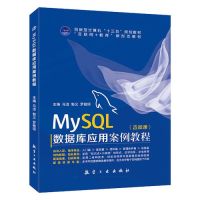 How to configure the character set and collation rules of MySQLApr 29, 2025 pm 04:06 PM
How to configure the character set and collation rules of MySQLApr 29, 2025 pm 04:06 PMMethods for configuring character sets and collations in MySQL include: 1. Setting the character sets and collations at the server level: SETNAMES'utf8'; SETCHARACTERSETutf8; SETCOLLATION_CONNECTION='utf8_general_ci'; 2. Create a database that uses specific character sets and collations: CREATEDATABASEexample_dbCHARACTERSETutf8COLLATEutf8_general_ci; 3. Specify character sets and collations when creating a table: CREATETABLEexample_table(idINT
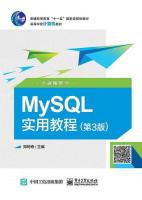 How to uninstall MySQL and clean residual filesApr 29, 2025 pm 04:03 PM
How to uninstall MySQL and clean residual filesApr 29, 2025 pm 04:03 PMTo safely and thoroughly uninstall MySQL and clean all residual files, follow the following steps: 1. Stop MySQL service; 2. Uninstall MySQL packages; 3. Clean configuration files and data directories; 4. Verify that the uninstallation is thorough.
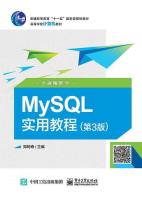 How to rename a database in MySQLApr 29, 2025 pm 04:00 PM
How to rename a database in MySQLApr 29, 2025 pm 04:00 PMRenaming a database in MySQL requires indirect methods. The steps are as follows: 1. Create a new database; 2. Use mysqldump to export the old database; 3. Import the data into the new database; 4. Delete the old database.


Hot AI Tools

Undresser.AI Undress
AI-powered app for creating realistic nude photos

AI Clothes Remover
Online AI tool for removing clothes from photos.

Undress AI Tool
Undress images for free

Clothoff.io
AI clothes remover

Video Face Swap
Swap faces in any video effortlessly with our completely free AI face swap tool!

Hot Article

Hot Tools

SublimeText3 Linux new version
SublimeText3 Linux latest version

SecLists
SecLists is the ultimate security tester's companion. It is a collection of various types of lists that are frequently used during security assessments, all in one place. SecLists helps make security testing more efficient and productive by conveniently providing all the lists a security tester might need. List types include usernames, passwords, URLs, fuzzing payloads, sensitive data patterns, web shells, and more. The tester can simply pull this repository onto a new test machine and he will have access to every type of list he needs.

SublimeText3 Chinese version
Chinese version, very easy to use

VSCode Windows 64-bit Download
A free and powerful IDE editor launched by Microsoft

PhpStorm Mac version
The latest (2018.2.1) professional PHP integrated development tool






